Pending Disclosures
A pending disclosure is a one you need to complete. The system creates one when either an eGC1 owner or the system sends disclosure notification emails to the investigators. The eGC1 owner can do this by clicking the Send Disclosure Notification button on the PI, Personnel, & Organizations page. If the owner routes the eGC1 to reviewers for approval without sending the notifications, the system will send them automatically.
The system also creates a pending disclosure when an investigator begins, but does not complete, a disclosure for Human Subjects Activity or a CoMotion Technology Transfer Agreement.
The Action Items section of the page lists any pending disclosures. To complete a pending disclosure for a specific eGC1, CoMotion agreement, or Human Subjects Activity, click on the Complete Disclosure button to the right of the disclosure. Then make any necessary updates to your Significant Financial Interests (SFI) and enter any other required information. For an eGC1 disclosure, its status will display on the eGC1’s PI, Personnel, & Organizations page.
The following image shows three example pending disclosures, one for Human Subjects, one for CoMotion, and one for an eGC1.
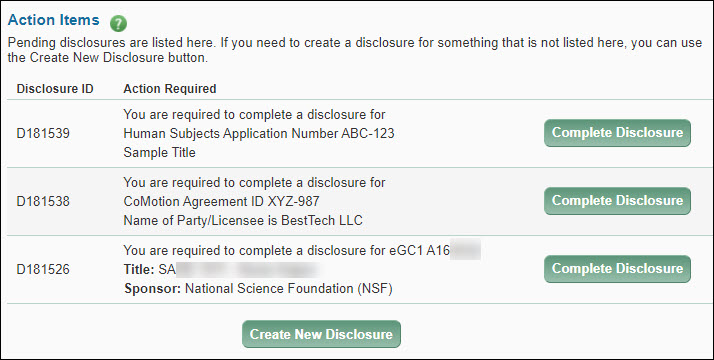
Create a New Disclosure
The Create New Disclosure button displays below the Action Items section, as shown in the following image.
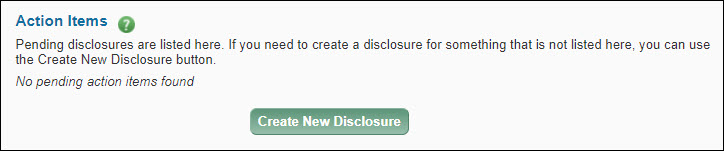
Click this button to start the process. The Disclosure Type page will display for you to select the appropriate type of disclosure.