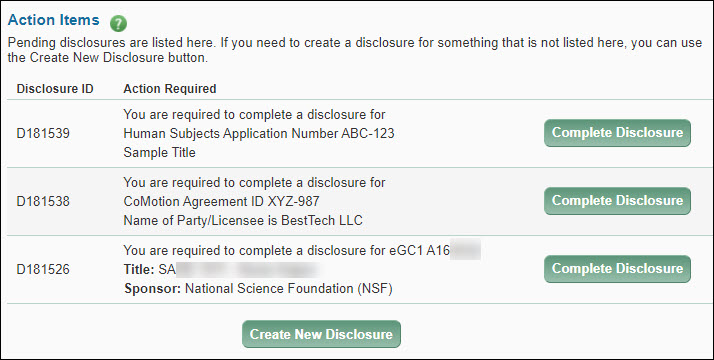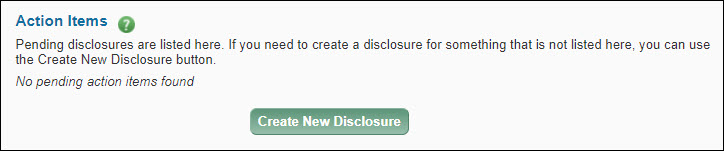The system triggers “Just in Time (JIT)” if one of the following actions occurs:
- OSP knows the proposal has of a fundable score and creates a child Pre-Award Notification (PAN), selecting the Just-in-Time check box
- OSP receives funding for an approved eGC1 and creates a child Funding Action (FA)
- OSP manually changes the status of an approved eGC1 to Awarded
Note: If the Royalty Research Fund (RRF) is the sponsor, then the creation of a child Funding Action will NOT trigger JIT.
Once JIT occurs, a batch job that runs twice a day (mid-day and late evening) sends email notifications to the following people associated with the eGC1:
- The PI, Application PI, Administrative Contact, Pre-Award Budget Contact, and the eGC1 Preparer are notified that JIT occurred. They should ensure that the personnel list is up-to-date.
- Any investigators who have not yet created a disclosure for this eGC1 are notified to do so. The system will create pending disclosures.
- Any investigators who have not yet taken the required FCOI training receive a reminder of the requirement.
Review Email Notifications Details and Samples.
Revised Disclosure Review Statuses
A new Review Status of “Pending Answer” has been added so that the SFI disclosure reviewers in the Office of Research can identify those disclosures whose review is pending additional information from the investigator. The Review Status of “Duplicate” was removed, and all disclosures in that status were moved to “No Review Required” status.
Disclosure Notification Changes
In order to ensure attention is drawn to situations where an investigator may not be receiving a disclosure notification email, there are some changes being introduced to the eGC1s in SAGE.
- Providing visibility when an investigator’s email address is missing which means no disclosure notification can be sent. When no email address is available, the eGC1 Preparer will be sent an email they can forward to the investigator.
- Requiring the eGC1 Preparer’s email address, used for key notifications.
An issue in FIDS that caused disclosure notifications to be sent to investigators who had already completed a primary eGC1 disclosure has been fixed. Investigators will only receive notifications if they have not already been sent one and if they have not already completed a primary disclosure for that eGC1.
This chart details when the FIDS system sends email notifications and to whom. Select the email name to see a sample.
Note: Notifications about SFI Disclosures and FCOI training could also be sent relating to an advance request and the advance request could be blocked until the requirements are met. Review Advance SFI & FCOI Notifications for details.
| Email |
Purpose |
Sent When |
Sent To |
| Disclosure Notification |
To let investigators know that they need to complete a disclosure for this eGC1. The system sends this email only once to each investigator. At the same time, the system creates a pending disclosure. |
An owner clicks the Send Disclosure Notification button on the eGC1 PI, Personnel & Organizations page -OR- completes the eGC1 without clicking the button. In that case, the twice-daily batch job sends the email. |
Investigator |
| FCOI Just-In-Time Notification |
To indicate that the eGC1 has reached JIT. The system sends this email once. |
OSP creates a Pre-Award Notification (PAN) and selects Just In Time -OR- OSP changes the application’s status to Awarded either directly or by creating an FA and sending it to GCA. |
Principal Investigator, Application PI, Administrative Contract, Pre-Award Budget Contact, eGC1 Preparer, |
| FCOI Just-In-Time Reminder of Required Training |
To remind investigators they must complete the required training before OSP will release funding. |
An investigator still needs to complete the required training -AND- the eGC1 is at Just In Time. |
Investigator |
| Notification of an SFI Disclosure for a CoMotion Agreement |
To alert CoMotion staff that an investigator created a disclosure for a CoMotion Agreement. |
An investigator completes a CoMotion disclosure. |
CoMotion (license@uw.edu) |
| Notification of Personnel Changes to eGC1 A99999 |
To inform the owners of an eGC1 that an investigator on the eGC1 has made a change to their role and/or investigator status -OR- the investigator added themself to an existing eGC1. |
An investigator uses the FIDS Add an eGC1 tool. |
Principal Investigator, Administrative Contact, Budget Contact, eGC1 Preparer
cc: Investigator making the change |
| Request to add additional personnel to eGC1 A99999 |
To inform the owners of an eGC1 that an investigator is requesting to be added to the personnel list. |
An investigator uses FIDS to make the request. |
Principal Investigator, Administrative Contact, Budget Contact, eGC1 Preparer
cc: Investigator making the request |
| Disclosure Review Clearance Letter |
To inform the investigator that the Institutional Official has reviewed the disclosure and found no Financial Conflict of Interest (FCOI). The system sends the clearance email only once. If the Institutional Official saves the disclosure again, even with a different status, the system does not send the email again. For an eGC1 disclosure, the system will include basic information about the eGC1 and list any related eGC1s. |
The disclosure review status changes to “Review Complete” -AND- the SFI related status is No or the FCOI found status is set to No. |
Investigator |
| Annual Disclosure Reminder Letters |
To remind investigators that they must make a disclosure at least once a year. The system sends each reminder just once. The number of days in the subject line is calculated. |
The most recent disclosure completion date is 45 days or fewer from being a year old. The system sends a second notice at 15 days (or fewer). |
Investigator |
Pending Disclosures
A pending disclosure is a one you need to complete. The system creates one when either an eGC1 owner or the system sends disclosure notification emails to the investigators. The eGC1 owner can do this by clicking the Send Disclosure Notification button on the PI, Personnel, & Organizations page. If the owner routes the eGC1 to reviewers for approval without sending the notifications, the system will send them automatically.
The system also creates a pending disclosure when an investigator begins, but does not complete, a disclosure for Human Subjects Activity or a CoMotion Technology Transfer Agreement.
The Action Items section of the page lists any pending disclosures. To complete a pending disclosure for a specific eGC1, CoMotion agreement, or Human Subjects Activity, click on the Complete Disclosure button to the right of the disclosure. Then make any necessary updates to your Significant Financial Interests (SFI) and enter any other required information. For an eGC1 disclosure, its status will display on the eGC1’s PI, Personnel, & Organizations page.
The following image shows three example pending disclosures, one for Human Subjects, one for CoMotion, and one for an eGC1.

Create a New Disclosure
The Create New Disclosure button displays below the Action Items section, as shown in the following image.

Click this button to start the process. The Disclosure Type page will display for you to select the appropriate type of disclosure.