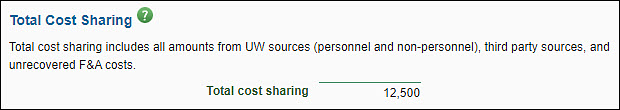eGC1 Cost Sharing Page
Cost Share is the portion of a project or program cost that the sponsor does not pay for. It is the University’s share in the cost of conducting the project/program. Cost sharing occurs either when a sponsor requires, or the University volunteers in a proposal, funds beyond those awarded by the sponsoring agency to support a particular grant or contract.
These costs are charged to an alternate source (UW or third party). You must identify all sources, and they must agree (via the eGC1 approval process) to commit the necessary funds. For more information, review the GCA Cost Sharing Page or the GIM 21 Cost Sharing Policy.
This page is used to indicate the types and amounts of any cost sharing for this proposal.
Note: When the Fiscal Compliance question F-3 is answered Yes, then cost sharing information is required and the fields will become editable.
Cost Sharing sections:
- Cost Sharing Addendum Form
- Cost Sharing Types
- Personnel Cost Sharing
- UW Cost Sharing (Other)
- Third Party Cost Sharing
- Unrecovered F&A Costs
- UW Summary by Unit
- Total Cost Sharing
Cost Sharing Addendum Form
Cost sharing occurs when the research grant does not pay for all allowable expenses (personnel, tuition, equipment or services). For detailed information on cost sharing, see the GCA Cost Sharing Page or GIM 21 Cost Share on Sponsored Programs.
When applicable, the PI or department must complete and submit the eGC1 Cost Sharing Addendum to OSP at the time of award. If OSP has not received this form before they send the Funding Action to GCA, then GCA will set up the account with restricted 02 status. GCA will block any related advance budget requests.
Cost Sharing Types
Cost sharing occurs when the research grant does not pay for all allowable expenses (personnel, tuition, equipment or services). For detailed information on cost sharing, review the GCA Cost Sharing Page or the UW Cost Sharing Policy.
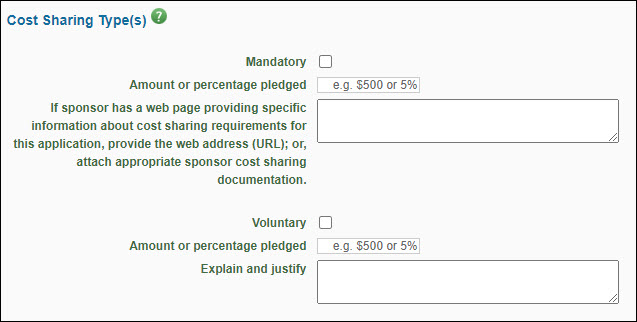
See the sponsor’s guidelines for this information. The University discourages cost sharing commitments when not required by the sponsor.
| Field | Description |
|---|---|
| Mandatory | Check this box if mandatory cost sharing is required by the sponsor as a condition of the award. |
| Amount or percentage pledged | Enter the dollar amount or percentage of the direct cost required for cost sharing by the funding sponsor. |
| If sponsor has a web page… | Enter the web address (URL) for the sponsor’s page that provides specific information about their requirements, if available. Otherwise, attach appropriate sponsor cost sharing documentation. |
| Voluntary | Check this to indicate voluntary cost sharing, which is a voluntary contribution of effort or other costs offered by the Principal Investigator (PI) but not required by the sponsor as condition of the award. |
| Amount or percentage pledged | Enter the dollar amount or percentage of the direct cost voluntarily contributed toward this project. Because the sponsor does not require this as a condition of the award, the University discourages this type of cost sharing. |
| Explain and justify | Enter an explanation for this cost sharing. |
Personnel Cost Sharing
Personnel cost sharing refers to amounts committed by any UW unit for personnel salaries (plus benefits and Facilities & Administrative costs). This table reflects personnel entered on the Personnel screen.
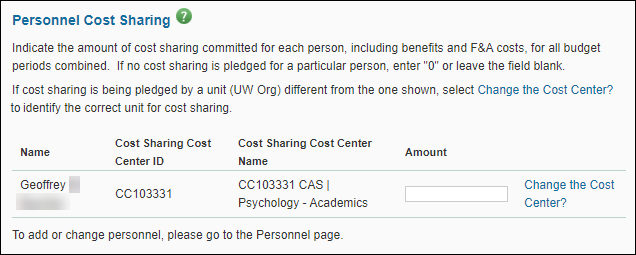
By default, personnel cost sharing is assigned to the individual’s home or primary department. If the cost sharing source is not the home department, click the Change the Cost Center? link to identify the correct unit, and provide an explanation in the Additional Information box on the Certify & Route page.
The information displayed is the person’s name and the Cost Sharing Cost Center ID and Name for the person’s primary department.
Use the Amount field to enter the dollar amount of the cost sharing for this person, for all budget periods combined. If there is no amount, leave the field blank.
UW Cost Sharing (Other)
UW cost sharing refers to non-personnel (non-salary) and “TBA” (to be assigned) Personnel items only. You enter Personnel (salary) cost sharing in the Personnel section.
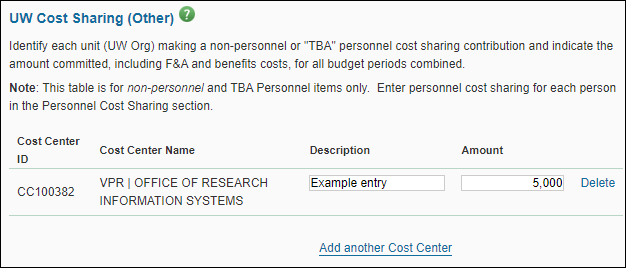
Add a Cost Center
Click the Look Up Cost Center button to open the Cost Center Chooser and search for and select a department or unit. The selected Cost Center ID and Name will display.
Enter a Description and Amount for this item (direct costs plus the third party’s F&A costs) for all budget periods combined.
To add another department or unit, click the Add another Cost Center link.
Delete a Cost Center
Remove an existing entry by clicking the Delete link to its right.
Addendum Form
In addition to entering cost sharing data on the eGC1, you must complete the Cost Sharing Addendum form and submit it to OSP at the time they are reviewing the application.
Third Party Cost Sharing
Third party cost sharing is an amount that a non-UW source has committed. For each contribution, enter appropriate information and attach a letter of commitment from the third party source on the Attached Documents page.
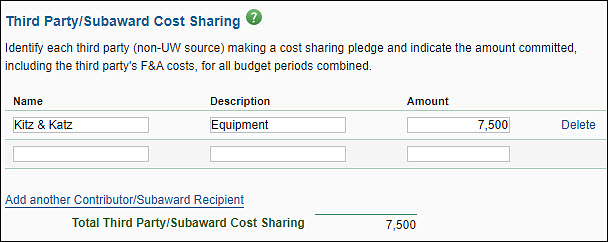
To add rows, click the Add another Contributor/Subaward Recipient link. Add a Description of the item, and the total dollar Amount (direct costs plus the third party’s F&A costs) for all budget periods combined.
To delete an existing entry, click the Delete link to right of that entry.
Unrecovered F&A Costs
Sometimes the University’s Facilities & Administration (F&A or indirect cost) rate is higher than the rate agreed to on an award. As a result, the University is awarded F&A Costs at lower than the negotiated rate. In this situation, the University ends up with a shortfall called “unrecovered F&A costs.” Some sponsors allow this shortfall to be applied as a cost share contribution.
If you are entering unrecovered F&A costs as cost sharing, you must complete the eGC1 Cost Sharing Addendum form. On the addendum, be sure to indicate the source of cost sharing as “unrecovered F&A costs.”
You may use Unrecovered F&A costs as a source of cost sharing if the sponsor guidelines indicate that “unrecovered F&A costs” are a valid cost sharing contribution or if prior sponsor approval is obtained. See the GCA Unrecovered Indirect Cost Page for more information.
Enter the unrecovered F&A cost amount.
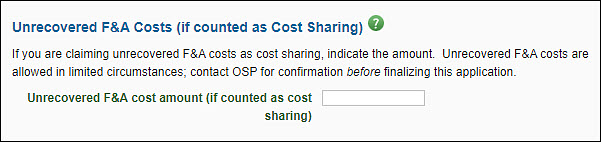
UW Summary by Unit
This section displays the grand total of all UW personnel and non-personnel cost sharing amounts for each UW unit (by Cost Center). The total does not include Third Party amounts.
For each unit, the system displays the Cost Center ID, Cost Center Name, and Amount.
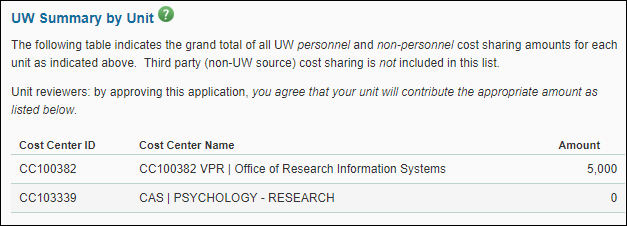
Total Cost Sharing
This section displays the total cost sharing from all UW sources (personnel and non-personnel), third party sources and Unrecovered Facilities & Administration (F&A) costs. This amount is automatically calculated by SAGE.