International Involvement Section
Use this section to identify the countries where research will occur. Note: this question was formerly on the Details page.
If you answer “Yes” to the question “Is any portion of this project conducted internationally?” the country search box displays. You must select at least one country. The country list is the more comprehensive international standard ISO 3166.
Once you have entered at least three characters in the search box, the system will display a list of matching countries. The match may occur at the beginning of the country name or within the name. Click on the country name to select it. Search for and select as many countries as needed.
Once a country is added to the list, a delete icon (trash can) appears in the Actions column. Selecting it will remove the country from the list.
The following image shows the question answered Yes and two countries selected.
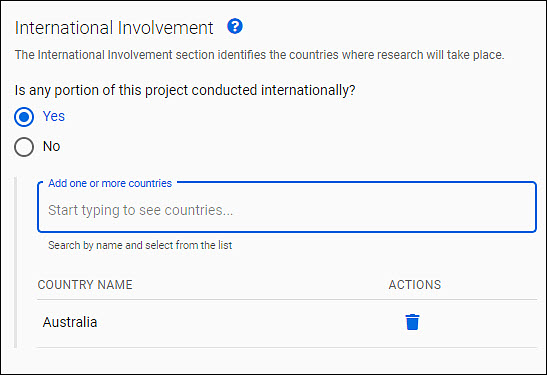
Use the “Back to Activity Locations Summary” link at the bottom of the page to return to the main Activity Locations page. Select the Expand + link to see the data you entered in read-only view. Use the “Edit Section” link to re-open the section for editing. The following image shows the read-only view of the data.
