Subaward Overview Page
When you open a subaward in any status other than Composing, you will see the Subaward Overview page.
At the top right of the page are buttons that will display the Manage Access Page and the View Attachments Page.
The overview page includes the following sections:
- Subaward Summary
- Subaward Contacts (link to separate article)
- Request in Process
- Processed Requests
- All Events History & Comment (link to separate article)
Subaward Summary
This section displays general information about the subaward.
The following image shows an example of this section.
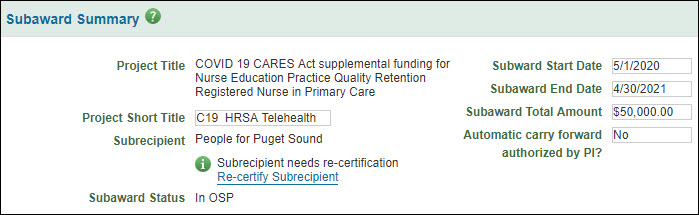
| Field | Description |
|---|---|
| Project Title | Populated from the full title of the application associated with the initial subaward request. |
| Project Short Title | Populated from the short title of the application associated with the initial subaward request. |
| Subrecipient | The institution receiving the subaward.
Note: If the subrecipient’s certification status is expired and needs re-certification, a prompt will display beneath the subrecipient name, as shown in the image above It reads: “Subrecipient needs re-certification Re-certify Subrecipient” If you would like to help facilitate that process:
The form is not required prior to submission of the subaward request. This status prompt and link will also display in the Subaward Overview Summary section. |
| Subaward Status | The current status of the subaward. |
| Subaward Start and End Dates | Populated from the Funding Action associated with the initial (New) subaward request. The Start Date for any modification requests will populated from that of the subaward. The End Date will adjust based on any modification requests that reach Active or Expired status. |
| Total Subaward Amount | Calculated field which includes any supplemental funding or de-obligation in modification requests that have reached Active or Expired status |
| Automatic carry forward authorization by PI? | Yes, No, or Not Applicable, as indicated when the subaward was created |
Subaward Contacts
Review the Subaward Contacts article for details on managing the contacts information.
Request in Process
When a subaward request has a status of Composing, In OSP, OSP Assigned, Issued, Withdrawn or Returned, it will display in this section.
Note: Only one request can be in process at a time.
The following image shows this section.
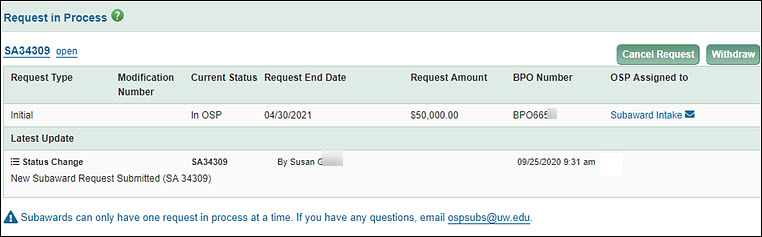
Summary information displays for the request.
| Field | Description |
|---|---|
| Request Type | “Initial” for a new subaward; one or more types for a modification |
| Modification Number | OSP enters this value. It confirms the sequence of changes to the subaward agreement. |
| Current Status | Status of the request |
| Request End Date | End Date for the request |
| Request Amount | Amount for the request |
| PO Number | PO Number for the request |
| OSP Assigned to | Upon submission, the system assigns a request to Subaward Intake. OSP will then assign it to the individual who will review it, generally when it moves to OSP Assigned status. |
| Latest Update | The latest status change event for this request. It shows who made the change and when, and includes a description and any related comments. |
You can select the request number or the Open link to see the request details page.
From this section, you can also Withdraw a request in In OSP status, or cancel a request that is in In OSP, OSP Assigned, or Issued status.
If there is no request in process, a Create Modification Request button will appear. Select it to create a new modification.
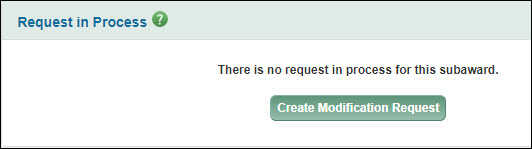
Processed Requests
This section lists all of the requests associated with this subaward, with the most recent listed first. The following image shows an example of this section.
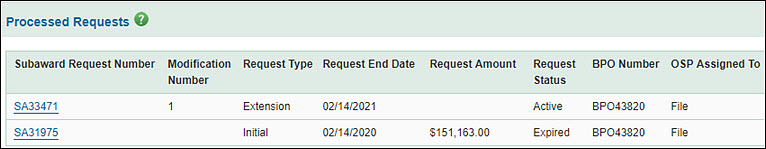
| Field | Description |
|---|---|
| Subaward Request Number | The subaward request’s system-generated unique number |
| Modification Number | OSP enters this value. It confirms the sequence of changes to the subaward agreement. |
| Request Type | Initial for a New request or one or more of the following types for Modifications:
Note that a modification cannot be both an Extension and an Early Termination. |
| Request End Date | The End Date for the subaward request |
| Request Amount | The amount of the subaward request |
| Request Status | The current status of the subaward request |
| PO Number | PO Number for the request |
| OSP Assigned To | The person within OSP who will be reviewing this request. |
Select the Subaward Request Number to see a read-only view of the request details.
All Event History & Comments
Review the Event History & Comments article for details on viewing and filtering the change event information.