An Accommodation Model
An approach for addressing needs of individuals with disabilities
The Americans with Disabilities Act of 1990, its amendments, and other federal and state legislation require that schools make programs accessible to students with disabilities. Disability-related accommodations are unique to each individual. With appropriate accommodations, students with disabilities can be challenged to reach the same high academicstandards set for students without disabilities. DO-IT's Accommodation Model and Student Abilities Profile are tools that can help teachers work with students to create an optimum learning environment.
The Process
It is helpful to have a process to follow when determining appropriate accommodations for students with disabilities. DO-IT has developed a model process and a Student Abilities Profile form for creating effective accommodations.
The Accommodation Model can be used by any instructor and is composed of the following four steps (Burgstahler, 2006, pp. 49-50; Burgstahler & Nourse, 1998, pp. 65-66).
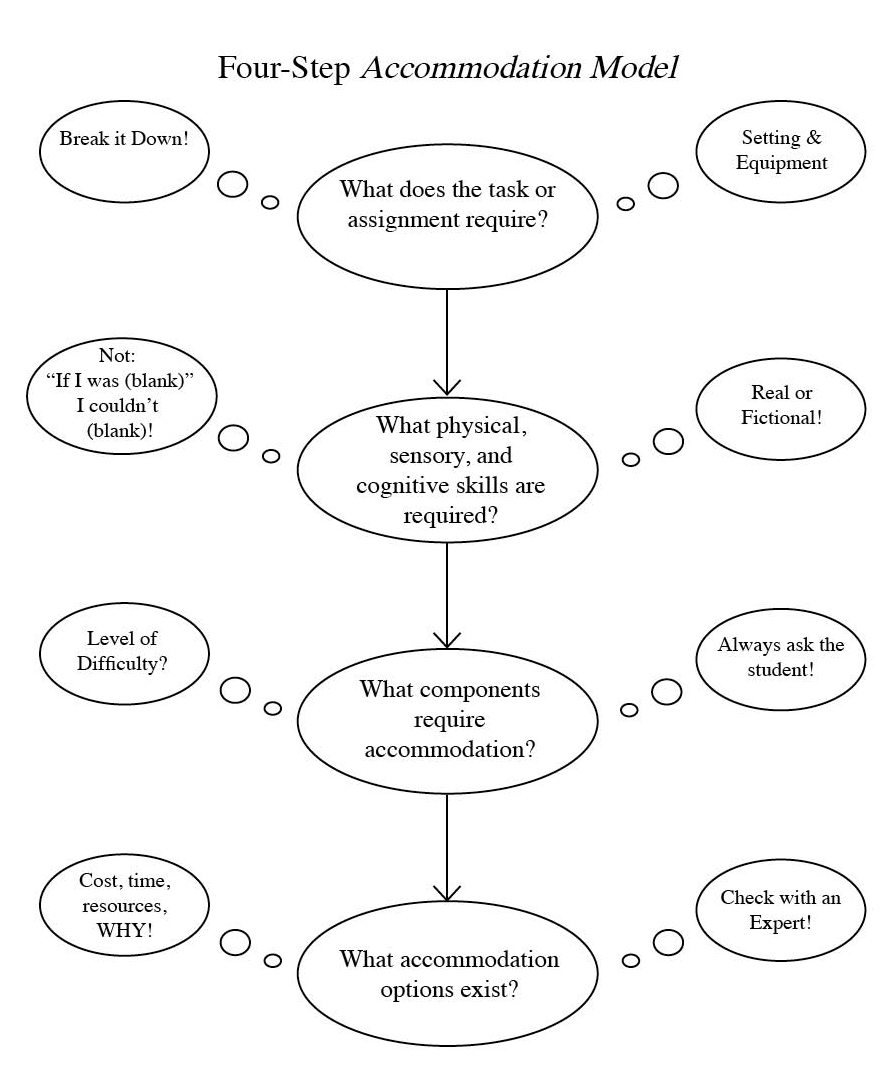
Step #1: What does the task or assignment require?
Break down all of the components of the experiment, assignment, or exercise. As an educator, you are usually focused on the overall outcome of the project. To accommodate a student with a disability it's important to think about the specific settings, tools, skills, and tasks that are required at each step. By analyzing and evaluating the task thoroughly, you will be able to determine how best to fully and effectively include a student with a specific disability.
Step #2: What physical, sensory, and cognitive skills are needed?
Match the tasks required to the physical, sensory, and cognitive skills needed to successfully complete the project. It is easy to say, "If I had a physical, sensory, or cognitive disability I would not be able to complete this assignment," without really determining what skills are needed for specific aspects of the project. We need to separate the real requirements of a specific task from the fictional or perceived requirements of the overall project. It is impossible to place yourself in the shoes of the student with a disability. They may have learned many ways to solve a specific problem or task and work around the limitations imposed by the disability.
Step #3: What components of the task require accommodation?
Once the task has been analyzed and the skills needed are identified, determine what accommodations may be required or how the learning experience might be altered to make it more accessible. Determine the level of difficulty of the project and determine how best to make an accommodation to create an inclusive environment for a student with a disability. It is very important to consult with the student, to determine what they perceive as aspects of a project that they may need an accommodation or assistance.
Step #4: What accommodation options exist?
Now that the tasks that need accommodation have been determined, identify what resources exist for providing the needed accommodation(s). The student may have some good ideas. However, this is a time when other staff and professionals may have expertise in specific areas and be called on to provide input. In some cases, having students work in groups where each person is assigned a task that they have the ability to complete, provides a reasonable alternative.
The Student Abilities Profile
The Student Abilities Profile form is designed to help you determine a student's abilities and break down the individual components of an assignment. The form asks you to briefly describe the student; the classroom or laboratory environment; equipment or supplies needed; physical, sensory, and cognitive skills needed for the task; possible accommodations; and available professional and external resources. Examples of completed forms for specific students can be found at the DO-IT Student Ability Profile page.
Student Abilities Profile
Narrative Regarding Student and Accommodation Issues:
Task/Assignment:
Equipment: (lab equipment, computer, manipulatives)
Environment: (fumes, odors, dust, temperature, noise, group work)
Physical Challenges
Accommodations Needed
Options and Resources
Sensory Challenges
Accommodations Needed
Options and Resources
Cognitive Challenges
Accommodations Needed
Options and Resources
Physical, Sensory, & Cognitive Issues and Challenges
Physical Issues
Think of the required physical aspects of the task. What will make the environment accessible, keep the student safe and allow them to be an active participant? What equipment must be manipulated?
Physical Challenges
- lift / carry
- stamina / endurance
- push / pull
- knee / squat
- reach
- repetitive tasks
- fine motor: pinch / grasp
- fine motor: manipulate / maneuver
- gross motor
- sit in chair
- walk / stand
- balance
- bend / twist
- stoop / crouch
- other
Sensory Issues
Think of room temperature, noise, fumes, dust, odors, and allergies. Also consider the ability to speak and/or communicate, and the visual aspects of the task or assignment.
Sensory Challenges
- vision
- hearing
- touch
- smell
- taste
- oral communication
- temperature
- fumes
- external stimuli
- lighting
- other
Cognitive Issues
What memory and communication skills are needed? What is the level of complexity of the task.
Cognitive Challenges
- short term memory
- long term memory
- task complexity
- reading
- writing
- spelling
- string of numbers (math)
- paying attention
- visual, auditory, or kinesthetic learner.
- self-esteem / advocacy issues
- behavior issues / acting out
- other
Universal Design
Building accessibility features into an environment or service, such as a science or math class, can make it more usable by all students. For example, having one workstation in a science lab that is adjustable in height makes the space accessible to future students who might use wheelchairs, or be large or small in stature. More information about and examples of universal design can be found at the Applications of Universal Design web page.
One Science Teacher's Experiences with the Accommodation Model andStudent Abilities Profile
So what do l do when a student with a disability actually walks or rolls through the doorway? I use DO-IT's Accommodation Model andStudent Abilities Profile. I take time at the beginning of the year to sit down with the student and the student's special education teacher. This meeting is well worth the effort.
I consult with the expert, the student, when filling out the Profile. Some of the accommodations that the student and I discuss may be as simple as photocopying lecture notes, creating a lap desk for a student who uses a wheelchair to allow them to use a microscope, providing access to safety equipment, or having handouts enlarged. Using this method, I am better able to understand how the student learns best and what specific accommodations will be most effective.
Following is an example of how I used the Accommodation Model and Student Abilities Profile with a student named Alice, who has Attention-Deficit/Hyperactivity Disorder (AD/HD). The specific task is alloying zinc and copper. Notes on the four questions presented in theAccommodation Model are provided below (Burgstahler, 2006, pp. 52-53; Burgstahler & Nourse, 1998, p. 96-98).
Step 1: The task requires the ability to:
- use small letters
- follow directions
- follow safety procedures
- use a scale
- use a hot plate
- use a Bunsen burner
- write observations
Step 2: The physical, sensory, and cognitive skills needed for the task include the following:
Physical challenges:
- fine motor grasp/manipulation
- sitting
- walking/standing
Sensory challenges:
- vision
- touch
- smell
Cognitive challenges:
- complex thinking
- reading
- writing
- attention span
- behavior that ensures safety
Step 3: Components of the task that require accommodation for Alice include the following:
Physical:
- Alice needs no physical accommodations.
Sensory:
- There will need to be some accommodations for sensory issues, such as dimming lights, limiting external stimulation, and sitting next to quieter students.
Cognitive:
- Alice will need accommodations to help breakdown complex tasks and focus on the activities.
Step 4: Accommodation options include the following:
- I will make sure that Alice is near me when I explain directions.
- If the lab is set up in advance, I will not put the items in front of Alice because she will play with the equipment rather than pay attention.
- I will make sure she has a responsible partner for the lab and give her the directions two or three steps at a time. When she finishes a set of steps, she can have the next set. This way I know she is following the directions and not jumping around just to get done. It also means that she is checking in with me even if I can't check on her every ten minutes.
- When the students begin to work, I will check with Alice and make sure she has heard all of the safety issues before starting.
- Every time Alice does a good job in the lab, I will make sure to tell her.
These notes can be used while completing the Student Abilities Profile for Alice. Her form, along with more examples of Student Abilities Profiles created by DO-IT staff and collaborators (Burgstahler, 2006, pp.55-80; Burgstahler & Nourse, pp. 69-94). The completed Student Abilities Profile provides a record with a focus on what the student's abilities are and what they may need assistance with. It can be kept in the student's file and used for reference throughout the year to make sure that the student participates to the fullest extent possible in all activities.
References
The content of this handout has been replicated in other DO-IT publications that include the following:
Burgstahler, S. (Ed.) (2006). Making math, science, and technology instruction accessible to students with disabilities. Seattle: DO-IT, University of Washington. www.washington.edu/doit/making-math-science-and-technology-instruction-accessible-students-disabilities.
Burgstahler, S. & Nourse, S. (Eds.) (1998). Accommodating students with disabilities in math and science classes. Seattle: DO-IT, University of Washington.
Additional Resources
More examples of accommodations for students with disabilities can be found in the DO-IT publications. These include:
- Working Together: Science Teachers and Students with Disabilities,
- The Winning Equation: Access + Attitude = Success in Math and Science,
- Equal Access: Making Science Labs Accessible to Students with Sensory Impairments,
- Working Together: Faculty and Students with Disabilities, and
- Working Together: K-12 Teachers and Students with Disabilities
For information on a proactive approach to serving students with disabilities, consult The Center for Universal Design in Education.
About DO-IT
DO-IT (Disabilities, Opportunities, Internetworking, and Technology) serves to increase the successful participation of individuals with disabilities in challenging academic programs such as those in science, engineering, mathematics, and technology. Primary funding for DO-IT is provided by the National Science Foundation, the State of Washington, and the U.S. Department of Education. DO-IT is a collaboration of UW Information Technology and the Colleges of Engineering and Education at the University of Washington.
Grants and gifts fund DO-IT publications, videos, and programs to support the academic and career success of people with disabilities. Contribute today by sending a check to DO-IT, Box 354842, University of Washington, Seattle, WA 98195-4842.
Your gift is tax deductible as specified in IRS regulations. Pursuant to RCW 19.09, the University of Washington is registered as a charitable organization with the Secretary of State, state of Washington. For more information call the Office of the Secretary of State, 1-800-322-4483.
To order free publications or newsletters use the DO-IT Publications Order Form; to order videos and training materials use the Videos, Books and Comprehensive Training Materials Order Form.
For further information, to be placed on the DO-IT mailing list, request materials in an alternate format, or to make comments or suggestions about DO-IT publications or web pages contact:
DO-IT
University of Washington
Box 354842
Seattle, WA 98195-4842
doit@uw.edu
www.uw.edu/doit/
206-685-DOIT (3648) (voice/TTY)
888-972-DOIT (3648) (voice/TTY)
206-221-4171 (fax)
509-328-9331 (voice/TTY) Spokane
Founder and Director: Sheryl Burgstahler, Ph.D.
Acknowledgment
Creation of these materials was funded by the Dwight D. Eisenhower Professional Development Program through the Washington State Office of the Superintendent of Public Instruction (Grant #GR-91915) and the National Science Foundation (Grant #CNS-0540615, #9800324, #9950003). Any questions, findings, and conclusions or recommendations expressed in this material are those of the author and do not necessarily reflect the views of the federal government.
Copyright © 2012, 2010, 2008, 2006, 2001, 1997 University of Washington. Permission is granted to copy these materials for noncommercial purposes provided the source is acknowledged.