Chapter 3: Computer and Internet Access
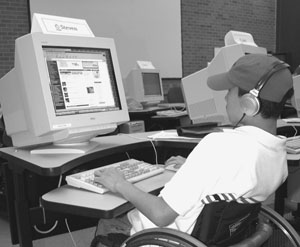
Electronic communication is a core activity of the DO-IT Scholars program. This chapter provides information on the computer technology and electronic communication tools used within the program. The structure and organization of DO-IT's electronic discussion groups are also described. The content is adapted from earlier publications (Burgstahler, 2003a, b; Burgstahler & Cronheim, 2004; Kim-Rupnow & Burgstahler, 2004; DO-IT, 2006a).
Background
Technology plays a role in almost all educational, employment, and recreational activities. People with disabilities benefit from the capabilities technology offers everyone, such as word processing, Internet exploration, and database access. In addition, however, some individuals use technology to compensate for the inability to perform a specific function due to a disability (Burgstahler, 2003). For example, people who cannot speak with their own voices can use a computer-based speech synthesizer to "speak" for themselves. Technology access that leads to success in postsecondary education has the potential to improve career outcomes for people with disabilities.
In order for students with disabilities to pursue postsecondary academic and career options, they must have access to the high-tech tools available to their peers without disabilities. These include computers, websites, technology-based distance learning courses, instructional software, and scientific equipment. Achieving this goal requires that (a) appropriate assistive technology be readily available and (b) barriers to electronic tools and resources be eliminated.
For example, it is important that students who are blind have access to speech and/or Braille output devices. But access to this assistive technology is not enough. In order for them to benefit fully from this technology, the educational software, applications, web pages, and other electronic resources they use must be designed in such a way that full functionality can be accessed via their keyboard and speech or Braille output system.
DO-IT Scholar Responsibilities
- Maintain an active electronic mail account. Notify DO-IT staff when your address changes.
- Read and respond to electronic mail messages at least once per week.
- Respond to personal messages sent directly to you by a Mentor, Scholar, Ambassador, or DO-IT staff member (response may be as simple as "Thanks for the information").
- Regularly communicate with DO-IT Scholars and Mentors by sending electronic mail messages to the entire doitkids, doitchat, or doitsem groups.
- Respond to all requests for information sent to the DO-IT discussion lists and surveys distributed by DO-IT staff (an acceptable response is "I choose not to participate in this particular survey" or "I am unable to attend this event").
- Send personal greetings to new DO-IT Scholars, DO-IT Pals, and other DO-IT participants.
- Use the computer and electronic resources in your regular academic schoolwork (for example, to write papers or to obtain information to use in class papers, projects, or discussions).
- Attend DO-IT special events and workshops when possible.
- Complete the special requirements of Phase I, II, and III Scholars and Ambassadors as described in the DO-IT Scholars publication.
Technology
DO-IT Scholars have access to a wide range of assistive technology such as scanners and screen-reading software, alternative keyboards, and speech recognition software. DO-IT Scholars who do not have the necessary technology are loaned computer equipment, software, and assistive technology while they are active participants in the program. A list of technologies that have been used by Scholars with specific types of disabilities can be found on page 19.
DO-IT's technology specialist works with each student individually to identify the best match of hardware, software, and assistive technology. The technology specialist provides ongoing training and technical support for the Scholars throughout their participation in the program. Scholar technology skills and resources vary considerably from student to student; therefore training and support is provided on an individualized basis.
Scholars who are loaned computer technology receive their equipment at their homes prior to their first Summer Study. The technology specialist delivers the equipment, provides introductory training, and assesses the participant's technology skills and support needs.
Loaned computer equipment and software is systematically inventoried and then tracked each year. The equipment is insured through the University of Washington. Active DO-IT Scholars and Ambassadors strive to meet the goals listed in the figure above titled DO-IT Scholar Responsibilities.
Examples of Assistive Technology Used by DO-IT Scholars
Appearance on this list does not suggest product endorsement. A more complete list of current products used as well as company information can be found on the page Assistive Technology Used by DO-IT Scholars.
Low Vision
- 19" Monitors:
Various manufacturers - Screen enlargement software:
ZoomText, AI Squared
MAGic, Freedom Scientific
Blindness
- Braille Embosser:
Braille Blazer, Freedom Scientific - Scanner and Software:
Open Book, Freedom Scientific
Kurzweil 1000, Kurzweil Educational Systems - Screen Reading Software:
JAWS, Freedom Scientific
Window-Eyes, GW Micro
Mobility Impairments
- Alternative entry options:
Dragon NaturallySpeaking, Nuance
Mouthstick
Sip and Puff Morse Code switch, Toys for Special Children - Alternative pointers:
Joystick, trackball, various manufacturers
Headmouse, Origin Systems - Keyboard adaptations:
Co:Writer, Don Johnston, Inc.
Easy Access, Apple Computer, Inc.
IntelliKeys, IntelliTools
ScreenDoors2000, Madentec
Learning Disabilities
- Scanning/Reading Software:
WYNN, Freedom Scientific
Kurzweil 3000, Kurzweil Educational Systems - Skills enhancement software:
Word processing with spelling and grammar checking - Writing/brainstorming/organizing software:
Inspiration, Inspiration Software, Inc. - Speech output:
Write: OutLoud, Don Johnston, Inc.
textHELP, textHELP Systems
Staying Connected
Email and electronic discussion lists were selected as tools for formal communication between DO-IT Scholars, Ambassadors, Mentors, and staff because they are accessible to all participants, regardless of disability, and because they do not require that participants go to another resource (e.g., website) outside of their email inbox to participate. Scholars are added to email discussion lists shortly after they are accepted into the program and their technology and Internet access has been established. All DO-IT discussion lists are managed and monitored by DO-IT staff. A typical message that goes to all members of the existing electronic community when a new Scholar joins the list follows:
Hi All,
Please welcome Washington 2005 Scholar Jane Doe to the DO-IT Scholars program. Jane lives in Bugtussle, Washington. Her favorite academic subjects are forensic science and physics.
Jane's email address is [Jane's address].
Scholars stay in contact with peers, staff, and Mentors through multiple electronic discussion lists. Scholars are added to the lists based on their year of entry into the program, their disability, and their interests. DO-IT email discussion lists include the following:
- [year] do-it@u.washington.edu—where Scholars communicate directly with peers from the same year of entry into the program
- doitkids@u.washington.edu—where Scholars connect with Scholars from all years
- doitchat@u.washington.edu—where Scholars communicate with other Scholars and Mentors
Scholars are also added to a list based on type of disability to allow for discussion of disability-specific issues. These lists include the following:
- doitli@u.washington.edu—for participants with learning issues (e.g. learning disabilities, attention deficits)
- doitmh@u.washington.edu—for participants with mobility and health impairments
- doitvi@u.washington.edu—for participants with visual impairments and blindness
- doithi@u.washington.edu—for participants who are deaf or hard of hearing
- doitmi@u.washington.edu—for participants with mobility impairments
- doitasd@u.washington.edu—for participants with Autism Spectrum Disorders
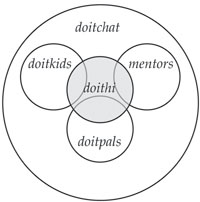
DO-IT Scholar parents are also invited to join a discussion list:
- doitparent@u.washington.edu—a forum for Scholar parents to communicate, stay informed, and share experiences and information
Other lists supported by DO-IT are mentors@u.washington.edu for mentors and doitpals@u.washington.edu for college-bound teens with disabilities who are not Scholars.
All of these lists are open only to DO-IT participants. These individuals are also part of a larger group that is open to anyone:
- doitsem@u.washington.edu—where DO-IT Scholars, Ambassadors, and Mentors, along with other list members discuss issues pertaining to individuals with disabilities and their pursuit of science, technology, engineering, and mathematics (STEM) academic programs and careers. To join this list consult the Doitsem info page.
Staff members stay connected with Scholars via email and use the Internet and discussion lists to inform Scholars and Mentors about special events, such as Disability Mentoring Day and statewide pizza parties with teleconferencing connections between sites. Staff also post information about internships, scholarships, and other relevant college and career preparation activities and resources.
The doitchat list serves as an important forum for the DO-IT community. The following "The Thread" article from the May 2005 issue of DO-IT NEWS provides an example of electronic discussion topics and participant dialogue. It illustrates the value of the discussion lists for all involved and of rich conversations about technology that occur in the DO-IT community. This "Thread" is a portion of a discussion about the benefits of technology. The conversation was started by a staff member, and contributions were made by DO-IT Scholars, Ambassadors, and Mentors.

The Thread—Benefits of Mainstream Technology
DO-IT Director: We are writing an article for DO-IT NEWS with ideas about how technology that was not designed specifically for people with disabilities is useful to people with disabilities. We're hoping to have lots of examples from people with a wide variety of disabilities. So what technology benefits you and others with your disability, or what technology have you noticed benefits people with other types of disabilities? We will have a prize for the best contribution, but others can suggest items for the article, too.
DO-IT Ambassador: This is kind of an obvious one but I thought I would just throw it out there. The technology is modern word processors, specifically the spell check functionality. These features are so important for me as a student with a learning disability. I will always struggle with spelling, but spell checkers allow me to communicate effectively and efficiently.
DO-IT Mentor: My deaf friends and I have found text pagers (or text messaging features in cell phones) to be helpful communication devices!
DO-IT Ambassador: Spell checker, and not just in word processing programs, but EVERYWHERE—email, Excel, etc. It gives me a lot more confidence in my writing. The built-in thesaurus and dictionary fall into that category as well.
DO-IT Ambassador: I have a reading disability and one tool I use a lot on the computer is the "find" function. Especially on web pages where I'm looking for one thing in a sea of words. Also my email provider allows me to Google search all the text of my messages so I can find a message without reading anything. Good topic!
DO-IT Mentor: I love e-books particularly because of the convenient use of the "find" command. That's not just because I'm basically lazy, but also because I don't have the fine motor skills that make turning pages easy. So, for instance, if I'm looking for "genome" I don't have to look in the index and then at twenty-five different pages. Instead I can use the "Find" command. Reading newspapers online is easier for the same reason.
DO-IT Ambassador: Word processing was the first thing to come to mind for me... but I got thinking, and one that is equally important for me is the Internet. It helps me in a variety of ways: first, many books are available free in electronic formats, and this has been a tremendous resource for me... even aside from text-to-speech software. Because I am not able to skim books to find quotes (especially for papers) if I can find the full text online, I can search it using my web browser.
Another place I find the Internet incredibly powerful is when I need to look up information. I am dyslexic and have trouble alphabetizing things, so finding something in a paper dictionary, thesaurus, or encyclopedia is slow. With the Internet I can go to Google and type "define:MyWord," and it comes back with sometimes 20 different definitions from different places with a brief description, and all I need to do is skim them down for the one I want. In the same way, instead of needing to do research in a library, I can find materials online and search them for the specific information I want. The Internet, and Google, are probably my pick.

DO-IT Ambassador and prize winner: Being a person who has a few disabilities at the same time, I benefit from a number of different technologies out there.
Cell Phones—I use a cell phone for mainly emergencies, such as if my power wheelchair quits working, I can call for help. This actually happened to me once when I got my first power wheelchair. I learned the hard way that I was desperately in need of new batteries.
- Cordless Phones—A cordless phone allows me to use a headset (on almost all cordless phones) to hear better and be able to carry it with me, instead of having to struggle to reach or not be able to get it at all.
- Headsets & Speakerphones—I have a hard time holding the phone for more than a couple minutes, so headsets and a speakerphone really help me when I'm not using a TTY. Plus, nowadays many headsets allow me to adjust the volume to hear the person better.
- Audiobooks—Although I'm a visual learner, I use audiobooks in addition to the printed book so that I can read faster and longer.
- Remote Controls—For the computer, DVD, and TV, if I didn't have a remote control, I would need assistance to operate them.
- Spell Checkers—I usually know how to spell, but when I write down or type, letters are flipped around, and I may not realize it. A spell checker corrects my spelling mistakes.
- Computers & Internet—The computer and Internet allow me to connect to/with the outside without the difficulties of getting to places, even when I'm in the hospital.
- Instant Messaging & Email—This allows me to communicate with others much more easily, more conveniently/effectively, and for longer periods of time.
- Glider Point Maxe—This type of mouse is easier for me to use, allowing me to use the mouse with a single finger.
- Voice Recognition—Speaking to my computer allows me to get things written faster.
- Portable Note Takers—As a person who types much faster and easier than I write, I use a portable note taker to take notes.
- Scanners—A scanner allows me to scan text and have it transferred to my computer so I can enlarge text that would otherwise be too small for me to read.
- Tape Recorders—Tape recorders allow me to record class lectures and make notes of things I may have missed during class time.
More "Thread" columns can be found on the DO-IT News page. Details about setting up and managing an electronic community can be found in the next chapter on peer and mentor support.