DO-IT News March 1997
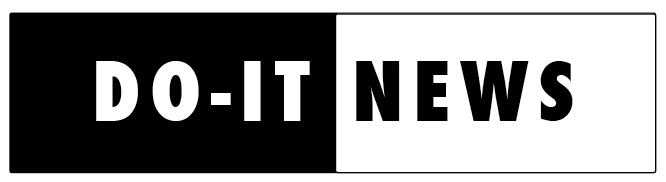
Volume 5, Number 2
Below are the articles of the DO-IT News March 1997 newsletter. These articles can also be seen all on one page at the Full Newsletter option.
Director's Digressions
A total of 76 students from thirteen states participated in the first four summer programs of DO-IT. The DO-IT Scholars program has been very successful. Of the 42 Scholars who have graduated from high school, most are now DO-IT Ambassadors. One of the roles of the Ambassadors is to share their college and employment experiences with the younger Scholars. Most of this is done via electronic mail since our Scholars and Ambassadors live all over the United States. As indicated in the summary below, they have many experiences to share with others.
- Thirty-two (32) are currently enrolled in higher education institutions.
- One is in a trade school.
- One is applying to colleges.
- One took a post-secondary computer programming course and is now employed.
- One is self-employed as a computer consultant.
- One took two years of engineering training and is now employed and has plans to return to college.
- One completed one year of college and is now on a two-year mission with the church, after which he plans to return to college.
- One is receiving training at a state school for the blind.
- One graduated with an associate degree and is seeking employment.
To give you a sense of the types of personal experiences and tips DO-IT Ambassadors share with others, here are some excerpts from electronic mail correspondence this past fall. Some entries have been modified to conserve space. Some of the questions they discussed are:
What classes are you taking?
Where are you living?
What is your best moment so far? Your worst?
What suggestions would you give to high school seniors who are preparing to start college next year?
- Ambassador who uses a wheelchair - I love the atmosphere here. At lunch you see people playing drums in the courtyard and people talking their mind on an open microphone. I'm living at home and commuting. It's about an hour drive each way. My advice to up-coming college students is to keep on top of where your money is coming from (government agencies can ruin your day) and to thoroughly check out the campus. Find accessible routes to buildings, etc. I also suggest writing a letter about yourself to your profs, not relying on counselors to do it. I did and my profs appreciated it.
- Ambassador with cerebral palsy - When you start college, take it slow by taking one or two classes at first to see how it goes then work your way up. College is supposed to be fun!
- Ambassador with cerebral palsy - College is very different than secondary education. I only have two classes. They're Writing 10 and Study Skills 31. I'm living at home. Now I'm wondering if college will be easier when I move out because there will be fewer distractions. My family and I didn't realize how much more work I'd have and how much money it will cost without any scholarships.
- Ambassador with learning disability - I have just finished my first term. The classes that I am going to be taking next term are Philosophy 100, English 101, and Math 101. This is 15 credits. I am living at home and driving to school everyday. I do not know what the best moment has been for me. The worst moment is when another student cut his arm in the middle of giving a speech.
- Ambassador who has a head injury - I don't think you need any luck to excel in your studies; you're part of DO-IT, the most supportive program in the nation.
- Ambassador with visual impairment - I live in one of the residence halls here on campus. Probably one of my worst moments is when I got really sick during finals week. One of my best moments was when I pulled almost an A+ in both of my computer science and math courses. Also meeting some wonderful people. To seniors in high school, try a roommate for the first term or semester in college. You might like it. It is nice to have somebody to talk to, but you may not get along with them either.
 Ambassador Anna's crowning glory (wrapped around with slinky) for acandemic excellence.
Ambassador Anna's crowning glory (wrapped around with slinky) for acandemic excellence. - Ambassador with cerebral palsy - I'm living at home. I have learned a lot about what things a person can accomplish if they stick their mind to it. I'm telling you this because I hope that some of you still in high school will realize you can do things no matter what your limitations are. Just remember you're in DO-IT, so you have to be very smart in order for Sheryl to accept you in her program, so I bet that you're also smart enough for just about anything in this world.
- Ambassador who is blind - College is not an easy business. Here are some lessons I learned:
- You should save your completed assignments on disk in case of emergency. For example, if your work did not print out very well or your instructor loses it then you can just go print it out at the technology center instead of having to start over.
- You should always pick up your letters of introduction on the day of registration to reduce the confusion over your accommodations. I had a hard time getting my English instructor to accommodate simply because I had forgotten to pick up those letters of introduction.
- Ambassador with mobility impairment - I'm just taking one class through the local high school, Writing 121, and getting credit from a local community college.
- Ambassador with a visual impairment - I work part-time here as one of the university's network administrators. I am visually impaired, but I really don't let that bother me. This year, in addition to school and computer work, I'm teaching the Honors General Chemistry Lab.
- Ambassador who is blind - My quarter's sucked in a major big way, and I'm not quite sure what I could have done about it. The first six or seven weeks, I couldn't do anything besides study because I had so much to do. I know, this is hard to believe. I wouldn't have believed it possible, but now I've been there and it can happen. Result, the past few weeks I've slacked major big time which isn't good either. Basically, I expended all my motivation and energy on the first two thirds of the quarter. I had to, but it's having bad repercussions now. I know that's not how you spell that word. Hmmmmmmmmm. Thankfully, next quarters labs sound more fun, less intense, and more tactile.
- Ambassador who is blind - I have been having considerable difficulty with my disability accommodations at the college. One of the main problems is the Braille material for my math class. The way it was written, there are some characters I am not understanding. My one-on-one advisor and I discovered that I was getting some of the problems wrong because there were some Braille symbols that were either left out or misplaced.
- Ambassador who is blind - With Braille new symbols appear as you get into more advanced math and you have to learn them. Sometimes, in order to learn them you need a sighted person to explain them to you, then you know them next time. This is necessary sometimes because so much Braille stuff overlaps and depends on context.
My second calculus book was badly brailled. The braillist wasn't actually up to it. The mistakes they made were bizarre, often had to do with not properly edited scanning, everything was late, and they refused to do graphs. We ended up switching mid quarter. The problem in my instance was that Disabled Student Services got good references about the braillist, the braillist aid they could, and then they couldn't. I have a couple really good ones now.
- Ambassador with learning disability - I have received some accommodation but mostly just extended time on tests. The center here has been really helpful, I could have got notetakers, books on tape, you name it. Plus they have a seminar of the teachers to that they know haw to deal with LD students. Many teachers are very helpful and will read and critique papers for me.
- Ambassador who is blind - Living at home still provides plenty of distractions, believe me. I have my own dorm room this year. I like that. Mine mine mine mine mine!!!!!! I throw all my Braille books on the other bed. Heehee!
- Ambassador with mobility impairment - At least I don't have to eat DORM FOOD!!!!
- Ambassador with mobility impairment - College is supposed to be fun? Yeah right! :-)
DO-IT Scholars and Ambassadors also received support and guidance from DO-IT Mentors. Here is one piece of advice from a Mentor with cerebral palsy, "My advice for community college students is get your spelling, vocabulary, and English down pat. You'll get a long ways with those skills down. Math too. College uses lots of brain work."
Despite "A Few Problems"
(reprinted with permission in the June 1996 issue of 'Inside Colorado', University of Colorado Alumni magazine) by Debra Lindstrand Johnson
"I thought of myself as normal with a few problems," says Doug Lefever, a DO-IT Mentor. But Doug has rarely been viewed as normal because he has cerebral palsy. His mom made sure he was treated like other kids at school. Each year was another fight to keep Doug in a regular classroom. School officials would say, "We'll let him stay just as long as he maintains good grades."
Doug was the first disabled graduate of Longmont High. He was allowed to enter CU-Boulder with familiar criteria- "One F and you're out." Doug received A's and B's throughout secondary school, college and graduate school.
After seven years with Boulder County's personnel department, Doug accepted a job with the Channel Program in Washington state in 1989. He had interviewed in person for the job, SO the employer knew of his situation. But when he arrived to start work, he was told that his disability could cause problems and was let go.
Doug stayed in Seattle and sought other work, but his disability was a barrier. After years of searching and doing volunteer work he realized he could live on his disability benefits. So he chose to make the most of his unemployment by volunteering his time to help other people.
Doug volunteers 33 hours a week helping previously homeless men integrate into society at a facility sponsored by Catholic Community Services. At first the men asked how a guy in a wheelchair could possibly help them. But Doug has a degree in psychotherapy and his warm, caring personality is infectious.
The list of Doug's volunteer activities is extensive. Among other things, he is a mentor with the DO-IT program at the University of Washington, helping prepare students with disabilities for college and life. And he is believed to be the first disabled head of a CU-Boulder Alumni Association club, having just completed his first year as president of the Puget Sound area club.
The people of Seattle are beginning to recognize what a special person Doug Lefever is. He was honored with a humanitarian award established by the Archbishop of Western Washington. The annual award honors a individual who has "sought justice, loved kindly and gently changed our world,"
In his acceptance speech Doug said, "You know that we all are guilty of passing over tattered books and picking up pristine ones. This applies to people, too, [and] it hurts to be passed over. If we just open our horizons to view each one as a potential gift then Miracles will happen. Everyone has potential."
DO-IT Mentor Profile
My name is Kevin Hopkins and I'm what's known as an "incomplete" paraplegic ... that is, I have a spinal cord injury (result of an auto accident when I was 16), but I have regained partial mobility. I get around with a cane and leg braces.
I loved Math when I was in high school. I'm a digital pre-press technician. If that means little to you, let me explain ... it has to do with all phases of the printing process up to the actual press run - scanning, imaging, desktop assembly, color retouching and proofing. I have been involved in the graphics trade for over 20 years, long before digital technology was around. I have also free-lanced in graphic design and photography. For the past ten years I have been working at a company that specializes in retail catalogs ... such as REI, Nordstrom, Eddie Bauer, Sharper Image, Bon Marche, etc.
My real passion is foreign language. I am fluent in French and also have studied Spanish, German and Japanese. Recently I went back to UW to finish my B.A. in French, and am now preparing for a career change -- high school teaching in foreign languages. Currently I'm enrolled in The M.Ed. program at Western Washington U's Seattle branch. Next Fall I plan to be student teaching at an area high school. I still am involved full-time with my printing job. Needless to say, I stay very busy.
I live on a 31-ft. cabin cruiser at a marina in Ballard and, on rare occasions when I have free time, I like to take it out in Puget Sound. I enjoy swimming, travel, films (especially foreign ones), and most all kinds of music.
DO-IT Ambassador Profile

My name is Todd and I am a quadriplegic. I graduated this past fall from RCH Technical Institute in Renton, Washington. I graduated with a two-year degree in computer programming. I am working for a company as a computer programmer. My hobbies include programming, talking, and being very active in the social scene. Oh! I am 18 years old.
DO-IT Scholar Profile

My name is Jodix and I live in Idaho. I am 18 years old and a senior in high school. I was born in Korea and was adopted by my family when I was 11. I was born with cerebral palsy. It only affects my lower extremities. I have eight sisters, two brothers, and two dogs named Max and Zack. After high school, I plan to attend college and eventually become a physician.
DO-IT Pal Profile
by Daniel Aronoff
My name is Daniel Aronoff. I'm seventeen and a senior at a preparatory high school in New York. I became blind after the removal of a brain tumor at age four. I love chemistry, mathematics, and French. Additionally, I enjoy collecting sports cards and listening to music. I am applying to two colleges this year--Oberlin in Ohio and Haverford in Pennsylvania. I am a part of the DO-IT Pals program and intend to be one until I no longer can.
by Luke Jensen
Hi! My name is Luke Jensen, and I've just been accepted as a DO-IT Pal. I live in Texas and I am a freshman. As a 15-year-old, I enjoy most of the things other kids my age do--sports, hanging around with friends, etc. I also have a special interest in computers and computer science. I have loved technology from an early age, and was literally brought up with it. I got my first electric wheelchair at six and have used one ever since. I plan to attend the University of North Texas, and major in computer science. Then, when I graduate, I hope to begin working for Sierra On-Line, a computer software company, as a game designer and/or programmer. I'm looking forward to hearing from everyone. :-)
DO-IT Goes Co-op
DO-IT is pleased to announce its newest grant. The U.S. Department of Education has funded a three-year project to increase the representation of students with disabilities in college-level cooperative education, internship, and other academic-relevant work experiences. Project efforts will increase opportunities for students with disabilities to build and attain workplace skills and job experiences that will lead to greater career success. We are pleased to welcome Julie Smallman to the staff to coordinate this project. She will be working with postsecondary students, staff, and faculty throughout the state of Washington and developing materials that will be distributed nationwide. We thank the U.S. Department of Education for funding this worthwhile effort.
NEC Supports DO-IT Campers
DO-IT is pleased to announce the receipt of a gift from NEC Foundation of America to finance the development of materials to help existing summer camps for youth with disabilities develop Internet activities as part of their program offerings. Such activities are designed to help people with disabilities become more independent, productive, and successful in academics and careers. Participants will learn information access skills and communicate year-round on the Internet. Thank you, NEC Foundation of America. Contact the DO-IT office for information about our summer camp programs.
Recruiting DO-IT Pals
You've heard of the DO-IT Scholars. You've heard of the DO-IT Campers. You've heard of the DO-IT Mentors. Well, watch out for the DO-IT Pals! DO-IT Pals form an electronic community of pre-college students from around the world with disabilities who support one another in their efforts to pursue college degrees and careers in science, engineering, mathematics and technology. They communicate with each other, get advice from DO-IT Mentors and participate in projects throughout the year. To become a DO-IT Pal you must:
- be a high school freshman, sophomore, junior, or senior
- have access to a computer and the Internet
- be interested in attending a 2- or 4-year college
- have interests in science, engineering, mathematics or technology
- want to communicate with and work together with other students with disabilities who have common interests
Contact the DO-IT office at for a DO-IT Pal application packet.
Recruiting DO-IT Scholars '98
DO-IT Scholars are high school students with disabilities who are interested in college, science, engineering, mathematics, or technology and have the aptitude for, and interest in attending college. Scholars participate in live-in summer sessions at the University of Washington and are loaned computers and adaptive technologies as needed. They must reside in the United States. Local travel in Seattle, room and board and academic accommodations are provided without charge. DO-IT is recruiting students who are currently freshman and sophomores now to be Scholars in 1998. Contact the DO-IT office for an application packet . The deadline for application submission is January 31, 1998.
How to Create A Scannable Resume
A resume is a road-map of the individual's professional life. It tells where the individual has been and where they are heading. Nobody said writing a resume is easy, but many of you may traveled down this road before. Career counselors argue that resumes should be updated at least every six months. Experiences (professional and educational) and skills can change in a short period of time. Above all, human resource departments nationwide are now using new technology to view and store resumes of applicants. Therefore it's worthwhile to format a resume that is scannable.
More and more companies today are using systems to help them manage the volume of resumes for their job openings. It's called "electronic applicant tracking". This new system is designed to help them save time and energy in reading and extracting information on resumes. Large companies receive hundreds of resumes for open positions. However, if the text of the resume is hard for the computer to read, much of the information in the resume does not get into the database.
To help make your resume readable by a computer database, follow some of these tips:
Format
- Use white, standard weight (20 lbs), 8 1/2 x 11 paper printed on one side only
- Laser printed original is preferred over dot matrix or other printed copy
- Do not fold or staple
- Use a standard font size of 10 to 14 points
- Good fonts are Helvetica, Courier, and Times Roman
- Avoid italics, underlines, shadows, symbols and reverse lettering
- Avoid vertical and horizontal lines, graphics, and boxes
- Avoid the two column format
- Place your name at the top of the page on its own line
- Use standard address format below the name
- List each phone number on its own line
Content
- Use enough key words (e.g., B.S., computer science, supervised) to define your skills, experience, and education
- Increase your list of key words by including specifics; for example, list the names of software you use
- Describe your experience in specific words rather than vague descriptions
- Use jargon and acronyms specific to your industry
- Avoid using pronouns (e.g, my, I, us)
The above format and content guidelines will give you a good start in assuring a scannable resume for computer systems. Resources on the Internet such as CareerMosaic (www.careermosiac.com) and counselors at Career Services and Cooperative Education offices on postsecondary campuses are also available in providing information on this topic. Once you begin this exercise, the more you will learn about this important job seeking development.
Off the Net
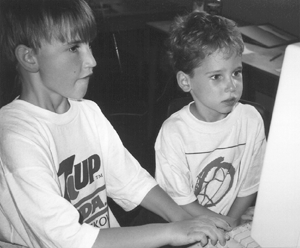
Top Signs of Net Addiction
- You wake up at 3 am to go to the bathroom and stop to check your e-mail on the way back to bed.
- You get a tattoo that reads "This body best viewed with Netscape Navigator 1.1 or higher."
- You name your children Eudora, Mozilla and Dotcom.
- You turn off your modem and get this awful empty feeling, like you just pulled the plug on a loved one.
- You spend half of the plane trip with your laptop on your lap...and your child in the overhead compartment.
- You decide to stay in college for an additional year or two, just for the free Internet access.
- You laugh at people with 2400-baud modems.
- You start using smileys in your snail mail.
- Your hard drive crashes. You haven't logged in for two hours. You start to twitch. You pick up the phone and manually dial your ISP's access number. You try to hum to communicate with the modem. And you succeed.
Now admit it... How many of you have made "modem noises" into the phone just to see if it was possible? :-)
Financial Aid Information on the Internet
You can get lots of information about financial aid for college while you surf the Internet. I was reading the US News magazine several months ago on colleges and scholarships. It listed some URL addresses on the Internet regarding financial aid resources and scholarships. Check out these websites:
World Wide Access: DO-IT's Newest Video Released!
World Wide Access is the latest release in DO-IT's video series! Focusing on accessible Web design, the video shows the importance of designing Web sites that are accessible to people with disabilities. Some Web pages include graphical and multi-media features that people using slower modems or text-based browsers (like Lynx) cannot view. Many DO-IT Scholars have experienced first hand the frustration of a site that is not accessible to those using text-based browsers, screen readers, and other adaptive technologies.
World Wide Access helps Web designers understand the roadblocks the multi-media world of the Web can create for adaptive technology users. The good news is that there are straightforward techniques, like providing alternative text for images and image maps, to solve these problems. These techniques, called universal access or accessible design principles, guide Web masters as they develop resources that can be used by all! Follow the simple guidelines listed below to ensure that your Web site is accessible! For a complete description of each of the principles, check out DO-IT's accessible Web design resources at the DO-IT home page.
- Maintain a simple, standard layout throughout the document.
- Use backgrounds that provide a high level of contrast for your text.
- Provide text alternatives for graphics and image maps.
- Caption pictures, and transcribe audio.
- Larger buttons facilitate use by people with mobility impairments.
- Use frames and tables with care. People using screen readers and voice-output have a difficult understanding information in these formats, as the programs typically read across columns from left to right.
- Test your pages with a variety of browsers including a text-based browser like Lynx.
- Include a notice at your site about accessibility.
Many DO-IT Scholars, Mentors and friends are featured in the video which was filmed during Summer Study 1996. Like all of DO-IT's videos, World Wide Access is open captioned and available at cost. A video described version is also available. Contact the DO-IT office if you would like more information about purchasing the World Wide Access video and/or other DO-IT videos.
Have you had difficulty accessing resources on the Web? Do you have ideas on making Web information accessible? E-mail DO-IT with your comments. WeUll include some of them in the next newsletter!
Tech Tips: Fresh and Hot
Not all questions about web browsers and web design are concerned with computer users who are blind. Many people with visual impairments also have difficulty reading the various resources one finds on the World Wide Web. Recently I was asked a series of questions in this area and I thought I'd share my responses with everyone.
- So many of the sites are nothing but glare. Bright white with lettering that one cannot see. Is there anything one can do to correct this?
Just because someone is able to put a page on teh web doesn't mean that they're thinking about the variety of people that may visit their site. It's not at all uncommon to run up against backgrounds with poor contrast, strange combinations of text colors, or just downright atrocious color choices. There are a few things you may be able to change on your end to help with this phenomenon.
There are two solutions to look toward here. If you're using a screen enlargement package that allows for inverted text colors, or custom text colors, adjusting the settings should suffice. CloseView, MAGic and ZoomText all allow for color inversion, which is the simplest method of coping with those blinding white backgrounds.
I personally don't use a screen enlarger, but I do take advantage of some of the features contained within the browser I use to make sites I visit easier on my eyes.
My personal web browser of choice is Netscape. Within the Options-> General Preferences dialog box is a tab for "Colors." It is quite easy for me to change the settings here so that the browser will always use the same background and text color regardless of what a web site has set up. This includes overriding the sometimes confusing background images that some sites use. This is one of the main advantages of Netscape over Microsoft's Internet Explorer. IE allows the user to specify text color and background, but there's no provision to override background images.
- Can one set his/her browser to only view in the negative image?
It *is* possible to force Netscape to display white text on a black background. Images or graphics will still be displayed in their original colors, which isn't possible when using the inverted color options available with screen enlargers. Again, use the "Colors" dialog box within the Options->General Preferences menu item. Make sure you change the colors for text, links and followed links so that they all show up well against the background color you've chosen. Finally, make sure the "Always use Mine" button is checked for the Colors option.
- Why does the same site look different when one uses Netscape, the AOL browser, and/or Internet Explorer? The graphics will not even be in the same place. They will appear centered with one browser and over to the left or right with another browser.
All browsers will display a site slightly differently. Not only is this due to the fact that they're all different programs, but it's also a function of custom settings within each browser that may be slightly different. With a well-designed site where the web maintainers have truly tested their pages with a variety of browsers, the effects of using different browsers should be lessened.
Unfortunately for now, with the "browser wars" between Netscape and Microsoft in full swing, we won't see these effects diminish any time soon as both companies continue to push features that only work with their own brand of web browser software. This sometimes means that a site may be inaccessible with a certain type of browser, or that the effects of the different HTML tags uses will be manifested in very different ways. My advice here is to politely encourage web maintainers to consider the full range of visitors to their site and suggest that they minimize or eliminate the use of browser-specific tags. Those of us who have been on the web for a while now are familiar with the "Optimized for Netscape" or "Best used with Internet Explorer" type of notices on web pages. I have found a variant of these types of notices that uses a button titled "Best Viewed with Any Browser."
Also, keep in mind that anyone can change the font style and size that is used to display text in your browser window. Oftentimes this means that information won't always be presented in the same general area due to the resizing and positions that takes place due to different typefaces used.
- Is there a browser most compatible with screen magnifiers?
Not necessarily. There are so many degrees of visual impairments that it's impossible to come up with an answer to this question. Use the screen enlargement software that you're most comfortable with and make sure to learn the features to truly take advantage of what the software can do for you.
- Is there a browser more compatible with low vision people viewing the screen with "just poor vision"?
There's a relatively new browser called pwWebSpeak that looks to be very promising. Often thought of as a browser for people who are blind, it also is an excellent choice for people with limited vision. More information on pwWebSpeak can be found at the http://www.talkinginterfaces.org/artifacts/pwwebspeak/.
- When constructing a Home Page, what size font should be used to approximate 14 pt or higher? Some print on the URLs are almost impossible to see because they are so small.
Again, don't count on the web designer to make the customizations necessary for you to see the screen well. Use the font options including with most graphical browsers to set fonts style and size that is comfortable for you to read. On pages with different font sizes, take advantage of your screen reader to temporarily increase magnification to read those smaller fonts.
It's important to keep in mind that there are a lot of people out on the web designing various sites. With the large variety of HTML tools now available, it's relatively simple for anyone to get a web site up and running. What isn't simple is to create and install a site that is well designed and a pleasure to use. Think back to the days when the Macintosh computer first came out and nearly everyone who had one would use as many fonts as they could when creating a document.
Now we know that having many different typefaces in a document really makes it difficult to read. People who were creating documents needed to learn the basics of document design in order to do a good job. I think we'll see the same thing happen with web pages. Just because it's farily simple to put a web site together doesn't mean that it will be well-designed. As web users, it's our job to provide polite and specific suggestions to web managers so that we can all benefit from what this resource has to offer.
Attention: Grants Available to Youngsters with Disabilities
- Agency
- Do Something
- Scope
- Do Something provides small grants for young people with creative ideas to solve problems in their communities.
- Deadline
- March 12
- Funds
- Grants are up to $500 each. Do Something awards about 72 grants annually.
- Eligibility
- Young people, including students and beginning teachers, under the age of 30.
- Areas
- Applicants should show a commitment to strengthen their communities by designing projects to solve a specific community problem. Individuals should do as much as work on the project before applying as possible; concentrate on one problem, rather than trying to solve multiple problems at the same time; and serve as a possible model for others.
- Recent Grants
- Do Something has awarded grants to young people aged 9-28 nationwide, including grants to a 16 year-old student who organized a community service and extracurricular activity; a nine year-old for a program to identify 10 African males in the community to help them build self-esteem; and a 13 year-old who built a wheelchair access ramp onto his school's baseball field so that kids in wheelchairs could enjoy the games.
- Contact
- National Grants, Do Something, 423 West 55th St., 8th Floor, New York, NY 10019. Information is also available on the Internet at www.dosomething.org.
Calendar of Events
- Twenty-Third Annual UW Computer Fair
- March 19 - 20, 1997
Seattle, Washington. Presentations and demonstrations state-of-the-art technology, including products for people with disabilities. For information call (206) 543-3630; FAX: (206) 685-4045; compfair@u.washington.edu; www.washington.edu/compfair. - Council for Exceptional Children (CEC) Conference
- March 16, 1997
Tacoma, Washington. Educators and others discuss key issues related to children with disabilities. For information contact CEC, P.O. Box 337, Tacoma, WA 98401-0337; (206) 627-7843. - Technology and Persons with Disabilities Conference
- March 18-22, 1997
Northridge, California. Presentations by DO-IT and others interested in adaptive technology. For information contact California State University Center on Disabilities, 18111 Nordhoff St., Northridge, CA 91330-8340; (818) 677-2578 (Voice/TTY); ltm@csun.edu. - Math Day
- March 25, 1997
University of Washington, Seattle, Washington. High school students learn how mathematics can be exciting, practical, and rewarding. Keynote address by Dr. Ed Lazowska, Chair, Computer Science and Engineering, UW. For information call UW Educational Outreach (206) 685-6413. - NCCE Conference
- March 26-29, 1997
Portland, Oregon. Regional conference for technology-using education. For information contact NCCE, P.O. Box 672, Wenatchee, WA 98807. - Web Access '97
- April 7-10, 1997
Santa Clara Convention Center, Santa Clara, California. Conference examines the state and extent of access to graphical user interfaces for blind and visually impaired computer users. For information contact Margy Kahn at mkahn@arch.stanford.edu or Jan McKinley at mckinley@arch.edu. - PAVE Workshop on Community Liason Training
- April 12-13, 1997
Eastern Washington. This workshop by PAVE's Parent to Parent Training Project will assist parents in preparing for IEP meetings. PAVE's Community Liasons are parents who volunteer their time, experience, and knowledge to help other parents. For information contact Washington PAVE, 6316 S. 12th St., Tacoma, WA 98465-1900; (800) 5-PARENT (Voice/TTY). - School-To-Work Transition Conference
- April 21-23
Spokane, Washington. Conference will provide an opportunity to educators, counselors, administrators, labor representatives, employer representatives, and parents to learn about models, strategies, and concepts addressed by Goals 2000, School-To-Work, and Tech Prep. For registration information contact Northwest Regional Educational Laboratory, Education and Work Program, 101 S.W. Main Street, Suite 500, Portland, OR 97204; (503) 275-9598 or (800) 547-6339 ext. 598; stwtp@nwrel.org; - Society for Disability Studies Annual Conference
- May 22-25, 1997
Minneapolis, Minnesota. For information call (617) 523-3429 (Voice) or (617) 523-3682 (TTY). - President's Committee on Employment of People with Disabilities
- June 4-6, 1997
Washington, D.C. For information contact Betsy Friedman atbfriedma@pcepd.gov or Patrick Charles Hayes at drac@k2.iserv.net. - The Duncan Seminar: Adaptive Technology, Choices, Priorities & Opportunities
- June 6-7, 1997
Shoreline Conference Center, Seattle, Washington. Principles and problem-solving approaches of adaptive technology, including academic, vocational, social, and recreational issues. For information contact Children's Continuing Medical Education, (206) 526-2501. - National Educational Computing Conference (NECC '97)
- June 30-July 2, 1997
Seattle, Washington. National conference about educational applications of computer and network technologies. For information contact NECC, 1244 Walnut Street, Suite A, Eugene, Oregon 97403-2081; (541) 346-2834; necc@oregon.uoregon.edu. - AHEAD (Association on Higher Education And Disability) 1997 Conference
- July 15-19, 1997
Boston, Massachusetts. Workshops and exhibits regarding people with disabilities for educators, administrators, service providers, and other professionals. For information contact AHEAD, P.O. Box 21192, Columbus, Ohio 43221-0192; (614) 488-4972 (Voice/TDD); ahead@postbox.acs.ohio-state.edu. - 1997 Youth Leadership Forum for Students with Disabilities
- August 4-7, 1997
Sacramento, California. For information call (916) 654-8055, (916) 654-9820 (TDD), or (800) 695-0350.
More About DO-IT
DO-IT News is published at the University of Washington with input from the staff, Scholars, Ambassadors, and Mentors of DO-IT. The College of Engineering and Computing & Communications coordinate the program. DO-IT is primarily funded by a grant from the National Science Foundation.
- Publisher: Sheryl Burgstahler
- Editor: Darin Stageburg
To request more information.