DO-IT News May 2003
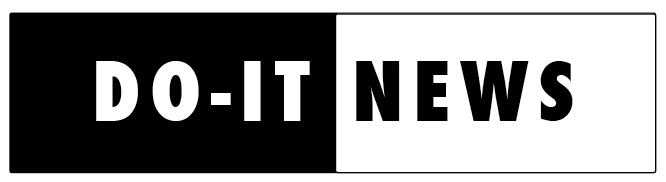
Volume 11, Number 1
Below are the articles of the DO-IT News May 2003 newsletter. These articles can also be seen all on one page at the Full Newsletter option.
Director's Digressions
DO-IT has been busy hosting collaborative meetings to launch the DO-IT Admin and AccessSTEM projects announced in the December, 2002 DO-IT News.
DO-IT Admin Collaboration in Seattle
Team members from 23 different states as part of the new DO-IT Admin project met on February 25-28th for an intense, productive and enjoyable collaboration. The three days were filled with networking, information sharing, presentations, a student panel, and great eating. We brainstormed on access issues for students with disabilities in student services offices on college campuses across the nation. These include administration and registration offices, libraries, career services, advising offices, counseling offices, distance learning centers, and computing centers.

Upon their return to home campuses, Team members began to conduct focus groups and training sessions and help develop products that will be distributed nationwide. The DO-IT Admin project is funded by the U.S. Department of Education (grant #P333A020044).
DO-IT Affiliates form Alliance
On March 12, 2003, more than 30 affiliates of DO-IT's new Northwest Alliance for Access to Science, Technology, Engineering, and Mathematics (AccessSTEM) met at the University of Washington to explore strategies for increasing the successful participation of individuals with disabilities in science, technology, engineering, and mathematics careers. Working groups focussed on specific areas for interaction—precollege, college, and employment. Plans were made to continue the collaborative relationships begun at the meeting.
DO-IT Hosts Technology Institute
People representing various stakeholder groups participated in a "think tank" to explore issues that create challenges to access, effective use, and transition of technology for people with disabilities throughout life stages. They also made recommendations for policies, practice and research to address these issues. Two days of lively discussions at this Technology Capacity Building Institute April 7-8 will result in published proceedings within a few months. The event was co-sponsored by AccessSTEM and the National Center on Secondary Education and Transition at the University of Hawaii and the University of Minnesota.
DO-IT Staff Profile
Hi. I'm Terry. I'm a technology specialist. As an undergrad at Purdue University (one of the elite technology schools in the United States), I only took one computer course. I was one of a small minority of Purdue students who majored in psychology. It wasn't long though before I discovered technology.

Fresh out of college, I loaded the hatchback of my compact car with my backpack and hiking boots, guitar, books, and a couple changes of clothes, and I moved to Lawrence, Kansas. There, I commuted to neighboring Topeka and worked as a research assistant for a federally funded child development project at the Menninger Foundation. This project was doing an amazing amount of data analysis, all by hand. I didn't find this at all pleasurable, so I took it upon myself to learn how computers could benefit the project. Our IBM PC XT running MS DOS 3.2 was the talk of the institution; people came from all over to sample this amazing new technology. In four years, I became proficient enough with computer hardware and software that when our research grant ended, I was able to migrate into the Kansas City corporate world doing computer work. As a corporate computing guy, I was constantly learning about cutting edge technologies, but I didn't feel my work was beneficial to anyone other than a few executives.
So in the early nineties, I accepted a lower paying but more intrinsically rewarding position as coordinator of the computer training program at the Independent Living Center (ILC) in Lawrence. We had an awesome computer lab—10 PCs equipped with a full spectrum of assistive technologies. During an average month we had over 50 people use the lab either for formal classes or just to learn new skills on their own. We also networked quite a bit with the local business community, so folks could get employed utilizing their new skills. This was where I first learned of the DO-IT program. We were impressed with what DO-IT was doing, and on a smaller scale began incorporating some of their practices (mentoring, job shadowing, etc.) into the work that we were doing. The ILC position also involved quite a bit of outreach and advocacy. I worked throughout Kansas with postsecondary education entities, businesses and government, teaching them how to make their technology accessible, and how to design Web pages that are accessible to all users.
After 12 years in Lawrence, I decided to apply my technology accessibility knowledge to higher education, where I hoped to have a significant impact on the accessibility of a major postsecondary learning institution. The institution I chose, and the one that chose me, was North Carolina State University. I spent the next couple of years in Raleigh/Durham, working as the coordinator of assistive and information technology at NC State. Most positions of this type are established within either the disability services or central computing offices. However, in this position I reported equally to both units. My role was to bridge between the two groups to facilitate effective collaboration.
Although I enjoyed my work at NC State, in November 2001 I again took to the highway, this time with much more stuff packed into a moving truck, and drove from North Carolina to Washington, where I had accepted my current position with DO-IT. Now, as technology specialist, my time is divided between two programs. The National Center on Accessible Information Technology in Education (AccessIT) is a collaborative project co-sponsored by DO-IT. The mission of AccessIT is to promote the use of accessible electronic and information technology for students and employees in educational institutions at all academic levels. The Northwest Alliance for Access to Science, Technology, Engineering and Mathematics (AccessSTEM) is DO-IT's newest project. The purpose of this alliance is to increase the participation of people with disabilities in STEM careers.
In both of these programs, my role is to develop Web content, develop training materials, provide instruction and technical assistance, research policies, and generally help in any way I can to support the programs. These efforts also support my personal goal to help society utilize technology in ways that are effective, usable, and accessible for everyone.
Students Fine Tune Their Job Interview Skills with the Emerald City Rotary Club
On Saturday, February 8th, the Emerald City Rotary Club and DO-IT hosted a job interview preparation workshop for fifteen high school and college students with disabilities. Many of the students in attendance were DO-IT Scholars and Ambassadors, but we were delighted to have several University of Washington students and a Foss High School student join us.
Dr. Bob Fraser did an excellent presentation on employment interview research, followed by a discussion on disability disclosure during the job application process. The students participated in mock interviews with eight Rotary members and they had a great learning experience. The Rotary members were equally impressed by their enthusiasm and motivation. Thank you Emerald City Rotary Club!
Sarah Goes To College
(Re-printed with permission from The FOP Connection)
Sarah's sister, Mollie, was given a Tantrix puzzle for Christmas. It consists of 10 8-sided tiles, numbered 1 through 10. Each number is red, yellow or blue. When you turn a tile over, it has 3 lines, a red, a yellow, and a blue line. Some of the lines are straight, and some are curved. The object of the game is to arrange the tiles to make the lines form a loop or circle.
There are ten different loops to solve. You start with tiles 1, 2 and 3. The number on tile 3 is yellow, so make a yellow loop. Easy, huh? Now break up the loop, add tile 4, and make a red loop. The more tiles you use, the harder it is to make a loop. When you use all 10 of the tiles, there is a solution for each color.

For an adult with a disability, arranging the supports needed to live independently is like solving a Tantrix puzzle. The goal is to make all the pieces of your support network form a loop or circle that provides everything you need. The circle is not one-size-fits-all. One person might need three pieces to form a complete circle of support; someone else has greater needs and requires more pieces to form a complete circle. If it sounds complicated, it is.
In the November issue of The FOP Connection newsletter, we reported that Sarah has participated in college-preparation activities in high school, taken the Scholastic Aptitude Test, and submitted her application to college. Now, our family has begun working with some of the pieces that will form the circle of support for Sarah to attend college and live away from home:
- In December, Sarah announced on FOPONLINE that she has been accepted to attend her first-choice college, Seattle Pacific University in Seattle, Washington. Her Dad, Richard Steele, is a professor of theology at Seattle Pacific. SPU has a new dormitory with some accessible ADA rooms. It is 11 miles from home. Now that Sarah has been accepted, she can begin talking to the Disabled Student Services (DSS) Office about accommodations. Every college in the U.S. that receives federal money has a DSS office. Sarah applied under the early action timeline so she would have plenty of time to arrange her accommodations.
- We consulted a lawyer. Our wills were written when the children were small and we lived in a different state. When Sarah turned 18, she outgrew the guardianship arrangements for minor children in our wills. Our lawyer helped Rick and I draw up new wills which include a special needs trust to provide for Sarah if we both die.
Sarah also signed a durable power of attorney which empowers her Dad or me to be her "attorney-in-fact." This lets us continue to be Sarah's advocates by talking to her doctors and having access to her medical records. We can also sign legal documents for her. Under the power of attorney, Sarah can speak and sign documents for herself and her parents can't overrule her decisions. She can revoke the power of attorney any time, or fire us as her attorneys-in-fact. Sarah and her Dad and I also signed a rent agreement which says she will pay $400 a month to live in our home. This will help her qualify for the maximum amount of monthly SSI payments.
Our lawyer gave us the name of another lawyer who specializes in disability law. In one appointment with him, I gathered a lot of valuable information about services available to people with physical disabilities in our state. He reviewed the draft of our wills and special needs trust and suggested a few revisions which our lawyer included in our wills.
- Sarah applied to the Social Security Administration for SSI, or Supplemental Security Income. This monthly stipend is available to adults age 18 and above who are disabled and have less than $2000 in assets. SSI is also available to children when their parents have limited assets. We completed the 10-page application and Sarah signed releases to let Social Security contact her doctors and see medical records that document her disability. We opened a checking account in Sarah's name and arranged for direct deposit of her SSI check. Both parents' names are on the account. If her application is approved, she will begin receiving a monthly check on February 1st, one calendar month after she turned 18. SSI pays $552 each month for rent, food, clothing and incidentals.
When a person receives SSI, they also qualify for Medicaid health insurance. Since Sarah is covered under our family's health insurance policy, Medicaid will pay the co-payment for her doctors appointments and prescriptions, and for medical care and equipment that's covered by Medicaid but not by our family health insurance policy. When she is too old to be covered as a child under our family policy, Medicaid will be her primary insurance.
- Another piece in Sarah's circle of support is college financial aid. On January 1st, along with every other parent of a high-school senior who plans to go to college, we filed a FAFSA, or Free Application for Federal Student Aid. The FAFSA is an abbreviated tax return; parents and students report information about their finances for the year just ended. One month after you file the FAFSA, you get an SAR, or Student Aid Report, which will give your EFC, or Expected Family Contribution. Colleges use this standardized information to prepare a financial aid package for each student. Colleges offer a combination of grants, scholarships, loans and work-study dollars to pay the difference between your EFC and the cost of attending their college.
Sarah also assembled a Senior Portfolio for the Career Center at her school. Seniors who submit a portfolio of their interests, accomplishments, and plans for higher education are considered for scholarships that are awarded to graduating Seniors at Lake Washington High School.
- In the fall of her Senior year, Sarah applied to the Department of Vocational Rehabilitation for help with postsecondary career training and employment. DVR is a federal program that is administered by each state. Sarah qualified for services right away because she has needs in several areas, including mobility and personal care. She was assigned a DVR counselor who will work with her and the college. Sarah can be a client of the DVR until she finds employment in her chosen field. DVR requires parents to disclose financial information and contribute towards the things DVR provides, if they have resources, as long as they claim their child as a dependent on their federal tax return. The Department of Vocational Rehabilitation pays for items such as tuition, books, computers, classroom aides (but not personal care attendants), transportation, wheelchairs, and hearing aids.
- Sarah, her Dad and I went to campus to meet with the Program Coordinator for Disabled Student Services at Seattle Pacific University. The Program Coordinator asked about Sarah's living needs and what accommodations and assistance she will need to live in the dorm. Sarah was also asked what educational accommodations she has used in public school, and the Program Coordinator told us the college will provide note-takers, textbooks on CD where available, accommodations for taking tests, and accessible technology such as screen reader, speech recognition, onscreen keyboard and word prediction. Students must provide their own personal care attendants. A double room with a private bathroom in the new dormitory would accommodate Sarah if the bathtub is remodeled into a roll-in shower. Sarah signed a release to give the DSS Program Coordinator permission to talk to her parents, college professors and other staff, and her DVR counselor. Sarah was asked to bring a letter from a doctor to document her disability and describe how it affects her in an academic setting.
- Sarah's last IEP meeting was held at high school. States use their own terms for special education services; in Washington State, students in special education have an Individual Educational Plan, or IEP. Beginning when the student is age 14, all schools must address their "transition" to life after public school. Sarah's DVR counselor attended her IEP meeting, along with her Special Education teacher, Occupational Therapist, the school nurse, an aide, 3 classroom teachers, school psychologist, parents, and, of course, Sarah. The special ed teacher and related services staff enumerated and recorded all the accommodations Sarah receives. The teachers reported on Sarah's progress in their classes. The DVR counselor was taken to see the school's accessible bathroom and Barrier-Free power lift which Sarah uses to transfer. The group discussed computer technology that might be useful for college work, an emergency plan in case of wheelchair breakdown, providing a cell phone and a way for Sarah to handle it without assistance, and attendant care. Sarah's DVR counselor described the services her agency provides, and said that it will be difficult to find funding for enough hours of attendant care to complete her circle of care.
The next step in helping Sarah prepare for college is to order an Independent Living Evaluation. An agency will be hired to document which activities of daily living Sarah can do for herself and which she can do with assistance. Right now DVR and SPU each think the other should pay for this evaluation. We hope their disagreement won't delay Sarah's preparation for college. The subsequent step will be to find funding for attendant care. The lawyer who specializes in disability law gave us the name of someone to call at DSHS, the state Department of Social and Health Services. There is also some attendant care available to people who qualify for Medicaid. We know where to start when it's time to pick up that piece of the puzzle.
The more tiles there are in the Tantrix puzzle, the harder it is to connect them in a circle. Sarah's circle of support has eight pieces so far. We know it will be complicated for her to go to college. We're hoping, praying, and working toward solving the puzzle in time for the start of classes next September.
DO-IT's Quick Trip to the UK
The week of February 1-7 was a hectic one. Flying to the UK for a conference at the University of Manchester Institute of Science and Technology (UMIST) for a one-day conference means at least three days in travel time total, plus a day or two to deal with jet lag on the other end—this is an eight-hour time change. And, because my colleague at the University of Sussex, Mrs. EA Draffan, is planning extra activities, I didn't exactly know the schedule until I arrived. Here's what happened:
Saturday: Leave Seattle. Travel overnight to England. Fortunately this is not the optimal time for tourism to sunny England so the flight is fairly empty, making it easy for me to polish my upcoming presentations.
Sunday: Arrive early morning Gatwick Airport. Begin to assimilate time change. Realize that I've caught a cold on the flight.
Monday: Travel to Taunton in Southwest England to meet with members of a Regional Support Center involved in a pilot project to provide technical support to Specialist Colleges (e.g., schools for the blind or deaf) in order to bring them up to par with Internet access and other education technology. Topics for training and concerns about areas of support and responsibility are discussed. On the trip back to Sussex, stop in Weymouth to briefly meet with the programmer for the TechDis Accessibility Database .
Tuesday: Travel to University of Sussex to meet with a company representative who is demonstrating a new portable keyboard/organizer that is an extension of the AlphaSmart™ keyboard. Combined with the Palm OS™, it's an intriguing product but lacks some usability features such as enlargeable fonts and adequate backlighting. The threat of snow has us leaving early for the long drive to Manchester.
Wednesday: UCISA-SG conference is for Information Systems (IS) personnel involved with higher education who are interested in learning more about technology and disabilities. I provide an overview of assistive technology (AT) with EA as well as an introduction to Accessible Web design with Lawrie Phipps of TechDis. About 100 attendees are provided with descriptions and demonstrations of AT and also view an AT overview video produced by DO-IT. The evening is spent with friends in Cheshire, west of Manchester.
Thursday: An early departure for York University's TechDis office to co-present a full day training session for 16 Disability Officers and Web designers from various colleges and universities who are learning more about specific AT solutions and Web accessibility testing techniques. Afterwards, a long drive back to Sussex.
Friday: Up in time for a last meeting about plans for CSUN conference next month; then a trip to the airport for the flight home. During the long flight, take the time to reflect on the week's frantic schedule and promise myself that next time I won't try to do two weeks' worth of work in four days!
Tech Tips: Do You Need a Handheld Computer?
Information technology is getting smaller. Computers have shrunk in recent years from desktop units to laptop and notebook units, and now to small computers that fit in the palm of our hands. Handheld computers, also called personal digital assistants (PDAs), or simply "handhelds", now have enough processing power to allow users to run a wide variety of software applications, including calendar software, task management software, word processing software, games, and MP3 music players, to mention only a few.
Several models also provide access to Web content and e-mail. Some do this through a physical connection to a desktop computer (you connect your handheld to a desktop computer, then download the content for off-line viewing), while others connect to Internet access providers using wireless technology. Wireless access gives users more freedom to access content when they need it, regardless of their location at the time.
Why would you want a handheld computer?
First, handheld computers provide unprecedented convenience. No matter where you are when you get that brilliant world-changing idea, you can jot it down immediately in your handy digital notebook.
Second, handheld computers provide great help in staying organized. When an employer or an instructor gives you an assignment, you can add the assignment to your digital task list, including the assignment's due date and priority level. Then, you can check your task list frequently to be sure you're on track to complete the tasks that are due soon, or those you've identified as high priority. If you need to look up someone's phone number, you can check your digital contact book.
The University of South Dakota is the only U.S. postsecondary institution to require the use of handheld computers by all of its undergraduate students. At other schools, this requirement is for individual courses or for specific departments or degree programs. PDAs are used in the classroom as a tool for collaborating with other students and groups ("beaming" information around in the class), for taking wireless tests, and for tasks where portability is beneficial, such as gathering scientific data in the field.
Are handheld computers accessible?
The potential for handhelds to assist with organization and task management can benefit everyone, including students whose disabilities affect their ability to stay organized or focused. Also, some people with mobility impairments can benefit from handhelds' small size, light weight, and portability. Using a handheld, however, requires that users be able to tap the screen with a stylus, or attach and use an external folding keyboard. Handheld users also need to be able to the see the fairly small screen, although the product TealMagnify™ provides one early attempt at screen magnification for handhelds.
Much research and development is currently underway in the area of speech input and output for handheld computers. This research is driven by the business market, where busy professionals on the go want to be able to interact with their handheld devices using speech and hearing. It's only a matter of time before handhelds are accessible to all users who require either speech input or output for access. The current leaders in speech recognition products for desktop computers, IBM and Scansoft™, both have produced pocket equivalents of their Via-Voice™ and Dragon™ products, featuring both speech input and output functionalities. These products, however, are command-based, and don't support dictation. They also only support a small set of popular applications.
Which models are best, and how much to they cost?
The question of which is best is better asked as "Which is best for my needs?" Naturally, the answer to this will vary from person to person. There are many companies who make handheld computers, each running one of only a handful of operating systems. The two leading operating systems are Palm OS™ and Microsoft Pocket PC™. Palm was the early leader in the handheld world, and some folks erroneously refer to all handheld units as "Palm Pilots" in the same way that people refer to all cotton swabs as "Q-Tips". Microsoft is of course a major player, however, and Pocket PC looks like, and is, a small version of Windows™. It even comes bundled with a pocket edition of Microsoft Office™, including pocket versions of Word, Excel and Outlook. Which operating system is best for your needs depends on what applications you want to run. There is even an amazing amount of free software available for these devices. For example, www.handango.com currently lists thousands of downloadable software titles. There are many other sites with similar inventories. A lot of this software only runs on one operating system, so if you know that you want to run particular software programs, you need to find out which operating system these programs run on, and consider that before making a purchase.
Most handheld computers fall roughly within the $250-500 price range, but some units cost much less and some cost much more. Factors that influence prices include whether or not the display is color, the resolution of the display, whether or not the device supports quality sound output, and whether or not it has wireless capabilities for Internet and e-mail access. The amount of RAM (memory) is a major determination of price, too. Ask yourself:
- Will you be a power user?
- Will you want to use lots of applications on a regular basis?
- Will you be intrigued by the cool free stuff that's available and want to download and try it, just because it's free?
- Will you be playing games or listening to MP3 files?
If you answered "Yes" to any of these questions, you should consider purchasing a unit that has as much RAM as possible. Low-end units are available for around $30, but these have very little RAM (some have less than 1MB), and are pretty limited in the applications they can run. High-end units with all the bells, whistles and gizmos cost over $1000.
AccessIT, a project that DO-IT co-directs, continually updates an article on PDA accessibility. See the AccessIT Knowledge Base and select article 62 at www.washington.edu/accessit or go directly to it at www.washington.edu/accessit/articles?62.
AccessIT Builds Knowledge Base
As part of the AccessIT project co-directed by DO-IT, we have created a searchable Knowledge Base of frequently asked questions, case studies, and promising practices regarding accessible electronic and information technology in all educational settings and at all levels — precollege, college, distance learning, etc. Technology covered includes desktop computers, laptops, educational software, Web sites, videotapes, telephones and other tools of the information age. Search for a topic of interest to you and see what treasures you find. The direct link to AccessIT is www.washington.edu/accessit. Funding for AccessIT is provided by the National Institute on Disability and Rehabilitation Research (NIDRR) of the U.S. Department of Education.
A New Video - In Their Own Words
Working Together: People with Disabilities and Computer Technology has been a popular DO-IT video, undergoing a full revision a couple of years ago. Through narration, testimonials, and demonstrations, the DO-IT Scholars provide an overview of the types of computer technology they use in this 14-minute multimedia product. For some presentations, DO-IT staff have needed a shorter product that just includes the clips of the students, without the instructional narration. For a short awareness presentation of technology used by young people with a wide range of disabilities, we created a new, shorter product, Computer Access: In Our Own Words. Although the product was created to be used by DO-IT staff, so many viewers asked to get a copy that we decided to include it in our educational sales program. A check of $25 will cover the cost of the VHS tape with both an open captioned version and another that includes audio description as well. It is also available online at www.washington.edu/doit/videos/index.php?vid=6.
The Thread - Transportation in College
A DO-IT Scholar recently posed the following question in our Internet discussion forum. I will share with you some of the responses so that you can get a flavor of the many rich conversations the DO-IT community has online.
Hi, I have cerebral palsy and I have a question for all you brilliant wheelchair-using Mentors: Did you have transportation challenges when you attended college? How did you deal with them? This is an important issue to me as a wheelchair will be my mode of mobility in college. Thanks for any responses.
From a Mentor: I was really lucky because the small town where I went to college had a completely wheelchair accessible taxi service. My wheelchair is an electric one, so if I needed it wherever I planned to go, I usually would just meet my friends there. I also obtained and learned how to use a manual wheelchair in college. That worked well because my friends could fold it and fit it into their car if we were going somewhere.
From a Mentor: I also have Cerebral Palsy and used both a manual and power wheelchair while on campus. Transportation is definitely an issue. I suggest getting familiar with places you need to visit regularly on and off campus, and plan ahead to be able to get there. For example: Will you live in a dorm, have to visit the dining hall or library regularly, or be working on or off campus? What is the terrain of the campus like? Will you drive or be using a form of public or specialized transit? If you plan to use specialized transit services, be sure you have applied and qualify beforehand. Can you ride with friends too when going places?
I know this might seem like a lot of questions, but the more you know about your needs and the options available to you, the more prepared you will be. A campus visit or two might be very helpful.
From a Mentor: I used a manual wheelchair in college. I lived on campus in a dorm that was accessible to me and I rolled everywhere on campus. I was not used to rolling distances outside and I found it tiring to roll from class to class. I eventually built up my muscles in my arms and found I could do the whole campus successfully over time. My wheelchair was a folding model and once my friends had cars, they were more than willing to toss it into the trunk and off we'd go. I don't recall feeling limited at all about my wheelchair and getting around on and off campus.
Now, in hindsight, the best option for me would have been to have a choice in my transportation: to have both a manual folding chair (or a lightweight rigid model that could be easily tossed in a car, had they been available then) and a powered chair or scooter for long distances. Of course, I don't know your strength level or what sort of wheelchair you typically use. If the campus has some sort of shuttle system for students and it is accessible to wheelchair users, you could use that to get longer distances on big campuses in a manual chair. If you want to go off campus, depending on the local terrain, a scooter or power chair might allow you to get to the local store or music club on your own power.
Learning how to transfer into a car if you are not familiar with that would be a great task right now. Practice going out with your high school friends in their different vehicles (Gee, Mom, I NEED to go to the movies! wink, wink) so you can feel confident doing so with new friends. If you feel confident with transferring independently or with light assistance, taking a taxi is an option for you. In my experience, taxi drivers are willing to put wheelchairs in trunks.
If you are a power chair user and transferring is not an option, don't worry, you and your buddies will find other ways to get around. Many college students can't afford cars so walking and biking are their primary means of transportation. As a power chair user, you'd be able to go along with them!
Perhaps having some back-up parts/batteries for your chair in case of breakdown is one way of ensuring that you will always have transportation. Great question!
From a Mentor: I am a senior at Colorado College in Colorado Springs. Most of the events that I go to are fairly close to my on-campus apartment and since I don't drive, I have had to rely largely on my parents who are nearby. Eventually I hope to solve this in a city with great mass transit (plus getting a van friends can drive), but this is a tough problem for me too.
From a DO-IT Scholar: Thank you for your advice. I agree with your idea that campus visits are important and I have already visited my primary and secondary schools of choice (UW and EWU). I have experienced both their advantages and weak points and will take them in to account when I apply.
Thanks for all the good advice Mentors!
How Can You DO-IT?
- Sign up to receive DO-IT News if this newsletter was not mailed directly to you.
- Volunteer as a Mentor or to help with one of our Summer Study programs.
- Pass this newsletter on to someone you know who can benefit from our programs.
- Donate money to support and extend DO-IT activities including sponsoring Scholars from states outside of Washington, special events, work-based learning experiences, participant attendant or travel costs, refreshments for program participants, and creation and distribution of educational videotapes and publications.
DO-IT today by completing the form below! You may also make a secure online credit card donation at the University of Washington Make a Gift page by selecting the "DO-IT Program Gift Fund" option.
___ Sign me up to receive copies of DO-IT NEWS, a free program newsletter.
___ Send me more information about DO-IT volunteer opportunities.
___ I would like to make a donation (payable to the University of Washington, Federal ID#91-6001537) to support DO-IT operations.
___ I have enclosed a check for $____________
___ Please charge $____________ to my credit card.
___ VISA ___ Mastercard
Date _____________
Card Number __________________________ Expiration Date _____________
Card Holder Name ___________________________________________________
Signature _____________________________________________________
Address ____________________________________________________________
City __________________________ State _____________ Zip ____________
Phone: Home __________________________ Business ____________________
E-mail: ____________________________________________________________
Your gift is tax-deductible as specified in IRS regulations. Pursuant to RCW 19.09, the University of Washington is registered as a charitable organization with the Secretary of State, State of Washington. For more information, call the Office of the Secretary of State, 1-800-322-4483.
Mail to:
DO-IT
University of Washington
Box 354842
Seattle, WA 98195-4842
Thank you!
More About DO-IT
DO-IT News is published at the University of Washington with input from DO-IT staff, Pals, Scholars, Ambassadors, and Mentors. DO-IT is primarily funded by the National Science Foundation, the U.S. Department of Education, and the State of Washington.
DO-IT (Disabilities, Opportunities, Internetworking, and Technology) serves to increase the successful participation of individuals with disabilities in challenging academic programs such as those in science, engineering, mathematics, and technology. Primary funding for DO-IT is provided by the National Science Foundation, the State of Washington, and the U.S. Department of Education. DO-IT is a collaboration of UW Information Technology and the Colleges of Engineering and Education at the University of Washington.
Grants and gifts fund DO-IT publications, videos, and programs to support the academic and career success of people with disabilities. Contribute today by sending a check to DO-IT, Box 354842, University of Washington, Seattle, WA 98195-4842.
Your gift is tax deductible as specified in IRS regulations. Pursuant to RCW 19.09, the University of Washington is registered as a charitable organization with the Secretary of State, state of Washington. For more information call the Office of the Secretary of State, 1-800-322-4483.
To order free publications or newsletters use the DO-IT Publications Order Form; to order videos and training materials use the Videos, Books and Comprehensive Training Materials Order Form.
For further information, to be placed on the DO-IT mailing list, request materials in an alternate format, or to make comments or suggestions about DO-IT publications or web pages contact:
DO-IT
University of Washington
Box 354842
Seattle, WA 98195-4842
doit@uw.edu
www.uw.edu/doit
206-685-DOIT (3648) (voice/TTY)
888-972-DOIT (3648) (voice/TTY)
206-221-4171 (fax)
509-328-9331 (voice/TTY) Spokane
Founder and Director: Sheryl Burgstahler, Ph.D.