DO-IT News May 2006
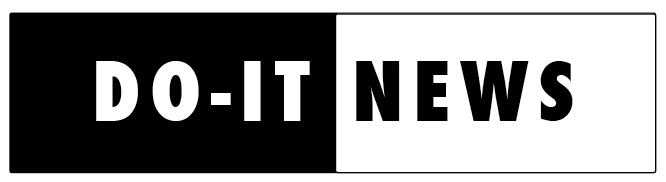
Volume 14, Number 1
Below are the articles of the DO-IT News May 2006 newsletter. These articles can also be seen all on one page at the Full Newsletter option.
Director's Digressions
This summer DO-IT will host its annual Summer Study program for DO-IT Scholars. Primary funding for the DO-IT Scholars program is provided by the State of Washington. Additional funding for Scholar activities is provided by the National Science Foundation and the Boeing Company. We welcome the following '06 DO-IT Scholars:
Jesus, who has a visual impairment, lives in Burien, WA. He is a junior in high school and enjoys his language and math classes the most. Jesus is interested in becoming a Spanish and English teacher.
Maria lives in Bellevue, WA. She has a strong interest in history because it is like a puzzle that mixes together math, science, languages, cultures, and traditions. Maria, who has a learning disability, plans to take college courses in history and to become a historian, lawyer, or detective.
Oscar lives in Spangle, WA. He is interested in English and science and enjoys choir and wheelchair sports. He plans to go to college and eventually go into business law.
Brittany lives in Port Orchard, WA and has a twin brother, Brandon. Her favorite classes are graphics and biology. Brittany, who has a hearing impairment and cerebral palsy, plans to become either a veterinarian or a fiction writer.
Brandon, who has attention deficit hyperactivity disorder (AD/HD) and dysgraphia, and is profoundly deaf, lives in Port Orchard, WA with his twin sister Brittany. His favorite classes are graphics, applied science and technology, and computer-assisted design and drafting. He plans to go to college and become a military engineer.
Ryan lives in Oak Harbor, WA. He is a sophomore and has a learning disability and a mobility impairment. He enjoys math and science and spending time on the Web creating his own websites. Ryan plans to go to college and study computer science and teaching so he can help young people learn to use the Internet and create websites and videos.
Alexandra, who has Turner's syndrome and a nonverbal learning disorder, lives in Burien, WA. Her favorite subjects are English and history, and she enjoys reading and writing. Alexandra plans on going to college to explore fields that spark her interest.
Daniel lives in Friday Harbor, WA. He enjoys writing and says that English and math are his favorite subjects. Daniel, who has a physical disability that affects his hands, would like to earn a college degree and work in a field where he uses technology.
Jennifer G., who has cerebral palsy, lives in Auburn, WA. Her favorite classes are biology and language arts. Jennifer would like to be a counselor working either in the area of disability or recovery from abuse issues.
Joey lives in Kirkland, WA. His favorite subjects are math and history. Joey, who has Duchene's muscular dystrophy, would like to start a national interest group for people with disabilities. He plans to go to college to become a food critic, lawyer, or historian.
Jenny B., who has a learning disability and health impairment, lives in Kennewick, WA. Her favorite subjects are English and science, and she enjoys creating and writing stories. Jenny is looking forward to being part of DO-IT and going to college.
K.J. lives in Mt. Vernon, WA. His favorite academic courses are science and math. K.J., who has a learning disability, plans to go to college and pursue his lifelong goal of becoming a weatherman.
Taylor, who has Aspergers syndrome, lives in Issaquah, WA. His favorite classes are math and world studies. Taylor would like to go to college and study geography and become a cartographer so he can make maps.
Amrit lives in Shoreline, WA. His favorite classes are history, English, and jazz band. He enjoys writing poems and essays. Amrit, who has attention deficit hyperactivity disorder (AD/HD), plans to go to college to earn an advanced degree in music and also to become a psychiatrist.
Gabe, who has mobility and hearing impairments, lives in Woodinville, WA. His favorite subjects are English and history, and he loves to write. Gabe would like to go to college and become a middle school history teacher.
Nicole lives in Silverdale, WA. Her favorite subjects are computers and science because she enjoys finding out how things tick. Nicole, who has visual and hearing impairments, plans to get a degree in computer programming and work at Microsoft or a leading adaptive technology company.
Zachary, who has cerebral palsy, lives in Seattle, WA. His favorite courses are math and digital computing. Zachary plans to go to college and study math and technology. He would like to become a mathematician or an accountant.
Kaitlin lives in Kennewick, WA. Her favorite subjects are math and Spanish, and she enjoys working on equations. Kaitlin, who has a seizure disorder, plans to go to college and become a biologist so she can work with animals.
Tony, who has attention deficit hyperactivity disorder (AD/HD) and dyslexia, lives in Bothell, WA. His favorite classes are English, math, and engineering. Tony enjoys acting and sports as well and wants to go to college to pursue an advanced degree.
Samuel lives in Everett, WA. His areas of interest include history and computers. Samuel, who has Cerebral Palsy, has been riding horses since he was six and plans to study psychology and business in college to help him reach his goal of working in the equestrian field as a therapeutic riding instructor.
Goodbye Jeffrey

I am sad to report that Jeffrey, a '98 Scholar, passed away on April 25. You can read his first bio in the DO-IT Snapshots publication at www.washington.edu/doit/snapshot/phase-i-scholars-4. Jeff, the valedictorian of the Olathe East High School class of 1999, earned an Associates degree from Middlesex Community College. He completed a Bachelor of Science degree from Northeastern University in both Biology and Geology. We will remember Jeffrey as a strong self-advocate, a serious and dedicated student, and an active participant in Boy Scouts of America and karate. To get a sense for Jeff's determination, positive attitude, and use of assistive technology, check out the DO-IT video Working Together: People with Disabilities and Computer Technology at www.washington.edu/doit/videos/index.php. We will miss Jeffrey.
DO-IT Admin Team Wins Award
The DO-IT Admin team won the 2005-2006 WAPED Achievement Award "for achievement in promoting awareness and development in issues of education of persons with disabilities."
WAPED is our Washington AHEAD affiliate. DO-IT Admin is a project to improve access to postsecondary student services for young people with disabilities. For more information consult www.washington.edu/doit/distance-learning-course-serving-students-disabilities.
DO-IT Shines at CSUN
DO-IT is represented at dozens of regional, national, and international conferences each year, spreading the word about accessible technology, self-determination, transition skills, work-based learning, and other interventions that increase success in college and careers for people with disabilities. The following paragraphs summarize one of our latest trips.
DO-IT staff traveled to Los Angeles, California to participate in the International Conference on Technology sponsored by California State University, Northridge (CSUN). This annual conference, in its twentieth year, is a meeting place for people from around the world who are interested in the development and use of technology to improve the lives of people with disabilities.

At the conference opening ceremony, Sheryl Burgstahler was awarded the Harry J. Murphy Catalyst Award. The Catalyst award is sponsored by the Trace Research and Development Center at the University of Wisconsin-Madison. The Catalyst award program was created to help identify, acknowledge, and honor those who bring people together and facilitate the efforts of others in the field of technology and disability. It recognizes "a class of people who inspire action and foster the achievements of others while taking none of the credit for themselves."
Terry Thompson presented a breakout session called "Universal Design and Web Accessibility". Sheryl Burgstahler presented a session called "Distance Learning: Promoting Accessible Design". She also partnered with Scott Bellman to present a session called "Access to Technology in the Workplace."
In addition to the crowds at the presentations, staff met with hundreds of people in the DO-IT exhibit booth. They were teachers, education professionals, students, parents, and technology experts. They appreciated DO-IT printed, electronic, and video resources, and many will stay connected with DO-IT after they return home!
The Shortest Distance
Mathematicians say that the shortest distance between two points is a straight line. That's great in theory, but not always true for humans as they try to get from place to place. Access to everyday transportation can be a challenge for people with disabilities. Although increasing numbers of accessible buses, government-sponsored ride programs, and adapted automobiles are available, this country still has a long way to go to achieve the goals of the Americans with Disabilities Act in the area of accessible transportation.
Some DO-IT Scholars with mobility impairments are learning to drive adapted vehicles. The text that follows includes excerpts from our DO-IT Parent online community where parents share experiences that can benefit others.
"I am a Scholar's mom. For the last year I was under the impression that my daughter, who has spina bifida, had to have an evaluation from the Adaptive Driving program at a university to even be eligible to try and get a Washington State drivers license-SURPRISE! I finally got in touch with a real live person from the University of Washington Adaptive program, and the disabled do not have to be evaluated in the State of Washington. Because my daughter will need hand controls, many companies who sell and/or install them may want the person evaluated, but it is not a requirement. I found a dealer to install hand controls. I found a driving school willing to give drivers training as long as I provide the vehicle equipped with the hand controls."
Another parent writes, "My experience was the same: we were told by my son's doctor that he would have to be accepted by and presumably certified by the UW Adaptive Driving program. A representative of the program told us otherwise. My son went through regular drivers' education at his high school. A letter was sent by the school to the homes of students who were in his class notifying parents that their children might be in the car he was driving, providing them the opportunity to say their children did have permission to ride with him. This did not relate to lack of faith by the instructor or me in my son's ability to drive; it was sent because his disability is visible. The students could also decide they didn't want to ride when my son was driving. It turned out, no one exercised the option of withdrawing their student or choosing not to ride with him.
So he completed the course with flying colors and chose to stay with his learner's permit for as long as possible so he could gain the confidence he knew he needed. Those of you familiar with Cerebral Palsy will know that one of its most unfair characteristics is that it makes most difficult the things the person most wants to do. Knowing this, my son gave himself plenty of time to get through that phase and become comfortable with driving.
When he felt he was ready, he took his written test and passed. When it was time for his driving test, we learned from the staff that "special" drivers are to be tested by specially trained testers. This turned out to be the most wonderful news. The one person qualified to test my son turned out to be the supervisor of the Department of Licensing office in Bellingham. A wonderful man, whose motivation to test special drivers came from the fact his daughter is differently able. And the test he administered? I think every teenager or other new driver should have to take it. My son's friends drove about one-quarter mile, turned around, and came back. But his test took nearly two hours. And that was just the daytime version! All over surface roads, through one-way streets, all sorts of turns, on and off the Interstate 16 times. He drove almost to Canada and back and overcame every obstacle in between. He passed, easily. He was given a provisional license for six months.
Now some of you might ask, was it fair that my son had to jump through all those extra hoops? For him, he and I say, it was a great thing. Because, when he passed those tests, he and I and the State of Washington all KNEW with certainty that he was a capable and safe driver. No one could tell him otherwise. So, make sure you find that particular person at your local Department of Licensing office. It will make all the difference."
Seattle to Spokane, DO-IT Partners in Transition Fairs
Spring is the time for Transition to College Fairs for high school students with disabilities. DO-IT and several community colleges have joined forces in hosting several events. On March 28, one hundred students from ten different schools merged on the campus of Spokane Community College. Some students traveled as far as ninety miles each way to participate in transition-based sessions related to higher education, managing money, and accessing disability services, as well as tour the campus.
A few days later, on March 30, North Seattle Community College hosted nearly the same number of students from the Puget Sound Region. This time a few of the groups had to wake up extra early to fit ferry travel into their schedules. Students were engaged and focused during sessions that included self-determination, accessing accommodations, and choosing a college. Both events included panels of college students with disabilities who talked about their experiences and shared tips for success.
We wrapped up the season with an event at Lake Washington Technical College on April 27, where we engaged students east of Lake Washington in the high school to college transition process. For more information or to coordinate with DO-IT to create a Transition to College Event, contact Debra Zawada, dzawada@u.washington.edu or 206-616-5554.
Putting Our Heads Together for Brain Awareness Day
Once again this year, DO-IT joined in the fun at Brain Awareness Day on March 22 at the Health Sciences Building at the University of Washington in Seattle. Surrounded by electronic brain-imaging devices, real human brains and spinal cords that could be touched and examined, and a number of other intriguing and thought-provoking displays, students, teachers, and parents were able to explore the mysteries of the brain and learn about the many fascinating and exciting fields of study in health sciences.
The DO-IT booth provided everyone with hands-on opportunities, as well as a wealth of information about resources for students with disabilities in education and careers, particularly in the areas of science and engineering. Participants had fun and walked away with a bit more knowledge tucked away in and about their gray matter. Put a note on your calendar to join us next spring for this great educational event!
Return to DO-IT

Hello again! After working at DO-IT as a program coordinator from 2000 to 2003, I returned to DO-IT this year to engage in program management responsibilities. It's good to be back! Program manager Sara Lopez moved on to an exciting opportunity to coordinate a master's program here at the University, but remains active in DO-IT as an Advisory Board member.
I spent the last two years working with the University of Washington's Human Resources Office as a Disability Employment Specialist. My role was to provide disability accommodation support to our employees located within our three campuses and the two medical centers. Specifically, I facilitated the job reassignment process to move employees into other vacant positions when they could no longer perform their essential job functions due to a disability. The disability may have been the result of an on-the-job injury or a naturally occurring disabling condition.
Throughout my time with Human Resources I remained close with the DO-IT community, participating on the discussion lists as a mentor, as well as attending and speaking at DO-IT events. I guess you could say that I never really left DO-IT, and when director Sheryl Burgstahler asked if I would be interested in returning, my response was "Yes!" It's good to be back with my former colleagues in addition to working with some highly talented staff members who have come on board in the last two years. DO-IT continues to grow and reach out with new and exciting programs, and it is an honor to be a part of it.
DO-IT Staff Profile

Hi, I'm Rebecca Cory, and I started working for DO-IT in October. Some of you may remember me from the summer of 2002, when I had an internship with DO-IT and helped out with Summer Study. At that time I was a graduate student at Syracuse University. In August of 2005, I finished my Ph.D. from Syracuse in cultural foundations of education and disability studies. I'm very passionate about disability studies; it's a discipline that looks at disability as a cultural creation and works to make communities accessible to everyone. The work that I'm doing at DO-IT builds on my experience in Disability Studies. I conduct research about how we can change universities to be more inclusive. I love getting to think the big thoughts.
When I'm not doing disability research and advocacy, I enjoy hiking, running, photography, and spending time with my nieces. I've always been a bit of an "early adopter" for computers and other new technology. Because of my dyslexia, I learned to touch type, to compensate for my handwriting and spelling, in the 7th grade. I took a laptop to classes in college starting in 1992, a time when a laptop had a black and white screen, two-hour battery life, and no Internet connection!
Ambassador Profile

My name is Jessie. I was a 1998 DO-IT Scholar and am currently a student at the University of Washington majoring in Informatics with minors in Dance and Math. I have Dyslexia, which is a type of learning disability, and I have used Dragon Dictate, books on tape, and a speech output application called Read Please to help me with my studies. I'm interested in usability, interface design, and product development. I have two passions in my life, dancing and computer/technology. My ideal job would somehow let me combine my creative and technical sides.
For the past two years I have been involved with a campus group for students with disabilities, Disability Advocacy Student Alliance (DASA), here at the University of Washington. This year I am honored to be the group's president. DASA received a grant to create a disability awareness training program for faculty and staff and also hosts an annual Body Fair featuring integrated dance (both disabled and able bodied dancers performing together). DASA has also been working with Associated Students of the University of Washington (ASUW) to create a disabled student commission. Years ago there was a commission, which evaporated after the American's with Disabilities Act (ADA) was passed. The ASUW Board of Directors recently re-created the commission and will be hiring a coordinator for next year. This is a very exciting development and we are pleased students with disabilities will have more representation on campus. Also, DASA is working with ASUW to bring the King County Elections Disabled Accessible Voting Equipment (DAVE) project to campus for demos during Washington State College Civics Week.
'96 Scholar Addresses MEAF Grantees

I attended the fifteenth anniversary of the grant program, the Mitsubishi Electric America Foundation (MEAF). MEAF funded our project to create the video and handout entitled Taking Charge: Stories of Success and Self-Determination (see www.washington.edu/doit/videos/index.php). It was a great time to meet groups that have been funded by MEAF for a wide variety of projects to increase the success and full inclusion of individuals with disabilities in all life activities.
To my surprise, one of the primary speakers was Cheri, a '96 DO-IT Scholar who graduated form the University of Arizona and is now attending medical school at Stanford (see www.washington.edu/doit/snapshot/phase-i-scholars-2). Cheri talked about her challenges in pursuing college, career, and sports. She gave the group recommendations for how to support students with disabilities with the goal of offering activities that are fully inclusive. Way to go, Cheri!
UW Leads Nation in Effort to Broaden Participation of People with Disabilities in Computing
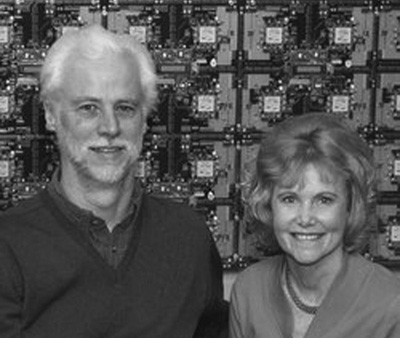
The University of Washington is launching a new national program that will consolidate its position as a leader in helping people with disabilities enter the world of computing.
The Alliance for Access to Computing Fields, supported with a $2 million National Science Foundation grant, teams up two UW entities already active in the field—the nationally ranked Department of Computer Science & Engineering and DO-IT. They are building a nationwide network by partnering with other universities and industry to identify qualified students with disabilities and help them succeed in computing programs and careers.
"This is an untapped resource," according to Sheryl Burgstahler, co-director of the alliance and director of DO-IT, which in 1997 received a Presidential Award for Excellence in Science, Mathematics, and Engineering Mentoring. "There are still a lot of computing fields out there looking for people with specialized expertise."
Just a few years ago, she said, such pathways were blocked for many students with disabilities. But that has changed. "We are working in new territory," she said. "Now it's very reasonable for these students to pursue a computing degree. We want to find them and encourage them to enter computing careers."
Richard Ladner, co-director with Burgstahler and professor in computer science & engineering, said people with disabilities can help fill the country's need for talented, creative individuals in computing careers. "The shortage of qualified professionals in computing fields is due in part to the under-representation of specific groups of Americans, including women, racial and ethnic minorities, and people with disabilities."
The obstacles faced by people with disabilities who want to enter the field are daunting, Burgstahler said. Facilities are often inaccessible, curriculum materials are difficult to use, and computers, scientific equipment and electronic resources are seldom designed for those with disabilities. Add to that inadequate academic support, lack of encouragement, a dearth of role models and low expectations, and the barriers can seem insurmountable. To combat them, the alliance is using a three-pronged approach to:
- Increase numbers of students with disabilities in college computing programs. This includes setting up and supporting transition programs that give participants the skills they need to make the transition to college, intensive summer academies, internships with industry, and Internet mentoring efforts.
- Embark on an effort to better educate college departments around the nation on what they need to do to make teaching effective for students with disabilities. This will include creating a yardstick by which departments can measure their level of accessibility.
- Create a comprehensive, searchable database, the AccessComputing Knowledge Base. The database will include case studies, effective practices, training and scholarly articles, all available on the Web, to help universities, instructors, and students who are working to make computing programs more accessible.
"The infrastructure is already there—we'll use it to connect successful practices from around the country," Burgstahler said. "We are building the elements of the alliance on models that have already proven successful in DO-IT and in Richard's work. I think we're the perfect combination to pull this off."
Several events are already scheduled at alliance partner schools, she added.
- Gallaudet University will conduct a four-week college transition summer workshop for individuals who are deaf or hard of hearing.
- New Mexico State is planning a two-day college transition academy for high school students on supercomputing.
- The University of Southern Maine will host a weekend workshop in computing for students with disabilities.
- At the University of Washington, the alliance will help support a summer Vertical Mentoring Workshop for the Blind, conducted by Ladner.
- The alliance is also planning a nine-week Summer Bridge Academy in Computing for 2007 at the UW, targeting deaf and hearing-impaired students.
According to Ladner, the overall thrust of the alliance involves connecting people -- both those with disabilities and those who interact with them -- with critical resources that they might otherwise never know about.
"This is very much a people-oriented project," Ladner said. "We are looking at breaking up the misunderstandings that happen because people simply don't have experience."
Alliance partners include Gallaudet University in Washington, D.C.; Microsoft; the NSF Regional Alliances for Persons with Disabilities in Science, Technology, Engineering and Mathematics (hosted by the University of Southern Maine, New Mexico State University, the University of Washington, and the University of Wisconsin-Madison); and American Computing Machinery's Special Interest Group on Accessible Computing.
For more information, consult the AccessComputing.
Website at www.washington.edu/accesscomputing.
AccessCollege: A Project to Help Create Inclusive Postsecondary Institutions
In 1999 the U.S. Department of Education Office of Postsecondary Education (OPE) funded DO-IT Prof (grant # P333A990042), which created professional development materials and trained faculty and administrators nationwide to more fully include students with disabilities in their courses. In 2002, OPE funded DO-IT Admin (grant #P333A020044), which expanded DO-IT Prof efforts to train student service administrators and staff as well. Project Team members further identified the critical need to systematically change policies, procedures, and practices in order for both universal design and reasonable accommodations for students with disabilities to be embraced at an institutional level; several strategies were piloted in DO-IT Prof and DO-IT Admin.
AccessCollege, grant #P333A050064, will continue to offer and refine the successful professional development and resources for faculty and administrators of earlier projects, and complement them with the identification, validation, and application of Systemic Change Indicators to document institutional change toward more accessible courses and services. AccessCollege staff will build project methods and materials from earlier work and current research through a nationwide collaboration with a team of faculty and administrators representing 24 two- and four-year institutions each paired with another campus; together they represent institutions with a wide range of characteristics.
The AccessCollege Team came together for its first collaborative meeting February 14-17, in downtown Seattle. Throughout the three-day meeting, Team members shared their expertise and worked on professional development materials including Campus Systemic Change Indicators, formats for training institutes, video development, and material for a book on universal design in education. Team members also continue to expand content for the four postsecondary sites they have worked on for years:
- The Faculty Room - a space for faculty and academic administrators at postsecondary institutions to learn about how to create classroom environments and academic activities that maximize the learning of all students, including those with disabilities.
- The Conference Room - a space for staff and administrators at postsecondary institutions to learn about how to create facilities, services, and resources that are accessible to all students, including those with disabilities.
- The Board Room - a space for high-level administrators at postsecondary institutions to learn about how to create and facilitate the development of programs and services that are accessible to all students, including those with disabilities.
- The Student Lounge - resources to help students with disabilities prepare for and succeed in college.
These websites can be found at www.washington.edu/doit/programs/accesscollege.
In addition to a yearly meeting in Seattle, Team members stay in touch via email and bimonthly teleconferences. They also train faculty and staff and disseminate information in their regions. Their continued efforts continue to make campuses nationwide more accessible to students with disabilities.
Stuck in an Elevator—Technology to the Rescue!
The pop television show, American Idol, may have made "text messaging" a household term, but the benefits of texting go well beyond casting votes for your favorite media darling. For example, while attending DO-IT's AccessCollege Team conference at a downtown Seattle hotel in February, DO-IT program manager Michael Richardson left his room on the tenth floor and hopped on the elevator for a ride to the lobby. He was in a chipper mood as he looked forward to meeting the participants of this conference, many of whom were disabled student service coordinators from colleges around the country. Then, disaster struck.
"I was singing to myself, as I always do when alone in an elevator, when I noticed that the elevator was moving much too slowly," Michael explained. "It then stopped between the third and fourth floors and went quiet." The elevator was dead. Michael pressed every button, jumped up and down, and prayed to a higher being to bring the elevator to life again. Nothing worked. The emergency call button was pressed, but it was very hard to discern what was being said by the hotel staff, due to poor sound quality and the fact that Michael is deaf and uses a cochlear implant. Michael tried calling me on his cell phone, but the signal strength was very poor, as was the sound quality.
Then Michael remembered the text messaging capability on his cell phone and, by using this technology, was able to get through to me and communicate that he was stuck in the elevator. Much to Michael's chagrin, little could be done to speed up the process of getting him sprung from the elevator, but messages from me kept him updated on the repairman's progress, which made being stuck much easier. New technology saved the day and started our collaborative meeting (see previous article) with a little extra excitement!
Tech Tips: Security Guidelines for Using Wireless Networking
In recent years, DO-IT Scholars have been loaned laptop computers with wireless networking capability. This relatively new technology is convenient but with this convenience comes some risk to personal information. This article introduces some precautions that users should take to maintain the privacy of confidential information.
Historical background
In the "old days" all networks of computers had hard-wire connections. Only those within the physical environment could access data on the machines. When those machines were linked to networks via modems, then other machines with modems gained access. Steps were taken to keep data private including the assignment of username/password pairs as well as other methodologies that most people have taken heed of to practice safe computing.
Magic of Wireless
Wireless "hotspots" are widely available in many cities throughout the world. In these locations a wireless hub is hardwired to the Internet and allows for users in range of the wireless signal to share that connection. Some are accessible free of charge while others require an account to proceed with a connection to the Internet. In either case it appears to be magic that you sit in a café or airport and surf the web free of wires and modems.
Unseen Threats
Years ago, the first networks were created based on trusted relationships between researchers. When a data packet came flowing through the wires it would roughly say, "Data delivery for network card A. Are you card A?" All other network cards would answer back, "Nope, I'm not card A," and the data would keep flowing until it found card A.
Employing a "sniffer" program would enable the network card to operate in a way that broke these rules of trust not to read data not meant for that machine. This software would take in all data flowing through the network, sort through it, and then pass it on to the network. This brought about the use of new communication practices so that confidential information traveled in encrypted format while other material went in plain text.
Where those employing sniffers used to need physical access to your network, with wireless technology intruders with sniffer programs can be sitting across the café from you or in a van outside your home or office. These folks employ a few common methods to gain access to your personal data. Some techniques you can employ to keep them at bay are described below.
Disable file sharing
In a trust-based internal network you can enable file sharing to allow others in your family or workplace access to files in one or all of the folders on your computer. This spares you having to send files back and forth. A minimal protective measure is to password-protect folders so that only a limited group of users on the network can access them. This security is not foolproof as cracking tools exist to gain access to password-protected files.
When you use a wireless network connection, shared folders are available to anyone else on the same wireless network. It is important to disable file sharing when using such networks. To do this, you typically take steps such as these that follow.
- Click the "Start" button, then "Settings," then "Network Connections."
- Double-click the "Local Area Connections" icon.
- Click the "Properties" button.
- Be sure that "File" and "Printer Sharing" for Microsoft Network is unchecked.
Use a firewall
Any time you're connected to the Internet you should employ a firewall. Otherwise, intruders can make use of various ports and protocols to send data to or take data from your computer. Real threats may be occurring while you are completely unaware until the damage is done.
Having your computer updated to Microsoft XP™ service pack 2 enables Microsoft's internal firewall.
Be aware of rogue "evil twin" access points
One method used by those attempting to steal your personal data is to employ technology that tricks you into thinking you're connecting to your intended wireless access point while instead you're connecting to their machine and then to the Internet. They'll broadcast their availability with a name that looks like your intended access point. If the legit connection is with "Starbucks WiFi" they may broadcast as "StarbucksWiFi" (note the missing space in the name) or something similar enough that you'd choose that in the list of available access points without noticing the danger.
Turn off automatic connection
One method used by those attempting to steal your personal data is to employ technology that tricks you into thinking you're connecting to your intended wireless access point while instead you're connecting to their machine and then to the Internet. They'll broadcast their availability with a name that looks like your intended access point. For example, the legitimate connection is with "Starbucks WiFi" they may broadcast as "StarbucksWiFi" (note the missing space in the name) or something similar enough that you may choose that in the list of available access points without noticing the danger.
A convenient option is to have your wireless card automatically connect to an available wireless access point. This saves you a few steps at home or at work when getting online. The downside of an automatic connection is that you may end up connecting to a rogue access point, otherwise known as an "evil twin."
To make sure that the automatic connection feature is turned off, follow steps similar to those listed below:
- Click the "Start" button then navigate to "Settings," then to "Network Connections."
- Right mouse-click on the wireless network connection and choose "Properties" from the pop-up menu.
- Pick the "Wireless Networks" tab, then the "Advanced" button. Make sure that the check box next to "automatically connect to non-preferred networks" is NOT checked.
Turn off ad-hoc mode
In ad-hoc mode, wireless devices communicate with each other automatically in a peer-to-peer manner without going through some centralized access checkpoint. To make sure this feature is turned off, take steps similar to those that follow:
- Click the "Start" button then navigate to "Settings," then to "Network Connections."
- Right mouse-click on the wireless network connection and choose "Properties" from the pop-up menu.
- Pick the "Wireless Networks" tab, then the "Advanced" button.
- Make sure that the radio button next to "computer-to-computer (ad-hoc) networks only" is NOT selected.
Conclusion
Computers have enhanced our ability to communicate and create. As technology advances our options multiply. Wireless networking gives us the opportunity to carry on these pursuits in various locations, increasing our productive time and our connectedness. By applying some simple guidelines we can enjoy the convenience without sacrificing the security of our personal and proprietary information.
The Thread—Making Your Mark
A DO-IT Mentor recently posed the following question within our Internet discussion forum. I will share with you some of the responses so that you can get the flavor of the many rich and informative conversations in our DO-IT community.
How do people, who physically have difficulty in using a pen, write their signatures when they pay by check or credit card? Are there any useful implements or alternative ways for them to do this?
DO-IT Mentor: Using a debit card is one alternative. However, writing a signature is still frequently asked for. I am not sure if we can escape from it completely. However, in my country, Japan, signatures are not common.
We use seals (stamps) instead. People who cannot write usually ask somebody else to stamp their seal for them and the result is the same whomever does it. Keeping their own seal is a good proof.
I personally hope that writing signatures will become much simpler using technology so that in the near future people can do this independently. Electronic money has been a big theme in recent years, with the big question being "how does one keep personal information secure?" Can I ask how this signature challenge is coped with in the US today?
DO-IT Mentor with cerebral palsy: Years ago I "wrote" my signature on the computer using CorelDRAW™ and my trackball, and then I had a stamp made of it. Maybe 5% of the time people question the legality of it, but I have not had too much trouble. When I don't have my stamp, I have someone print my name and then they sign next to it with the word "by" followed by his/her name.
DO-IT Mentor who has no functional use of hands: Something I should mention about a signature stamp is that the person using it should have it notarized to make it technically legal.
'94 DO-IT Scholar with limited functional use of hands: Speaking of a signature stamp, I have one myself, and I love it. One thing that my bank asked of me is to give them a copy of the stamped signature, which is just for the safety for both me and them.
'94 DO-IT Scholar with limited functional use of hands: Also I forgot to mention that my bank only accepted a signature stamp with my actual signature. It could not be generated from a computer for security reasons.
'99 DO-IT Scholar with limited functional use of hands: I can hold a pen for writing. It looks like a little child's writing. I also had a stamp made, which can usually be done at any US office store.
DO-IT Mentor: I have a friend who is barely able to hold a pen. He just signs an "x" where his signature is supposed to be. As long as store employees see him do it, he hasn't had any problems.
DO-IT Mentor with visual impairment: One tool that can help, but is usually associated with vision loss, is a signature guide. It helps contain the signature in the correct position. It comes in paper, plastic, and metal and is inexpensive.
There are also pens that have a fatter and rougher grip. Examples/sources include:
www.maxiaids.com
www.disabilitysupplies.co.uk
'98 Scholar who is blind: Thanks for describing signature guides. I was going to comment on the signature guides but I was unsure how to describe them.
'95 Scholar who has limited use of hands: I sort of have the opposite problem. I often get the comment that I should get a stamp, but I am perfectly capable of signing my own signature. If businesses had their counters down at the level they are supposed to be, I wouldn't have a problem (or in some cases they don't have a counter at all, and expect you to sign in a windowsill with the metal window track right in the middle underneath the paper). I find it insulting when someone suggests I get a stamp, when the problem is their ridiculously high counters and not an "inability" on my part.
DO-IT Mentor with cerebral palsy: This reminds me of my grandfather who used his Chinese seal back in the 1940's in certain financial transactions and to issue certain military orders. He was a general in the Chinese Revolution.
I normally sign my own credit card slips by hand. I try to make it consistent, but I don't. I notice that others just scribble something that is illegible so it seems to be no big deal nowadays. However, if you are in an escrow office to buy or sell a house, you need your signature to be readable.
On the other hand, writing a check is a tad difficult for me. To solve this, I use home banking to write checks to my credit card and my cell phone. I find this technology very useful. Just the other day, my friend paid me on a bet that we made (I won). He authorized a check to be sent to me via Internet. I got it in two days. The good thing about this is that you don't need to:
- write a check
- put it in an envelope
- place a 33 cent stamp
- walk to the mailbox and put the flag up
Also, it is usually free if you have direct deposit. I recommend electronic banking to everyone.
'01 DO-IT Scholar with little functional use of hands: When I write, I hold a piece of light weight cardboard behind the paper, check, etc., as a hard surface.
'93 DO-IT Scholar who is blind: I am able to sign my name and hold a pen despite the fact that I am visually impaired. I always get the checks with the raised lines. The bottom line on the check acts as a landmark to help me know where to sign my name. When signing a form, I carry a signature card around with me. The person reading the form to me positions the card in the location where the signature is supposed to go.
'94 DO-IT Scholar with limited functional use of hands: For individuals who can't produce an actual pen written signature, would their thumbprint work on checks and other documents? I would be interested in knowing if this can be legally done.
DO-IT Mentor with limited functional use of hands: Well, I don't know about thumbprints, but I actually wrote my signature on my computer using my trackball. So, even though it was designed on a computer, it wasn't generated BY a computer. It's not something others could reproduce easily...heck, I can't even reproduce it!
'98 DO-IT Scholar who is blind: Can a blind person do this? Or is this a visual thing?
DO-IT Mentor with limited functional use of hands: Unfortunately, it's more of a visual thing.
DO-IT Mentor with limited functional use of hands: The fun part about having Cerebral Palsy is that all of my signatures are originals. The bad part is I can't seem to find an art museum interested in this fine original work. :-)
'98 Scholar with cerebral palsy: I agree. Everything affects your writing each day—your energy level, your spacticity, and the position of the paper. Sometimes it's good and sometimes it's bad.
'96 Scholar who is blind: I scanned a copy of my signature that I wrote on paper into my computer and had a friend crop the excess white space off so it is as small as it can be. I can insert the picture into documents to sign things like letters.
DO-IT Mentor who originally posted question: Thank you very much for the information from all of you. Very informative! I saw here the power of the DO-IT mailing lists.
How Can You DO-IT?
- Sign up to receive DO-IT News if this newsletter was not mailed directly to you.
- Volunteer as a Mentor or to help with one of our Summer Study programs.
- Pass this newsletter on to someone you know who can benefit from our programs.
- Donate money to support and extend DO-IT activities including sponsoring Scholars from states outside of Washington, special events, work-based learning experiences, participant attendant or travel costs, refreshments for program participants, and creation and distribution of educational videotapes and publications.
DO-IT today by completing the form below! You may also make a secure online credit card donation at the University of Washington Make a Gift page by selecting the "DO-IT Program Gift Fund" option.
___ Sign me up to receive copies of DO-IT News, a free program newsletter.
___ Send me more information about DO-IT volunteer opportunities.
___ I would like to make a donation (payable to the University of Washington, Federal ID#91-6001537) to support DO-IT operations.
___ I have enclosed a check for $____________
___ Please charge $____________ to my credit card.
___ VISA ___ Mastercard
Date _____________
Card Number __________________________ Expiration Date _____________
Card Holder Name ___________________________________________________
Signature _____________________________________________________
Address ____________________________________________________________
City __________________________ State _____________ Zip ____________
Phone: Home __________________________ Business ____________________
E-mail: ____________________________________________________________
Your gift is tax-deductible as specified in IRS regulations. Pursuant to RCW 19.09, the University of Washington is registered as a charitable organization with the Secretary of State, State of Washington. For more information, call the Office of the Secretary of State, 1-800-322-4483.
Mail to:
DO-IT
University of Washington
Box 354842
Seattle, WA 98195-4842
Thank you!
More About DO-IT
DO-IT News is published at the University of Washington with input from DO-IT staff, Pals, Scholars, Ambassadors, and Mentors. DO-IT is primarily funded by the National Science Foundation, the U.S. Department of Education, and the State of Washington.
DO-IT (Disabilities, Opportunities, Internetworking, and Technology) serves to increase the successful participation of individuals with disabilities in challenging academic programs such as those in science, engineering, mathematics, and technology. Primary funding for DO-IT is provided by the National Science Foundation, the State of Washington, and the U.S. Department of Education. DO-IT is a collaboration of UW Information Technology and the Colleges of Engineering and Education at the University of Washington.
Grants and gifts fund DO-IT publications, videos, and programs to support the academic and career success of people with disabilities. Contribute today by sending a check to DO-IT, Box 354842, University of Washington, Seattle, WA 98195-4842.
Your gift is tax deductible as specified in IRS regulations. Pursuant to RCW 19.09, the University of Washington is registered as a charitable organization with the Secretary of State, state of Washington. For more information call the Office of the Secretary of State, 1-800-322-4483.
To order free publications or newsletters use the DO-IT Publications Order Form; to order videos and training materials use the Videos, Books and Comprehensive Training Materials Order Form.
For further information, to be placed on the DO-IT mailing list, request materials in an alternate format, or to make comments or suggestions about DO-IT publications or web pages contact:
DO-IT
University of Washington
Box 354842
Seattle, WA 98195-4842
doit@uw.edu
www.uw.edu/doit
206-685-DOIT (3648) (voice/TTY)
888-972-DOIT (3648) (voice/TTY)
206-221-4171 (fax)
509-328-9331 (voice/TTY) Spokane
Founder and Director: Sheryl Burgstahler, Ph.D.