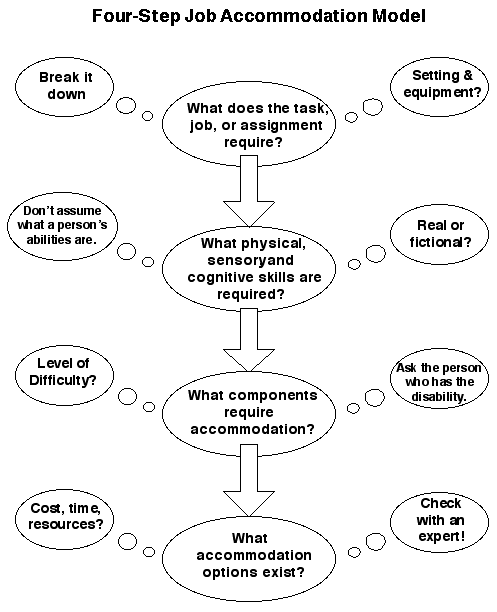Career Development and Students with Disabilities
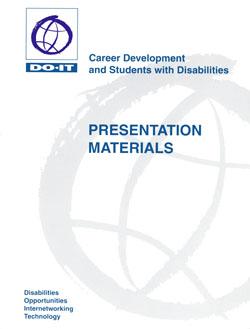
Career Development and Students with Disabilities is available in HTML and PDF versions. For the HTML version, follow the table of contents below. For the PDF version, go to Career Development and Students with Disabilities - PDFs.
© 1999 University of Washington. Permission is granted to copy these materials for educational, noncommercial purposes provided the source is acknowledged.
This material is based upon work supported by the U.S. Department of Education, Office of Special Education and Rehabilitative Services, Office of Special Education Programs (#H078C60047). Any opinions, findings, and conclusion or recommendations expressed in this material do not necessarily represent the policy of the Department of Education, and you should not assume endorsement by the federal government.
Acknowledgments
Creating these presentation and resource materials has resulted from the work of many. Special recognition for their contributions goes to Debbie Angel, Dan Comden, John Conrard, Minda Dentler, Randy Hammer, Brent Hernandez, Jean Hernandez, Charlie Hinckley, Dan Hodge, Laura Levitin-Wilson, Tim Lorrang, Bruce Miller, Steve Nourse, Amy Olson, Matthew Porter, Amy Schieffer, Anne Scholl, and Joshua Stout. Much of the content is duplicated in other publications, training materials, and web pages published by DO-IT at the University of Washington; most can be found within the comprehensive website at www.washington.edu/doit.
A special thanks goes to the DO-IT Scholars, Pals, and Mentors who have taught us many times over to look at the unique abilities of every person. In the course of developing these materials, we asked them to share with career counselors, cooperative education and internship coordinators ideas for working with students, who, like themselves, have disabilities. Here are a few suggestions they, the real experts, shared on an Internet discussion list.
- From my point of view, a good career counselor has the following characteristics:
- The ability to work with people with different disabilities.
- The ability to generate options. Generating options is almost a necessity when dealing with students who like to know what is going on at a given time. They need time to evaluate the options and do what works best for them.
- There is one rule of thumb that I think all career counselors should follow: they should learn not to act on too many assumptions. Another thing that career counselors should be able to do is help students resolve problems in the work place. If a student has an internship somewhere and a problem occurs, the counselor should give the student a chance to talk over the problem and help the student find a solution. This may require meeting with the employer. Basically, I am making three main points:
- it does not pay off to act on assumptions,
- it is best to help students generate options for solving problems, and
- it is best to assist students as much as possible when solving job-related problems.
- I think that the biggest advice I'd give a career counselor working with people with disabilities is to consider the person's skills and then consider all the educational opportunities. My counselor at Vocational Rehabilitation kept suggesting that I get a technical degree in programming instead of going for a Bachelor's degree in Computer Science from the university. I decided to pursue the latter option.
- This is excellent advice! Too many counselors have low expectations for students with disabilities. They should consider all the education options and not assume that the shortest or easiest route is the best for a life-long career.
- I agree that the most important thing for a career counselor is not to limit the client's options and to encourage them
- Make sure the employer and the employee have open communication and the employee can ask for accommodations if needed.
- I am a paraplegic and have been for 15 years. My first job was a training position where I went in just to see if I would like the job as Database Administrator. It may be tough to get employers to allow it and just as tough to get the disabled person to try a job without pay for a short time, but in my experience it was well worth it.
- A counselor working with a person with a disability should not confuse PLACEMENT with CAREER DEVELOPMENT. A significantly disabled person who is in a position where they are fully productive in the employer's view is probably underemployed in relation to his/her abilities and potential. I've observed this to happen often.
- I really like what you said: one of the most important principles is NOT to confuse placement with career development. People have to arrange to develop their careers (with appropriate help), and environments have to adapt to/learn where to use unusual skill package offerings. Once the two are combined, THEN they work symbiotically or mutually develop. Placement is one discrete action in a range of complex processes.
- The best advice I would give a career counselor would be for them to focus on the strengths of each individual. Do not focus on the disability. (As I know from personal experience, I am often judged by my physical disability.) I feel like no one knows I really am smart because they are looking at the outside not the inside.
- I would tell a career counselor working with a person with disabilities to impress on the client that a successful career will require continual adaptation and struggle. The client will need to inspire the active involvement of his/her employer in trying new accommodations and in allowing participation in new situations that may seem at first sight to be beyond the capability of the disabled person. Moreover, the client should be aware that some accommodations will not work out and some initiatives will lead to frustration. Networking and peer support will assist in finding the best paths for career development and in dealing with these setbacks.
- DO NOT ASSUME ANYTHING.
About The Authors

Sheryl Burgstahler, Ph.D.
Dr. Burgstahler is Assistant Director of Information Systems, Computing & Communications, and Adjunct Associate Professor in the College of Education at the University of Washington. She has taught mathematics, computer science, and Internet courses at the pre-college and college levels. Dr. Burgstahler directs project DO-IT (Disabilities, Opportunities, Internetworking and Technology), which helps students with disabilities succeed in academic programs and careers in challenging fields such as science, engineering, and mathematics. She has published articles and delivered presentations at national and international conferences in the areas of distance learning, electronic communities, increasing the representation of people with disabilities in science and mathematics programs, adaptive technology, and use of the Internet to enhance learning. Dr. Burgstahler is the author of the books New Kids on the Net: A Tutorial for Teachers, Parents and Students; New Kids on the Net: A NetWork Sampler; and New Kids on the Net: Internet Activities for Young Learners. She has co-authored three books with content-area specialists -- New Kids on the Net: Internet Activities in Secondary Mathematics, New Kids on the Net: Internet Activities in Secondary Science, and New Kids on the Net: Internet Activities in Elementary Language Arts.
Julie Smallman
Julie Smallman is the Coordinator of AccessCAREERS (Careers, Academics, Research, Experiential Education and Relevant Skills). Julie has been working with people with a variety of disabilities for twelve years. The majority of her experience has been focused in the vocational rehabilitation arena. Before her employment with DO-IT, Julie acted as the liaison between business and education for the Whatcom County School-to-Work/Tech Prep Consortium and as a vendor for the Washington State Division of Vocational Rehabilitation providing job development, job retention and independent living services. She has a Bachelor's degree from Western Washington University, Fairhaven College, titled "Behavior and Independence: Service Strategies for People with Disabilities."
Foreword

Although the number of people with disabilities entering and completing post-secondary education programs has increased dramatically in the past ten years, they are still underrepresented in the employment arena. In 1994, the U.S. Census Bureau's Survey of Income and Program Participation (SIPP) reported that 73.9% of people with severe disabilities were unemployed.
In a world where technology is a necessary aspect of almost every business, physical ability is seldom a limitation. The prominence of technology in the business world translates into more career opportunities for people with disabilities.
It is difficult for talented young people with disabilities to succeed, or even imagine success, in higher education and employment. Obstacles include lack of adequate support systems; little access to successful role models; lack of access to technology that can increase independence and productivity; and, most significantly, low expectations on the part of the people with whom they interact. These barriers result in fewer capable high school students with disabilities attending colleges and universities and subsequently entering professional employment. To overcome these barriers there is a need for transition support for individuals who are intellectually capable of handling post-secondary education and/or employment, yet who encounter difficulties because of their disabilities.
The University of Washington (UW), with primary funding from the National Science Foundation, established project DO-IT (Disabilities, Opportunities, Internetworking, and Technology). In 1992 DO-IT began its efforts to recruit high school students with disabilities into post-secondary education programs and careers. DO-IT provides students with electronic communication tools, mentors, and training; a live-in summer study program at the UW; and other activities to encourage and facilitate the pursuit of careers where people with disabilities have been traditionally underrepresented. DO-IT motivates students to fully exercise their intellectual and career potentials. The philosophy of the program is that talented students with disabilities can accomplish as much as their non-disabled peers, given encouragement, preparation, appropriate technology, and accommodations.
One challenge for individuals with disabilities is to make a successful transition from college to career. Gaining work-based learning experiences before graduation can make this step a success. Work experience can provide motivation for study and work, career clarification and confidence in career choice, increased maturity and self-esteem, financial resources to fund a college education, and a chance to prove their worth to potential employers. Yet, students with disabilities are less likely to access college work-based learning and career development programs than their non-disabled peers.
The AccessCAREERS (Careers, Academics, Research, Experiential Education and Relevant Skills) project was undertaken in 1996 with funding from the U.S. Department of Education. It's purpose is to increase the participation of college students with disabilities in work experiences that will help them meet their ultimate goal of full-time employment in a challenging and rewarding career. The goal for each DO-IT participant is not simply job placement, but the pursuit of a meaningful career that matches the student's goals, interests, and abilities.
The purpose of the enclosed videotape and written materials is to help career development professionals become more aware of:
- the rights, responsibilities and potential contributions of students with disabilities;
- legal rights and responsibilities of institutions and programs for ensuring equal access to all students;
- strategies for recruiting, placing, and accommodating students with disabilities in work-based learning programs; and
- access to computing resources for students with disabilities.
Funding for the production and distribution of the enclosed materials was made possible by a grant from the U.S. Department of Education, Office of Special Education and Rehabilitative Services, Office of Special Education Programs (#H078C60047). However, the contents do not necessarily represent the policy of the Department of Education, and you should not assume endorsement by the Federal Government. We hope you find these materials useful in your efforts to ensure that all students have equal opportunities to explore career interests and participate in work-based learning programs.
Sheryl Burgstahler, Ph.D.
Director, DO-IT
University of Washington
Julie Smallman
Project coordinator, AccessCAREERS
University of Washington
About DO-IT

DO-IT serves to increase the success of people with disabilities, especially in fields where they have been underrepresented such as science, engineering, and mathematics. DO-IT uses technology to maximize the independence, productivity, and participation of students with disabilities in academic programs and careers.
DO-IT activities help individuals with disabilities successfully:
- use computers, adaptive technology, and the Internet for academics and careers
- pursue challenging fields such as science, engineering, mathematics, and technology
- transition from high school to college, from two- to four-year colleges, from undergraduate work to advanced studies
- transition from school to work
- gain access to libraries, labs, and information resources
DO-IT's efforts have been acknowledged with many awards and honors. These include:
- receiving the National Information Infrastructure award for its creative use of the Internet to support education
- being honored with the 1997 Presidential Award for Excellence in Science, Mathematics, and Engineering Mentoring
- being showcased at the 1996 National Science Foundation Dynamic Partnerships invitational conference and the 1997 Presidents' Summit on the American Future
Primary funding for DO-IT is provided by the National Science Foundation and the State of Washington. Additional grants have been received from the Mitsubishi Electric America Foundation, the NEC Foundation of America, the Seattle Foundation, the Samuel S. Johnson Foundation, the Telecommunication Funding Partnership, the U.S. Department of Education, Qwest, the Dwight D. Eisenhower Foundation, and Visio Corporation.
How to Use These Materials

The purpose of this notebook is to offer career development professionals, students with disabilities, and employers information and strategies for including students with disabilities in internship, cooperative education, and other work-based learning experiences. Information provided includes an overview of key legal and accommodation issues; background and general strategies; a Four-Step Accommodation Model; sample Abilities Profiles; information on computer facility access, adaptive technology, and access to electronic resources; presentations; and resources.
The materials in this notebook can be used for individual study by career development professionals and employers. They can also be included with other career center resource materials. The presentations are ideal for individual meetings, pre-conference and conference sessions, staff and service club meetings, and student orientations.
The Presentations section includes three presentations -- for students with disabilities, career development staff, and employers. Each presentation can be modified to fit the needs of a specific audience.
The Student Presentation can be used informally with individual students as well as in group meetings such as orientations and career fairs. Its purpose is to encourage students to participate in campus work-based learning opportunities while providing them with strategies and information regarding self-advocacy, adaptive technology, disability-related employment situations, and accommodations.
The Career Development Staff Presentation provides useful information and approaches for accommodating, placing, and fully including students with disabilities in campus work experience programs. It is appropriate for large or small meetings, including groups of administrators, career counselors, placement specialists, cooperative education coordinators, and disabled student services officers.
The Employer Presentation alerts employers to the potential advantages of hiring students with disabilities as interns and cooperative education students as well as provides information on recruiting and accommodating them on-the-job. Like the Student Presentation, the Employer Presentation can be delivered informally, one-on-one, or to groups during conferences or professional meetings.
Handouts, overhead transparencies, and videotape presentations are provided to accompany the presentations. All you need to do is designate a presenter to review the materials, decide on a format, schedule the presentation, and DO-IT!
Materials Included

The Strategies section of this notebook covers general issues related to access to work-based learning programs for students with disabilities -- legal and attitudinal issues, accommodation strategies, and information from the student's and the employer's perspectives.
The Access to Computing for People with Disabilities section covers three essential areas regarding full access to computing resources by people with disabilities -- computer facility access, adaptive technology, and access to electronic resources.
The Presentations section includes three presentations -- for students with disabilities, career development staff, and employers. Each presentation can be modified to fit the needs of a specific audience.
General References and a Glossary relevant to disabilities, work-based learning and employment can be found in the Resources section of this notebook. Additional references can be found at DO-IT's World Wide Web site at www.washington.edu/doit.
Reproducible handout and overhead transparency templates and videotape presentations are included in the Tools section for self study as well as for use in presentations. They are described below.
Overhead Transparency Templates
A large number of black and white templates that can be used as references or copied onto transparencies for use during presentations are included. You can pick and choose from the templates to customize your presentation for your specific audience.
Video Presentations
Five videotape presentations are included on the enclosed videotape.
- A thirteen-minute video, It's Your Career, discusses reasons why students with disabilities should participate in campus work-based learning opportunities. The videotape describes internships and other work experience programs as well as outlines ways students can become involved.
- A seven-minute video, Finding Gold: Hiring the Best and the Brightest, describes how employers can benefit from including students with disabilities in their internship and cooperative education programs.
- An eleven-minute video, Equal Access: Computer Labs, shows how computer labs can be designed in such a way to be accessible to people with disabilities.
- A fourteen-minute video, Working Together: People with Disabilities and Computer Technology, introduces individuals with disabilities who demonstrate adaptive technology and computer applications for people with mobility impairments, low vision, blindness, hearing and/or speech impairments, health impairments, and learning disabilities.
- An eleven-minute video, World Wide Access, introduces viewers to people with disabilities who describe the roadblocks they encounter on the World Wide Web. The videotape provides an overview of principles of accessible Web design. Following these principals ensures that people with a broad range of abilities and disabilities are able to obtain information from Web pages.
Handout Templates
Black and white templates of the following handouts can be copied and distributed to staff and faculty in your institution, students with disabilities, and employers participating in your programs. They can also be used for delivering presentations at conferences and regional consortia meetings. The handout templates can be found in the back pocket of this notebook.
- It's Your Career: Work-Based Learning Opportunities for Students with Disabilities
- Finding Gold: Hiring the Best and the Brightest
- Equal Access: Computer Labs
- Working Together: People with Disabilities and Computer Technology
- Meet the Speakers in the Videotape -- Working Together: People with Disabilities and Computer Technology
- World Wide Access: Accessible Web Design
- Meet the Speakers in the Videotape -- World Wide Access: Accessible Web Design
Permission is granted to reproduce printed materials and videotape presentations for non-commercial, educational purposes as long as proper credit is given to the source.
Strategies

Most students hope to find a good job after college graduation. However, they may be disappointed if their job search begins only when they graduate. Career planning and preparation should occur throughout their college studies. They do not need to settle on one area to pursue right away, and they can change directions. However, it is important that they begin to prepare early for their lifelong career or careers.
There is a myth that if a person has a college degree, they will automatically get a job. The fact is approximately twenty percent of college graduates are unemployed and the percentage of unemployed college graduates with disabilities is even higher. All students need career seeking strategies and work experiences. If an individual is inadequately prepared, his résumé is likely to be unimpressive in a stack of hundreds.
As future employees, college students with disabilities face a variety of challenges. Like other students, they need to find ways to meet the specific requirements of their desired jobs. They also need to demonstrate they have transferable job skills acquired through education and previous work experiences that can be applied to new employment situations. Students with disabilities have unique challenges imposed by their disabilities. They must also be aware of what worksite accommodations will be necessary as well as how to appropriately disclose and discuss their disabilities with potential employers. Work-based learning opportunities, such as internships and cooperative education, allow students to gain experience, apply classroom theories, and practice requesting accommodations and disclosing their disabilities to potential employers.
Legal Issues
Prior to 1990, people with disabilities had little recourse if they were discriminated against in obtaining or keeping a job. Now, the Americans with Disabilities Act of 1990 (ADA) requires that, when needed, on-the-job accommodations be made so that employees with disabilities have opportunities equal to those of their non-disabled peers.
- Show Overhead 1
The ADA states that "no otherwise qualified individual with a disability shall, solely by reason of his or her disability, be excluded from the participation in, be denied the benefits of, or be subjected to discrimination under any program or activity of a public entity."
When President George Bush signed the ADA into law on July 26, 1990, people displayed strong reactions on both sides of the issue. On one hand, some advocates felt that the ADA would bring an end to discrimination against people with disabilities in the workplace and in public facilities. On the other hand, many business organizations thought that compliance with the ADA would require unreasonable modifications to employment practices and procedures, and would cost the employer and the American public large sums of money. In reality, the ADA may not have deserved such swift and emotional public reactions. When the dust settled it appeared that the requirements of the ADA would not bankrupt businesses. It was also clear, unfortunately, that the ADA would not immediately end discrimination against people with disabilities.
The ADA is the first comprehensive federal civil rights statute protecting people with disabilities from discrimination in employment, public services, transportation, public accommodations, and telecommunications. It affects almost every employer and public service provider and all transportation and housing providers in the United States.
Prior to the ADA, federal laws protecting people with disabilities from discrimination were limited to those recipients of funds or contracts from the federal government. The ADA applies to all private employers, including state and local government agencies, with 15 or more employees. Title I prohibits private employers, state and local governments, employment agencies and labor unions from discriminating against qualified individuals with disabilities in job application procedures, hiring, firing, advancement, compensation, job training, and other terms, conditions and privileges of employment.
- Show Overhead #2
Knowledge of legal issues that affect the employment of people with disabilities is critical to the success of students with disabilities as they transition from school to work. Let's look at some of the terminology employed by the ADA. First of all, we will address who is considered to be a "person with a disability." The ADA states that a person with a disability is someone who:
- has a physical or mental impairment that substantially limits one or more major life activities, including walking, seeing, hearing, speaking, breathing, learning, and working;
- has a record of such an impairment; or
- is regarded as having such an impairment.
- Show Overhead #3
Note that the ADA uses a functional rather than a medical definition. In other words, the ADA is not concerned with a particular diagnosis. The law looks at disability only as it relates to the performance of specific tasks. Some of the types of disabilities that may be included under the ADA's sweeping legislative coverage include, but are not limited to, spinal cord injuries, loss of limbs, Multiple Sclerosis, Muscular Dystrophy, Cerebral Palsy, hearing impairments, visual impairments, speech impairments, specific learning disabilities, head injuries, psychiatric disorders, Diabetes, Cancer, and AIDS. These specific categories of disabilities are conditions which may limit the ability of people to perform certain tasks. Some of these conditions are readily apparent and some are not visible.
People who have the same named condition or diagnostic label may have very different skills and abilities when it comes to performing specific job-related tasks. For example, one person who has Cerebral Palsy may have difficulty walking. For another person, Cerebral Palsy may result in no functional use of her hands. For a third individual, Cerebral Palsy may primarily affect his ability to speak. A person who has a disability requires an accommodation on the job only when the disability has an affect related to the specific job and work environment.

- Show Overhead #4
Now let's consider who is a "qualified" applicant or employee with a disability. The ADA identifies a qualified person with a disability as an individual who, with or without a reasonable accommodation, can perform the essential functions of the job in question.
Now, let's look at examples of "reasonable" accommodations.
- A modification or adjustment to the application process that would allow a qualified applicant with a disability to be considered for a specific position.
- A modification or adjustment to the physical layout of the worksite that would make it possible for a qualified individual with a disability to perform the essential functions of the job.
- Purchasing equipment that will allow an employee with a disability perform the tasks required on the job, such as an amplification device for a telephone for someone with a hearing impairment, a raised desk that allows access by a person using a wheelchair, or creating files with large print identification or Braille for a person with a visual impairment.
- Restructuring job duties, modifying work schedules or reassignment to a vacant position.
Employers are not required to lower the standard quality of their product or their rate of production to make an accommodation. Nor are they obligated to provide personally prescribed devices such as wheelchairs, personal care attendants, glasses or hearing aids.
Employers are only required to make an accommodation for a qualified applicant or employee with a known disability if it would not impose an "undue hardship" on the operation of the employer's business. An undue hardship is defined as an action that requires significant difficulty or expense in relation to the size of the employer, the resources available, and the nature of the operation. When employers attempt to make the determination regarding whether a request for an accommodation is reasonable, they must consider the size of their business, their financial resources, the effect of the accommodation on other workers, and the nature and structure of their business operation. Rarely is an accommodation for an employee so costly that undue hardship can be claimed.

- Show Overhead #5
The intern or employee is required to make the request for a reasonable accommodation. The employer is not required to guess or to initiate the conversation regarding the provision of accommodations. In fact, a pre-employment inquiry about a disability or medical condition may not be made by the employer prior to a job offer. This includes asking a question about accommodations on a pre-employment questionnaire or written application form. An employer may only ask questions regarding the applicant's ability to perform specific job-related functions.
Frequently, when a qualified individual with a disability requests an accommodation, the appropriate accommodation is obvious. The request may be based upon his own life or work experiences. However, when the appropriate accommodation is not readily apparent, the employer must make a reasonable effort to identify one. The best way to do this is to consult with the applicant or employee who has a disability regarding potential accommodations that would allow him to perform the essential functions of the job.
If the employee or intern and the employer are not able to identify an appropriate accommodation, then the employer or employee with a disability may wish to consult the Equal Employment Opportunity Commission (EEOC). This organization provides a resource for information about ADA requirements affecting employment. State or local vocational rehabilitation agencies, or state or local organizations representing or providing services to individuals with disabilities may also be sources of useful information. Another resource is the Job Accommodation Network (JAN). JAN is a free consultant service that helps businesses and employees determine effective worksite accommodations. Contact information for EEOC and JAN can be found in the Resources section of this notebook.
In most cases, these methods are effective in determining appropriate accommodations. If disagreements cannot be resolved between the employer and the employee regarding what accommodation is reasonable, a complaint can be filed by the employee with the Department of Justice (DOJ). DOJ is the federal agency designated to investigate complaints based on noncompliance of the ADA. The Department of Justice has achieved greater access for individuals with disabilities in hundreds of cases. However, under general rules governing lawsuits brought by the federal government, the Department of Justice may not sue a party unless negotiations to settle the dispute have failed. In addition, the Department of Justice may file lawsuits in Federal court to enforce the ADA, and courts may order compensatory damages and back pay to remedy discrimination if the Department prevails. Further information about legal issues and reasonable accommodation can be obtained from the Office of Equal Employment Opportunity. Contact information can be found in the Resources section of this notebook.
Misconceptions about people with disabilities generally come from a lack of knowledge about a specific disability. When people without disabilities interact with people with disabilities they tend to have more positive attitudes about working together. Further, employers and co-workers who are familiar with a variety of on-the-job accommodation strategies are better prepared to make appropriate accommodations and to fully include people with disabilities in work environments. Specific strategies for accommodating and working with individuals with disabilities are covered in later sections of this notebook.
The Student's Perspective

Video Presentation
Handout
This section and the accompanying video presentation and handout speak to the issues of access to, and benefits of, work-based learning activities from the student's perspective.
Why Participate in Work-Based Learning?
- Show Overhead #6
Work-based learning experiences are any work experiences, paid or unpaid, that provide opportunities to practice skills learned in school, clarify academic and career interests, determine which worksite accommodations work best, and develop contacts for future employment. Much of what students gain from participation in work-based learning activities cannot be taught in a typical college course. Through the interaction of classroom study and work experiences, students can enhance their academic knowledge, personal development and professional preparation.
- Show Overhead #7
Work-based learning can give students with disabilities opportunities to practice disclosing their disabilities, and requesting accommodations from potential employers while determining which accommodations work best for them. It is essential to their future success that they be able to clearly articulate their accommodation needs as they apply for jobs after graduation. The time to practice is now. In addition, participating in work experience programs can help students with disabilities:
- clarify academic and career goals,
- gain academic credit,
- pay for their education,
- apply practical theories from classroom work,
- develop human relations and teamwork skills through interaction with co-workers,
- develop job search skills,
- learn to tailor résumés and cover letters to particular employers and positions,
- gain exposure to specialized facilities not available on campus,
- identify community-based career assistance programs, and
- develop contacts for employment after graduation.
Many colleges and universities offer programs that help students gain work experience and network with potential employers. Offerings vary from campus to campus. Students need to do some research to find those best suited to their needs. Work-based learning programs include:
- internships,
- cooperative education,
- job shadowing,
- service learning,
- independent study,
- informational interviews, and
- career services.
Descriptions of these activities are as follows.
- Show Overhead #8
What is an Internship?
An internship is a time-limited, intensive learning experience outside of the typical classroom. Students work with program staff and participating employers to locate suitable positions for a planned set of learning activities. Internships give students broad overviews of occupational fields while providing opportunities to develop work-readiness skills. Academic credit is sometimes granted, depending on the academic program.
What is Cooperative Education?
Cooperative education programs work with students, faculty, staff, and employers to help students clarify career and academic goals, and expand classroom study by allowing students to participate in paid, practical work experiences. These programs provide students opportunities to work in trainee positions in their fields of interest and to gain career-related experience as a part of their academic programs. Many employers use cooperative education programs as a way to groom future employees. Academic credit may be arranged.
What is Job Shadowing?
Job shadowing, where students visit businesses to observe one or more specific job, provides them with a realistic view of occupations in a variety of settings. They observe essential functions of occupational areas of interest. Experiences vary in time from one hour to a full day depending on the amount of time employers can provide. Job shadowing experiences offer opportunities for career exploration. Students usually arrange job shadowing appointments independently. Typically, they do not generate academic credit.
What is Service Learning?
Service learning programs offer opportunities to be concerned, informed and productive citizens by providing community service in non-paid, volunteer positions. It gives students opportunities to apply knowledge and skills learned in school while making a contribution to local communities. Academic credit may or may not be arranged depending on the field of study.
What is an Independent Study?
Students may be able to earn academic credit for work experiences outside of a structured career-based program. Many academic programs allow independent studies as an optional program component. Students who choose to enroll in independent studies work one-on-one with individual faculty members to develop projects for credit. Projects can range from research papers to work experience within their fields of study. Work experience, coupled with documentation, such as a journal or paper, is an excellent way to practice and demonstrate the skills learned in college.
What is an Informational Interview?
Informational interviews, where students meet with people working in careers to ask questions about their jobs and companies, allow students to gain personal perspectives on career interests. They also allow students to learn more about jobs from the people who do them every day. Informational interviews are usually arranged by the students themselves and don't typically generate academic credit.
What is Career Services?
A career services office provides a variety of career and job search services to students and alumni. Many can help people develop career plans and job search skills through individual counseling and job search workshops. The career services office acts as a liaison between students, alumni, faculty, staff, and prospective employers by organizing campus interviews, employer information and career fairs. Many offices also provide job listings and job lines for students and alumni to access.
Which Employers Participate?
Federal and State agencies, public, private and nonprofit businesses seek college students for placements across the country and overseas. The majority of opportunities are for sophomores and older students. However, some also offer opportunities to freshmen. Boeing, IBM, Microsoft, NASA, the President's Committee on Employment of People with Disabilities, US Central Intelligence Agency, USDA Forest Service, the US Department of Energy, and Weyerhaeuser, are just a few of the thousands of employers nationwide who offer valuable opportunities to students.
Who are the Team Players?
Career development professionals are required to assist all students, including students with disabilities, as they prepare to enter the workforce. Other team players in assuring successful transitions to employment include the students themselves, employers, faculty members, staff, teachers, counselors, and disabled student services staff.
College students with disabilities should:
- Register with campus work-based learning centers, such as Career Services and Cooperative Education, so they can notify them of work-based learning opportunities.
- Participate in orientations, seminars, workshops, and individual counseling sessions to effectively enhance their job search skills.
- Let the work-based learning and disabled student services coordinators know what types of accommodations they may need to effectively perform in a specific work setting.
- Access local support networks and disability services organizations that may be able to aid them in their job search.
Employers should:
- Update position announcements and notify work-based learning coordinators of new positions.
- Work in partnership with work-based learning centers to proactively develop strategies to encourage students with disabilities to participate in their work environments.
- Educate their staff regarding diversity.
Faculty members, staff, teachers, or counselors should:
- Encourage students with disabilities to gain work-based learning experiences.
- Invite staff members from Cooperative Education, Career Services and other campus programs to speak to their classes or programs.
- Encourage employers to seek students with disabilities for work opportunities.
Disabled Student Services (DSS) officers should:
- Encourage students to register and participate in work-based learning centers on campus.
- Be proactive in students' academic and career plans. Let them know how accommodations are provided in the workplace.
- Work in partnership with work-based learning centers to determine appropriate accommodations.
How Should Students Disclose Their Disabilities?
There isn't one correct answer when it comes to disclosure of disability to a potential employer. Applicants are not required to discuss their disabilities or request accommodations until a job offer has been made. An employer may only ask about an applicant's ability to perform the functions of the job in question, not his/her disability. If a student's disability is obvious, he should be prepared to discuss its implications during the interview. He should discuss the disability as it relates to the performance of specific job tasks rather than how it is defined medically. He may choose to volunteer the methods he uses to accomplish standard tasks. For example, if blind, he might describe how his voice output system allows efficient computer access.
How Can Students Get Started?
- Show Overhead #9
To get started, students can use the AccessCAREERS acronym:
C is for Careers. Think about interests. Be imaginative, then narrow it down.
A is for Academics. Determine which academic programs best suit career goals.
R is for Research. Research careers that spark interests, maximize strengths, and minimize weaknesses.
EE is for Experiential Education. Practice job search skills. Apply for internships. Ask for informational interviews and try other work-based learning opportunities.
RS is for Relevant Skills. Use on-the-job experience to learn practical, "real world" skills. Apply school learnings to the workplace. Test which accommodations work best.
Students should start doing everything they can now to make themselves attractive to future employers. The resources are out there. They need to find and make use of them.

DO-IT Goes to Work
Work-based learning experiences help students choose careers, network with potential employers, clarify academic goals, and develop job skills relevant to future employment. In one discussion that occurred via an electronic mail discussion list on the Internet, DO-IT students and adult mentors focused on work-based learning experiences that occur before graduation from college. Participants, who have disabilities themselves, responded to the following questions:
- What work-based learning opportunities have you had?
- How do you feel that work-based learning experiences can help people prepare for future employment?
- Do you think it is particularly important for students with disabilities to have work-based learning experiences before they graduate from college? Why or why not?
Below is only a sample of the rich conversation these questions stimulated.
- Work-based learning sounds like an interesting idea, however I am not sure if it is more important than staying on campus and having regular classes at school. Personally, I think a person should be focused on their academics instead of working.
- It is true that it is important to focus on one thing, however life is seldom that simple. I think for the first couple of years of college that classes should be the main thing students worry about. However, it is vital to get hands-on experience before graduation.
- I had a project my senior year of college where I built and maintained a Web site for my church. I'm still maintaining it even after college. It has let me gain experience through experimentation on how to build an effective Web site. It is important for ANY student to do this, and it is especially beneficial to people with disabilities because they sometimes need more help to overcome employers' biases.
- I think work-based learning is an incredibly important component of a student's education. I believe this to be true for any student, with or without a disability. It can be more beneficial for a student with a disability, however. Here's a condensed list as to why it is important:
- It can help you figure out what you DON'T want to do. A lot of people go through their education with a romantic vision of what career they will pursue after graduation. They often picture themselves as prepared, having taken numerous courses within the occupation's subject area. They are often very disappointed. You may not always enjoy the "practice" as well as the "theory." I have met all sorts of people who hate their jobs, but loved their majors.
- It can help you determine which accommodations work best for you. The accommodations you use in school may not work at the worksite. Your technology may not interface with the employer's. You need to become a master of your accommodations. Work-based learning gives you the opportunity to practice accommodating yourself. So... when you are applying for your "real job," you will know what accommodations you need as well as where and how to get them.
- It offers a low-risk, non-threatening opportunity to disclose your disability to an employer. Disclosure of disability can be a nerve-wracking process for both the student and the employer. Interviews for internships and other experiences can help you try out ways of talking about your disability.
- You can apply what you're learning in school to a real-world situation. This makes learning fun and offers a whole new perspective on the subject area.
- It enables you to learn and practice skills not learned in a typical classroom.
- You can sometimes get academic credit for it.
- You can sometimes get paid for it.
- You can network with potential future employers. You can prove to an employer who has never had an employee with a disability that you are capable; thus creating a future position for yourself or opening the door for a friend.
- You might have the opportunity to work with state-of-the-art equipment not available on campus.
- Employers want education AND experience. Just a degree simply won't cut it anymore. If you want a job when you graduate, this is the best way to get experience in your field.
- I'd agree with the general sentiment that internships and work-related experiences can be good, especially for students with disabilities, although I do think that one needs to ensure that it is a GOOD opportunity.
- I'd argue that internships would work best:
- where there is clear agreement on tasks to be performed.
- where previous interns and perhaps the supervisor have disabilities.
- where the transition to a paid position is clear, if not for the agency, then somewhere else.
- Good point that although internships are a good idea, not all internships are good ones. I would add to this list:
- a clear understanding that you are there for educational purposes. This could mean a number of things, but most of all it means there is someone to ask questions, and that you will be allowed to perform tasks in such a manner that helps you learn and not necessarily have the focus on performance.
- Also, I agree internships need to be clear about the pay situation, future or whatever. I wouldn't assume however that it will automatically mean employment. Don't be afraid to voice your desire to work there, or get a good recommendation. The bottom line is -- be clear and honest in what you're looking for.
- I agree. Not all internships will lead to a paid position with a company. However, they will help to lead to a paid position somewhere in that they will help to give you much needed experience. Employers want education and experience.
- Hey all! I graduated from high school in '94 and have not yet gone back to school. Since then I have worked with DO-IT, Time-Life Libraries Incorporated, and presently Ticketmaster Northwest. Working has given me motivation to want to return to school and do it well this time. For four years I've been working entry level positions and now have a better understanding of where I want to be in life and the "direction" that I want to go. I also feel that I have a better understanding of the job market and how things work in a highly corporate environment. On the one hand, I'm jealous of the seemingly simple life of college students, and on the other hand, I wish all DO-IT kids could feel the motivation and excitement to learn what I have after four years of poverty and $5.50 an hour jobs.
- I had a valuable work experience when I was in high school. I worked on a project in Explorer Scouts. We formed a group that worked at a local TV station and we actually produced 6 half-hour TV programs that aired on Sunday afternoons. Of course, we were not paid for this, but the experience was valuable in many ways. Other opportunities exist through such programs as Junior Achievement, 4-H, and many community service organizations.
- I do believe that many things can be gained from work-based experiences, even if those experiences are not directly related to the field of interest or career goals of the individual. Interpersonal skills, communication skills, and awareness of one's strengths and limits are just some benefits that can be gained through work-based experiences.
- Where I live, in the country, by a very small town of 514, there just isn't anything for me. I work on our family farm doing what needs to be done, and do some of the paperwork for our finances on my computer, so I guess that is kind of work experience. It should look good on a résumé if nothing else (besides making a small sum of spending money).
- I am visually impaired and hearing impaired as well... I am currently involved in work experience programs within my school and the community as well. The school district has a program called "School-to-Work" and a "school-within-a-school" program. A school-to-work program is basically a program that fits inside the school within a school program. A school-within-a-school is kind of like having a miniature school inside a large school. My school has 3 of these. All three of them have school-to-work programs for internship and co-op training. We do our internships and work experience projects during school hours once a week for 3 1/2 hours at a business/agency. In the past 2 years (third year this year) I have been to a manor, doctor's office, Internet provider and a travel agency and I will be transferring to a new facility next week to a computer center for the disabled. I have gained a lot of knowledge of business management work ethics and other work-related skills. Besides the internships once a week, we are in the school-within-school classes 4 days a week for 3 1/2 hours Mon, Tues, Thurs, and Fri. We take our required classes in this program and it is integrated... Most of all, the school-within-a-school program teaches résumé composition, cover letter composition, business letters, some general knowledge of business law, interview practices and rules, and how to apply for a real job and use good communication skills with supervisors, staff, managers and co-workers.
- I myself have been interested in weather for a long time, but when I was an executive intern with a local meteorologist during my senior year in high school and then worked for two summers for the Assistant State Climatologist of Colorado, these experiences strengthened my desire to go into atmospheric science research. I also learned that connections can really help you get a job! And I practiced articulating my needs when necessary.
- I have some pretty strong viewpoints about work-based learning experiences. I did one last summer and even though it was frustrating, it taught me some lessons that I would not have learned otherwise. First of all, I learned that we need to be able to focus on more than one task at a time. Two, I learned that one can usually do something that he sets his mind to.
- When I first started working for the press, I was doing a little computer article every week. I covered different topics for using the computer... Work, play, Internet... Then, when they got the new computer in with the new software, they were really wondering how to use it and get the job done. I said I was really interested in graphic work. My boss was really wondering if I could do it because, obviously, if you are working with pictures, you have to see... pretty well. He was a little leery about letting me do it because of the program too. It turned out I knew more than him about it, but he didn't want to take the chance. I watched him for a little while one day, and he said ok, try it. From that day on, I was the primary person who did all of it. We just have to know what we can and can't do. At least we have the right to try. If not, oh well, but you can't say we didn't try.
- I've had the following work-based learning experiences:
- Nursing home administration (worked in the following departments: business, recreation, nursing, social work, maintenance).
- Hospice (hospice counselor and respite provider/shadow intern).
- Ronald McDonald House (fundraising department).
- The American Heart Association ("Jump for Heart" representative and school contact).
- Work-based learning experiences give you a chance to practice and develop work skills that are not taught in the classroom (this would include personal interaction with others, team work, learning how to take criticism etc. etc.).
- I believe it's very important for students with disabilities to have work experiences before they graduate. An internship gives students a chance to problem solve how they will use or transfer an accommodation used in school to a work setting...in a non-threatening environment. It's a learning experience! You learn what works for you, and you learn what doesn't work for you. You may have good experiences or bad experiences, but in my opinion...the bad experiences are sometimes more valuable than the good experiences. And...it's fun!
- My senior year, I had an intern job at a local newspaper... I had been interested in doing some graphic work using computers for a couple of years. I had a couple of job shadows in high school that made me really consider something in this area. So this was a really good way, I think, to get my foot in the door... I think it's important to have one or more of these jobs as early as you can. Whether it would be raking or mowing at the house down the street, or something like I did. My internship wasn't a paying one, but I got high school credit for it since I did it during school hours. If you get paid, great. Extra cash won't hurt, but if not it's still good to just have the experience...
- It's also easier to get a real job in the future if you have done something like that. I work at Disability Support Services on the UND campus, and having the computer and graphics background helped make me look more qualified for the position.
- I focused almost exclusively on academics during high school and college, but got my work experience in during the summers. That seemed to work well.
- It seems the discussion of work-based experience has centered around employment, however, keep in mind that work-based experience does not need to mean that one gets a job. There are other avenues by which one can gain experiences and skills which will be useful once one enters the work market. One can demonstrate leadership by becoming involved in clubs and organizations... run for an office in the student council, for example. Dealing with the challenges one may face in these situations (such as mobility, public perception, adaptive equipment) can help prepare you for dealing with those challenges when they arise in the job market.
- To answer the question raised earlier about the priority which should be placed on work-based experience and school, there is no contest here. School should definitely take priority. However, I think many things can be woven into academic pursuits which will not adversely impact one's education while providing work-based experiences. Keep an open mind and consider all options.
As demonstrated by these opinions, participation in an internship or other work-based learning experience can provide an important step in the transition to a successful career, especially for people with disabilities.
The Employer's Perspective

Video Presentation
Handout
This section and the accompanying videotape presentation and handout speak to the issues of access to, and benefits of, work-based learning activities from the employer's perspective.
It's difficult to find and retain qualified employees. Many companies report that their number one problem is locating talented workers. This is especially true in the information technology industry where a shortage of about ten thousand workers is reported annually. Recruitment of quality employees comes at a high cost. Many employers have found that identifying talented people before they graduate from college is one way to gain an edge in recruiting. Internship and cooperative education programs are used to develop pools of individuals from which they may ultimately hire.
A college work-based learning experience gives an employer and a student opportunities to "test each other out" and determine if they make a good match, saving the company time and money in recruitment efforts. It also gives a company an opportunity to participate in a potential employee's training and, when the student has a disability, allows the student and employer to test different worksite accommodations.
Corporate success depends on attracting the best minds and that means focusing on ability. However, many people are nervous around people with disabilities. They're afraid they'll say or do the wrong thing. Many employers have not had opportunities to interact with people with disabilities and are not aware of the alternative methods they use to complete standard tasks. It is necessary to look beyond initial perceptions of the capabilities of people with disabilities and allow them, like any other applicant or employee, to demonstrate their ability to perform specific tasks.
In a world where technology is a necessary aspect of almost every business, physical ability is seldom a limitation. Intellect and technical capability are the critical success factors. Assistive technology and other accommodations make it possible for people with disabilities to be competitive in today's labor market. But, they are often not given a chance to prove their worth to potential employers. It is estimated that 73.9% of working-age adults with severe disabilities are unemployed (SIPP, 1994). People with disabilities represent a greatly underutilized labor pool.
The Americans with Disabilities Act of 1990 (ADA) requires that employers with fifteen or more employees make reasonable accommodations in the workplace for employees with disabilities. Accommodations are to be made on a case-by-case basis and frequently cost less than the employer expects. Dan Hodge, Recruitment Manager for AirTouch Cellular™ (now Verizon Wireless), remarked that, "the cost of making accommodations for a student or for an employee are much less than we ever anticipate they are going to be. And, typically, the accommodations are easy for us to make." In fact, the Job Accommodation Network (JAN), a toll-free service that advises businesses and individuals about accommodations, reports that fifty-one percent of all accommodations cost five-hundred dollars or less. The following chart outlines common costs of accommodations.
- Show Overhead #10
| Cost of Accommodations | Percentage |
|---|---|
| 0 | 20% |
| $1 - $500 | 51% |
| $501 - $1,000 | 11% |
| $1,001 - $1,500 | 3% |
| $1,501 - $2,000 | 3% |
| $2,001 - $5,000 | 8% |
| $5,000+ | 4% |
Companies reported a return of $28.69 in benefits for every dollar spent on accommodations (Office of Disability Employment Policy [ formerly President's Committee on Employment of People with Disabilitiess]). In fact, there are two tax credit programs available to assist with workplace accommodations. The Disabled Access Tax Credit is a credit available to small businesses. It gives a fifty percent credit for expenditures over $250 that don't exceed $10,250. The maximum benefit is $5,000. The Architectural Barrier Tax Deduction allows businesses to deduct up to $15,000 of the costs incurred to remove physical barriers. To obtain more information about these programs, and to determine eligibility contact The Office of Chief Counsel, IRS. See the Employment Resources section for contact information.
How Do Employers Determine Appropriate Accommodations? Employers are required to provide reasonable accommodations for an employee with a known disability. The employee must notify the employer of his/her disability and may also be required to provide documentation.
Employers should always consult with the student or employee first when determining appropriate accommodations. It is also helpful to break the process down into the following four steps:
- What does the task or assignment require?
- What physical, sensory and cognitive skills are needed?
- What components of the task require accommodation?
- What accommodation options exist?
Later in this notebook is a more detailed description of the Four-Step Accommodation Model.
Employers are not required to guess or initiate the conversation regarding the provision of reasonable accommodations. A pre-employment inquiry about a disability or medical condition may not be made by the employer prior to a job offer. This includes asking the question on pre-employment questionnaires or written application forms. Employers may only ask questions regarding the applicant's ability to perform job-related functions.
Campus Disabled Student Services (DSS), the Job Accommodation Network (JAN), and other community resources, such as the Division of Vocational Rehabilitation (DVR), may also be able to assist businesses and employees as they work to determine accommodations. Consult your local telephone directory and the Employment Resources section of this notebook for information on how to contact these agencies.
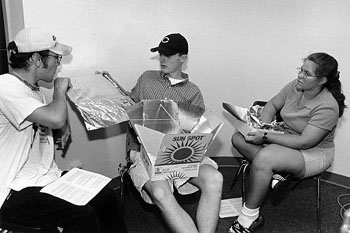
Where Can Employers find Interns and Employees with Disabilities?
- Show Overhead #11
The first step in attracting applicants with disabilities is as simple as adding a statement outlining an interest in receiving applications from a diverse group of applicants, including those with disabilities, to a company's existing recruitment materials. Next, an employer can disseminate announcements in a variety of settings and formats (print, TV, radio, World Wide Web).
On college campuses, there are several offices that can assist employers with recruitment efforts. Contact colleges, universities, and technical schools directly to inquire about these possibilities. Career Services offices and Cooperative Education programs are used to working with employers and assisting them with locating talented student interns. Businesses can work with these offices to expand recruitment efforts to college students with disabilities.
- Show Overhead #12
Academic departments are often aware of specific students who might be good matches for particular positions and business environments. Establishing contacts with college faculty and staff can assist recruiters in locating skilled employees.
- Show Overhead #13
Campus Disabled Student Services and Access offices (under many different names) provide academic accommodations to students and staff with disabilities. Many offices have newsletters and e-mail discussion groups for their students. Employers should ask if they can advertise job and internship openings through these established methods of communication.
Each state's Division of Vocational Rehabilitation, Department of Services for the Blind, Employment Security, and Governor's Committee on Employment of People with Disabilities or equivalent agency can also provide referrals for qualified candidates.
Local communities often have a number of agencies that serve people with disabilities as they pursue employment opportunities. They are listed in local telephone directories.
By advertising available positions in a variety of locations the employer will attract diverse applicants, including people with disabilities.
Strategies for Working with People who have Disabilities
- Show Overhead #14
There are many ways that disabilities can affect the ability to perform effectively on the job. Levels of disability and ability are unique to an individual. Most accommodations are simple, creative alternatives for traditional ways of doing things. This section includes examples and suggestions for career development staff and employers. Following these simple suggestions will help people with disabilities to fully participate in work-based learning experiences. They are by no means comprehensive. You and the interns with whom you work will have opportunities to generate uniquely effective ideas.
- Show Overhead #15
Low Vision
- Show Overhead #16
By "low vision" we are referring to people who have a visual impairment but have some usable sight. This includes some people who are "legally" blind. For people who have low vision, standard written materials may be too small to read and objects may appear blurry. Others may only see objects within a specific field of vision. Still others see images with sections missing or blacked out. Learning through a visual medium may take longer and may be more mentally fatiguing for people who have low vision than for people who do not.
Examples of accommodations for people with low vision include large print text, handouts, signs, and equipment labels. Many photocopy machines can enlarge text. Some people with low vision may also benefit from having career development publications, job instructions, or other printed materials recorded on audiotape. It may take weeks or months to procure materials in audiotape format. Consequently, it is essential that career counselors and employers select and prepare their materials well before they are needed.
Other examples of accommodations for people with low vision include providing seating where the lighting best meets their individual needs; making brochures, job announcements, and other information available in electronic format; and equipping computers with large monitors and screen enlargement software.
Blindness
- Show Overhead #17

People who have not had vision since birth may have difficulty understanding verbal descriptions of visual materials and abstract concepts. Consider the example, "This organizational chart looks like an upside down tree." If one has never seen a tree, it may not be readily apparent that the structure of note has several lines which can be traced up to one central point. However, a person who lost her vision later in life may find this verbal description easy to understand. Additionally, demonstrations based on color differences may be more difficult for people with blindness to understand than demonstrations which emphasize changes in shape, temperature, or texture. During presentations, meetings, and job-site demonstrations, a clear, concise narration of the basic points being represented in visual aids is helpful.
People who have no sight cannot read written materials in standard formats. Ready access to printed materials on computer disks or via the Internet allow blind workers, who have the appropriate technology, to use computers to read text aloud and/or produce Braille. Some materials may need to be transferred to audiotape. Since it may take weeks or even months to procure specific materials in Braille or on audiotape, it is essential that career counselors and employers select and prepare materials that are needed by a worker who is blind well before the materials are going to be used.
Other examples of accommodations for people who are blind include the provision of tactile models and raised-line drawings of graphic materials; adaptive equipment, such as talking calculators and tactile timers; and computers with optical character readers, voice output, Braille screen displays, and Braille printers.
In communicating with a worker who is blind, it is important to remember that the visual impairment does not affect his ability to think or to hear. Speak in a normal tone. In addition, consider the following suggestions.
- To start a conversation, touch the person lightly on the arm or address him by name to gain his attention.
- Ask the person if he would like you to orient him to a room and any obstacles you may perceive that it contains.
- Use descriptive words such as, "in front of you at eleven o'clock," instead of vague language such as "over there." Keep in mind that a person who is blind cannot relate to hand or facial gestures.
- Feel free to use visual words such as "look" and "see." Expressions such as these are commonly used by people who cannot see.
- Always ask permission before interacting with a person's guide dog.
Hearing Impairments
- Show Overhead #18
Some people who have hearing impairments may hear at a functional level with the assistance of amplification devices such as hearing aids. Others hear only specific frequencies, sounds within a certain volume range, or nothing at all.
Individuals with hearing impairments often use some combination of lip-reading, sign language, and amplification to understand spoken information. People who are deaf from birth generally have more difficulty speaking and understanding the structure of language than those who lost their hearing later in life. In a job setting, everyday noises -- fans and lights -- that are not a bother to hearing people, may have a profound effect on the ability of people with hearing impairments to hear. Career development providers and employers should make worksite adjustments to allow interns or employees to maximize their learning potential and success.
Individuals with hearing impairments may have difficulty following instructions when delivered in large and open settings, particularly if the acoustics cause echoes or if the speaker talks quietly, rapidly, or unclearly. They may find it difficult to simultaneously watch demonstrations and follow verbal descriptions if they are watching a sign language interpreter, a "real-time" captioning screen, or a speaker's lips. It may also be difficult for them to follow or participate in group discussions, particularly when they are fast-paced and unmodulated, since there is often lag time between a speaker's comments and their interpretation to people with hearing impairments.
Examples of accommodations for people who have hearing impairments include the provision of interpreters, sound amplification systems, note takers, visual aids, and electronic mail for meetings and office discussions. Visual warning systems for emergencies may also need to be installed.
The following suggestions can be employed when employers and career counselors communicate with a worker who has a hearing impairment.
- Face the person with a hearing impairment and speak directly and normally to her.
- If an intern who is deaf is using an interpreter, talk directly to the intern, not to the interpreter. The interpreter should be treated as an inanimate object. Focus on the relationship with the intern.
- Use drawings, writing, and gestures to assist you in communicating.
- Make sure lighting levels are adequate.
- Be aware of jargon used on the job and avoid it whenever possible. For example, ADA could mean Americans with Disabilities Act, the American Dental Association, or average daily attendance. Additionally, ASAP (as soon as possible), and BCOB (by the close of business) could be confusing.
- A person with a hearing impairment may wish to use a closed FM amplification system or sign language interpreter when participating in group activities. Upon request, these services should be made available by the career services staff or the employer, depending on who is hosting the activity.
- Find ways to fully include the person with a hearing impairment in group conversations. For example, repeat discussion questions and statements made by other participants in a meeting or presentation.
Speech Impairments
- Show Overhead #19
Some disabilities affect the ability to speak. Computer-based speech output systems provide an alternative voice for some people who cannot speak. Since electronic mail does not require the ability to speak, it provides an efficient medium for communication. The following suggestions will assist employers and career counselors in working with an intern who has a speech impairment.
- Concentrate on what the person is saying.
- If you do not understand something, ask the person to repeat what he said and then repeat it back to him.
- Be patient; take as much time as necessary to communicate effectively.
- When appropriate, ask questions which only require short answers, or a nod of the head.
- Avoid communication in noisy, public places. Talk in a private, quiet area when possible, particularly when discussing things that apply only to her.
- Do not speak for the person or attempt to finish his sentences.
- If you are having difficulty understanding what a person is saying, consider writing or electronic mail as an alternative means of communicating.
- Encourage the worker with a speech impairment to participate in discussions.
Specific Learning Disabilities
- Show Overhead #20
Because a person does not use a wheelchair, have hearing aids, or use a cane does not mean that she does not have a disability. Some disabilities are invisible. These include specific learning disabilities. Individuals with specific learning disabilities generally have average to above average intelligence, but may have difficulties demonstrating knowledge and understanding abstract concepts. Auditory, visual, or tactile information can become jumbled at any point when it is transmitted, received, processed, and re-transmitted. It may take longer for some people who have learning disabilities to process written information. Lengthy reading or writing assignments or tasks may be difficult to complete in a standard amount of time. Some people may be able to organize and communicate their thoughts in one-to-one conversations, but find it difficult to articulate those same ideas at a noisy worksite.
Examples of accommodations for people who have learning disabilities include audiotaped instructions; a quiet workstation location; visual, aural, and tactile demonstrations incorporated into directions; and computers with voice output and spelling and grammar checkers. Also be aware of environmental factors that tend to distract people. Avoid placing people who are easily distracted near high traffic areas and consider seat, window, and door placement in relation to them. Provide a quiet place for them to work.
The following suggestions will assist career services staff and employers in working with an intern who has a learning disability.
- Discuss with the person confidentially the best ways to communicate instructions. They may include written, verbal, or visual strategies, or a combination of several modes of communication. A tape recorder or electronic mail may be useful for relaying instructions in some instances. She may have developed methods for compensating for the limitations caused by her disability. Discuss options with her.
- Once instructions are given, get feedback from the person to determine if they were understood completely.
- Be patient when the person begins a new job. Decrease his stress level by assigning tasks that he can accomplish and build on his strengths.
- Avoid spontaneous changes in the work schedule and environment. A consistent routine is best.
- Reduce time pressures if possible.
- Give assignments early and let the person pace herself.
Mobility Impairments
- Show Overhead #21
Mobility impairments range from lower body impairments, which may require use of canes, walkers, or wheelchairs, to upper body impairments, which may result in limited or no use of the hands. It may take longer for individuals with mobility impairments to get from one worksite to another. It may require special accommodations for them to get to field worksites or off-site meetings. Some people with mobility impairments find it difficult or impossible to manipulate objects, turn pages, write with a pen or pencil, type at a keyboard, or retrieve work-related documents without accommodations.
Examples of accommodations for interns and employees with mobility impairments include the provision of office assistants for specific tasks, accessible office locations, adjustable tables, equipment located within reach, work-related materials available in electronic format, and access to job-related resources on the Internet. Computers can be equipped with special devices such as voice input, Morse code input, and alternative keyboards. Job-related items need to be able to be reached and accessed, and wheelchairs and walkers need space. Avoid clutter and maintain a well-organized worksite.
The following suggestions will assist career services staff and employers in working with a person who has a mobility impairment.
- Offer to help (opening a door, carrying packages) if it makes sense. Ask yourself, "Would I want help in a similar situation?"
- Consider a person's wheelchair or walker as an extension of his body. Therefore, leaning on the wheelchair or walker, or placing your foot on a wheel, is not okay.
- Speak to a person who uses a wheelchair, walker, cane, or crutches in a normal voice strength and tone.
- Talk to a person who uses a wheelchair at eye-level whenever possible. Perhaps you can sit rather than stand.
- Feel free to use phrases such as "walk this way" with a person who cannot walk. Expressions such as this are commonly used by wheelchair users.
Health Impairments
- Show Overhead #22
Some health conditions and medications affect memory and/or energy levels. Additionally, some people who have health impairments may not be able to work full-time or on a daily basis. Part-time employment will be an important option for some people with health impairments. Be flexible and work to establish a reasonable schedule with workers who have health impairments.
Be aware that some health impairments are chronic and stable while others are sporadic (e.g., severe allergies) and require flexible and variable accommodations. Modify your placements, assignments, and/or methods to accommodate sporadic attendance. Additionally, allow for people with health impairments to take time off during the work day to take medication, have a snack (e.g., for a person who is diabetic), rest, or meet with professionals. They may also need access to a refrigerator to store food supplements or medication.
Be aware of medications that people may be taking and their potential physical, emotional, and cognitive effects. This is particularly important for people taking medications for conditions such as seizure disorders and diabetes.
Observe employees or interns with health impairments to determine if there are times during the day when they are more productive. Observe changes in moods, attitudes, quality of work, or general health. Report concerns to appropriate supervisory personnel.
Examples of accommodations for individuals who have health impairments include the provision of note takers and/or taped instruction; flexible attendance requirements; assignments available in electronic format; and electronic mail for staff meetings, office discussions, and distribution of jobsite materials and notes. Telecommuting is sometimes a reasonable option for people with health impairments.
Psychiatric Disabilities
- Show Overhead #23
People who have psychiatric disabilities are not always considered mentally ill. A person with an psychiatric disability may need to be provided with unique on-the-job accommodations to prevent from exacerbating behaviors that are not appropriate in the work environment. Applying the following suggestions will assist career services staff and employers in working with an intern or employee with a psychiatric disability.
- Be positive and expect the person to do well. Friendliness is always the correct road to take.
- Be consistent. The person should know what to expect. Carry through with expected actions.
- Make instructions clear. You may want to write instructions down as well as explain them verbally.
- Reward and compliment good performance on the job. Criticism should be done privately. Provide positive suggestions for improving performance.
- Meet with the person privately on a regular basis to determine if there are problems that can be "headed off" before they get out of hand. "An ounce of prevention is worth a pound of cure."
Summary
- Show Overhead #24
To conclude this discussion of strategies, here are some general suggestions for making career services offices and work-based learning programs accessible to all students.
- Have policies and procedures in place for addressing accommodation needs for people with disabilities.
- Make sure your facility is accessible to people with mobility impairments.
- Provide clear signage in large print.
- Discuss with the intern his/her needs and ideas for accommodations.
- Select materials early so that they can be procured in appropriate formats in a timely manner. Using materials which are available in electronic format is a good step toward accessibility.
When working with a person who has a disability, keep in mind that we are all more alike than different. Each person comes to a new job with unique skills and abilities. Internships allow all students to build on current competencies while gaining new skills that relate to their academic and career goals. People who interact with people who have disabilities have a great impact on their on-the-job success. Many employers use team work environments to maximize the potentials of their employees; this structure allows employees to work together to maximize individual strengths while compensating for weaknesses.
Expect that people with disabilities participating in a work-based learning experience are there to succeed. Keep your expectations high. Be positive and proactive in helping them achieve success. Career counselors and employers who follow the succeeding suggestions can help students with disabilities accomplish just that.
- Do not exhibit the dramatic, "Oh my _______, if I was ________ I wouldn't be able to _______ " syndrome! Most likely the participant with a disability has a full life and has learned to positively meet the challenges posed by the disability.
- Avoid labels for groups of people with disabilities such as "the blind" or "the deaf." Instead, say "people who are blind" or "people who are deaf." Never use the terms "deaf and dumb."
- Avoid emotionally-charged descriptors such as "bedridden," "homebound," "crippled," "unfortunate," "pitiful," "stricken with," "wheelchair-bound," or "confined to a wheelchair." Instead, simply be descriptive such as "he uses a wheelchair."
- Avoid euphemisms to describe disabilities. Terms such as "handicapable," "differently-abled," "physically challenged," and "physically inconvenienced" are considered by many to be condescending. They reinforce the idea that disabilities cannot be dealt with in a straight-forward manner.
- Speak directly to a person and focus on her abilities rather than her disability.
- People who have disabilities have the same range of likes and dislikes as those who do not. Not all blind people are musical; not all people who use wheelchairs play wheelchair basketball; and not all deaf people read lips. Talk about things you talk about with other employees -- weather, sports, politics, what you did today.
- If you are feeling uncomfortable about a situation, let the person who has a disability know.
- Be sure expectations such as job performance, behavior, and dress are clearly defined, and that they are met.
- Provide specific feedback on job performance. If you have concerns about performance, mention it. The person may not know he is doing something incorrectly.
- If a person appears to be having difficulty at a task, he probably is. Ask if, and how, you may help.
Four-Step Accommodation Model

- Show Overhead #25
The process of determining appropriate job accommodations is an important aspect of a work-based learning experience. Employers and career development professionals should always work with the student to decide which accommodations will work best for him. Only he knows the full implications of the disability and what will work best in a specific situation. Below is an easy-to-follow four-step process for determining appropriate job accommodations.
Step #1: What does the task or assignment require?
This step asks you to break down ALL of the components of the job. Many times, as an employer you are so close to the project that it is difficult to remember the various settings, tools, skills, and tasks that are required in an individual project. By analyzing and evaluating the task thoroughly, you will be able to determine how best to fully and effectively include a student with a disability.
Step #2: What physical, sensory, and cognitive skills are needed?
This step requires you to compare the tasks required to the physical, sensory, and cognitive skills needed to successfully complete the job. It is easy to say, "If I had a physical, sensory, or cognitive disability I would not be able to successfully complete this job," without really determining what skills are needed. Separate the "real" requirements of the task from the "fictional or perceived" aspects of the project. It is impossible to place yourself in the shoes of the employee with a disability. The future employee may have learned many ways to solve a unique problem or task and work around the limitations his disability may pose.
Step #3: What components of the task require accommodation?
Once the task has been analyzed and the skills needed are identified, step 3 asks you to determine what accommodations may be needed. Here you determine the level of difficulty of the project and determine how best to make an accommodation to create an inclusive environment for an employee with a disability. It is very important to first check with the prospective employee to determine what she perceives as aspects of the job in which she may need an accommodation or assistance.
Step #4: What accommodation options exist?
Now that the tasks that need accommodation have been determined, identify what resources exist for providing the necessary accommodation. This is a time when other staff or employees who have expertise in a specific area can be called on to provide input. Remember, however, that the employee with a disability should always be your first resource. The cost and time required for the accommodation are variables that may also be weighed in determining an effective accommodation. Use the most readily available resources in making accommodations. Campus Disabled Student Services (DSS), the Job Accommodation Network (JAN), and other community resources, such as the Division of Vocational Rehabilitation (DVR) may also be able to assist you. Consult the Resources section of this notebook for information on how to contact these organizations.
Following is a graphic representation of the Four-step Accommodation Model.
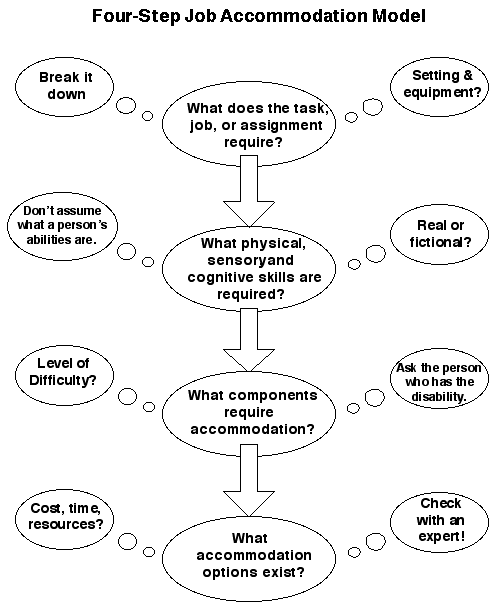
Abilities Profiles
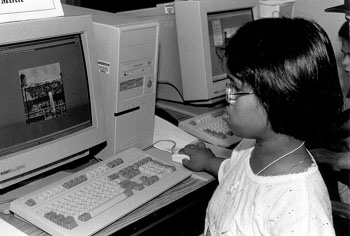
Following is the Abilities Profile form. It is designed to guide you in determining an intern or employee's skills and abilities and in breaking down a job assignment into individual components. The form asks you to briefly describe the characteristics of the worker, equipment and supplies needed, available professional and external resources, possible accommodations and the physical, sensory, and cognitive skills needed for the job or task. Following the form are six examples for your reference and study.
Intern Abilities Profile Form
Intern Abilities Profile
Intern background / history:
Task/Assignment:
Equipment: (Job equipment, protective clothing, chemicals)
Environment: (fumes, odors, dust, temperature, noise, group-work)
Physical Challenges
Accommodations Needed
Options and Resources
Sensory Challenges
Accommodations Needed
Options and Resources
Cognitive Challenges
Accommodations Needed
Options and Resources
Physical, Sensory, & Cognitive Issues and Challenges
Physical Issues
Think of the required physical aspects of the task. What will make the environment accessible, keep the student safe and allow them to be an active participant? What lab equipment must be manipulated?
Physical Challenges
- lift / carry
- stamina/ endurance
- push/pull
- Knee/squat
- reach
- repetitive tasks
- fine motor: pinch / grasp
- fine motor: manipulate/ maneuver
- gross motor
- sit in chair
- walk / stand
- balance
- bend / twist
- stoop / crouch
- other
Sensory Issues
Think of room temperature, noise, fumes, dust, odors, allergies. Also consider the ability to speak and/or communicate, and the visual aspects of task or assignments.
Sensory Challenges
- vision
- hearing
- touch
- smell
- taste
- oral communication
- temperature
- fumes
- external stimuli
- lighting
- other
Cognitive Issues
Is the assignment done with a group, partner or individually? What memory & communication skills are needed? What is the level of complexity of the task.
Cognitive Challenges
- short term memory
- long term memory
- task complexity
- reading
- writing
- spelling
- string of numbers (math)
- paying attention
- visual, auditory, or kinesthetic learner
- self-esteem / advocacy issues
- behavior issues / acting out
- other
Intern Abilities Profile - William R.
Intern Abilities Profile
Intern background / history:
William is a senior who has Tourette's syndrome. He exhibits frequent and inappropriate loud verbalizations at times. He is receiving medication for his condition. His outbursts and tics can affect the entire work site atmosphere. Those who know him well tolerate his outbursts and tend to cover for him. He can be manipulative and use his disability to avoid work.
Task/Assignment:
Legal assistant/researcher. Look up court cases on the Internet, review and synthesize, write short reports, copy appropriate related material.
Equipment: (Job equipment, protective clothing, chemicals)
Computer, word processing software, Internet connection.
Environment: (fumes, odors, dust, temperature, noise, group-work)
Team assignments may be distracting to William. Check his progress frequently.
Physical Challenges
- Other: Constant verbal outbursts
Accommodations Needed
- Don't react to negative outbursts or single him out. Explain Tourette's syndrome to co-workers as appropriate and if William provides written permission to do so.
- Minimize stressful work conditions.
Options and Resources
- Talk with William about work site options he might prefer.
- Ask for permission to describe his disability to co-workers.
Sensory Challenges
Not applicable.
Accommodations Needed
Not applicable.
Options and Resources
Not applicable.
Cognitive Challenges
- Other: Easily distracted; difficulty paying attention.
Accommodations Needed
- Allow him work in a quiet location.
- Minimize distractions and changes in work schedule/assignments.
- Create a written list of assignments and schedules. Review the list frequently for completion and level of quality.
- Hold William's attention when describing job tasks. You may need to repeat instructions directly to him. This is especially true with safety procedures.
Options and Resources
- Talk to William about strategies that will help him stay focused on tasks.
Physical, Sensory, & Cognitive Issues and Challenges
Physical Issues
Think of the required physical aspects of the task. What will make the environment accessible, keep the student safe and allow them to be an active participant? What lab equipment must be manipulated?
Physical Challenges
- lift / carry
- stamina/ endurance
- push/pull
- Knee/squat
- reach
- repetitive tasks
- fine motor: pinch / grasp
- fine motor: manipulate/ maneuver
- gross motor
- sit in chair
- walk / stand
- balance
- bend / twist
- stoop / crouch
- other
Sensory Issues
Think of room temperature, noise, fumes, dust, odors, allergies. Also consider the ability to speak and/or communicate, and the visual aspects of task or assignments.
Sensory Challenges
- vision
- hearing
- touch
- smell
- taste
- oral communication
- temperature
- fumes
- external stimuli
- lighting
- other
Cognitive Issues
Is the assignment done with a group, partner or individually? What memory & communication skills are needed? What is the level of complexity of the task.
Cognitive Challenges
- short term memory
- long term memory
- task complexity
- reading
- writing
- spelling
- string of numbers (math)
- paying attention
- visual, auditory, or kinesthetic learner
- self-esteem / advocacy issues
- behavior issues / acting out
- other
Intern Abilities Profile - Phoebe S.
Intern Abilities Profile
Intern background / history:
Phoebe is a junior in college. She is a bright and intelligent student who is planning to become a veterinarian. She has only one hand, with only a small residual limb below the elbow. She tries to be as independent as possible. She has a prothesis for grasping objects. In addition, she uses a grabbing device. A surgical glove on her hand helps her hold slippery objects. She has some difficulty manipulating some small objects. Phoebe works well in teams or with a peer worker, always contributing and doing her part of the group assignment.
Task/Assignment:
Participating in an internship in a veterinarian's office.
Equipment: (Job equipment, protective clothing, chemicals)
Lab coat, surgical gloves, glassware/test tube, microscope and slides, syringes
Environment: (fumes, odors, dust, temperature, noise, group-work)
Not applicable.
Physical Challenges
- Lifting. Carrying large objects / animals.
- Fine motor: pinch / grasp. Finger manipulations.
Accommodations Needed
- Provide a peer-worker.
- Provide a C-clamp for holding some lab objects.
- Provide a surgical glove for handling wet or slippery items.
- Provide beakers and other equipment with handles.
- Provide more time for completing duties and require a high level of quality.
- Consider tape-recorded charts or computer generated charts to limit handwriting requirements.
- Provide a scribe for some charting.
Options and Resources
Not applicable.
Sensory Challenges
Not applicable.
Accommodations Needed
Not applicable.
Options and Resources
Not applicable.
Cognitive Challenges
Not applicable.
Accommodations Needed
Not applicable.
Options and Resources
Not applicable.
Physical, Sensory, & Cognitive Issues and Challenges
Physical Issues
Think of the required physical aspects of the task. What will make the environment accessible, keep the student safe and allow them to be an active participant? What lab equipment must be manipulated?
Physical Challenges
- lift / carry
- stamina/ endurance
- push/pull
- Knee/squat
- reach
- repetitive tasks
- fine motor: pinch / grasp
- fine motor: manipulate/ maneuver
- gross motor
- sit in chair
- walk / stand
- balance
- bend / twist
- stoop / crouch
- other
Sensory Issues
Think of room temperature, noise, fumes, dust, odors, allergies. Also consider the ability to speak and/or communicate, and the visual aspects of task or assignments.
Sensory Challenges
- vision
- hearing
- touch
- smell
- taste
- oral communication
- temperature
- fumes
- external stimuli
- lighting
- other
Cognitive Issues
Is the assignment done with a group, partner or individually? What memory & communication skills are needed? What is the level of complexity of the task.
Cognitive Challenges
- short term memory
- long term memory
- task complexity
- reading
- writing
- spelling
- string of numbers (math)
- paying attention
- visual, auditory, or kinesthetic learner
- self-esteem / advocacy issues
- behavior issues / acting out
- other
Intern Abilities Profile - Alan T.
Intern Abilities Profile
Intern background / history:
Alan is a college senior who has a mild learning disability. He has extreme short-term memory loss and cannot handle complex assignments. He has difficulty processing mathematic concepts (dyscalculia). Alan has demonstrated leadership skills, responsibility, and good judgement. He can get angry when his disability affects his learning. Alan hates to acknowledge that he has a disability and does not like to receive special services or be singled out in any way.
Task/Assignment:
Social worker internship at Campus Disabled Student Services office.
Equipment: (Job equipment, protective clothing, chemicals)
Computer with word processing software.
Environment: (fumes, odors, dust, temperature, noise, group-work)
Choose peer-workers carefully. A supportive peer is essential, however, Alan should not be in a team that does the work for him. A supportive peer may prevent some hostility. Check progress frequently.
Physical Challenges
Not applicable.
Accommodations Needed
Not applicable.
Options and Resources
Not applicable.
Sensory Challenges
Not applicable.
Accommodations Needed
Not applicable.
Options and Resources
Not applicable.
Cognitive Challenges
- Short term memory.
- Long term memory.
- Task complexity.
- Reading.
- Writing.
- Spelling.
- Advocating issues.
Accommodations Needed
- Have him take notes on each job assignment.
- Write down job description / tasks.
- Encourage use of a Daytimer or Franklin Planner.
- Verbalize carefully & repeat instructions.
- Provide mentoring when possible.
- Computer with spell-check software.
- Support self-advocacy efforts.
Options and Resources
Not applicable.
Physical, Sensory, & Cognitive Issues and Challenges
Physical Issues
Think of the required physical aspects of the task. What will make the environment accessible, keep the student safe and allow them to be an active participant? What lab equipment must be manipulated?
Physical Challenges
- lift / carry
- stamina/ endurance
- push/pull
- Knee/squat
- reach
- repetitive tasks
- fine motor: pinch / grasp
- fine motor: manipulate/ maneuver
- gross motor
- sit in chair
- walk / stand
- balance
- bend / twist
- stoop / crouch
- other
Sensory Issues
Think of room temperature, noise, fumes, dust, odors, allergies. Also consider the ability to speak and/or communicate, and the visual aspects of task or assignments.
Sensory Challenges
- vision
- hearing
- touch
- smell
- taste
- oral communication
- temperature
- fumes
- external stimuli
- lighting
- other
Cognitive Issues
Is the assignment done with a group, partner or individually? What memory & communication skills are needed? What is the level of complexity of the task.
Cognitive Challenges
- short term memory
- long term memory
- task complexity
- reading
- writing
- spelling
- string of numbers (math)
- paying attention
- visual, auditory, or kinesthetic learner
- self-esteem / advocacy issues
- behavior issues / acting out
- other
Intern Abilities Profile - Richard L.
Intern Abilities Profile
Intern background / history:
Richard is a junior in college. He is deaf, has low muscle tone, and some neurological problems. He is bright and communicates through a sign language interpreter, written notes, electronic mail, and some lip reading. Richard uses dual hearing aids. He has some difficulites with reading comprehension. Richard loves math and computers.
Task/Assignment:
Assistant in Human Resources Office of a large corporation.
Equipment: (Job equipment, protective clothing, chemicals)
Computer with word processing software.
Environment: (fumes, odors, dust, temperature, noise, group-work)
Monitor team assignments closely.
Physical Challenges
- Lifting.
- Push / pull.
- Balance.
- Stoop / crouch.
Accommodations Needed
- Have Richard practice lifting small objects / loads.
- Share responsibilities with co-workers.
- Provide assistance with tasks involving fine motor skills.
Options and Resources
- Work with employer to evenly distribute job tasks.
Sensory Challenges
- Hearing.
Accommodations Needed
- Speak directly to Richard.
- Provide written material and describe / explain procedures and written content.
- Team with a peer-worker.
- Provide interpreter for staff meetings and interviews.
- Encourage use of e-mail as a means of communication with supervisor and co-workers.
Options and Resources
- Campus DSS can assist with securing interpreter services.
- Student may have an e-mail account through the university.
Cognitive Challenges
- Task complexity.
- Reading level.
- Self-esteem advocacy issues.
Accommodations Needed
- Support self-advocacy efforts.
- Pair with peer.
- Set boundaries and do not assign less work in complexity or volume.
- Check comprehension of reading materials.
- Provide additional assistance with abstract concepts.
- Provide computer dictionary, thesaurus & vocabulary building components.
Options and Resources
- Provide scheduling software to assist with planning and scheduling interpreters.
- Use vocabulary building software.
Physical, Sensory, & Cognitive Issues and Challenges
Physical Issues
Think of the required physical aspects of the task. What will make the environment accessible, keep the student safe and allow them to be an active participant? What lab equipment must be manipulated?
Physical Challenges
- lift / carry
- stamina/ endurance
- push/pull
- Knee/squat
- reach
- repetitive tasks
- fine motor: pinch / grasp
- fine motor: manipulate/ maneuver
- gross motor
- sit in chair
- walk / stand
- balance
- bend / twist
- stoop / crouch
- other
Sensory Issues
Think of room temperature, noise, fumes, dust, odors, allergies. Also consider the ability to speak and/or communicate, and the visual aspects of task or assignments.
Sensory Challenges
- vision
- hearing
- touch
- smell
- taste
- oral communication
- temperature
- fumes
- external stimuli
- lighting
- other
Cognitive Issues
Is the assignment done with a group, partner or individually? What memory & communication skills are needed? What is the level of complexity of the task.
Cognitive Challenges
- short term memory
- long term memory
- task complexity
- reading
- writing
- spelling
- string of numbers (math)
- paying attention
- visual, auditory, or kinesthetic learner
- self-esteem / advocacy issues
- behavior issues / acting out
- other
Intern Abilities Profile - Zoe W.
Intern Abilities Profile
Intern background / history:
Zoe is a senior in college who has cerebral palsy. She has good upper body strength, but limited fine motor skills. Manipulating small objects can be difficult. She uses a wheelchair and can also use crutches for shorter distances. Zoe is cooperative and very assertive in making her physical needs known and understood to her employers, co-workers, and instructors. She strives to make her work perfect. She tends to fatigue easily and experiences memory difficulties with complex tasks.
Task/Assignment:
Intern in the Finace Department of a large corporation.
Equipment: (Job equipment, protective clothing, chemicals)
Lab equipment should be adaptable to her crutches and wheelchair.
Environment: (fumes, odors, dust, temperature, noise, group-work)
Not applicable.
Physical Challenges
- Endurance and stamina
- Reaching equipment
- Finger manipulation, pinch, and grasp
- Standing
- Balance
Accommodations Needed
- Provide a "grabber" device and surgical gloves to increase ability to grasp objects
- Provide a work station that is low enough and accessible to a wheelchair
Options and Resources
- Get information on accessible office/lab furniture from local vendor
- Get information on accessible transportation to and from the worksite
- Purchase adaptive technology for computer access (e.g. speech recognition, word prediction)
Sensory Challenges
Not applicable.
Accommodations Needed
Not applicable.
Options and Resources
Not applicable.
Cognitive Challenges
- Long term memory.
Accommodations Needed
- Provide printed and tape-recorded job assignments.
- Provide feedback on performance frequently.
Options and Resources
Not applicable.
Physical, Sensory, & Cognitive Issues and Challenges
Physical Issues
Think of the required physical aspects of the task. What will make the environment accessible, keep the student safe and allow them to be an active participant? What lab equipment must be manipulated?
Physical Challenges
- lift / carry
- stamina/ endurance
- push/pull
- Knee/squat
- reach
- repetitive tasks
- fine motor: pinch / grasp
- fine motor: manipulate/ maneuver
- gross motor
- sit in chair
- walk / stand
- balance
- bend / twist
- stoop / crouch
- other
Sensory Issues
Think of room temperature, noise, fumes, dust, odors, allergies. Also consider the ability to speak and/or communicate, and the visual aspects of task or assignments.
Sensory Challenges
- vision
- hearing
- touch
- smell
- taste
- oral communication
- temperature
- fumes
- external stimuli
- lighting
- other
Cognitive Issues
Is the assignment done with a group, partner or individually? What memory & communication skills are needed? What is the level of complexity of the task.
Cognitive Challenges
- short term memory
- long term memory
- task complexity
- reading
- writing
- spelling
- string of numbers (math)
- paying attention
- visual, auditory, or kinesthetic learner
- self-esteem / advocacy issues
- behavior issues / acting out
- other
Intern Abilities Profile - Ken D.
Intern Abilities Profile
Intern background / history:
Ken is a junior in college. He is outgoing. He likes to work without much assistance and is independent in most situtations. He needs assistance for lab-oriented teaching experiences. Special effort should be placed on providing a good room orientation as Ken is blind and uses a cane for mobility. He reads Braille.
Task/Assignment:
Actively participating in a student teaching practicum.
Equipment: (Job equipment, protective clothing, chemicals)
Equipment needs to provide speech output for his computer. Also provide Braille markers on files and storage drawers.
Environment: (fumes, odors, dust, temperature, noise, group-work)
Working in a group is a good strategy as long as group members help maximize Ken's participation.
Physical Challenges
- Other: Physical orientation.
Accommodations Needed
- A thorough classroom / school facility orientation should be conducted including all safety aspects of the facility. Emergency evacuation should be addressed.
- Classroom layout should remain constant.
- Work area should be uncluttered.
Options and Resources
- Vision specialist for access and mobility concerns. Contact State Department of Services for the Blind.
- Talk with student teacher about school layout and emergency procedures.
Sensory Challenges
- Blind.
Accommodations Needed
- Provide Braille labels on equipment drawers.
- Provide good verbal descriptions of visual objects.
- Team with a responsible teacher.
- Give extra time to complete job assignments due to slower Braille reading speed.
- Provide assistance with some manipulatives.
- Provide computer with Braille and speech output.
Options and Resources
- Talk with student teacher about best accommodations for specific activities.
- Work with computer specialist to adapt computer to meet vision needs.
Cognitive Challenges
Not applicable.
Accommodations Needed
Not applicable.
Options and Resources
Not applicable.
Physical, Sensory, & Cognitive Issues and Challenges
Physical Issues
Think of the required physical aspects of the task. What will make the environment accessible, keep the student safe and allow them to be an active participant? What lab equipment must be manipulated?
Physical Challenges
- lift / carry
- stamina/ endurance
- push/pull
- Knee/squat
- reach
- repetitive tasks
- fine motor: pinch / grasp
- fine motor: manipulate/ maneuver
- gross motor
- sit in chair
- walk / stand
- balance
- bend / twist
- stoop / crouch
- other
Sensory Issues
Think of room temperature, noise, fumes, dust, odors, allergies. Also consider the ability to speak and/or communicate, and the visual aspects of task or assignments.
Sensory Challenges
- vision
- hearing
- touch
- smell
- taste
- oral communication
- temperature
- fumes
- external stimuli
- lighting
- other
Cognitive Issues
Is the assignment done with a group, partner or individually? What memory & communication skills are needed? What is the level of complexity of the task.
Cognitive Challenges
- short term memory
- long term memory
- task complexity
- reading
- writing
- spelling
- string of numbers (math)
- paying attention
- visual, auditory, or kinesthetic learner
- self-esteem / advocacy issues
- behavior issues / acting out
- other
A Reading List
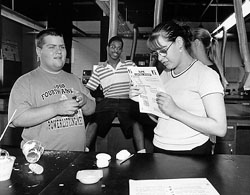
Following is a list of articles and videotapes that can be used for further research and instruction in the area of computing access for individuals with disabilities.
Anson, D.K. (1997). Alternative computer access: A guide to selection. Philadelphia, PA: F.A. Davis Company.
Berliss J.(1994) Boon or bust? Access to electronic publishing by individuals using adaptive computer technology. Journal of the American Society for Information Science, 45 (10), 753-59.
Brightman, A.J., & Green, P. (1990). Independence day: Designing computer solutions for individuals with disabilities. Allen, TX: DLM.
Brown, C. (1993). Assistive computer technology: Opening new doorways. New Directions for Student Services, 64, 89-102.
Brown, C. (1992). Assistive technology, computers and persons with disabilities. Communications of the ACM, 35 (5), 36-45.
Burger, D., Improved access to computers for the visually handicapped: New prospects and principles. (1994). IEEE Transactions on Rehabilitation Engineering, 2 (3), 111-118.
Burgstahler, S.E. (1998). Making Web pages universally accessible. Computer-Mediated Communications Magazine, 5 (1).
Burgstahler, S.E. (1997). Teaching on the Net: What's the difference? T. H. E. Journal, 24 (9), 61-4.
Burgstahler, S.E., & Comden, D. (1997). World wide access: Focus on libraries. Journal of Information Technology and Disabilities, 4 (1-2).
Burgstahler, S.E., Comden, D., & Fraser, B. (1997). Universal access: Electronic resources in libraries -- Presentation materials. Seattle, WA: DO-IT, University of Washington.
Burgstahler, S.E. (1994). Adaptive technology that provides student access to computers. The EDUTECH Report, 10 (4), 4-5.
Burkhead, E.J., McMahon, B.T., & Sampon, J.P. (1986). The liberation of disabled persons in a technological society: Access to computer technology. Rehabilitation Literature, 47 (7-8), 162-168.
Chalfen, D.H., & Farb, S.E. (1996). Universal access and the ADA: A disability access design specification for the new UCLA library online information system. Library Hi Tech, 14 (1), 51-56.
Closing the gap 1998 resource directory. Closing the Gap, 16 (6), 41-195.
Computers, technology, and people with disabilities. Washington, DC: HEATH Resource Center.
Coombs, N., & Cartwright, G.P. (1994). Project EASI: Equal Access to Software and Information. Change, 26 (2), 42-44.
Cunningham, C. & Coombs, N. (1997). Information access and adaptive technology. Phoenix, AZ: Orynx Press.
Deines-Jones, C. (1996). Access to library internet services for patrons with disabilities: Pragmatic considerations for developers. Library Hi Tech, 14 (1), 57-64,68.
Disability-related resources on the internet. Seattle, WA: DO-IT, University of Washington.
Dixon, J. M. (1996). Leveling the road ahead: Guidelines for the creation of WWW pages accessible to blind and visually handicapped users. Library Hi Tech, 14 (1), 65-68.
DO-IT, University of Washington. (1998). Equal access: Computer labs. Seattle, WA.
DO-IT, University of Washington. (1998). Equal access: Computer labs (videotape). Seattle, WA.
DO-IT, University of Washington. (1998). Opening doors: Mentoring on the internet. Seattle, WA.
DO-IT, University of Washington. (1998). Opening doors: Mentoring on the Internet (videotape). Seattle, WA.
DO-IT, University of Washington. (1997). World wide access: Accessible web design. Seattle, WA.
DO-IT, University of Washington. (1997). World wide access (videotape). Seattle, WA.
DO-IT, University of Washington. (1994). Working together: People with disabilities and computer technology. Seattle, WA.
DO-IT, University of Washington. (1994). Working together: People with disabilities and computer technology (videotape). Seattle, WA.
Filipczak, B. (1993). Adaptive technology for the disabled. Training, 30 (3), 23-29.
EASI, American Association of Higher Education. Adaptive technology for people with disabilities (videotape). Washington, DC.
Horne, R. (Ed.). Assistive technology. ( 1989) NICHCY News Digest, 13.
Lazzaro, J.J. (1994). Opinion: Adaptive computing and the internet: One step forward, two steps back? Internet Research, 4 (4), 2-8.
Lazzaro, J.J. (1993). Adaptive technologies for learning and work environments. Chicago, IL: American Library Association.
Lazzaro, J.J. (1993). Computers for the disabled. Byte, 18 (7), 59, 61-62, 64.

Pesta, John. (1994). Assistive, adaptive, amazing technologies. TECHNOS, 3 (2), 10-12.
Taylor, B., & Squires, P.C. (1988). Computers offer disabled persons "equal footing." O.T. Week, 4, 14.
Trace Resource Book: Assistive technologies for communication, control & computer access. (1996-97 Edition). Madison, WI: Trace Research and Development Center.
Wobschall, R., & Lakin, C. (Eds.). (1995). Assistive technologies feature issue. IMPACT, 8 (1).
Wong, M.A. (1997). Disability and the internet: Access and use as means toward greater self-advocacy. Physical disabilities: Education and related services, 15 (2), 23-36.
Employment Resources

Ability: Health & Disability Index
www.seeability.org
A site that provides indexes that lead to information on various health issues. The site addresses the problem that too many valuable skills are overlooked and wasted because employers and the public see disability before ability.
Able-job
A forum for job offers and business opportunities for people with disabilities. To subscribe, send a message with a blank subject line to listserv@maelstrom.stjohns.edu. In the body of the message type "subscribe able-job Firstname Lastname."
Ada-access
A discussion of physical access for people with disabilities as well as information on programs, services, and transportation. To subscribe, send a message with a blank subject line to listserv@listserv.aol.com. In the body of the message type "subscribe ada-access Firstname Lastname."
Ada-law
A discussion list on the Americans with Disabilities Act, other disability-related laws in the U.S., and similar laws in other countries. To subscribe, send a message with a blank subject line to listserv@vm1.nodak.edu. In the body of the message type "subscribe ada-law Firstname Lastname."
Advocacy
Discussion list to promote self-advocacy by people with disabilities. To subscribe, send a message with a blank subject line to listserv@maelstrom.stjohns.edu. In the body of the message type "subscribe advocacy Firstname Lastname."
American Institute of Architects (AIA) Library and Archives
1735 New York Avenue NW
Washington, D.C. 20006
800-365-ARCH
202-626-7493
www.aia.org/about/history/AIAS076705
This site provides material on barrier-free design.
American Printing House for the Blind, Inc. (APH)
PO Box 6085
Louisville, KY 40206-0085
800-233-1839
502-895-2405
502-899-2244 (FAX)
webmaster@aph.org
www.aph.org
A large not-for-profit organization that creates educational, workplace, and lifestyle products and services for people with visual impairments.
American Speech-Language-Hearing Association (ASHA), The
10801 Rockville Pike
Rochville, MD 20852
Answer line: 888-321-ASHA
Action Center: 800-498-2071
301-897-5700
301-897-0157 (TTY)
301-571-0457 (FAX)
http://www.asha.org/
A professional, scientific, and credentialing association for audiologists, speech-language pathologists, and speech, language, and hearing scientists. This Web site is a resource for information about communication disorders, and for those wanting career-related and membership information.
Americans with Disabilities Act Document Center (ADADC)
www.ada.gov/2010_regs.htm
Full-text government documents and legal resources on the ADA which is maintained by volunteers.
America's Job Bank
www.ajb.dni.us
This site provides information for employers and job seekers on the job market. Includes information on résumé writing, and other associated links.
Architectural and Transportation Barriers Compliance Board (ATBCB)
1331 F Street NW Suite 1000
Washington, D.C. 20004-1111
202-272-5434
800-USA-ABLE
202-272-5449 (TTY)
800-993-2822 (TTY)
202-272-5447 (FAX)
info@access-board.gov
www.access-board.gov
Enforces requirements for access to Federally-funded buildings and facilities, sets guidelines under the Americans with Disabilities Act, and provides technical assistance and information.
Blindjob
A discussion list about issues related to employment of people who are blind. To subscribe, send a message with a blank subject line to listserv@maelstrom.stjohns.edu. In the body of the message type "subscribe blindjob Firstname Lastname."
Career Mosaic
www.careermosaic.org
Information on résumés, online job fairs, colleges, and a database of available jobs.
Career Guide for People With Disabilities
novoresume.com/career-blog/disability-career-guide
A career guide with information on job searches, knowing your rights, great career options, and other resources.
Career Path
www.careerpath.com
A site to research careers, post a résumé, and find a job.
Career Resource Center
www.careers.org
An extensive index of career-related Web sites.
Career Web
www.cweb.com
A job database and information for job seekers and employers.
College and Career Programs for Deaf Students
www.galludet.edu
College and Career Programs for Deaf Students, the Ninth Edition, is a book to help inform deaf and hard of hearing people about programs around North America. It also contains information on the availability of special services and career areas for deaf and hard of hearing students.
DAteach
A discussion group for teachers with disabilities to share information about problems and solutions regarding teaching with a disability, to give and receive support, and to provide guidance for people with disabilities who wish to pursue a teaching career. To subscribe, send a message with a blank subject line to listserv@listserv.montana.edu. In the body of the message type "subscribe dateach."
Disabled Businesspersons Association (DBA)
disabledbusiness.org
A national, nonprofit, public charity and educational organization founded in 1991 to help entrepreneurs with disabilities and professionals maximize their potentials in the business world, and to encourage participation and enhance performance of people with disabilities in the workforce.
DO-IT (Disabilities, Opportunities, Internetworking, and Technology)
University of Washington
Box 354842
Seattle, WA 98195-4842
206-685-DOIT (3648) (voice/TTY)
888-972-DOIT (3648) (voice/TTY)
206-221-4171 (fax)
509-328-9331 (voice/TTY) Spokane
doit@uw.edu
www.uw.edu/doit
DO-IT produces free and low cost educational publications and videotape presentations that help educators, students, and employers learn about access issues related to people with disabilities. DO-IT helps people with disabilities use technology to achieve high levels of independence, productivity, and participation in academic programs and careers.
Doitsem
Doitsem (Disabilities, Opportunities, Internetworking, and Technology in Science, Engineering and Mathematics) is for those interested in increasing the representation of individuals with disabilities in these academic and career fields. Subscribe at mailman.u.washington.edu/mailman/listinfo/doitsem
AccessCAREERS (Careers, Academics, Research, Experiential Education, and Relevant Skills)
https://www.washington.edu/doit/programs/accesscollege/employment-office/overview
AccessCAREERS works to increase the successful participation of college students with disabilities in work-based learning programs.
Eagleview
www.eagleview.com
Provides information for job seekers and employers.
Equal Employment Opportunity Commission (EEOC)
1801 L Street NW
Washington, D.C. 20507
202-663-4900
800-800-3302 (TDD)
www.eeoc.gov/policy/docs/accommodation.html
Enforcement guidance on reasonable accommodation and undue hardship under The Americans with Disabilities Act.
Equal Opportunity Publications, Inc., CAREERS & the disABLED
www.eop.com/mags-CD.php
A career guidance and recruitment magazine for people with disabilities who are at the undergraduate, graduate, or professional level. Each issue features a special Braille section.
Global Applied Disability Research and Information Network on Employment and Training (GLADNET)
www.gladnet.org
The Vocational Rehabilitation Branch of the International Labour Organization (ILO), a specialized agency of the United Nations.
Humanser
An organization of professionals who are blind and working or aspiring to work in the fields of social work, psychology, rehabilitation, and counseling. To subscribe, send a message with a blank subject line to listserv@nfbnet.org. In the body of the message type "subscribe humanser."
Idealist Nonprofit Career Center
http://idealistcareers.org/
A Web site to search for internships and permanent employment in the nonprofit sector.
Job Accommodation Network (JAN)
800-526-2262 Canada
800-526-7234 United States
800-ADA-WORK
304-293-5407 (FAX)
jan@jan.icdi.wvu.edu
janweb.icdi.wvu.edu
In the United States, JAN is a service of the President's Committee on Employment of People with Disabilities. In Canada, JAN is a service of the Canadian Council on Rehabilitation and Work. It provides information and consultation about adapting worksites, classes, and labs.
Occupational Outlook Handbook
www.bls.gov/ooh
Employment projections, job-related publications, and definitions of occupational titles.
Office of Chief Counsel, IRS
1111 Constitution Ave NW
Washington, D.C. 20224
202-622-3110
Information on tax credits available to employers to assist with providing accommodations for people with disabilities.
Office of Disability Employment Policy
Formerly President's Committee on Employment of People with Disabilities
1331 F Street, N.W. Suite 300
Washington D.C. 20004
202-376-6200 (voice)
202-376-6205 (TTY)
202-376-6219 (FAX)
infoodep@dol.gov
www.dol.gov/odep
Promotes employment of people with disabilities.
Office of Equal Employment Opportunity
202-663-4399 (voice)
202-989-4399 (TTY)
Information on employment law.
Online Career Center
www.occ.com
Information on job searching, résumé writing, and career opportunities.
Registry of Interpreters of the Deaf (RID)
333 Commerce Street
Alexandria, VA 22314
(703) 838-0030
(703) 838-0459 (TTY)
(703) 838-0454 (Fax)
www.rid.org
Organization which includes professional interpreters of American Sign Language and transliterators of English.
Riley Guide
www.rileyguide.com
Information on employment opportunities and job resources.
Seaside's Disability, Assistive Technology, and Related Links
A Web site that contains disability-related information on careers and jobs, children, disability and legality, medicine and health, mobility, and recreation.
U.S. Department of Justice Americans with Disabilities Act Home Page
950 Pennsylvania Ave NW
Washington, D.C. 20530-0001
800-514-0301
800-514-0383 (TTY)
www.usdoj.gov/crt/ada/adahom1.htm
Information on the Americans with Disabilities Act (ADA).
Work-Web
www.workweb.io
A service to advertise or locate job opportunities.
Access to Computing for People With Disabilities
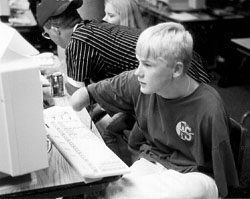
Computers are essential tools in academic studies, career preparation, and employment. It's difficult to imagine a state-of-the-art business without thinking of computer databases, electronic mail, and interactive Web sites.
Recent advances in adaptive computer technology, greater reliance on computers in many fields, and increased availability and networking of electronic information resources have resulted in life-changing opportunities for many people with disabilities. In combination, these technologies provide people with disabilities with better access to education, careers, and other life experiences. Career development professionals and employers can play important roles in assuring access to these empowering tools.
- Show Overhead #27
Consider a few stories of people with disabilities who are able to access information resources thanks to the availability of adaptive technology and accessible electronic resources. These people are all students and job-seekers pursuing interests in a variety of areas, including jobs in the fields of science, engineering, and mathematics.
- Kathy is legally blind, but has enough sight to use enlarged screen images as she uses governmental resources on the World Wide Web. She is pursuing her master's degree in public administration and recently secured an internship with the state legislature.
- Joshua has a hearing impairment. He often uses a sign language interpreter. On the Internet, however, Joshua communicates with his career counselor quickly and easily through electronic mail.
- Maria is blind. She uses a screen reader and speech output system to access information on job requirements. Her system works well reading text, but cannot make sense of graphics. With the proliferation of multimedia on the World Wide Web, she is concerned that she is blocked out of critical job-related information. Fortunately, her career services office has designed their Web site with access in mind.
- John cannot use his hands, but his spinal cord injury doesn't interfere with his use of the Internet; he uses a voice input program that allows him to talk his way through the Net. He looks forward to participating in an internship at a company that designs Web pages.
- Jorja uses her library's online catalog and the Internet to research employment opportunities. Her learning disability makes it difficult for her to read printed words so she uses a speech output system to read the screen.
- Heather surfs the Net with a small tube in her mouth. The computer obeys her every command as she inputs Morse code -- sip for a dot, puff for a dash. Her Cerebral Palsy is only a minor inconvenience as she searches for information on her special interest, cancer research.

These stories provide examples of students with disabilities who can successfully access information on careers and pursue work-based learning opportunities thanks to computers, adaptive technology and electronic resources. Throughout this section you will learn how to ensure that there will be many more success stories like these for people with disabilities. The information covered will provide you with tools and insights that will help ensure that computing resources and Web sites at your school and worksite are accessible to all students. As an extra benefit, you will find that being sensitive to the needs of people with disabilities can often make access easier for everyone.
Computer Facility Access

Video Presentation
Handout
As more information is delivered using computer and network technologies, computer labs and workstation clusters play an increasingly important role in ensuring access to electronic information resources for students and employees. In making electronic resources accessible, principles of universal design should be employed.
Typically, organizations design their services and facilities for the average user. "Universal design" means that you design them for people with a broad range of abilities and disabilities. Keep in mind that people using your computer workstations may have learning, visual, speech, hearing, and/or mobility impairments.
- Show Overhead #28
To plan an accessible environment, think in terms of the following access issues: physical environment, adaptive technology, and electronic resources. These areas are addressed in the videotape presentation and handout, each titled Equal Access: Computer Labs. You can use the list of guidelines in the handout as a starting point for surveying your computer facility for accessibility.
- Show Overhead #29
You may find the list of suggestions presented overwhelming as you begin to think about the planning and funding processes involved in implementing all of the suggestions. You may feel that you have to start from scratch and build a whole new computer lab in order to have an accessible facility. However, some of the items have probably already been addressed. With this information, you can develop strategies to begin implementing some of the ideas not already in place. If you cannot take on an expensive project at this time, consider the many low-cost items you can easily accomplish to begin making your computer workstations more accessible.
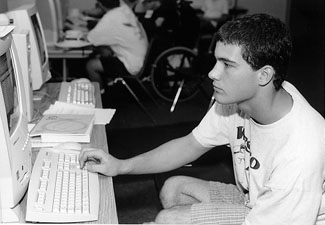
Physical Environment
Designing an academic or work area that is accessible to everyone begins with the physical environment of the facility. Ask the following questions in determining how to make your facility more accessible.
- Are doorway openings at least 32 inches wide and are doorway thresholds no higher than 1/2 inch vertically?
- Are aisles kept wide and clear for wheelchair users? Have protruding objects been removed or minimized for the safety of users who are visually impaired?
- Are all levels of the facility connected by an accessible route of travel? If some materials are in inaccessible locations, are there procedures for retrieving these materials for people with mobility impairments?
- Are ramps and/or elevators provided as an alternative to stairs? Do elevators have both auditory and visual signals for designating floors? Are elevator controls marked in large print and Braille or raised letters? Can people seated in wheelchairs easily reach all of the elevator controls?
- Are wheelchair-accessible restrooms with well-marked International signage available in or near the lab?
- Are service desks wheelchair accessible?
- Are there ample high-contrast, large print directional signs throughout the lab? Is equipment marked with large print and/or Braille labels?
- Are hearing protectors, private study rooms, or individual study carrels available for users who are distracted by noise and the movement around them?
- Is at least one table for each type of computer adjustable so that a student or an employee who uses a wheelchair can type comfortably? Can the adjustment controls be reached by the wheelchair user?
- Are wrist rests available for those who require extra wrist support while typing?
- Are document holders available to help position work papers so that they can be easily read?
Adaptive Technology

Video Presentation
Handouts
- Working Together: People with Disabilities and Computer Technology
- Meet the Speakers in the Videotape -- Working Together: People with Disabilities and Computer Technology
Using computing resources can increase the independence, capabilities, and productivity of people with disabilities. Computers can benefit people with low vision, blindness, hearing impairments, speech impairments, specific learning disabilities, mobility impairments, and health impairments.
- Show Overhead #30
Access to computing resources for people with disabilities involves two issues: access to the computers themselves and access to electronic resources. Electronic resources include applications programs such as word processors and spreadsheets and information resources such as encyclopedias and databases available over the Internet.
In this section we will look at the solutions that adaptive technology provides in enabling access to computers for people with disabilities. We will explore how the application of universal design principles can reduce or eliminate barriers to electronic resources in the section that follows.
View the video presentation and look over the accompanying handout, both titled Working Together: People with Disabilities and Computer Technology. They give an overview of computer access problems and solutions. The video highlights some of the special advantages access to computers, adaptive technology, software and the Internet provide to people with specific disabilities. The handout Meet the Speakers in the Videotape -- Working Together: People with Disabilities and Computer Technology provides information about the people featured in the videotape presentation.
- Show Overhead #31
As the individuals in the videotape demonstrate, computers help lower many barriers faced by people with disabilities. They demonstrate various technologies that make it possible for people who have disabilities to use computing resources. These are only examples, since abilities, disabilities, and learning styles are unique to individuals. Many accommodations are simple, creative alternatives for traditional ways of doing things. You and your students or employees can generate other effective ideas.
Next we will review this information and consider examples of accommodations that allow people with disabilities to effectively utilize electronic resources.
Low Vision
- Show Overhead #32
For some people who have low vision, standard written materials are too small to read and/or objects may be blurry. Others may only see objects within a specific field of vision. Still others may see an image with sections missing or blacked out. Learning via a visual medium may be more mentally fatiguing for people who have low vision than for people who have standard vision.
Examples of general accommodations for people with low vision include large print books, handouts, signs, and equipment labels. The most heavily used career search handouts and employer information materials should be available in alternative formats, including large print and electronic versions. Provide seating with good lighting. Providing areas with dim lighting may also be helpful for those who are light sensitive.
There are several computer technologies that will assist people with low vision as well. Computers equipped with large print key labels and tactile home-row key indicators can help users with visual impairments locate keys. Large monitors and anti-glare screens can also assist those with low vision. Computers equipped with screen enlarger software can enable people with low vision to read characters on the screen without assistance; large monitors allow them to maximize the amount of text they can see at one time.
The ability to adjust the colors of the screen or change the foreground and background colors may help some people. For those sensitive to light, it can be helpful to reverse screen colors from black on white to white on black. Some operating systems have accessibility options such as this one built into them. There are also accessibility software packages that will perform these functions in concert with standard software.
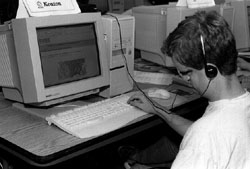
Blindness
- Show Overhead #33
Blindness affects the ability to access printed materials independently. Some people who are blind know how to read Braille; others do not. Materials can be taped or provided in Braille to accommodate people who are blind that can read Braille. Braille labels on equipment, keypads, and book stacks can assist with general lab accessibility. However, adaptive computer technology can afford a blind person with greater flexibility and independence in utilizing computers and Internet resources.
Computer voice output systems can be used to read screen text to people who are blind. Special software programs "read" computer screens and speech synthesizers "speak" the text. The availability of earphones for individuals using voice output systems can reduce the distraction to others nearby.
Refreshable Braille displays allow line-by-line translation of text on the screen into Braille on a display area where vertical pins move into Braille configurations as screen text is scanned. Braille displays can be read quickly by those with advanced Braille skills, are good for detailed editing (e.g., programming and final editing of papers), and do not disrupt others in work areas because they are quiet. Braille translation software combined with Braille printers provide output for blind users who know how to read Braille.
Scanners with optical character recognition (OCR) capabilities can read printed material and store it electronically on computers where it can be read using voice synthesis or printed using Braille translation software and Braille printers. Such systems provide independent access to journals, books, and other information for people who are blind.
Providing resources electronically can help people who are blind to utilize career services independently and conveniently. Some hardware and software vendors also provide Braille or ASCII versions of their documentation to support blind users.
Hearing and Speech Impairments
- Show Overhead #34
For people who have hearing impairments, examples of accommodations include visual, as well as auditory, signals for fire alarms and other alerts. Some individuals with hearing impairments need a quiet environment to hear effectively. Sign language interpretive services for career service orientations, job interviews, and staff meetings should be available when requested.
Hearing and speech disorders alone do not generally interfere with computer use. In fact, electronic mail can be used to facilitate communication between students, counselors, and employers.
When using a computer, alternatives to audio output can assist users with hearing impairments. For example, a computer that produces a tone when an error is made can be configured to flash the screen instead. Word processing and educational software may also help individuals with hearing impairments develop writing skills.
Speech synthesizers can act as substitute voices and provide a compensatory tool for people who cannot communicate verbally. Individuals with portable systems can ask questions and join in conversations as these devices provide them with intelligible speaking voices.
Specific Learning Disabilities
- Show Overhead #35
Computers can help people with learning disabilities focus and better understand information. For example, adaptive technology that provides multi-sensory experiences, such as displaying information in text while it is being read by a voice synthesis program, can increase some people's reading speed and comprehension.
Software that aids in efficient and accurate input can also assist people with learning disabilities. People with specific learning disabilities can compensate for high rates of input errors by using spelling checkers, thesauruses, and grammar checkers. In addition, word prediction programs (software that predicts words from fragments) have been used successfully by people with learning disabilities. Similarly, macro software which expands abbreviations can reduce the necessity to memorize keyboard commands and can ease the entry of commonly used text.
Some people with learning disabilities find adaptive devices designed for those with visual impairments useful. In particular, large print displays, alternative colors on the computer screen, and voice output can compensate for some reading problems. People who have difficulty interpreting visual material can improve comprehension and the ability to identify and correct errors when words are spoken or printed in large fonts.
Some individuals with learning disabilities are hypersensitive to background noise. Quiet work areas and hearing protectors may make it easier for some people to study and work.
Mobility Impairments
- Show Overhead #36
Mobility impairments may involve upper or lower body impairments or may result in limited or no use of hands. For some people it may be difficult to manipulate objects, turn pages, write with a pen or pencil, type at a keyboard, or retrieve research materials.
Examples of general accommodations for people with mobility impairments include personal assistants, adjustable tables, wrist rests, equipment located within reach, and materials available in electronic format.
Equipment which provides flexibility in the positioning of monitors, keyboards, documentation, and table tops is useful for many individuals with disabilities. Plugging all computer components into power outlet strips with accessible on/off switches makes it possible for some people to turn equipment on and off independently.
Some adaptive hardware and software assist people with little or no use of their hands in using a standard keyboard. For individuals who have use of one finger, a mouth- or head-stick, or some other pointing device, can control the computer by pressing keys with the pointing device. Software utilities can create "sticky keys" that electronically latch the SHIFT, CONTROL, and other keys to allow sequential keystrokes to input commands that normally require two or more keys to be pressed simultaneously. The key repeat function can be disabled for those who cannot release a key quickly enough to avoid multiple selections.
Simple hardware modifications can help individuals with mobility impairments. For example, disk guides can assist with inserting and removing diskettes; a dedicated hard disk and/or computer network can eliminate or reduce the necessity to do so. Keyguards can help those with limited fine motor skills select keys. A keyguard is a plastic cover that fits over a standard keyboard with holes for the keys. Individuals with mobility impairments use the cover as a guide to more accurately select keys.
For people who need to operate the computer with one hand, left- and right-handed keyboards are available. Alternative keyboard driver software can be used to alter the letter and number key arrangement of a standard keyboard to be adapted for one-handed use.
Some hardware modifications completely replace the keyboard and/or mouse for individuals who cannot operate these standard devices. Track balls and alternative pointing devices can replace mice. Expanded keyboards (larger keys, spaced far apart) can replace standard keyboards for those with limited fine motor control. Mini keyboards provide access to those who have fine motor control but lack a range of motion great enough to use a standard keyboard.
For people with more severe mobility impairments, keyboard emulation is available, including scanning and Morse code input. In each case, special switches make use of at least one body part over which the individual has voluntary control (e.g., head, finger, knee, mouth). In scanning input, lights or cursors scan letters and symbols displayed on computer screens or external devices. To make selections, individuals use switches activated by movement of the head, finger, foot, breath, etc. Hundreds of switches tailor input devices to individual needs. In Morse code input, users create Morse code by activating switches (e.g., a sip-and-puff switch registers dot with a sip and dash with a puff). Special adaptive hardware and software translate Morse code into a form that computers understand so that standard software can be used.
Voice input provides another option for individuals with disabilities. Speech recognition systems allow users to control computers by speaking words and letters. A system is "trained" to recognize specific voices.
Special software can further aid people with mobility impairments. Abbreviation expansion (macro) and word prediction software can reduce input demands for commonly-used text and keyboard commands. Word prediction software anticipates entire words after a few keystrokes and increases input speed.
Internet accessible resources and services are useful for people with mobility impairments who cannot manipulate traditional books. They make independent access to information possible.
Health Impairments
- Show Overhead #37
Some health conditions and medications affect memory and/or energy levels. Additionally, some people who have health impairments may not be able to visit the computer workstation in your office. Providing career services information via the Internet and corresponding via electronic mail can benefit people who can obtain access to the Internet from their homes or the hospital.

Planning for Adaptive Technology
- Show Overhead #38
From ideas presented in the videotape and the examples of accommodations we've discussed, you can see how computer and network technologies can play a key role in increasing the independence, productivity, and participation of people with disabilities. Now that we've considered the various types of adaptive technology, let's think generally about some of the characteristics of adaptive technology to consider as you plan to incorporate such technology into your career development program or worksite. Adaptive technology comes in many forms with many different characteristics. It comes as hardware, software, or a combination of the two. In the videotape presentation Working Together: People with Disabilities and Computer Technology, Daniel, who has a learning disability, uses spelling and grammar checking software with a standard computer and commercial software programs. On the other hand, Hollis controls his computer with specialized hardware -- a joystick and a footswitch. He also uses special software, including a Morse code translation program, to work with these devices.
Adaptive technology can be easy to install or can require long-range planning, analysis of needs and options, and funding for implementation. For example, a track ball is inexpensive and can be easily added to a workstation, assisting people who have difficulty using a standard mouse. On the other hand, Eric, one of the speakers in the videotape, uses hardware that includes a personal computer, screen reading software, speaker, scanner, Braille translation software, and Braille printer. Setup and support of such a system requires a significant financial investment, technical expertise, and long term planning.
Adaptive technology can be easy to use or difficult to learn, requiring a great deal of commitment on the part of the individual user. For example, an expanded keyboard plugs into a standard keyboard holder on the computer and operates like a regular keyboard. On the other hand, a voice input system requires extensive training to use effectively. Each user must train the system to recognize his or her voice.
Adaptive technology can be generic or unique to the individual. For example, screen enlargement software serves people with a variety of levels of visual and learning impairments. On the other hand, the mouthstick system that Rodney demonstrates in the video is more specialized.
Adaptive technology software solutions, such as screen enlargement programs, can be installed on one machine or networked so that they are available from more than one computer workstation. Solutions which incorporate hardware are often most appropriate on stand-alone stations. However, if these are stored near computer workstations, they can be easily moved to the particular station a person is using.
Given these characteristics of adaptive technology, you should consider multiple approaches to providing accommodations. Some solutions can be implemented quickly and easily and will provide quick successes to motivate additional support for the longer processes required to install more complex equipment and software.
- Show Overhead #39
In a computer facility, it is desirable to provide options at a computer workstation which address the needs of people with a variety of abilities. You should also have procedures in place to deal with specific needs that these general solutions cannot address in a timely manner. Work with the student or employee to come up with creative, simple solutions. In the videotape presentation you saw Mitch, whose surgery required him to lay on his side on a gurney for an extended period of time. Staff turned Mitch's monitor on its side and built a holder for his keyboard. That's what we mean by creativity!
Remember, you don't have to do everything at once. Start small and add to your collection of adaptive technology as you receive requests and as staff gain skills in providing training and services for them. Here is a sample of some of the adaptive technology you might want to purchase in order to get started right now.
- At least one adjustable table for each type of workstation provides access to people who use wheelchairs or are short in stature.
- Large print key labels assist people with low vision.
- Software to enlarge screen images provides access to people with low vision and learning disabilities.
- Large monitors of at least 17 inches assist people with low vision and learning disabilities.
- A speech output system can be used by those with low vision, blindness, and learning disabilities.
- Braille conversion software and a Braille printer can provide Braille output for people who are blind.
- Trackballs provide an alternative for those who have difficulty controlling a mouse.
- Wrist rests and keyguards assist people with limited fine motor skills.
This section addressed issues related to adaptive technology. You viewed a videotape and reviewed materials that show how adaptive technology can assist people with low vision, blindness, hearing impairments, speech impairments, specific learning disabilities, mobility impairments, and health impairments.
The next section addresses another part of the access equation -- using universal design principles to ensure that electronic resources at your school or business are accessible.
Access To Electronic Resources

Video Presentation
Handouts
- World Wide Access: Accessible Web Design
- Meet the Speakers in the Videotape -- World Wide Access: Accessible Web Design
The development of sophisticated multi-media electronic and World Wide Web resources has extended the reach of computers. Increasingly, however, these resources are not fully accessible to people with some types of disabilities. For example, screen reader software with a speech synthesizer used by a student who is blind cannot interpret tables, graphics, or video clips.
- Show Overhead #40
Some people cannot see graphics because of a visual impairment or cannot hear audio because of a hearing impairment. Some have difficulty when screens are unorganized, inconsistent, and cluttered and when descriptions and instructions are unclear. These difficulties may occur because they have learning disabilities, speak English as a second language, or are younger than the average user. Other people use older equipment, have slow connections or modems that limit their access to multimedia features.
As more information is delivered using computer and network technologies, schools and businesses play an increasingly important role in ensuring access to electronic information resources for all potential interns and employees.
When evaluating the accessibility of electronic resources, remember to consider online catalogs; career and cooperative education resources; electronic indexes and full text resources such as encyclopedias, available through stand-alone stations or networked terminals; and Internet resources on the World Wide Web.
Accessibility should also be considered when purchasing new electronic resources for your career services office. Ask the vendor if the product has been tested for accessibility and, specifically, if the product is compatible with screen reading software. Develop a policy that electronic products in your office be reviewed for accessibility before purchase.
Electronic resources designed or developed in-house, such as career services and cooperative education Web pages, online catalogs, and local digital library projects, should be developed with universal access as a goal. Accessibility guidelines should be incorporated into Web page standards.
Then, as a backup, make it a priority to buy and develop accessible resources. Be prepared to assist people with electronic resources that they cannot access independently.
Universal Design Principles
In making electronic resources accessible, principles of universal design should be employed. In general, "universal design" means to design products and services that can be used by people with a wide range of characteristics, abilities, and disabilities. Following universal design principles in designing your electronic resources can help ensure that all students and employees will be able to independently utilize them, regardless of their disabilities or the limitations of their equipment and software. For additional guidelines consult The Web Accessibility Initiative (WAI) of the World Wide Web Consortium (W3C). Contact information can be found in the Computing Resources section of this notebook.
- Show Overhead #41
Typically, organizations design their electronic services for the average user. Universal design means that you design them for people with a broad range of abilities and disabilities. The Trace Research and Development Center has defined universal design as: "The design of products and environments to be usable by all people, to the greatest extent possible, without the need for adaptation or specialized design."
- Show Overhead #42
Universal design principles can be applied to both facilities and tools. They are especially appropriate to consider when designing electronic resources, including online catalogs, educational software, and electronic reference sources in CD-ROM or other formats, or on the Internet. Adapted from a listing by the Trace Center, here are some general guidelines to consider in designing an electronic resource.
- Design the resource so that it can be used by anyone. Provide the same means of use for all users -- identical when possible; equivalent when not. Avoid segregating or stigmatizing any potential users.
- The resource should be flexible in the ways that it can be used, accommodating a wide range of individual preferences and abilities. Provide choice in methods of use, for example, accommodate both right- and left-handed access.
- The design should be simple, allowing the resource to be used with minimal training. The resource should be easy to understand, regardless of the user's age, experience, knowledge, language skills, or current level of concentration.
- Information should be provided redundantly. The variety of formats included should accommodate people with visual, hearing, and other impairments. Use several different modes (e.g., pictures, text) to provide essential information. Make the resource compatible with current adaptive computer technologies.
- Design the resource so that minimal physical effort is required to operate it.

Accessible Web Design
In this section we'll apply universal design principles to a common activity in schools and businesses today, designing Web pages. The World Wide Web has rapidly become the most popular Internet resource, combining hypertext and multimedia to provide a huge network of educational, governmental, and commercial resources. Many career services offices and businesses now maintain their own Web sites. Perhaps yours is one of them. Yet, because of the multimedia nature of the medium, many Internet surfers cannot access some materials available on the World Wide Web.
In the video presentation, World Wide Access, individuals with disabilities share access problems and solutions. At the end of the video, design features for making Web pages accessible are listed. These recommendations are covered in the handout titled World Wide Access: Accessible Web Design. Watch the videotape and review the publication.
General Page Design
Let's consider the principles described in the videotape. If you have not created a Web page before, you may be confused by some of the technical jargon used. If so, don't be discouraged. Focus on the basic principles and pass the information in the handout on to staff, partnering employers, and administrators responsible for Web page development at your institution and in your community. We'll start out with principles related to general page design.
The first principle to remember is to maintain a simple, consistent page layout throughout your site. Much of the power and appeal of the Web comes from the fact that it presents information in a variety of formats while also organizing that information through hypertext links. Designing a well organized site with a consistent design makes it easier for visitors to find the information they need. Following this guideline will especially assist people with learning disabilities who have difficulty following disorganized presentations.
- Show Overhead #43
Think about the physical effort needed to use your site. Remember that small buttons marking links can be difficult targets for visitors with mobility impairments that result in restricted hand movements. Larger buttons make it easier for all visitors to select the links on your page. Along with a consistent page layout, it is important to keep backgrounds simple and make sure there is enough contrast.
- Show Overhead #44
People with low vision or color blindness, or those using black and white monitors may have difficulty reading information at sites with busy backgrounds and dark colors. Many background images and colors obscure text and make reading difficult. Make sure that there is enough contrast between your text and the background of the page. Choose background, text, and link colors carefully, and always test your site with both black and white and color monitors. Following this guideline will aid visitors with low vision and those with learning disabilities who may find busy backgrounds and moving features from page to page confusing.
- Show Overhead #45
Visitors who use screen reading software can adjust their software to read only the links on a page. For this reason, links should provide enough information when read out of context. For example, never use "click here" as a link, or next to a graphic used as a link. Make links descriptive enough so that they are understood out of context.
- Show Overhead #46
Hypertext Markup Language (HTML) is the standardized code used to create Web sites. The code works with tags that tell a Web browser where to find and how to display your information. HTML was designed to be a universal format outside the bounds of proprietary software and computer languages. The World Wide Web Consortium (W3C) specifies what is standard HTML with the intent of maintaining a language compatible with many platforms and browsers.
The universal format of the World Wide Web meets the equitable and flexible principles of universal design. However, many people like to add new and non-standard features to add flash to their Web pages. This obstructs the original purpose of a world-wide standard and the open communication that it allows and encourages.
Using standard HTML tags will ensure that your content can be accessed by all browsers used by visitors to your site. Avoid tags, such as
- Show Overhead #47
Notify your users that you are concerned about accessibility by including a statement about accessibility on your page. Encourage site visitors to notify you with their accessibility concerns. For example, the DO-IT home page includes this statement:
"The DO-IT pages form a living document and are regularly updated. We strive to make them universally accessible. You will notice that we minimize the use of graphics and photos, and provide descriptions of them when they are included. Video clips are open captioned, providing access to users who can't hear the audio. Suggestions for increasing the accessibility of these pages are welcome."
Graphical Features
People who are blind cannot view the graphical features of your Web site. Many people with visual impairments use voice output programs with text-based browsers (such as Lynx) or graphical browsers with the feature that loads images turned off. Include text alternatives to make the content in these graphical features accessible. This addresses the universal design principle of redundant presentation of information in different modes.
- Show Overhead #48
Some people have advocated the use of alternative text versions of Web sites that are graphic-intensive. However, this adds a great deal of maintenance time and complexity as two versions must be updated. The maintenance time increases exponentially for organizations that are required, or that choose to provide their sites in multiple language versions. Make every effort to create the original version in an accessible format. Remember, the first principle of universal access is equitable use, so avoid segregating users of your electronic resources based on their ability, connection speed, or type of hardware and software they use. Below are guidelines for providing alternative text for various types of visual features.
To start out, always include short, descriptive ALT attributes for graphical features on your page. What is an ALT attribute? An ALT attribute is an HTML code used with the IMG tag that is used to give alternative text information for graphical features. The alternative text helps the visitor understand what is on the page even if they are using a text browser or if they have image loading turned off in their graphical browser.
The bolded text in the following example of HTML code shows what an ALT attribute looks like. An ALT attribute always works within an image or graphical HTML tag.
<HTML> <HEAD> <TITLE>DO-IT Program</TITLE></HEAD> <BODY><IMG SRC="https://www.washington.edu/doit/./doitlogo.large.gif" ALIGN=MIDDLE ALT="[DO-IT LOGO]"> <H1>DO-IT at the University of Washington</H1>
In some cases where a graphic provides no additional information, the ALT attribute can be used with a null value ("") to eliminate clutter. ALT attributes for graphical bullets can simply be asterisks.
<IMG SRC="https://www.washington.edu/doit/./dec.gif" ALIGN=MIDDLE ALT=""> <IMG SRC="https://www.washington.edu/doit/./bullet.gif" ALIGN=MIDDLE ALT="*">
For example, when a sighted visitor views the DO-IT home page at www.washington.edu/doit with a graphical browser, he will see the DO-IT logo.
When a user who is blind visits, his voice output program will read [DO-IT LOGO] because DO-IT staff used this text as an ALT attribute for the graphic. This gives him a clear idea of what is on the page. In addition, any visitor coming to the site using a text-based browser will understand that there is a logo there instead of the more ambiguous "image" that is the default result when no ALT attribute is used. ALT attributes should be short and simple (less than five words) as browsers sometimes have difficulty with long ALT attributes. This example can also be used to explain the difference between text and words embedded in a graphic. Web designers sometimes embed text in graphics so that they can incorporate color, fancy fonts, and other design elements into the display. It is important to differentiate between text, which screen readers can access, and words that are images, which screen readers cannot read. In the DO-IT logo, "DO-IT" is a graphic image. DO-IT staff include "DO-IT" in the ALT attribute so that the DO-IT name is displayed by a text browser and thus read by a speech synthesizer.
Another principle of universal design is to use menu alternatives for image maps (also called ISMAPS) to ensure that the embedded links are accessible. An image map is a picture on which parts of the picture can be clicked to find a link to another page. For example, a site with information on state trivia presents a map of the United States. A visitor can click on Washington to find out the state bird, song, insect, flower, and other facts. But if the Web page developer has not included an alternative menu, visitors using text-based browsers can be totally blocked from the site, or sent on a wild goose chase clicking unlabeled links that lead them in circles.
The HTML coding in this example does not include an alternative menu for the image map.
<HTML> <HEAD> <TITLE>States Trivia</TITLE> </HEAD> <BODY> <A HREF="https://www.washington.edu/doit/images/home.map"> <IMG SRC="https://www.washington.edu/doit/images/states.jpg"ismap></A> </BODY> </HTML>
When viewed through a graphical browser, such as Netscape, a picture of a map of the United States appears and the visitor can choose information by state. But, when a visitor using a text-based browser visits the site, what he sees is this:
States Trivia
[ISMAP]
At this point the visitor is stuck as text-based browsers will not interpret the hypertext links embedded in the image map. His only option is to back out of the site. A visitor who uses a text-based browser, perhaps because he is blind, cannot get to your information.
The accessibility of image maps is dependent on the server software used at a Web page site. If ALT attributes are included for every hyperlink in an image map, some server programs can pull the hyperlink information from the image map and present it in menu format for text-based browsers. However, many Web servers do not have this capability. If this support is not available to you, you can always make the image map accessible by adding a separate navigation menu, or listing of hypertext links, above or below the image map.
Using ALT attributes and alternative menus help all of your visitors navigate through your site. The next principles we will discuss help your visitors understand the content in non-text, graphical features on your page. Including ALT attributes is sufficient for logos and graphics that are not critical to the information content of the page. But if the graphics provide information beyond this, adding captions and transcriptions is important for those who cannot see your page because they are using a text-based browser, possibly because they are blind. Include descriptive captions for photographs and pictures. Describe images in enough detail so that a visitor who cannot see the pictures will understand the content that they add to the page.
If you present information in an image format, such as a scanned-in image of a page of a manuscript, be sure to also include a transcription of the manuscript in a straight text format. Remember, words embedded in an image are not accessible to those using a voice output system. This aids a wide variety of visitors, including those with visual impairments, users who speak English as a second language, and those with learning disabilities. Again, think redundancy.
Multimedia and audio formats can present barriers to people with hearing impairments as well as for people with less sophisticated computer systems. Provide captioning and transcriptions for spoken materials so these visitors have an alternative method of accessing this information.
Special Features
Most screen reader programs read from left to right, jumbling the meaning of information in tables. Some adaptive technology can deal with format issues such as this, but it is best to look for other ways to present the information so that visitors with visual impairments can read your data. Consider using an alternative format for information that might be included in a table.
Use special features such as forms, data-bases and plug-ins with care. Always test forms and databases with a text-based browser. Include an electronic mail address and other contact information for those who cannot use the form or database.
Use features that require plug-ins, mini programs that run within a browser, with care. Not all people have the high-end equipment needed to download and run plug-ins. In addition, content presented using plug-ins is not accessible through text-based Web browsers. As the software is developed, applets (such programs created with JAVA) and plug-ins (such as Adobe Acrobat) may provide adequate accessibility features. However, to ensure that people with visual and hearing impairments can access your information, provide the content from these programs in other, text-based formats.
Web Page Test
The final guideline is to test your Web pages with as many Web browsers as you can. Always use at least one text-based browser. This way, you will see your Web resources from the many perspectives of your users.
Part of testing your Web site includes running it against an HTML validator program. These programs compare the HTML at your site with the rules of standard HTML. They then provide a report listing errors and non-standard tags. Some validators check specifically for accessibility. Try using an accessibility validation site which performs a diagnostic on your pages and points out parts that could be inaccessible. For example, Bobby is an easy-to-use program to find HTML compatibility problems that prevent pages from displaying correctly on different Web browsers. Bobby specifically highlights accessibility problems. Bobby was created at CAST (Center for Applied Special Technology). Its URL is www.cast.org/bobby.

Summary
- Show Overhead #49
Whether you are developing electronic resources or designing a computer facility for your career services office or business, apply universal design principles to maximize access. In particular, consider these accessible Web design principles when developing Web pages.
- Maintain a simple, consistent page layout.
- Keep backgrounds simple. Make sure there is enough contrast.
- Use standard HTML.
- Include a note about accessibility.
- Provide text alternatives (ALT attributes, captions, alternative menus, transcriptions) for graphical features.
- Test and use special features with care.
- Test your Web pages with a variety of browsers.
Career services offices and businesses have a moral and legal responsibility to make computing resources accessible to everyone, including those with disabilities. They must provide accessible buildings, computers, and electronic resources. You should also demand from vendors that products you purchase are accessible to individuals with a variety of disabilities.
A Reading List
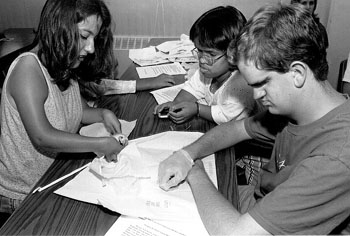
Bergeson, T. (1997). Work-based learning program standards. Olympia, WA: Office of the State Superintendent of Public Instruction.
Bonnie, R., & Monahan, J. (1997). Mental disorder, work disability, and the law. Chicago: University of Chicago Press.
DO-IT, University of Washington. (1998). Finding gold: Hiring the best and the brightest. Seattle, WA.
DO-IT, University of Washington. (1998). Finding gold: Hiring the best and the brightest (videotape). Seattle, WA.
DO-IT, University of Washington. (1998). It's your career: Work-based learning opportunities for students with disabilities. Seattle, WA.
DO-IT, University of Washington. (1998). It's your career (videotape). Seattle, WA.
Hoerner, J., & Wehrley, J. (1995). Work-based learning: The key to school-to-work transition. New York: Glencoe/McGraw Hill.
Jinks, A. (1994). Work-based learning curriculum guidelines for cooperative education. Olympia, WA: Office of the State Superintendent of Public Instruction.
Lighthouse for the Blind, Inc. (1996). A beginner's guide to working with people who are blind and visually impaired.
Malyn-Smith, J., Coulter, G., Ippolito, J., Dorn, C., & Overton, R. (1997). Project smart: Work-based learning in the manufacturing firm. Newton, MA: Educational Development Center.
National Transition Alliance for Youth with Disabilities. (1998). Tools for employers: A guide for establishing and sustaining successful school to work partnerships. Washington, D.C.
Office of the State Superintendent of Public Instruction. (1994). Coordinator's guide for work-based learning. Olympia, WA.
Pontow, R. (1997). Six easy steps to create resumes and cover letters for college students and career moves. Bellevue, WA: Abrams and Smith Publishing.
President's Committee on Employment of People with Disabilities. (1995). Profit from our experience. Washington, D.C.
Shrey, D., & Lacerte, M. (1995). Principles and practices of disability management in industry. Winter Park, FL: GR Press.
Social security: Working while disabled, how we can help. (1996). Washington, D.C.: Social Security Administration.
Thomason, T., Burton, J., & Hyatt, D. (1999). New approaches to disability in the workplace. New York: Cornell University Press.
U. S. Department of Education, National School-to-Work Opportunities Office. (1998). Managing the risks of work-based learning: A resource guide. Washington, D.C.: U.S. Government Printing Office.
U. S. Department of Education, National School-to-Work Opportunities Office. (1998). School to work and employer liability: A resource guide. Washington, D.C.: U.S. Government Printing Office.
U. S. Department of Labor, National School-to-Work Opportunities Office. (1995). School-to-work opportunities and the Fair Labor Standards Act: A guide to work-based learning, federal child labor laws, and minimum wage provisions. Washington, D.C.: U.S. Government Printing Office.
U. S. Department of Education. (1994). School to work: Transition for youth with disabilities. Washington, D.C.: U.S. Government Printing Office.
U. S. Department of Health and Human Services. (1995). A Guide to AIDS in the Workplace. Washington, D.C.: U.S. Government Printing Office.
U. S. Department of Health and Human Services. (1995). The Americans with Disabilities Act. Washington, D.C.: U.S. Government Printing Office.
U. S. Department of Labor, Employment and Training Administration. (1989). Work-based learning: Training America's workers. Washington, D.C.: U.S. Government Printing Office.
Computing Resources

There are many resources to assist you in selecting adaptive computer technology for your students and in making labs and electronic resources accessible. Here are a few places to start. Refer to the Resources section of this notebook for additional sources of information.
AbleData [Seems to now be defunct]
8455 Colesville Rd. Suite 935
Silver Spring, MD 20910
800-227-0216
301-608-8998
301-608-8958 (FAX)
AbleData is an extensive and dynamic database listing information on assistive technology.
Access from Adobe
www.adobe.com/accessibility.html
Adobe's Acrobat (PDF) format is being used by many Web sites to display publications. This site includes a utility for translating PDF files to HTML so they are accessible.
Adaptive Computer Technology -- University of Washington
Adaptive Computer Technology is a three-credit on-line course about how technology can be used by people with disabilities for greater independence, productivity, and participation in academics and careers.
Adaptive Computer Resource Centre
J.P. Robarts Library, First Floor
University of Toronto Information Commons
130 St. George St.
Toronto, Ontario
Canada M5S 3H1
416-978-4360 (voice)
416-971-2629 (FAX)
This Web site provides information on adaptive technology and accessible Web design.
Alliance for Technology Access
2175 E. Francisco Blvd. Suite L
San Rafael, CA 94901-5523
415-455-4575
415-455-0491 (TTY)
415-455-0654 (FAX)
atainfo@atacess.org
http://www.icdri.org/community/ata.htm
Community technology centers that offer training and hands-on opportunities to use assistive technology.
Apple Computer's Worldwide Disability Solutions Group
One Infinite Loop, M/S 38-DS
Cupertino, CA 95014
800-600-7808
800-755-0601 (TTY)
support.apple.com/accessibility
The Apple Web site provides information on adaptive technology solutions and shareware for Apple computers.
Applied Science and Engineering Laboratories
PO Box 269
Wilmington, DE 19899
302-651-6830 (voice)
302-651-6834 (TTY)
302-651-6895 (FAX)
www.asel.udel.edu
Augmentative and alternative communication, organizations related to assistive technology.
Assistive Technology Project
703-524-6686
703-524-6639 (TTY)
703-524-6630 (FAX)
www.resna.org/about
Information about programs to promote the provision of technology-related assistance for people with disabilities are funded by the 1988 Technology-related Assistance Act and its 1993 amendments.
Assist_Tech
Assist_Tech is a discussion list for assistive technology. To subscribe, send a message with a blank subject line to Assist_Tech-request@wnpb.wvnet.edu. In the body of the message type "subscribe."
Best Viewed With Any Browser
server.berkeley.edu/~dcaveb/anybrowser.html/
This site links to resources discussing different browsers' levels of support for various versions of html.
Bobby (see Center for Applied Special Technology)
Blind-DEV
Blind-DEV is a discussion list that is dedicated to the discussion of issues concerning the development of computer products and adaptive equipment for blind and visually impaired computer users. To subscribe, send a message with a blank subject line to listserv@maelstrom.stjohns.edu. In the body of the message type "subscribe blind-dev Firstname Lastname."
BLYNX: Lynx Support Files Tailored for Blind and Visually Handicapped Users
www.leb.net/blinux/blynx
Information on the Lynx browser, including a Lynx users guide, a tutorial on navigating Lynx, a keystroke guide, and other information about this browser.
Center for Applied Special Technology (CAST)
https://www.cast.org/
CAST provides Bobby, an HTML validator program used to find compatibility problems that prevent pages from displaying correctly with various Web browser programs.
Center on Information Technology Accommodation (CITA) General Services Administration
http://www.gsa.gov/portal/content/104530
CITA's manual, Managing Information Resources for Accessibility, available at their Web site, covers policy issues and practical concerns for information accessibility to accommodate users with disabilities.
Center for Information Technology Accommodation (CITA)
IT Accommodation Division
PWA Room 1234
1800 F Street NW
Washington, D.C. 20405
202-501-4916
202-501-2010 (TTY)
202-501-6269 (FAX)
Technology assistance for school-to-work; equity and access.

Center for Rehabilitation Technology
(800) 726-9119
Technology for rehabilitation.
Center for Special Education Technology
(800) 873-8255
Technology used in special education.
Closing the Gap
PO Box 68
526 Main Street
Henderson, MN 56044
507-248-3294
507-248-3810 (FAX)
info@closingthegap.com
https://www.closingthegap.com/
Closing the Gap sponsors an annual conference and publishes a resource directory and newsletter on adaptive technology.
The Council for Exceptional Children Technology and Media Group
The Council for Exceptional Children
1920 Association Drive
Reston, VA 20191-1589
703-620-3660
703-264-9446 (TTY)
703-264-9494 (FAX)
cec@cec.sped.org
https://exceptionalchildren.org/
Provides support for classroom teachers and holds an annual conference to promote the availability and effective use of technology and media for students with disabilities.
CPB/WGBH National Center for Accessible Media
125 Western Ave
Boston, MA 02134
617-492-9258
617-782-2155 (FAX)
www.wgbh.org/foundation/what-we-do/ncam
Making media accessible.
Crt-focus
Crt-focus is for discussion of assistive technology for people with disabilities. To subscribe, send a message with a blank subject line to listproc@smash.gatech.edu. In the body of the message type "subscribe crt-focus Firstname Lastname."
DO-IT (Disabilities, Opportunities, Internetworking, and Technology)
University of Washington
Box 354842
Seattle, WA 98195-4842
206-685-DOIT (3648) (voice/TTY)
888-972-DOIT (3648) (voice/TTY)
206-221-4171 (fax)
509-328-9331 (voice/TTY) Spokane
doit@uw.edu
https://www.washington.edu/doit/
DO-IT maintains a useful collection of materials and links to resources on adaptive technology and accessible Web design.
Foundation for Science and Disability (FSD)
236 Grand Street
Morgantown, WV 26505-7509
304-293-5201, Ext. 513
304-343-6812 (FAX)
www.as.wvu.edu/~scidis
FSD assists in the development of increased employment opportunities, improvement of work environments, and integration of people with disabilities in science, engineering, mathematics, and technology.
IBM Accessibility
www.ibm.com/able/
Information on assistive devices and software tools that make the computer more accessible and friendly to people with disabilities.
Information, Technology and Disabilities
A quarterly electronic journal devoted to computer use by people with disabilities. To receive complete issues, send a message with a blank subject line to listserv@maelstrom.stjohns.edu. In the body of the message type "SUB itd-jnl Firstname Lastname."
Liberating People with Disabilities Through Adaptive Technologies
interwork.sdsu.edu/ablenet/cre.html
Information about adaptive technology.
Lynx-Me
ugweb.cs.ualberta.ca/~gerald/lynx-me.cgi
Lynx-Me will show you what your Web page will look like in Lynx, the most popular text- based Web browser.
Microsoft Accessibility and Disability Site
https://www.microsoft.com/en-us/accessibility/
Provides information and tools that can help remove barriers and make the workplace more accessible.
National Center for Accessible Media (NCAM)
https://www.wgbh.org/foundation/what-we-do/ncam
Sponsored by WGBH radio in Boston, NCAM promotes the use of a Web access symbol, provides model examples of accessible pages, and undertakes projects on captioning and audio description on the Web.
Trace Research and Development Center
University of Wisconsin-Madison
S-151 Waisman Center
1500 Highland Avenue
Madison, WI 53705-2280
608-262-6966
608-263-5408 (TTY)
608-262-8848 (FAX)
info@trace.wisc.edu
https://trace.umd.edu/
An interdisciplinary research development and resource center on technology and disability located at the University of Wisconsin-Madison. Its Web site is an excellent resource on adaptive technology and universal design.
Speech Friendly Search Engines
ww2.cedpot.net/~mist/search.htm
A Web site for people who search the Internet using speech synthesis.
Uaccess-l
Uaccess-l is for discussion of universal access to information systems. To subscribe, send a message with a blank subject line to listproc@trace.wisc.edu. In the body of the message type "subscribe uaccess-l Firstname Lastname."
WebABLE
WebABLE maintains a searchable directory for disability-related Internet resources.
The World Wide Web Consortium (W3C)
Massachusetts Institute of Technology
Laboratory for Computer Science
545 Technology Square
Cambridge, MA 02139
617-253-2613
617-258-5999 (FAX)
www.w3.org/pub/WWW/Disabilities
The W3C develops standards for the evolution of the World Wide Web. It's Web Access Initiative (WAI) guidelines for making Web pages accessible to people with disabilities.
Presentations
This section is organized as follows:
Presentation Planning
Purpose
The materials in this packet can be used to deliver presentations to students with disabilities, career development staff, educators, employers, and other professionals. Determine the purpose of your program based on the needs of your students or employees, career center, cooperative education program, or business. A presentation can help your audience:
- become aware of the issues, needs, and concerns of people with disabilities in accessing work-based learning and employment opportunities
- create career development programs that are accessible to all students by applying universal design principles
- understand the important role work-based learning can play in preparation of students with disabilities for employment after college graduation
- understand how worksite accommodations can be determined using the Four-Step Accommodation Model
- gain knowledge about the wide array of adaptive technologies and their implications for people with disabilities
- plan and purchase adaptive technology for school and business computer workstations
- learn universal design principles for developing World Wide Web pages for a school or business
Length and Content
You may alter presentations to meet the content and scheduling needs of your audience. Simply play one of the videotape presentations and distribute related handouts for a 15-20 minute presentation during a meeting. Or, use a combination of the materials provided to deliver a full-day workshop.
In this section is a sample presentation outline for each of three key audiences -- students with disabilities, career development professionals, and employers.
Accommodations
When publicizing your presentation, be sure to include a statement in flyers and other presentation announcements that tells how participants can request accommodations. Provide a contact name, telephone number, and electronic mail address. Provide materials in alternative formats when requested.
A sample statement follows.
"People with disabilities are encouraged to attend. To request materials in alternative formats or to request other accommodations, please contact [name], [address], [phone number], [TTY number], [e-mail address]."
Student Presentation

This section provides several presentation options followed by one more detailed outline for delivering presentations on work-based learning opportunities to students with disabilities.
Purpose
Your presentation to students with disabilities may have one or more of the following purposes:
- to learn what work-based learning is
- to understand why it is important to participate in work experiences before graduating from college
- to know their rights and responsibilities as interns with disabilities
- to develop strategies for appropriately disclosing their disabilities and requesting effective accommodations
- to become familiar with adaptive technology that will provide them with access to computers
- to identify key personnel and support-services offices that will be able to assist them on a typical college campus
Length
The following presentation examples are designed to address a wide variety of participant needs.
- Develop a 15-30 minute presentation for a student orientation meeting to give participants an understanding of why participation in work-based learning opportunities is important for students with disabilities and to alert them to who the key players are on a typical college campus. Share the It's Your Career videotape presentation and distribute the handout titled It's Your Career: Work-Based Learning Opportunities for Students with Disabilities.
- Develop a 15-30 minute presentation to give participants a conceptual understanding of what adaptive technology is and how it can help them access computers, the Internet, and other electronic resources. Share the Working Together: People with Disabilities and Computer Technology videotape presentation. Distribute the handouts titled Working Together: People with Disabilities and Computer Technology, and Meet the Speakers in the Videotape -- Working Together: People with Disabilities and Computer Technology.
- Develop a one-hour presentation to describe the concepts of work-based learning and to provide students with tools and strategies for accessing opportunities available through their schools. Show the It's Your Career videotape presentation and distribute the It's Your Career: Work-Based Learning Opportunities for Students with Disabilities handout. Utilize the information in the Strategies section for more details. Select appropriate overhead transparency templates from the Tools section.
- Develop a one-hour presentation to explore how adaptive technology can provide access to computers and help to level the worksite playing field for students with disabilities. Show the Working Together: People with Disabilities and Computer Technology videotape presentation. Distribute the handouts Working Together: People with Disabilities and Computer Technology, and Meet the Speakers in the Videotape -- Working Together: People with Disabilities and Computer Technology. For more detail, utilize the information in the section titled Access to Computing for People with Disabilities and the overhead transparency templates in the Tools section.
- Develop a half-day workshop to encourage students with disabilities to participate in campus work-based learning activities, and to make them aware of how adaptive technology can provide access to computers and careers. Share the It's Your Career and Working Together: People with Disabilities and Computer Technology videotape presentations. Distribute the handouts titled It's Your Career: Work-Based Learning Opportunities for Students with Disabilities, Working Together: People with Disabilities and Computer Technology, and Meet the Speakers in the Videotape -- Working Together: People with Disabilities and Computer Technology. For more details and examples of student experiences, utilize the Strategies, Access to Computing for People with Disabilities, and Tools sections.
Presenters
A Career Counselor, Cooperative Education Coordinator, Disabled Student Services Officer, Adaptive Technology Consultant, or student with a disability could deliver all or part of a presentation. Little experience working with students with disabilities is required to give a short presentation; longer presentations require more specialized expertise.
Preparation
- Secure a site.
- Select presenter(s).
- Set-up registration procedure.
- Photocopy handout templates from the back pouch of this notebook.
- Select overhead transparency templates from the Tools section of this notebook and create transparencies.
- Develop handouts and overheads of local campus and community resources.
- Advertise presentation well in advance.
- Send a presentation reminder to registered participants.
Sample Presentation Outline
The following outline can be tailored to your audience, and can vary from a brief 15-minute overview to a full-day workshop.
Logistics
- Introduce presenter(s).
- Introduce participants.
- Identify accessible restrooms, telephones, and provide site logistics.
- Discuss presentation agenda and schedule.
- Describe and distribute handouts.
Introduction
- Provide background and overview.
- Define work-based learning.
Why Participate in Work-Based Learning Activities?
- Describe how all students benefit from work-based learning.
- Identify benefits specific to students with disabilities.
- Define different types of work-based learning options.
- Show the It's Your Career videotape presentation.
How to Get Involved
- Provide an overview of how to find work-based learning opportunities.
- Identify the key players on a typical college campus.
- Discuss disclosure of disability -- when, where, and how.
- Outline how to determine and request appropriate accommodations.
- Share local school and community resources.
Adaptive Technology
- Discuss the benefits of using technology in academic and career settings.
- Share the Working Together: People with Disabilities and Computer Technology videotape presentation to provide an overview of technology options for individuals with:
- low vision
- blindness
- hearing and speech impairments
- specific learning disabilities
- mobility impairments
- health impairments
- Discuss how to choose appropriate adaptive technology.
- Provide additional resources.
Conclusion
- Summarize the key points of the presentation.
- Provide additional resources.
Equipment and Tools
- VCR and monitor
- Handouts:
- Overhead projector
- Videotape presentations:
Career Development Staff Presentation
This section provides a several presentation options followed by one more detailed outline for delivering presentations on including students with disabilities in work-based learning programs to career development staff.
Purpose
To help career development staff become more aware of:
- the rights, responsibilities and potential contributions of students with disabilities;
- how to recruit students with disabilities into their programs;
- how to ensure equal access into their programs for students with disabilities;
- how to encourage employers to hire interns with disabilities;
- strategies for discussing disclosure of disability and determining appropriate accommodations;
- adaptive technology that provides access to computers; and
- who the key players are on a typical college campus.
Length
The following presentation examples are designed to accommodate a wide variety of participant needs. You may choose to deliver a presentation in a staff meeting, as a conference session, or as a pre-conference workshop.
- Develop a 15-30 minute presentation on how to recruit students with disabilities into campus career development programs. Distribute the It's Your Career: Work-Based Learning Opportunities for Students with Disabilities handout and share the It's Your Career videotape presentation.
- Develop a 30 minute to one-hour presentation for a conference, regional consortium or staff meeting on recruiting students with disabilities. Use the overhead transparencies provided in the Tools section of this notebook. Show the It's Your Career videotape presentation and distribute the It's Your Career: Work-Based Learning Opportunities for Students with Disabilities handout. Share information on tactics for creating accessible and inclusive work-based learning programs from the Strategies section.
- Develop a one and one-half to two-hour presentation on creating an inclusive work-based learning program. Share the It's Your Career, Equal Access: Computer Labs, and World Wide Access videotape presentations. Distribute the handouts titled It's Your Career: Work-Based Learning Opportunities for Students with Disabilities, Equal Access: Computer Labs, World Wide Access: Accessible Web Design, and Meet the Speakers in the Videotape -- World Wide Access: Accessible Web Design. Use the overhead transparency templates and information provided in the Strategies, Access to Computing for People with Disabilities, and Tools sections as appropriate.
- Develop a 15-minute presentation on encouraging employers to hire students with disabilities. Share the Finding Gold: Hiring the Best and the Brightest videotape presentation and distribute the handout with the same name.
- Develop a 15-30 minute presentation on adaptive technology that provides access to computers. Show the Working Together: People with Disabilities and Computer Technology videotape presentation. Copy and share the handouts titled Working Together: People with Disabilities and Computer Technology, and Meet the Speakers in the Videotape -- Working Together: People with Disabilities and Computer Technology.
- Develop a one and one-half hour presentation on accessible computer workstations and electronic resources. Share the Working Together: People with Disabilities and Computer Technology, Equal Access: Computer Labs, and World Wide Access videotape presentations. Distribute the handouts titled Working Together: People with Disabilities and Computer Technology, Meet the Speakers in the Videotape -- Working Together: People with Disabilities and Computer Technology, Equal Access: Computer Labs, World Wide Access: Accessible Web Design, and Meet the Speakers in the Videotape -- World Wide Access: Accessible Web Design.
- Deliver a full-day workshop on recruiting, placing, and accommodating students with disabilities in campus work-based learning programs. Use the It's Your Career, Finding Gold: Hiring the Best and the Brightest, Working Together: People with Disabilities and Computer Technology, Equal Access: Computer Labs, and World Wide Access videotape presentations. Distribute the handouts titled It's Your Career: Work-Based Learning Opportunities for Students with Disabilities, Finding Gold: Hiring the Best and the Brightest, Working Together: People with Disabilities and Computer Technology, Meet the Speakers in the Videotape -- Working Together: People with Disabilities and Computer Technology, Equal Access: Computer Labs, World Wide Access: Accessible Web Design, and Meet the Speakers in the Videotape -- World Wide Access: Accessible Web Design. Use the overhead transparency templates, and information provided in the Tools, Strategies, and Access to Computing for People with Disabilities sections as appropriate.
Presenter
A Career Counselor, Cooperative Education Coordinator, or Disabled Student Services Officer can deliver this presentation. Little experience working with students with disabilities is required to give a short presentation; longer presentations require more specialized expertise.
Preparation
- Select presenter(s).
- Develop handouts and overhead transparencies of resources available on your campus and in your community.
- Photocopy handout templates:
- It's Your Career: Work-Based Learning Opportunities for Students with Disabilities
- Finding Gold: Hiring the Best and the Brightest
- Equal Access: Computer Labs
- Working Together: People with Disabilities and Computer Technology
- Meet the Speakers in the Videotape -- Working Together: People with Disabilities and Computer Technology
- World Wide Access: Accessible Web Design
- Meet the Speakers in the Videotape -- World Wide Access: Accessible Web Design
- Prepare overhead transparencies.
- Advertise presentation well in advance.
- Send presentation reminder to participants.
Sample Presentation Outline
The following sample outline can be tailored to your audience, and can vary from a brief 10-minute overview to a full-day workshop.
Logistics
- Introduce presenter(s).
- Introduce participants.
- Identify accessible restrooms, telephones, and provide other site logistics.
- Discuss presentation agenda and schedule.
- Describe and distribute handouts.
Introduction
- Provide background and overview.
- Describe why students with disabilities should participate in work-based learning experiences.
Legal Issues
- Provide an overview of legal issues.
- Describe the content of the Americans with Disabilities Act.
- Discuss issues such as who is covered by the legislation, what is a reasonable accommodation, and what is an undue hardship.
Access Issues
- Discuss how to recruit students with disabilities.
- Discuss how to provide access to computers.
- Computer facility access
- Adaptive technology
- Access to electronic resources
Placing Students with Disabilities
- Explain issues and strategies involved in disclosing disability.
- Describe accommodation strategies.
- Identify "key players" on campus and in your community. Provide examples.
- Share Four-Step Accommodation Model and Abilities Profiles.
- Describe ways to work effectively with employers when placing students with disabilities.
Equipment and Tools
- VCR and monitor
- Handouts:
- It's Your Career: Work-Based Learning Opportunities for Students with Disabilities
- Finding Gold: Hiring the Best and the Brightest
- Equal Access: Computer Labs
- Working Together: People with Disabilities and Computer Technology
- Meet the Speakers in the Videotape -- Working Together: People with Disabilities and Computer Technology
- World Wide Access: Accessible Web Design
- Meet the Speakers in the Videotape -- World Wide Access: Accessible Web Design
- Overhead projector
- Videotape presentations:
Employer Presentation
This section provides a summary of presentation options followed by one detailed outline for delivering presentations to employers about hiring work-based learning participants with disabilities.
Purpose
To help employers become more aware of:
- the rights, responsibilities, potential contributions and needs of interns with disabilities
- how to recruit students with disabilities into their programs
- how to ensure equal access into their programs
- how to accommodate interns with disabilities
- adaptive technology that provides access to computers
- who the key players are on a typical college campus
Length
The following presentation examples are designed to accommodate a wide variety of participant needs. You may choose to deliver a presentation in a service club or professional organization meeting, as a conference session, or as a pre-conference workshop.
- Develop a 10-minute, one-on-one presentation to describe the benefits of hiring interns with disabilities. Share the Finding Gold: Hiring the Best and the Brightest videotape presentation and distribute the handout with the same title.
- Develop a 30-minute to one-hour presentation to deliver at a service club or professional association meeting on how to accommodate interns with disabilities. Show the Working Together: People with Disabilities and Computer Technology, and Equal Access: Computer Labs videotape presentations. Distribute the handouts titled Working Together: People with Disabilities and Computer Technology, Meet the Speakers in the Videotape -- Working Together: People with Disabilities and Computer Technology, and Equal Access: Computer Labs.
- Develop a 1/2-day workshop on recruiting and accommodating interns with disabilities. Share the Finding Gold: Hiring the Best and The Brightest, Equal Access: Computer Labs, and Working Together: People with Disabilities and Computer Technology videotape presentations. Use the overhead transparency templates provided in the Tools section. Extract appropriate information from the Strategies and Access to Computing for People with Disabilities sections, and distribute the following handouts: Finding Gold: Hiring the Best and the Brightest, Equal Access: Computer Labs, Working Together: People with Disabilities and Computer Technology, and Meet the Speakers in the Videotape -- Working Together: People with Disabilities and Computer Technology,.
Presenter
A Career Counselor, Cooperative Education Coordinator, Disabled Student Services Officer, Adaptive Technology Consultant, or a fellow employer may deliver this presentation. Little experience working with students with disabilities is required to give a short presentation; longer presentations require more specialized expertise.
Preparation
- Secure a site.
- Select presenter(s).
- Develop handouts and overhead transparencies of resources available on your campus and in your community.
- Photocopy selected handout templates.
- Finding Gold: Hiring the Best and the Brightest
- Equal Access: Computer Labs
- Working Together: People with Disabilities and Computer Technology
- Meet the Speakers in the Videotape --Working Together: People with Disabilities and Computer Technology
- Meet the Speakers in the Videotape -- World Wide Access: Accessible Web Design
- Prepare overhead transparencies.
- Advertise presentation well in advance.
- Send a presentation reminder to registered participants.
Possible Presentation Outline
The following sample outline can be tailored to your audience, and can vary from a brief 10-minute overview to a half-day workshop.
Logistics
- Introduce presenter(s).
- Introduce participants.
- Identify accessible restrooms, telephones, and provide other site logistics.
- Discuss presentation agenda and schedule.
- Describe and distribute handouts.
Introduction
- Provide background and overview.
- Discuss employment statistics of people with disabilities.
Legal Issues
- Describe the Americans with Disabilities Act and it's implications.
- Discuss who is covered, reasonable accommodations, undue hardship, and related issues.
- Talk about appropriate and inappropriate situations in which to ask about disability.
Access Issues
- Discuss how to provide access to computers.
- Computer lab/workstation access
- Adaptive technology
- Access to electronic resources
Hiring Students with Disabilities
- Explain methods for recruiting students with disabilities.
- Describe accommodation strategies.
- Identify "key players" on campus and in the community.
- Share the Four-Step Accommodation Model and Abilities Profiles. Provide specific examples.
- Identify school and community resources.
Equipment and Tools
- VCR and monitor
- Handouts
- Finding Gold: Hiring the Best and the Brightest
- Equal Access: Computer Labs
- Working Together: People with Disabilities and Computer Technology
- Meet the Speakers in the Videotape -- Working Together: People with Disabilities and Computer Technology
- Meet the Speakers in the Videotape -- World Wide Access: Accessible Web Design
- Overhead projector
- Videotapes:
Resources
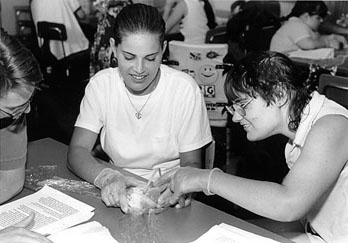
This Resources section contains two parts -- General References and Glossary. The General References portion provides resources for general information pertaining to disability and career development. The Glossary provides definitions of terms used in this manual and may be useful in future study.
General References

Ability: Health & Disability Index
www.seeability.org
A site that provides indexes that lead to information on various health issues. The site addresses the problem that too many valuable skills are overlooked and wasted because employers and the public see disability before ability.
Able-job
A forum for job offers and business opportunities for people with disabilities. To subscribe, send a message with a blank subject line to listserv@maelstrom.stjohns.edu. In the body of the message type "subscribe able-job Firstname Lastname."
Able News
ablenews.com
An on-line international newsletter which contains articles on disability-related issues.
Ada-access
A discussion of physical access for people with disabilities as well as information on programs, services, and transportation. To subscribe, send a message with a blank subject line to listserv@listserv.aol.com. In the body of the message type "subscribe ada-access Firstname Lastname."
Ada-law
A discussion list on the Americans with Disabilities Act, other disability-related laws in the U.S., and similar laws in other countries. To subscribe, send a message with a blank subject line to listserv@vm1.nodak.edu. In the body of the message type "subscribe ada-law Firstname Lastname."
Advocacy
Discussion list to promote self-advocacy by people with disabilities. To subscribe, send a message with a blank subject line to listserv@maelstrom.stjohns.edu. In the body of the message type "subscribe advocacy Firstname Lastname."
American Association of the Deaf-Blind (AADB)
814 Thayer Avenue Suite 300
Silver Spring, MD 20910-4500
301-588-6545 (TTY)
800-735-2258 (voice)
301-588-8705 (FAX)
www.aadb.org
A national consumer advocacy organization for people who have combined hearing and vision impairments.
American Council of the Blind (ACB)
1155 15th Street NW Suite 720
Washington, D.C. 20005
800-424-8666
202-467-5081
202-467-5085 (FAX)
www.acb.org/
An information referral and advocacy agency whose goals are to improve the well-being of people who are blind or visually impaired.
American Deafness and Rehabilitation Association (ADARA)
PO Box 251554
Little Rock, AR 72225
501-868-8850 (voice/TTY)
501-868-8812 (FAX)
A network of professionals who serve people who are deaf or hard of hearing.
American Foundation for the Blind (AFB)
11 Penn Plaza - Suite 300
New York, NY 10001
800-232-5463
212-502-7661
212-502-7662 (TTY)
212-502-7777 (FAX)
afbinfo@afb.org
www.afb.org/
The national partner of coordinated local services for people who are blind or visually impaired.
American Institute of Architects (AIA) Library and Archives
1735 New York Avenue NW
Washington, D.C. 20006
800-365-ARCH
202-626-7493
www.aia.org/
This site provides material on barrier-free design.
American Printing House for the Blind, Inc. (APH)
PO Box 6085
Louisville, KY 40206-0085
800-233-1839
502-895-2405
502-899-2244 (FAX)
webmaster@aph.org
www.aph.org
A large not-for-profit organization that creates educational, workplace, and lifestyle products and services for people with visual impairments.
American Speech-Language-Hearing Association (ASHA), The
10801 Rockville Pike
Rochville, MD 20852
Answer line: 888-321-ASHA
Action Center: 800-498-2071
301-897-5700
301-897-0157 (TTY)
301-571-0457 (FAX)
www.asha.org
A professional, scientific, and credentialing association for audiologists, speech-language pathologists, and speech, language, and hearing scientists. This Web site is a resource for information about communication disorders, and for those wanting career-related and membership information.
Americans with Disabilities Act Document Center (ADADC)
askjan.org/links/adalinks.htm
Full-text government documents and legal resources on the ADA which is maintained by volunteers.
America's Job Bank USA
https://www.jobbankusa.com/
This site provides information for employers and job seekers on the job market. Includes information on résumé writing, and other associated links.
Applied Science and Engineering Labs
PO Box 269
Wilmington, DE 19899
302-651-6830
302-651-6834 (TTY)
302-651-6895 (FAX)
www.asel.udel.edu
A program devoted to development and dissemination of new technologies for people with disabilities.
Architectural and Transportation Barriers Compliance Board (ATBCB)
1331 F Street NW Suite 1000
Washington, D.C. 20004-1111
202-272-5434
800-USA-ABLE
202-272-5449 (TTY)
800-993-2822 (TTY)
202-272-5447 (FAX)
info@access-board.gov
www.access-board.gov
Enforces requirements for access to Federally-funded buildings and facilities, sets guidelines under the Americans with Disabilities Act, and provides technical assistance and information.
Association on Higher Education and Disability (AHEAD)
PO Box 21192
Columbus, OH 43221-0192
614-488-4972 (voice/TTY)
614-488-1174 (FAX)
ahead@postbox.acs.ohio-state.edu
www.ahead.org/home
A professional organization of higher education disability service providers that disseminates information about research, accommodations, and legislation.
Axis Disability Rights Web site
Articles, recommended readings, and related links about inclusive education, violence and abuse against people with disabilities, facilitated communication, disability and society, disability and sexuality, women and disabilities, and family issues and disability can be found at this site.
axisdance.org/
BlindAd
A forum for announcing new products of interest to people who are blind. To subscribe, send a message with a blank subject line to listserv@maelstrom.stjohns.edu. In the body of the message type "subscribe blindad Firstname Lastname."
Blind Children's Center
4120 Marathon SE
Los Angeles, CA 90029
800-222-3566
www.blindchildrenscenter.org
A site to provide information intended to support youth who are blind.
Blind-etc
A discussion/support list for people who are visually impaired. To subscribe, send a message with a blank subject line to listserv@maelstrom.stjohns.edu. In the body of the message type "subscribe blind-etc Firstname Lastname."
Blind-Issues
A discussion list that deals with every day issues that affect the lives of people who are blind and visually impaired. To subscribe, send a message with a blank subject line to listserv@maelstrom.stjohns.edu. In the body of the message type "subscribe Blind-Issues Firstname Lastname."
Blindjob
A discussion list about issues related to employment of people who are blind. To subscribe, send a message with a blank subject line to listserv@maelstrom.stjohns.edu. In the body of the message type "subscribe blindjob Firstname Lastname."
Blind Resource Center New York Institute of Special Education (NYISE)
Office of Development
999 Pelham Pkwy
Bronx, NY 10469
718-231-9314, Ext. 315
718-231-9314 (FAX)
lumin@earthlink.net
www.nyise.org/
Information on universal access and on-line resources for those who are visually impaired.
Blind-talk
A discussion of topics of interest to blind and visually impaired people. To subscribe, send a message with a blank subject line to listserv@nfbnet.org. In the body of the message type "subscribe blind-talk."
Brain Injury Association Help Line
800-444-6443
www.biausa.org
Information on head injuries.
Captioned Films / Video for the Deaf
1447 E. Main Street
Spartanburg, SC 29307
800-237-6213
Information on captioning films and videos for people who are deaf.
Career Mosaic
www.careermosaic.org
Information on résumés, online job fairs, colleges, and a database of available jobs.
Career Path
www.careerpath.com
A site to research careers, post a résumé, and find a job.
Career Resource Center
www.careers.org
An extensive index of career-related Web sites.
Ability Jobs
https://abilityjobs.com
A job database and information for job seekers and employers.
Center for Applied Special Technology (CAST)
www.cast.org
Founded in 1984, a not-for-profit organization whose mission is to expand opportunities for individuals with disabilities through the development and innovative use of technology.
Center for Independent Living (CIL)
www.centerforindependentliving.org/
A national leader in helping people with disabilities live independently and become productive, fully participating members of society.
Center on Human Policy
soeweb.syr.edu/thechp
A Syracuse University based policy, research, and advocacy organization involved in the national movement to ensure the rights of people with disabilities.
Children and Adults with Attention Deficit Disorders (CHADD)
8181 Professional Pl, Ste 201
Landover, MD 20785
800-233-4050
301-306-7070
301-306-7090 (FAX)
chadd.org/
Behavior management suggestions, information, and resources.
Closed Captioning Web
www.captions.org
The site contains a wide variety of closed-captioned tools for people with disabilities. Within the site are links to information on jobs, movies, resources, hardware, software, and more.
College and Career Programs for Deaf Students
www.gallaudet.edu
College and Career Programs for Deaf Students, the Ninth Edition, is a book to help inform deaf and hard of hearing people about programs around North America. It also contains information on the availability of special services and career areas for deaf and hard of hearing students.
Communication Aids for Language and Learning
mnilne@cogsci.ed.oc.uk
callcentre.education.ed.ac.uk
Aids for communication.
Crt-focus
A discussion of assistive technology for people with disabilities. To subscribe, send a message with a blank subject line to listproc@smash.gatech.edu. In the body of the message type "subscribe crt-focus Firstname Lastname."
DAteach
A discussion group for teachers with disabilities to share information about problems and solutions regarding teaching with a disability, to give and receive support, and to provide guidance for people with disabilities who wish to pursue a teaching career. To subscribe, send a message with a blank subject line to listserv@listserv.montana.edu. In the body of the message type "subscribe dateach."
Deaf-magazine
A weekly periodical. To subscribe, send a message with a blank subject line to listserv@listserv.deaf-magazine.org. In the body of the message type "subscribe deaf-magazine Firstname Lastname."
Deaf Resources Library
www.deaflibrary.org
Resources regarding hearing impairment.
Department of Health and Human Resources (DHHR)
200 Independence Avenue SW
Washington, D.C. 20201
202-619-0257
1-877-696-6775 (Toll Free)
www.hhs.gov
hhsmail@os.dhhs.gov
The United States government's principal agency for protecting the health of all Americans and providing essential human services.
Disability News Service
www.disabilitynewsservice.com
Provides disability-related news and information to the national media.
Disability-research
A discussion list for sharing news and ideas about research. To subscribe, send a message with a blank subject line to mailbase@mailbase.ac.uk. In the body of the message type "join disability-research Firstname Lastname."
Disabled Businesspersons Association (DBA)
disabledbusiness.org
A national, nonprofit, public charity and educational organization founded in 1991 to help entrepreneurs with disabilities and professionals maximize their potential in the business world, and to encourage participation and enhance performance of people with disabilities in the workforce.
Disabled Peoples' International (DPI)
101-7 Evergreen Place
Winnipeg, Manitoba Canada
R3L 2T3
204-287-8010 (voice)
204-284-2598 (TTY)
204-453-1367 (FAX)
www.dpi.org
dpi@dpi.org
A Web site to promote the human rights of people with disabilities through full participation, equalization of opportunity, and development.
Dis-Forum
A discussion list about concerns common to students with disabilities and academics. To subscribe, send a message with a blank subject line to mailbase@mailbase.ac.uk. In the body of the message type "join dis-forum Firstname Lastname."
DO-IT (Disabilities, Opportunities, Internetworking, and Technology)
University of Washington
Box 354842
Seattle, WA 98195-4842
206-685-DOIT (3648) (voice/TTY)
888-972-DOIT (3648) (voice/TTY)
206-221-4171 (fax)
509-328-9331 (voice/TTY) Spokane
doit@uw.edu
https://www.washington.edu/doit/
DO-IT produces free and low cost educational publications and videotape presentations that help educators, students, and employers learn about access issues related to people with disabilities. DO-IT helps people with disabilities use technology to achieve high levels of independence, productivity, and participation in academic programs and careers.
Doitsem
Doitsem (Disabilities, Opportunities, Internetworking, and Technology in Science, Engineering and Mathematics) is for those interested in increasing the representation of individuals with disabilities in these academic and career fields. Subscribe at mailman12.u.washington.edu/mailman/listinfo/doitsem/
AccessCAREERS (Careers, Academics, Research, Experiential Education, and Relevant Skills)
https://www.washington.edu/doit/programs/accesscollege/employment-office/overview
AccessCAREERS works to increase the successful participation of college students with disabilities in work-based learning programs.
Eagleview
www.eagleview.com
Provides information for job seekers and employers.
Education Equity Concepts Resource Center
114 E 32nd Street Suite 701
New York, NY 10016
212-725-1803
212-725-0947 (FAX)
www.edequity.org
This center serves to increase public awareness and understanding of the particular challenges faced by females with disabilities.
Edudeaf
Discussion about the education of people who are deaf. To subscribe, send a message with a blank subject line to listserv@lsv.uky.edu. In the body of the message type "subscribe edudeaf Firstname Lastname."
Epilepsy Foundation of America
4351 Garden City Drive
Landover, MD 20785-2267
301-459-3700
800-332-1000
800-332-4050
301-577-4941 (FAX)
info@efa.org
www.efa.org
An organization that works with children and adults affected by seizures through research, education, advocacy, and service.
ERIC Clearinghouse on Disabilities and Gifted Education
The Council for Exceptional Children (CEC)
1920 Association Drive
Renton, VA 20191-1589
703-264-9449 (voice/TTY)
800-328-0272 (voice/TTY)
703-620-2521 (FAX)
www.cec.sped.org/ericec
ericec@ericir.syr.edu
A Federally-funded, nationwide information network that provides access to educational literature. The ASKERIC service allows teachers, librarians, and others to call or send electronic mail questions.
Equal Employment Opportunity Commission (EEOC)
1801 L Street NW
Washington, D.C. 20507
202-663-4900
800-800-3302 (TDD)
www.eeoc.gov/policy/docs/accommodation.html
Enforcement guidance on reasonable accommodation and undue hardship under The Americans with Disabilities Act.
Easter Seal Society
230 West Monroe Street 1800
Chicago, IL 60606
312-726-1494 (FAX)
www.easterseals.org
Provides a wide variety of services for people with disabilities and their families.
Electronic Resources Regarding Persons With Disabilities
www.lib.utk.edu/diversity/home/appbooklist/electronic-resources-2/
This Web site contains a list of resources that pertain to disabilities. It provides information on disability-related services, ways to find people on the Internet, libraries and other searching capabilities.
Equal Access to Software and Information (EASI)
PO Box 18928
Rochester, NY 14618
716-244-9065
easi.cc
EASI's mission is to promote equal access through on-site and on-line workshops, publications and videos, e-mail discussion lists, Web site, electronic journal, and participation in a wide variety of regional and national conferences. The site provides links to resources, libraries, publications, legislation, and other things that pertain to equal access.
Equal Opportunity Publications, Inc., CAREERS & the disABLED
www.eop.com/mags-CD.php
A career guidance and recruitment magazine for people with disabilities who are at the undergraduate, graduate, or professional level. Each issue features a special Braille section.
Global Applied Disability Research and Information Network on Employment and Training (GLADNET)
www.gladnet.org
The Vocational Rehabilitation Branch of the International Labour Organization (ILO), a specialized agency of the United Nations.
Humanser
An organization of professionals who are blind and working, or aspiring to work, in the fields of social work, psychology, rehabilitation, and counseling. To subscribe, send a message with a blank subject line to listserv@nfbnet.org. In the body of the message type "subscribe humanser."
Idealist Nonprofit Career Center
www.idealist.org/en/careers?pq=
A Web site to search for internships and permanent employment in the nonprofit sector.
Independent Living Aids catalog
27 East Mall
Plainview, NY 11803
800-537-2118
516-752-3135 (FAX)
independentliving.com/
can-do@independentliving.com
An extensive catalog of products to help those with disabilities live independently.
Institute for Community Inclusion
www.communityinclusion.org
Supports the rights of children and adults with disabilities to participate in all aspects of the community.
Job Accommodation Network (JAN)
800-526-2262 Canada
800-526-7234
United States
800-ADA-WORK
304-293-5407 (FAX)
jan@jan.icdi.wvu.edu
askjan.org/
In the United States, JAN is a service of the President's Committee on Employment of People with Disabilities. In Canada, JAN is a service of the Canadian Council on Rehabilitation and Work. It provides information and consultation about adapting classes, labs, and worksites.
LAB Resources -- Other Interesting Places to Visit
www.itic.org/policy/accessibility
Accessible product information.
Learning Ally
20 Roszel Road
Princeton, NJ 08540
609-452-0606
800-221-4792 (Book orders only)
learningally.org/
Provides taped educational books, free on loan, and books on diskette.
Learning Disabilities Association
4156 Library Road
Pittsburgh, PA 15234-1349
412-341-1515 (voice)
412-344-0224 (FAX)
www.ldaamerica.org
ldanatl@usaor.net
Information on learning disabilities.
Learning Disabilities and Special Education
ldaamerica.org/educators
Articles on teaching students with learning disabilities.
L-hcap Listserv
The Handicapped Digest is a list for sharing information about any aspect of life with a disabling condition. To subscribe, send a message with a blank subject line to listserv@vm1.nodak.edu. In the body of the message type "subscribe l-hcap Firstname Lastname."
Library Reproduction Service (LRS)
14214 South Figueroa Street
Los Angeles, CA 90061
800-255-5002
310-354-2610
310-354-2601 (FAX)
http://www.blindmusicstudent.org/low_vision_large_print.htm
LRS produces large print reproductions of educational materials.
Linkable: The Worldwide Virtual Community of the Disabled
www.linkable.org
This Web site links together the home pages of individuals with disabilities by type of disability, alphabetically, and regionally. It contains links to hundreds of helpful resources and is used by researchers, students, rehabilitation specialists, people with disabilities, and their families.
Ltcare-l
A discussion list that seeks to identify, share, and discuss research findings relevant to public policy on disability, aging, and long-term care. To subscribe, send a message with a blank subject line to listserv@list.nih.gov. In the body of the message type "subscribe ltcare-l Firstname Lastname."
Mobility International, USA (MIUSA)
PO Box 10767
Eugene, OR 97440
541-343-1284 (voice/TTY)
541-343-6812 (FAX)
info@miusa.org
www.miusa.org/
Organization that serves to integrate people with disabilities into international educational exchange programs and travel.
National Alliance of Blind Students (NABS)
1155 Fifteenth Street Suite 720
Washington, D.C. 20005
800-424-8666
202-467-5081
202-467-5085 (FAX)
uranus.spaceports.com/~nabs/nabs_html/nabs.html
An affiliate of the American Council of the Blind. Provides a national voice for students with visual impairments.
NABS-l
Sponsored by the National Alliance of Blind Students, NABS-1 fosters discussion of concerns common to students with visual impairments. To subscribe, send a message with a blank subject line to listserv@nfbnet.org In the body of the message type "subscribe nabs-l".
National Association of Blind Students
1420 Queen Summit Drive
West Covina, CA 91791
818-918-8977
nabslink.org/
Student Division of the National Federation of the Blind is both a self-support network for blind students and a mechanism for collective action. The site also includes many links to other Web pages related to blindness.
National Association of the Deaf
814 Thayer Avenue
Silver Spring, MD 20910-4500
301-587-1788
301-587-1789 (TTY)
301-587-1791 (FAX)
www.nad.org/
A consumer advocate organization promoting equal access to communication, education, and employment opportunities for people who are deaf or hard of hearing.
National Captioning Institute (NCI)
5203 Leesburg Pike Suite 1500
Falls Church, VA 22041
703-998-2400
800-533-9673
800-321-8337 (TTY)
Provides captioned programming and technology for people who can benefit from captioned television.
National Center for Stuttering
200 East 33rd Street
New York, NY 10016
800-221-2483
212-683-1372
www.stuttering.com
Resources for those who stutter.
The National Center for the Dissemination of Disability Research
211 E. Seventh St. Rm. 400
Austin, TX 78701-3281
800-266-1832 (voice/TTY)
512-476-6861 (voice/TTY)
512-476-2286 (FAX)
www.ncddr.org
Links for current NIDRR-funded projects which have reported a World Wide Web presence and other links to related information.
National Clearinghouse for Rehabilitation Training Materials
https://www.okdrs.gov/guide/national-clearinghouse-rehabilitation-training-materials-ncrtm
Sources of information on accommodating students with disabilities.
National Council on Disability (NCD)
1331 F Street NW Suite 1050
Washington, D.C. 20004-1107
202-272-2004 (voice)
202-272-2074 (TTY)
202-272-2022 (FAX)
mquigley@ncd.gov
ncd.gov/
An independent federal agency to address, analyze, and make recommendations on issues of public policy which affect people with disabilities.
NFBCS
A list to discuss access to computers by users who are blind and issues specific to NFBCS. To subscribe, send a message with a blank subject line to listserv@nfbnet.org. In the body of the message type "subscribe nfbcs."
National Institute on Deafness and Other Communication Disorders Clearinghouse (NIDCD)
PO Box 37777
Washington, D.C. 20013-7777
800-241-1055
800-241-1044
www.nidcd.nih.gov/health/clearinghouse
Facilitates and enhances the dissemination of information in the following areas: hearing, balance, smell, taste, voice, speech, and language.
National Institute on Disability & Rehabilitation Research (NIDRR)
www.acl.gov/programs/NIDILRR
A site that provides current research, publications, and several other disability and rehabilitation resources.
National Institute on Life Planning for People with Disabilities
www.mac.edu/~rfee/nilp.html
Web page to help families obtain the latest information on transition, life and person centered planning, government benefits, advocacy, guardianship, aging, housing, and supported employment for people with disabilities.
National Library Service for the Blind and Physically Handicapped (NLS)
Library of Congress
Washington, D.C. 20542
202-707-5100
202-707-0744 (TTY)
202-707-0712 (FAX)
www.loc.gov/nls
A free library program of Braille and recorded materials circulated to eligible borrowers through a nationwide network of cooperating libraries. A list of the cooperating libraries is located at https://www.loc.gov/nls/braille-audio-reading-materials/find-a-local-library/.
National Multiple Sclerosis Society
733 Third Avenue
New York, NY 10017
800-344-4867
212-747-0004 (FAX)
www.nationalmssociety.org/
Information on Multiple Sclerosis.
National Organization on Disability (NOD)
910 Sixteenth Street NW Suite 600
Washington, D.C. 20006
202-293-7999
202-293-5960
202-293-5968 (TTY)
www.nod.org
Promotes the full participation of Americans with disabilities in all aspects of community life.
National Spinal Cord Injury Association
800-962-9629
Resources for those with spinal cord injuries.
Occupational Outlook Handbook
www.bls.gov/ooh
Employment projections, job-related publications, and definitions of occupational titles.
Office of Chief Counsel, IRS
1111 Constitution Ave NW
Washington, D.C. 20224
202-622-3110
Information on tax credits available to employers to assist with providing accommodations for people with disabilities.
Office of Disability Employment Policy
Formerly President's Committee on Employment of People with Disabilities
1331 F Street, N.W. Suite. 300
Washington D.C. 20004
202-376-6200 (voice)
202-376-6205 (TTY)
202-376-6219 (FAX)
infoodep@dol.gov
www.dol.gov/agencies/odep
Promotes employment of people with disabilities.
Office of Equal Employment Opportunity
202-663-4399 (voice)
202-989-4399 (TTY)
Information on employment law.
Online Career Center
www.occ.com
Information on job searching, résumé writing, and career opportunities.
PCA Listserv
For people with disabilities who use the services of Personal Care Assistants. To subscribe, send a message with a blank subject line to listserv@maelstrom.stjohns.edu. In the body of the message type "subscribe pca Firstname Lastname."
Ray of Hope ADD Solutions Center
264 San Jose St. #D
Salinas, CA 93901
831-772-0126
831-772-0870 (FAX)
www.addsolution.cjb.net
mikeg@therayofhope.com
Information for teachers, employers, parents, and people with Attention Deficit Disorders (ADD) and/or Learning Disabilities (LD).
Registry of Interpreters of the Deaf (RID)
8719 Colesville Road Suite 310
Silver Spring, MD 20910
301-608-0050
301-608-0508 (FAX)
www.rid.org
Organization which includes professional interpreters of American Sign Language and transliterators of English.
Riley Guide
www.rileyguide.com
Information on employment opportunities and job resources.
Seaside's Disability, Assistive Technology, and Related Links
A Web site that contains disability-related information on careers and jobs, children, disability and legality, medicine and health, mobility, and recreation.
Students with Disabilities and the Law
www.fln.vcu.edu/ld/law.html
Provides legal information to students with disabilities.
Technical Assistance Centers and Demonstration Projects
https://ncrtm.ed.gov/RSAVirtualSeries.aspx
The 1988 Technology-related Assistance Act and its 1993 amendments provide Federal funding to help states establish programs to promote the provision of technology-related assistance for people with disabilities.
Trace Research & Development Center
University of Wisconsin-Madison
5901 Research Park Blvd.
Madison, WI 53719-1252
608-262-6966
608-263-5408 (TTY)
608-262-8848 (FAX)
web@trace.wisc.edu
https://trace.umd.edu
An interdisciplinary research, development and resource center on technology and disability
Uaccess-l Listserv
For discussion of universal access to information systems. To subscribe, send a message with a blank subject line to listproc@trace.wisc.edu. In the body of the message type "subscribe uaccess-l Firstname Lastname."
United Cerebral Palsy Association, Inc.
1660 C Street NW
Washington, D.C. 20036-5602
800-872-5827 202-776-0414
ucpnatl@ucpa.org
https://ucp.org
Information and resources related to Cerebral Palsy.
U.S. Department of Education
400 Maryland Ave SW
Washington, D.C. 20202
800-USA-LEARN
800-437-0833 (TTY)
202-401-0689 (FAX)
CustomerService@inet.ed.gov
www.ed.gov
Web site that includes the priorities of the administration, funding opportunities, student financial assistance, research and statistics, news and events.
U.S. Department of Justice Americans with Disabilities Act Home Page
950 Pennsylvania Ave NW
Washington, D.C. 20530-0001
800-514-0301
800-514-0383 (TTY)
www.ada.gov/
Information on the Americans with Disabilities Act (ADA).
Voice-users
A discussion list for people using, or planning to use, voice recognition software. To subscribe, send a message with a subject line "SUBSCRIBE" to voice-users-request@cuckoo.hpl.hp.com.
Webwatch
A list for sharing information and advocacy regarding accessibility on the World Wide Web. To subscribe, send a message with a blank subject line to webwatch-subscribe@yahoogroups.com. In the body of the message type "subscribe webwatch."
Glossary
Accessible: In the case of a facility, readily usable by a particular individual; in the case of a program or activity, presented or provided in such a way that a particular individual can participate, with or without auxiliary aids(s); in the case of electronic resources, accessible with or without the use of adaptive computer technology.
Access barrier: Any obstruction that prevents people with disabilities from using standard facilities, equipment and resources.
Accessible Web design: Creating World Wide Web pages according to universal design principles to eliminate or reduce barriers, including those that affect people with disabilities.
Accommodation: An adjustment to make a workstation, job, program, facility, or resource accessible to a person with a disability.
Adaptive technology: Hardware or software products that provide access to a computer that is otherwise inaccessible to an individual with a disability.
ALT attribute: HTML code that works in combination with graphical tags to provide alternative text for graphical elements.
Americans with Disabilities Act of 1990 (ADA): A comprehensive Federal law that prohibits discrimination on the basis of disability in employment, telecommunications, public services, public accommodations and services.
American Standard Code for Information Interchange (ASCII): Standard for unformatted text which enables transfer of data between platforms and computer systems.
Assistive technology: Technology used to assist a person with a disability (e.g., a handsplint or computer-related equipment).
Auxiliary aids and services: May include qualified interpreters or other effective methods of making aurally delivered materials available to individuals with hearing impairments; qualified readers, taped texts, or other effective methods of making visually delivered materials available to individuals with visual impairments; acquisition or modification of equipment or devices; and other similar services and actions.
Braille: A system of embossed characters formed by using a Braille cell, a combination of six dots consisting of two vertical columns of three dots each. Each simple Braille character is formed by one or more of these dots and occupies a full cell or space.
Browser: A program that runs on an Internet-connected computer and provides access to the World Wide Web. Web browsers may be: text-only, such as Lynx, or graphical, such as Internet Explorer and Netscape Navigator.
Captioned film or videos: Transcription of the verbal portion of films or videos is displayed to make them accessible to people who have hearing impairments.
Closed Circuit TV Magnifier (CCTV): A camera used to magnify books or other materials on a monitor.
Cooperative education: Programs that work with students, faculty, staff, and employers to help students clarify career and academic goals, and expand classroom study by allowing students to participate in paid, practical work experiences.
Compensatory tools: Adaptive computing systems that allow people with disabilities to use computers to complete tasks that would be difficult without a computer (e.g., reading, writing, communication, accessing information).
Disability: A physical or mental impairment that substantially limits one or more major life activities; a record of such an impairment; or being regarded as having such an impairment (Americans with Disabilities Act of 1990).
Discrimination: The act of treating a person differently in a negative manner based on factors other than individual merit.
Dymo Labeller: A device used to create raised print or Braille labels. Electronic information: Any digital data for use with computers or computer networks, including disks, CD-ROMs, and World Wide Web resources.
Essential job functions: Those functions of a job or task which must be completed with or without an accommodation.
Facility: All or any portion of a physical complex, including buildings, structures, equipment, grounds, roads, and parking lots.
FM sound amplification system: An electronic amplification system consisting of three components: a microphone/transmitter, monaural FM receiver and a combination charger/carrying case. It provides wireless FM broadcasts from a speaker to a listener who has a hearing impairment.
Frame tags: A means of displaying Web pages. The browser reads the frame tags and produces an output that subdivides output within a browser into discrete windows.
Graphical user interface (GUI): Program interface that presents digital information and software programs in an image-based format as compared to a character-based format.
Hardware: Physical equipment related to computers.
Hearing impairment: Complete or partial loss of the ability to hear, caused by a variety of injuries or diseases, including congenital causes. Limitations, including difficulties in understanding language or other auditory messages and/or in production of understandable speech are possible.
Independent study: A student works one-on-one with individual faculty members to develop projects for credit.
Informational interview: An activity where students meet with people working in careers to ask questions about their jobs and companies, allowing students to gain personal perspectives on career interests.
Input: Any method by which information is entered into a computer.
Internet: Computer network connecting governmental, educational, commercial, other organizations, and individual computer systems.
Internship: A time-limited, intensive learning experience outside of the typical classroom.
Interpreter: Professional person who assists a person who is deaf in communicating with hearing people.
Job shadowing: A short work-based learning experience where students visit businesses to observe one or more specific jobs to provide them with a realistic view of occupations in a variety of settings.
Keyboard emulation: Uses hardware and/or software in place of a standard keyboard.
Kinesthetic: Refers to touch-based feedback.
Large-print: Most ordinary print is six to ten points in height (about 1/16 to 1/8 of an inch). Large-print type is fourteen to eighteen points (about 1/8 to 1/4 of an inch) and sometimes larger.
Link: a connection between two electronic files or data items.
Lynx: A text-based World Wide Web browser.
Macro: A mini-program that, when run within an application, executes a series of predetermined keystrokes and commands to accomplish a specific task. Macros can automate tedious and often-repeated tasks or create special menus to speed data entry.
Mainstreaming: The inclusion of people with disabilities, with or without special accommodations, in programs, activities, and facilities with non-disabled people.
Major life activities: Functions such as caring for oneself, performing manual tasks, walking, seeing, hearing, speaking, breathing, learning, working, and participating in community activities (Americans with Disabilities Act of 1990).
Multimedia: A computer-based method of presenting information by using more than one medium of communication, such as text, graphics, and sound.
Optical Character Recognition (OCR): Machine recognition of printed or typed text. Using OCR software with a scanner, a printed page can be scanned and the characters converted into text in an electronic format.
Output: Any method of displaying or presenting electronic information to the user through a computer monitor or other device (e.g., speech synthesizer).
Portable Document Format (PDF): The file format for representing documents in a manner that is independent of the original application software, hardware and operating system used to create the documents.
Physical or mental impairment: Any physiological disorder or condition, cosmetic disfigurement, or anatomical loss affecting one or more, but not necessarily limited to, the following body systems: neurological; musculoskeletal; special sense organs; respiratory, including speech organs; cardiovascular; reproductive; digestive; genitourinary; hemic and lymphatic; skin and endocrine; or any mental or psychological disorder, such as intellectual disability, organic brain syndrome, emotional or mental illness, and specific learning disabilities (Americans with Disabilities Act of 1990).
Plug-ins: Programs that work within a browser to alter, enhance, or extend the browser's operation. They are often used for viewing video, animation or listening to audio files.
Proprietary software: Privately owned; based on trade secrets; privately developed technology; or specifications that the owner refuses to divulge, thus preventing others from duplicating a product or program unless an explicit license is purchased. The opposite of proprietary is open (publicly published and available for emulation by others).
Qualified individual with a disability: An individual with a disability who, with or without reasonable modification to rules, policies or practices, the removal of architectural, communication, or transportation barriers, or the provision of auxiliary aids and services, meets the essential eligibility requirements for the receipt of services or participation in programs or activities provided by a public entity (Americans with Disabilities Act of 1990).
Reader: Volunteer or employee of a blind or partially sighted individual who reads printed material in person or records to audiotape.
Relay service: A third-party service (usually free) that allows a hearing person without a TTY/TDD device to communicate with a person who has a hearing impairment over the telephone. The system also allows a person with a hearing impairment who has a TTY/TDD to communicate in voice through a third party, with a hearing person or business.
Screen reader: A text-to-speech system intended for use by computer users who are blind or have low vision that speaks the text content of a computer display using a speech synthesizer.
Service learning: A structured, volunteer work experience where students provide community service in non-paid, volunteer positions to give them opportunities to apply knowledge and skills learned in school while making a contribution to local communities.
Sign language: Manual communication commonly used by people who are deaf. Sign language is not universal; deaf people from different countries speak different sign languages. The gestures or symbols in sign language are organized in a linguistic way. Each individual gesture is called a sign. Each sign has three distinct parts: The handshape, the position of the hands, and the movement of the hands. American Sign Language (ASL) is the most commonly used sign language in the United States.
Specific learning disability (SLD): A disorder of one or more of the basic psychological processes involved in understanding or in using language, spoken or written, which may manifest itself in difficulties listening, thinking, speaking, reading, writing, spelling, or doing mathematical calculations. Limitations may include hyperactivity, distractibility, emotional instability, visual and/or auditory perception difficulties and/or motor limitations, depending on the type(s) of learning disability.
Speech output system: A system that provides the user with a voice alternative to the text presented on the computer screen.
Speech impairment: A problem in communication and related areas, such as oral motor function, ranging from simple sound substitutions to the inability to understand or use language or use the oral-motor mechanism for functional speech and feeding. Some causes of speech and language disorders include hearing loss; neurological disorders; brain injury; intellectual disability; drug abuse; physical impairments, such as cleft lip or palate; and vocal abuse or misuse.
Sticky keys: Enables a computer user to do multiple key combinations on a keyboard using only one finger at a time. The sticky keys function is usually used with the Ctrl, Alt, and Shift keys. Simultaneous keystrokes can be entered sequentially.
Telecommunications Device for the Deaf (TDD) or Teletypewriter (TTY): A device which enables someone who has a speech or hearing impairment to use a telephone when communicating with someone else who has a TDD/TTY. TDD/TTYs can be used with any telephone, and one needs only a basic typing ability to use them.
Trackball: A pointing device consisting of a ball housed in a socket containing sensors to detect the rotation of the ball -- like an upside down mouse. The user rolls the ball with his thumb or the palm of his hand to move the pointer.
Traumatic Brain Injury (TBI): An open or closed head injury resulting in impairments in one or more areas, such as cognition; language; memory; attention; reasoning; abstract thinking; judgment; problem-solving; sensory, perceptual, and motor abilities; psychosocial behavior; physical functions; information processing; and speech. The term does not apply to brain injuries that are congenital or degenerative, or brain injuries induced by birth trauma.
Undue hardship: An action that requires "significant difficulty or expense" in relation to the size of the employer, the resources available, and the nature of the operation (Americans with Disabilities Act of 1990).
Universal design: Designing programs, services, tools, and facilities so that they are usable, without additional modification, by the widest range of users possible, taking into account a variety of abilities and disabilities.
Vocational Rehabilitation Act of 1973: An act prohibiting discrimination on the basis of disability which applies to any program that receives federal financial assistance. Section 504 of the act is aimed at making educational programs and facilities accessible to all people with disabilities. Section 508 of the act requires that electronic office equipment purchased through federal procurement meets disability access guidelines.
Voice input system: A computer-based system that allows the operator to control the system using his/her voice.
Vision impairments: A complete or partial loss of the ability to see, caused by a variety of injuries or diseases including congenital causes. Legal blindness is defined as visual acuity of 20/200 or less in the better eye with correcting lenses, on the widest diameter of the visual field subtending an angular distance no greater than 20 degrees.
World Wide Web (WWW, W3, or Web): Hypertext and multimedia gateway to the Internet.
Tools
The materials included in this section can be used for self-study and to assist you in delivering presentations to students with disabilities, career development professionals, and employers. Presentations can be delivered at student orientations, staff meetings, conferences, and service club and professional organization meetings. Presentations can be adapted to your audience and schedule. See the Presentations section of this notebook for specific ideas.
Overhead Transparency Templates
Included are black and white templates that can be used as references or copied onto transparencies for use in presentations (see the bottom of this page). A large number of transparencies are included to optimize custom presentation options. Pick and choose the templates that work best for your audience and meeting time.
Video Presentations
Five video presentations are included on the enclosed videotape. They are titled:
- It's Your Career
- Finding Gold: Hiring the Best and the Brightest
- Equal Access: Computer Labs
- Working Together: People with Disabilities and Computer Technology
- World Wide Access
Handouts
Black and white templates of the following handouts can be copied for distribution to others in your school, at conferences, or during presentations. They are included in the pouch in the back cover of this notebook.
- It's Your Career: Work-Based Learning Opportunities for Students with Disabilities
- Finding Gold: Hiring the Best and the Brightest
- Equal Access: Computer Labs
- Working Together: People with Disabilities and Computer Technology
- Meet the Speakers in the Videotape -- Working Together: People with Disabilities and Computer Technology
- World Wide Access: Accessible Web Design
- Meet the Speakers in the Videotape -- World Wide Access: Accessible Web Design
Permission is granted to reproduce printed materials and video presentations for non-commercial, educational purposes as long as credit is given to the source.
Overhead 1
Americans with Disabilities Act of 1990
No otherwise qualified individual with a disability shall, solely by reason of his/her disability, be excluded from the participation in, be denied the benefits of, or be subjected to discrimination under any program or activity of a public entity.
Overhead 2
Person with a disability = any person who
- has a physical or mental impairment which substantially limits one or more major life activities, including walking, seeing, hearing, speaking, breathing, learning, and working
- has a record of such an impairment
- is regarded as having such an impairment
Overhead 3
Examples of Disabilities
Spinal cord injuries
Loss of limbs
Multiple Sclerosis
Muscular Dystrophy
Cerebral Palsy
Hearing impairments
Visual impairments
Speech impairments
Specific learning disabilities
Head injuries
Psychiatric disorders
Diabetes
Cancer
AIDS
Overhead 4
Qualified Individual with a Disability
A "qualified" applicant or employee with a disability is a person with a disability who, with or without reasonable accommodation, can perform the essential functions of the job in question.
Overhead 5
Undue Hardship
An action that requires "significant difficulty or expense" in relation to the size of the employer, the resources available, and the nature of the operation.
Overhead 6
Why Participate in Work-Based Learning?
- Practice skills learned in school.
- Clarify academic and career interests.
- Determine which worksite accommodations work best.
Overhead 7
- Develop contacts for future employment.
- Develop human relations and teamwork skills through interactions with co-workers.
- Gain academic credit.
- Practice writing résumés and cover letters.
- Identify community-based career assistance programs.
Overhead 8
Types of Work Experience
- Internship
- Cooperative Education
- Job Shadowing
- Service Learning
- Independent Study
- Informational Interview
- Career Services
Overhead 9
DO-IT CAREERS
Careers
Academics
Research
Experiential
Education
Relevant
Skills
Overhead 10
Cost of Accommodations |
Percentage |
| 0 | 20% |
| $1 - $500 | 51% |
| $501 - $1,000 | 11% |
| $1,001 - $1,500 | 3% |
| $1,501 - $2,000 | 3% |
| $2,001 - $5,000 | 8% |
| $5,000+ | 4% |
Overhead 11
Recruiting Interns with Disabilities
Include a statement outlining your interest in receiving applications from a diverse group of people, including people with disabilities.
Overhead 12
Advertise available positions with:
- Career Services
- Cooperative Education programs
- Academic Departments
- Disabled Student Services offices
- Division of Vocational Rehabilitation
Overhead 13
- Department of Services for the Blind
- Employment Security
- Governor's Committee on Employment of People with Disabilities
- Community agencies that serve people with disabilities
Overhead 14
Strategies for Working with People Who Have Disabilities
Overhead 15
Low Vision
Blindness
Hearing Impairments
Speech Impairments
Specific Learning Disabilities
Mobility Impairments
Health Impairments
Psychiatric Disabilities
Overhead 16
Low Vision
- Large print handouts, signs, equipment labels
- Seating where the lighting is best
- Work assignments in electronic format
- Computer with enlarged screen images
Overhead 17
Blindness
- Describe visual aids
- Audiotaped, Braille, or electronic text to substitute printed materials
- Raised-line drawings and tactile models of graphic materials
- Adaptive equipment (e.g., tactile timers, calculators)
- Computers with optical character readers, voice output, Braille screen displays, Braille embossers
Overhead 18
Hearing Impairments
- Interpreters, real-time captions, FM systems, note takers
- Electronic mail
- Visual aids, visual warning systems for emergencies
- Face intern when speaking; talk to the intern rather than the interpreter
- Written work assignments
- Repeat questions and statements from other employees during meetings
Overhead 19
Speech Impairments
- Electronic Mail
- Concentrate on what the person is saying
- If you don't understand, ask and repeat back
- Take as much time as necessary to communicate
- Ask questions that require short answers or a nod of the head when appropriate
Overhead 20
Specific Learning Disabilities
- Audiotaped instruction
- Quiet workstation
- Visual, aural, and tactile demonstrations incorporated into directions
- Computers with voice output, spell checkers, grammar checkers, thesaurus, specialized software
Overhead 21
Mobility Impairments
- Office assistants
- Group work assignments, note takers/scribes
- Accessible worksite
- Adjustable tables, equipment located within reach
- Work assignments in electronic format
- Computers with special input devices (e.g., voice, Morse code, alternative keyboards)
Overhead 22
Health Impairments
- Flex time
- Note takers, audiotaped meetings
- Electronic mail
- Work assignments in electronic formats
- Telecommuting
Overhead 23
Psychiatric Disabilities
- Be positive
- Have high expectations
- Be consistent
- Make instructions clear
- Provide positive feedback and suggestions
- Meet with the person
Overhead 24
General Suggestions
- Have policies and procedures in place
- Make sure facility is accessible
- Provide clear signage in large print
- Talk with the worker
- Select materials early
Overhead 25
Four-Step Model
- What does the task/ assignment require?
- What physical, sensory, and cognitive skills are needed?
- What components of the task require accommodation?
- What accommodation options exist?
Overhead 26
Overhead 27
Computers
+
Adaptive Technology
+
Electronic Resources
=
Opportunities
Overhead 28
Universal Design
=
designing services and resources for people with a broad range of abilities and disabilities.
Overhead 29
Accessible Labs
- physical environment
- adaptive technology
- electronic resources
Overhead 30
Problem |
Solution |
| access to computers | adaptive technology |
| access to electronic resources | universal design principles |
Overhead 31
Computers assist people with:
- low vision
- blindness
- hearing impairments
- speech impairments
- specific learning disabilities
- mobility impairments
- health impairments
Overhead 32
Low Vision
- large print signs, handouts, labels
- good lighting
- large print key labels
- large monitors
- software to enlarge screen images
- software to adjust screen colors
Overhead 33
Blindness
- Braille and taped materials
- Braille labels
- computers with voice output
- Braille screen displays
- scanners and optical character recognition
- Braille printers
- Internet accessible services/resources
Overhead 34
Hearing/Speech Impairments
- computers with visual output
- electronic mail
- speech synthesizers
Overhead 35
Specific Learning Disabilities
- quiet work areas
- computers with voice output
- spelling/grammar checkers, thesauruses
- word prediction software
- software to enlarge screen images
- large monitors
Overhead 36
Mobility Impairments
- adjustable tables
- keyboard modifications
- keyboard guards and layouts
- alternative keyboards and mice
- Internet services/ resources
Overhead 37
Health Impairments
- electronic mail
- Internet accessible services/resources
Overhead 38
Adaptive Technology
- hardware/software
- easy/difficult to implement
- easy/difficult to use
- inexpensive/expensive
- generic/unique
- stand alone/networked
Overhead 39
Getting Started!
- adjustable tables
- large print key labels
- screen enlargement software
- large monitors
- speech output
- Braille conversion software and printer
- trackballs, wrist rests, keyguards
Overhead 40
Some People:
- cannot see graphics
- cannot hear audio
- have difficulty with unorganized sites
- use older equipment, slow connections
- use adaptive technology
Overhead 41
Universal Design
=
design of products and environments to be usable by all people, without the need for adaptation or specialized design.
Overhead 42
Universal Design Principles
- equitable use
- flexible use
- simple and intuitive use
- information duplicated in several formats
- low physical effort
Overhead 43
Maintain a simple, consistent page layout
Overhead 44
Keep backgrounds simple with enough contrast.
Overhead 45
Make links descriptive so they can be understood out of context.
Overhead 46
Use standard HTML.
Overhead 47
Include a note about accessibility.
Overhead 48
Provide text alternatives.
Overhead 49
Accessible Web Design Guidelines
- Simple, consistent page layout
- Simple backgrounds with enough contrast
- Standard HTML
- Note about accessibility
- Text alternatives for graphical features
- Use special features with care
- Test Web pages with a variety of browsers
Career Development and Students with Disabilities - PDFs
Introduction - 496 KB
Page i-vii includes
- Acknowledgements
- Table of Contents
- About the Editors
Overview - 316 KB
Page 1-6 includes
- Foreword
- About DO-IT
- How to Use These Materials
- Materials Included
Strategies - 1214 KB
Page 7-60 includes
- Legal Issues
- The Student's Perspective
- The Employer's Perspective
- Strategies for Working with People who have Disabilities
- Four-Step Accommodation Model
- Abilities Profiles
- A Reading List
- Employment Resources
Access to Computing for People with Disabilities - 903 KB
Page 61-88 includes
- Computer Facility Access
- Adaptive Technology
- Access to Electronic Resources
- A Reading List
- Computing Resources
Presentations - 259 KB
Page 89-98 includes
- Presentation Planning
- Student Presentation
- Career Development Staff Presentation
- Employer Presentation
Resources - 541 KB
Page 99-120 includes
- General References
- Glossary
Tools - 436 KB
Page 121-end includes
- Tools
- Overhead Transparency Templates