Teaching Strategies
Tips For Teaching

To be most effective your Internet activities should be fun, engaging, and educational. Regardless of age, interests, abilities, and disabilities, all campers should actively participate. This section helps you realize these goals. While working with campers, be sure to adjust to different learning styles - in other words, the different ways in which students take in and process information.
The Internet offers opportunities to meet the diverse learning needs of your students. Some campers may be more comfortable using a site where they can manipulate objects right on the screen; other students might be more comfortable doing at least some work off-line. Lessons that use the Internet have the capacity to shift the focus from teaching to learning and place much of the responsibility for learning on the student. You can concentrate on individual learners rather than full class instruction.
Multiple Intelligences and Learning Styles
Howard Gardner, a professor at Harvard University, has developed a theory of multiple intelligences, suggesting that there is great variability in types of intelligences that are developed at different times, in different ways, and to different levels. These natural talents or affinities make it easier for different people to learn different things. For example, some people find music easy to learn; some do not. Some express themselves best verbally; others do not. Gardner actually identifies eight such intelligences:
- Musical Intelligence - This intelligence is possessed by a camper who thinks in musical terms and tends to learn best when music and/or musical-type patterns are used.
- Naturalistic Intelligence - A camper with naturalistic intelligence has the ability to connect to the environment and categorize objects.
- Verbal/Linguistic Intelligence - A camper with this intelligence enjoys working with words.
- Mathematical/Logical Intelligence - A camper with this intelligence enjoys puzzles, logic problems, and sequences.
- Spacial Intelligence - This intelligence is evident in a camper who can easily visual- ize objects and situations in his mind.
- Interpersonal Intelligence - A camper who works well with others has strong interpersonal intelligence.
- Bodily Kinesthetic Intelligence - A camper with this type of intelligence uses her whole body to solve a problem and prefers projects which allow her to move and manipulate objects.
With its multi-media capabilities, the Internet is an excellent tool for a group of children with a wide variety of learning styles and intelligence strengths. For more information on learning styles and multiple intelligences, consult the following Web sites:
- Learning Styles
educationdesignsinc.com/index-of-learning-styles/ - Multiple Intelligences, University of New Orleans
journals.sagepub.com/doi/pdf/10.1177/073724770503000303 - New Horizons for Learning
www.newhorizons.org/trm_gardner.html - Selected ERIC Abstracts
eric.ed.gov/?id=EJ633280
Even if your camp is not specifically designed for children or youth with disabilities, you can assume that at least some of your campers will have disabilities - some visible, some not. The Americans with Disabilities Act (ADA) does not allow programs to discriminate on the basis of disabilities and requires that reasonable accommodations be made to allow people with disabilities to participate. Although accommodations vary widely, a little advance planning on your part will allow you to respond appropriately and quickly to the specific needs of your campers. Consider both teaching and technical issues.
Following these guidelines helps maximize the participation of all campers. They reflect a sensitivity to the potential presence of a wide variety of disabilities including blindness, low vision, hearing impairment, mobility impairment, health impairment, attention deficit disorder, and specific learning disability.

Presentation
Many teachers start their lessons with a presentation to introduce new material. To best communicate with campers, regardless of abilities and disabilities, consider applying the following teaching tips into your presentation.
- Greet students individually as they enter your area. Introduce yourself, wear a large- print name tag, and ask their name. Make sure everyone feels welcome.
- Speak clearly and slowly.
- Incorporate as many senses as possible in your instruction - visual, auditory, and tactile. For example, use visual aids, verbal descriptions, and object manipulation.
- Face participants when you speak and keep your face, particularly your mouth, visible.
- Describe visual aides and demonstrations verbally. For example, say "the 3-inch steel rod" instead of "this."
- Use language that is easily understood. If you introduce an unusual or difficult word, spell and define it orally and write it on the blackboard or overhead projector. To explain a new term or process, use analogies that campers will understand.
- Ask campers to help you set up and distribute handouts or demonstrate a concept; they enjoy being involved.
- Convey enthusiasm about the activity by sharing personal and/or humorous anecdotes or stories about your life or work experiences.
- Ask camp staff to produce handouts in Braille and large print for campers with visual impairments.

Discussion
Allowing campers to share their experiences and discuss their ideas is important. The guidelines below can help you incorporate lively discussions into your sessions.
- Include time for discussion. Encourage campers to contribute their ideas.
- Repeat questions and comments to ensure that all campers can hear what is being said.
- Before calling on a camper allow time for participants to think about the question and formulate responses.
- Allow campers with speech impairments to participate in group discussions. If you do not understand what is being said, ask the person to repeat. Often, other campers can help you understand what the child is saying.
- Call on campers verbally and with gestures so that students with visual or hearing impairments know that they are being addressed.
- Write key points on an overhead projector, flip chart, or blackboard.
- If there is a sign language interpreter in the room, direct comments to the camper, not the interpreter. The interpreter only performs the function of a camper's ears and/or voice.
Certificates and Prizes
Prizes and certificates can add fun to your program and a sense of accomplishment for your campers. There is one rule to follow when prizes are involved - try to make everyone a winner! So, if a grand prize is awarded for exceptional achievement, have smaller prizes for everyone who participated. Younger campers always enjoy reward stickers; some older campers do, too. At the end of a comprehensive program, a formal certificate of achievement is appropriate. Try ending the program on a light note with funny awards (Who was the "Best Dressed" camper anyway? And, who was the "Most Persistent Internet Explorer"?).
Access to Technology

In order to make your Internet program accessible to all of your campers, consider issues related to the following:
- the facility
- the computers
- World Wide Web pages
Facility Access
In making your camp computer lab accessible, principles of universal design should be employed. Universal design means that rather than design your facility for the average user, consider a broad range of abilities and disabilities. Keep in mind that campers may have learning, visual, speech, hearing, and mobility impairments. Addressing the general access questions provided in the enclosed videotape and handout, each titled Equal Access: Computer Labs, will help assure that your facility is accessible to campers who use wheelchairs and have other mobility impairments, signs and labels can be accessed by those with visual impairments, and lab staff are prepared to interact with campers who have a broad range of abilities and disabilities. The handout also lists resources that can be used to help you address facility access issues.
Computer Access
People with disabilities face a variety of barriers to providing computer input, interpreting output, and reading documentation. Adaptive hardware and software have been developed to provide functional alternatives to standard operations. Campers with disabilities may be able to bring adaptive technology that they need to access computers in your lab. Or, they may be able to at least let you know what they need. The enclosed handout and videotape presentation, each titled Working Together: People with Disabilities and Computer Technology, provide examples of adaptive technology that allow people with disabilities to use computers.
In your camp you may not have enough warning to provide adaptive technology for a camper with a disability in your computer lab. If this is the case, to maximize participation, consider pairing them with someone who has a different or no disability. For example, a camper who is blind could be paired with a camper who cannot use his/her hands. The blind camper could type and manipulate the mouse; the camper with a mobility impairment could read the screen, describe the graphics, and guide the blind camper as they provide input. The bottom line is to maximize the participation of everyone.
World Wide Web Access
The World Wide Web has rapidly become the most popular Internet resource, combining hypertext and multimedia to provide a huge network of educational, governmental, and commercial resources. Yet, because of the multimedia nature of the medium, many Internet surfers cannot access some of these materials. Some visitors:
- cannot see graphics because of visual impairments
- cannot hear audio because of hearing impairments
- use slow connections and modems or older equipment which cannot download large files
- have difficulty navigating sites that are poorly organized with unclear directions because they have learning disabilities, speak English as a second language, or are younger than the average user
- use adaptive technology with their computer to access the Web
If you develop a Web site as part of your camp program, follow universal design principles to ensure that all Internet users can get to the information at your Web site regardless of their disabilities or the limitations of their equipment and software. Use the guidelines provided in the enclosed videotape presentation and handout, both titled World Wide Access, to ensure that your Web pages are accessible to a diverse audience. The handout also lists resources to consult for further information about developing accessible Web pages.
For more information about teaching strategies and making your program accessible, consult the DO-IT home page at www.washington.edu/doit.
Sample Lesson Plans & Activity Worksheets

Ten sample lesson plans appropriate for a variety of camp settings follow. For each lesson, a one-page description for the instructor describes the audience, objectives, Web sites, and presentation guidelines. Next appears a one-page activity sheet that is ready for duplication and distribution to campers. These basic ideas can be easily modified to create lessons tailored to the interests, ages, and abilities of your participants.
Cool and Creepy Monster Building
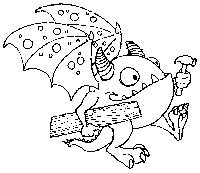
Audience
This lesson is designed for young campers. Reading skills are not necessary for this activity. Read instructions to non-readers. The Web site used in the lesson is fun. It was tested by the experts, kids.
Objectives
Your campers will learn to make choices as they enjoy building their own monsters using the Build a Monster Web site.
Web Site
Build a Monster
www.rahul.net/renoir/monster/monster.html
Presentation
Very little lecture time is necessary for this activity. You will need index cards for an off-line activity associated with the lesson. Since you will be working with young campers you may want to access the site for them before you begin. Give an explanation of what the campers can do at this site and, then, just let them go to it. A potential presentation outline follows.
- Present a captivating introduction to the lesson. Ask "What is a monster? Are monsters real?"
- Provide an overview of today's activity.
- Distribute the worksheet and facilitate today's Internet activity.
- Summarize and discuss what was learned today.
Activity Worksheet: Cool and Creepy Monster Building
Name(s):_____________________________________
Today you get to be an artist as you explore the Build-a-Monster Web site. Follow these instructions to find the monster building site and build your own monster.
- If your instructor hasn't already found the site for you, find the Build-a-Monster site at this URL (ask for help if you need it):
www.rahul.net/renoir/monster/monster.html - Select a body part to work with and then replace it with one of the choices you see. Choose another body part and replace it to create a new creature. Continue building monsters.
- Now, make your own monster building game. Your teacher will give you index cards for this part of today's activity.
- Draw a monster head on each of two index cards.
- Draw a monster body on each of two index cards.
- Draw monster feet on each of two index cards.
- Re-arrange your cards to create different monsters.
- Find a partner, exchange monster parts, and arrange your cards like a puzzle to create new monsters.
- Continue trading parts with other campers. Your friends will have some of your parts on their monsters, and you will have their drawings as part of your monsters. Continue drawing and trading.
Young Writers Unite
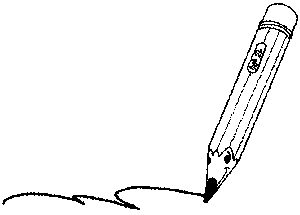
Audience
This lesson is designed for campers who are at an early elementary reading level. The site used, KidPub, was developed by a father who wanted to encourage his daughter to write. KidPub allows campers to write and share stories with other kids.
Objectives
Your campers will write and share their own stories. You can encourage them to write about any topic or you can have them focus on stories associated with their experiences at camp.
Web Site
KidPub
www.kidpub.org
Presentation
Very little lecture time is necessary for this lesson. You will need to provide the URL and give an explanation of what the campers can do at this site. Then, just let them go to it. A possible presentation outline is offered below.
- Present a captivating introduction to the lesson. Perhaps ask a camper to tell a short story about a camping experience.
- Provide an overview of today's activity.
- Distribute the worksheet and facilitate today's activity.
- Summarize and discuss what was learned today. Encourage campers to share their stories.
Activity Worksheet: Young Writers Unite
Name(s):_____________________________________
Today you will become a published writer as you explore the KidPub Web site. Follow the instructions to find the site and write your own story.
- Find the KidPub site at this URL:
www.kidpub.org - Go to the Questions and Answers section to learn more about KidPub. When you have finished exploring this section, go back to KidPub.
- Read some of the stories that have been published by other children. Look under Newest Stories or Older Stories or KidPub Publisher's Picks. Do you have some ideas about what kind of story you would like to write? How about writing about things you've done at camp?
- Go back to KidPub and look under the section called How to Publish Your Story. You'll learn how to submit your own story to this site. Here is an example of a story written by Travis who is seven and lives in Seattle:
My Story by Travis
When I went to Camp Courage Robbie and I went swimming and rode horses. A funny thing happened one day Rick put me and Robbie up in the rafters of the cabin. We ate in the cafeteria and played at Robbie's cabin.Info About Me!
Besides free time I like math. I go to Laurelhurst Elementary School. I have two gerbils and two gold fish. Their names are Cookie and Brownie and Goldie and Swimmy. - Now write your own story and submit it. Write the title of your story and one sentence about it below.
Send a Card to a Fellow Camper
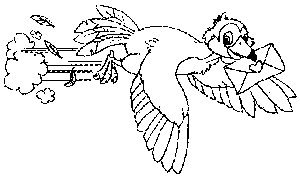
Audience
This lesson is designed for campers who are at the early elementary reading level but is fun for older kids, too. The site you'll be using, Build-A-Card, is one of several Web sites that allows you to make and send greeting cards via the Internet. Campers must have e-mail addresses in order for this activity too work for your group.
Objectives
Your campers will appreciate the opportunity to design and personalize their own greeting cards. They will also have the option of sending cards to friends at the same camp or to friends and family elsewhere (if they know their e-mail addresses).
Web Site
Build-A-Card
www.buildacard.com
Presentation
Very little lecture time is necessary for this lesson. You will need to provide the URL and give an explanation of what the campers can do at this site. Encourage them to be creative as they design and write their own personalized the cards. A possible presentation outline is offered below.
- Present a captivating introduction to the lesson. Ask, "Have you ever received a greeting card from a friend far away? What was it like?" Encourage campers to share their experiences.
- Provide an overview of today's activity.
- Distribute the worksheet and facilitate today's activity.
- Summarize and discuss what was learned today.
Activity Worksheet: Send a Card to a Fellow Camper
Name(s):_____________________________________
Today you will create and send greeting cards to friends at camp. Follow the instructions below to find the card-building site and create and send your own card. Send cards to friends and family members if you know their e-mail addresses. You can even send a card to yourself.
- Find the Build-A-Card site by using your Web browser and typing in this URL: www.buildacard.com
- Select a card design. Follow the instructions to create a card for a fellow camper. You will need to know his/her electronic mail address. If you don't know a camper's address, ask them.
- When your message is complete, select Send the Card and click Preview or Send Card. The recipient will be notified by electronic mail about how to pick up his/her card at the Build-A-Card Web site.
- Below, create a funny card to your camp counselor or a friend at camp, cut it out, put a picture on the back, and deliver it.
Tell About Your Hero
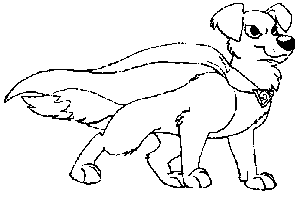
Audience
This lesson is designed for younger campers who are in kindergarten through third grade. The site you'll be using, My Hero, will give you a chance to talk about positive influences in your campers' lives.
Objectives
Your campers will have the opportunity to think about people or things that have influenced them in their young lives. You may be surprised to discover the interesting and sensitive stories you will hear from campers who have only been alive for even six or seven years.
Web Site
My Hero
https://myhero.com/
Presentation
Although you will not need a great deal of formal presentation time for this lesson, you do need to start a dialog on the meaning of "hero." A possible presentation outline is offered below.
- Present a captivating introduction to the lesson. Ask "What is a hero?" Let your campers work together to create a definition. Then encourage campers to share who their heroes are and why.
- Provide an overview of today's activity. Tell them that today they will get to write stories about their heroes and post them on the Internet for others to see.
- Distribute the activity worksheet and facilitate today's activity.
- After the activity ask campers to share their hero stories with each other.
Activity Worksheet: Tell About Your Hero
Name(s):_____________________________________
Today you will write about a hero in your life at the My Hero Web site. Follow the instructions to find the site and write a story about one of your heroes.
- Use your Web browser to find the My Hero Web site at the following URL:
https://myhero.com/ - Think about what a hero means to you. Now read some stories other kids have written about their heroes. Are there stories about teachers, parents, athletes or pets? Decide what you want to write about. Here is an example of a story written by Kay in Seattle.
Why Bunnies are Best
I have a bunny as a friend. I don't call her a pet because she really is my friend. She makes me feel better when I'm lonely, and she reminds me to enjoy all the good things in my life. She gets great pleasure in waking me up in the morning, and then she enthusiastically nibbles her breakfast of banana and oats. She leaps with joy when she plays and stretches out for the most luxurious naps. Although some people think of people as heroes, I nominate my bunny because of all the good things she contributes to my day. But remember an important lesson, if you have a pet or animal companion, that animal depends on you for all its health and happiness. Be a caring and responsible pet owner and you will be a hero to your animal friend.
- Add a hero story to the collection. To do this, select You can be part of the My Hero Project! Then, select SIGN THE MY HERO GUEST BOOK. Fill in the information requested and type the name of your hero. Then explain why this is your hero - this will be your story.
- Press the Submit Hero button and your work will be added to the My Hero guest book.
Space: The Funky Frontier

Audience
This lesson is designed for campers who are at about a middle school reading level and who can find and follow the directions and links in a Web site. The Web pages used in the lesson include information that is appropriate for this audience, as well as for more advanced students.
Objectives
By the time your campers have finished this lesson, they should be able to name the nine planets in order and to state specific information about Uranus. The activities described in the worksheet will encourage them to do some creative writing and think about celestial bodies and how they are named.
Web Site
The Nine Planets, by Bill Arnett
www.asi.org/nineplanets
Presentation
Limit lecture time to allow campers time to practice, explore, and learn at their own pace. Here is one way you can organize this lesson:
- Present a captivating introduction to the lesson. For example, talk about an interesting fact about space or one of the planets.
- Provide an overview of today's activity.
- Distribute the activity worksheet and facilitate today's activity.
- Summarize and discuss what was learned today.
Activity Worksheet: Space, The Funky Frontier
Name(s):_____________________________________
Use your Internet skills to explore a Web site called The Nine Planets, written and compiled by Bill Arnett. You can use this site to refresh your memory on solar system basics (Can you name the planets in order?) while you discover some interesting facts about Uranus. Follow these instructions to navigate through the planets.
- Use your Web browser to access The Nine Planets at the following URL:
www.asi.org/nineplanets
- Read Arnett's introduction.
- Go to the Contents page and select the link to Uranus.
- Write answers to the following questions.
Is Uranus bigger or smaller than Saturn?
How many moons encircle Uranus? ___ Name three of them.
Look at the moons' names. What is the theme?
- Imagine that you are Stephen Hawking (do you know who he is?), and you find four nameless black holes (Dr. Hawking and the Star Trek characters often talk about black holes.). On the back of this sheet, write one to three paragraphs, answering the following questions as you write. What would you name them? Why did you choose those names?
- Now that you've had time to visit a great Web site on the planets, think about how you learned about the planets the first time around. Did you use the Internet, read a book, or listen to a lecture by your teacher when you first studied the solar system? What do you think is the best way for you to learn this kind of information-using the Internet, reading a book, or listening to a teacher? Why?
CityLink is a Fun Place to Visit
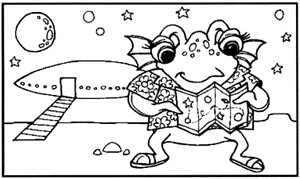
Audience
This lesson is designed for campers who are at least a middle school reading level and who can find and follow a specific Web site. The Web site used in this activity includes information that is appropriate for this audience, but much of it is appropriate for more advanced readers.
Objectives
After completion of this lesson, campers will be able to describe special features of a city. The worksheet and activities should encourage them to do some creative writing while they think about traveling across the United States.
Web Site
USA CityLink
www.usacitylink.com
Presentation
Limit lecture time to allow campers time to practice, explore, and learn at their own pace. Here is one way you can organize this lesson:
- Present a captivating introduction to this activity. Ask the campers "Would you like to travel across the United States? Where would you like to go? What interesting parts of the country have you already visited?"
- Provide an overview of today's lesson.
- Distribute activity sheet and facilitate today's activity.
- Summarize today's lesson. Encourage discussion about their explorations.
Activity Worksheet: CityLink is a Fun Place to Visit
Name(s):_____________________________________
Today you will use your Web browsing skills to travel across the United States, virtually. Follow the instructions below to start your trip.
- Find USA CityLink site at this URL:
www.usacitylink.com
- Choose the state and city closest to your camp. What interesting information did you find?
- Choose a city close to where you live. What interesting information did you find? Does it seem accurate based on what you know about this location? Why or why not?
- Select a state and city that you would like to visit? What interesting information did you find?
- Continue exploring cities listed in CityLink.
What Is a Rainbow?
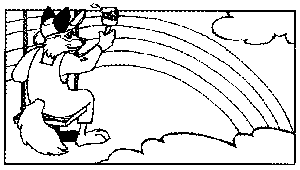
Audience
The topic for this lesson is appropriate for young campers, but the vocabulary and some of the theory presented in this Web site is a challenge to many elementary school students. Middle school campers should find this lesson challenging and fun without much additional teaching, but younger participants may need help. The sections that present the physics of rainbow formations will be challenging for even high school students. Spend time previewing the site so that you can direct your campers to sections appropriate for them.
Objectives
By the time your campers have finished this lesson, they will be able to explain what a rainbow is and describe how it is formed.
Web Site
About Rainbows, by Beverly T. Lynds
eo.ucar.edu/rainbows
Presentation
Limit lecture time to allow campers time to practice, explore, and learn at their own pace. The Web site used in this activity covers a topic suitable for youngsters, but the content of the site can be complex. Allow extra time to answer questions and to work with campers one-on-one. Here is one way you can organize this lesson.
- Present a captivating introduction to this activity. Ask, "When do rainbows usually appear?"
- Provide an overview of today's activity.
- Distribute the activity sheet and facilitate today's activity. Provide individual help.
- Summarize today's lessons.
Activity Worksheet: What Is a Rainbow?
Name(s):_____________________________________
Today you will explore a Web site called About Rainbows that can teach you everything you ever wanted to know about rainbows. You'll learn what rainbows really are and how they are created. You'll also learn that rainbows and physics go together.
- Open the following URL with your Web browser.
eo.ucar.edu/rainbows
- Explore the site to help you answer the following questions.
What is the "bow" part of the rainbow?
Why is it called "bow?"
Where is the sun when you see a rainbow?
Why do you see colors in a rainbow?
Why do you see the particular group of colors that appears in a rainbow?
What does it take to make a double rainbow?
Tell a Tall Tale

Audience
The topic for this activity is appropriate for many grade levels and is particularly entertaining for elementary school students. Campers should find this lesson fun.
Goals
By the time your campers have finished this lesson, they should be able to enter words to create an interesting story.
Web Site
Wacky Web Tales™
www.eduplace.com/tales
Presentation
Limit lecture time to allow campers time to explore at their own pace. Help campers who have difficulties interacting with the site. The list below is one way you can organize this lesson.
- Present a captivating introduction to this lesson. Ask, "do you like to tell funny stories? Can someone share a funny story with the group?"
- Provide an overview of today's activity, linking it to previous lessons.
- Facilitate today's activity.
- Summarize and discuss today's activity. Encourage campers to share their wacky stories. Print them out if you have a printer.
Activity Worksheet: Tell a Tall Tale
Name(s):_____________________________________
Today you will use the World Wide Web to create a funny story. Follow the instructions below to get started.
- Use your Web browser to access a site called Wacky Web Tales with the following URL:
www.eduplace.com/tales [Link is now Defunct]
- Select the Camping Trip or The Really Weird Camping Trip.
- Enter the words requested and view your story by clicking See Your Wacky Web Tale. Show it to another camper.
- Move back to the home page of this site and select another story. Have fun!
- On the bottom of this page create your own wacky story about your experiences at camp. Leave blank lines in which to insert words. Have a friend give you words to fill in and read the wacky story aloud.
The Immune System: Your Body's Best Defense
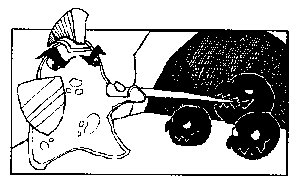
Audience
This lesson is designed for campers who are at about a middle school reading level and who can find and follow the instructions and links in a specific Web site. The site used in the lesson includes information that is appropriate for this audience, as well as for more advanced students. Although some of the vocabulary is complex, the author, Dr. Kadar, provides helpful definitions for most terms.
Objectives
When campers have finished this lesson, they will be able to list the immune system's three types of defense responses, and provide examples for each response. Campers will also be able to apply what they've learned as they think about how different diseases affect the body.
Web Site
Dr. Avraham Kadar's Immunology Home Page
http://www.cloud9.net/~thekads
Presentation
Limit lecture time to allow campers time to practice, explore, and learn at their own pace. The topic of this lesson is a good one to use for discussion. Your campers may find in this activity a good opportunity to bring up questions about illness and disease.
Here is one way you can organize this lesson:
- Present a captivating introduction to the lesson. Ask, "What is the purpose of your body's immune system? What happens if your immune system doesn't work well?"
- Provide an overview of today's activity.
- Distribute activity sheet and facilitate today's activity.
- Start an e-mail discussion on today's topic.
- Summarize and discuss what was learned.
Activity Worksheet: The Immune System: Your Body's Best Defense
Name(s):_____________________________________
Today you'll explore a great place to learn doctor lingo. Not only will you pick up some impressive ER vocabulary, but you will actually learn what the words mean. Your parents will be so proud. Using the Web site called Dr. Avraham Kadar's Immunology Home Page you'll learn how your body reacts to foreign particles like viruses and illnesses. The following steps will lead you through today's activity.
- Use your Web browser to access the home page at the URL below:
www.cloud9net/~thekads
- Read information provided at this site to answer the following questions.
How many defense responses does your body have?
Name the types and give examples of each.
What part of the immune system is the "key fighter of foreign particles?"
What is a leukocyte?
Why are leukocytes important?
- Click on one type of leukocyte, follow the link, and write a paragraph on the back of this sheet describing how that particular cell works. You may need to follow several links to get all the information you need to write this paragraph. Now that you've learned more than you thought you could about some complicated immune responses, think of related issues to talk about.
Internet Scavenger Hunt

Audience
This Internet scavenger hunt can be tailored to suit almost any situation or age group. You can use it to strengthen other lessons or to explore sites of interest to your campers. As you can see from the worksheet example, almost any person or object can be used as part of the hunt.
Objectives
Your campers will work in teams to apply search skills in finding specific information on the Internet.
Web Sites
Many
Presentation
The outline below can help you with this lesson.
- Organize the group in pairs. You can let them choose their own partners or set the pairs yourself.
- Present a captivating introduction to the lesson. Ask, "Have you ever been on a scavenger hunt? Tell about your experiences."
- Provide an overview of today's activity. Tell them that today, in pairs, they will go on a scavenger hunt on the Internet.
- Explain the purpose and the rules (e.g., time limits). Teams begin with a list of objects that they must capture on their computer screen. Once a staff member initials the item, the team goes on to another object on the list. The team with the most hits at the end of the time period wins a prize (consider offering several prizes).
- Distribute the activity worksheet and facilitate today's activity.
- Collect the worksheets, count the number of finds for each team, and distribute prizes.
Activity Worksheet: Internet Scavenger Hunt
Name(s):_____________________________________
Today you will engage in an exciting Internet scavenger hunt with a fellow camper. In this Internet activity you will use your Web search skills to explore different sites in order to find as many objects from the list below as you can. When you haxve an object displayed on your screen, ask a staff member to initial your worksheet. Of course, there are fabulous prizes for the winners.
|
___Whitehouse ___Cat ___Snoopy ___Bicycle ___Dinosaur ___Horse ___Elvis ___Computer ___Donut ___Frog ___The Mona Lisa ___Statue of Liberty |
___Canoe ___Bird ___Cabin ___Lake ___Swimming ___Campfire ___Mosquito ___Hiking ___Bear ___Marshmallow ___Raccoon ___Oar |