Study Skills and Note-taking
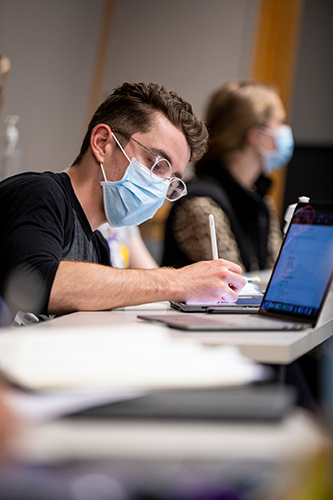
A webinar with Denise Allan, Simplify Experts, with notes compiled by Piper Hawley and Andrea Mano, DO-IT Staff
Denise Allan, Certified Professional Organizer and Founder of Simplify Experts, presented a one-hour webinar to participants in the DO-IT Scholars and Neuroscience for Neurodiverse Learners (NNL) programs. Denise specializes in clients that have attention deficit hyperactivity disorder (ADHD). As Denise shared with us, her kindergarten report card says, “Denise needs to stop organizing the other student's art areas and do her own work.”
After the webinar, an email was sent from Andrea, who is our assistive technologist, to participants, giving them the opportunity to explore assistive technology for note-taking.
DO-IT Scholars and NNL participants have heard some of these tips during workshops led by DO-IT staff during summer study. It was great to hear these tips again, to help cement them into my memory and it was nice to hear new tips from Denise. The following information is a summary of Denise’s tips, alongside recommendations from Andrea that were discussed during the webinar.
Denise’s tips for successful studying and note-taking:
- Attending class
- Be prepared for the day.
- The night before, pack your backpack with all necessary materials, including snacks or assignments.
- Understand your personal time awareness.
- Do you usually run on time or late? If you usually run late, plan to start earlier or pack the night before.
- Do you struggle to wake up with one alarm? Try setting multiple alarms or putting them across the room.
- Plan for travel to and from class, including if traffic is bad at that time of day.
- Give yourself buffer room. You never know when your bus might be delayed! Give yourself freedom for some more challenging transitions if you need it. ,
- How do you want to schedule your classes?
- Do you like to have your classes back-to-back or with more time in between to go back to your dorm and rest?
- If you do have more time in between classes, will you have difficulty attending all of them?
- Taking your hardest classes when you are most energetic is good.
- Where do you want to sit in your class?
- Studies show that students who sit close to the front do better.
- If you sit in the same place, you might get to know the people around you, so you can form a study group or be held accountable to attend class.
- Be prepared for the day.
- Scheduling Study time
- In college you have more free time, but you are the one to drive the decisions about your schedule.
- Live a structured schedule now to create huge life skills for the future.
- To be prepared for an exam, you need to exercise your “brain muscle” alongside assigned homework. Throughout the semester or quarter, review notes and study previous concepts to keep them fresh for when you’ll be tested on them.
- Use your planner/calendar to keep track of your exams and work.
- Block the time in your calendar for studying for an exam.
- Figure out times when you can review your notes and go to Office Hours if you need help before the exam.
- Plan free time so you can relax.
- The Pomodoro Technique is one way to manage your time when studying or doing other similar tasks. Set a timer (25 minutes) for focusing and working, and when the timer beeps, allow yourself a 3 to 5-minute break.
- Your study area
- Do you like to study in a group area or in an area where you aren’t distracted by others walking by?
- If you study in your dorm room, working on your bed is not good. Rest spaces and work spaces are ideally separate.
- It is not good for your posture.
- While alert and working in bed, rather than sleeping, you end up creating confusing signals that make it more difficult to work, and more difficult to sleep at night.
- You might choose to have white noise in the background to help you focus or you may find that it is too distracting when you are studying.
- A sleep hygiene tip for good sleep is to set technology aside 30 minutes to 2 hours before bed.
- Note-taking
- When you are note-taking, you are actively choosing what you want to keep a record of from the lecture.
- One method is to keep an outline format for notes, capturing what you feel is important (key terms and phrases).
- You can underline information that you don’t understand so you can go into Office Hours to ask questions or email for help later.
- note-taking helps you to study for exams.
- Organized notes help them stay useful to future you! s Writing the date for each lecture on a note, and keeping all notes for one subject in a notebook are two important organizational techniques
- Handwriting notes is a kinesthetic process and some people can process information better when handwriting notes because of this. Others find that typing/keying in the notes is better.
- Doodling in the margins of notes can help keep your mind engaged but don’t let doodling take over.
- Immediately after class, before you leave the classroom, review your notes, and indicate any connections you have made. If you can’t review them right away, go back over them when you get home or that evening.
Additional tips from Denise
- Be more proactive than reactive.
- One hour of planning creates three hours of free time each week. By planning for the upcoming week on Sunday, you’ll be able to see when you are really busy or when you have time to catch up on things.
- Get enough sleep.
- Get moving! Exercising and building movement into your day help you to stay healthy—and focused.
- Have a high-protein diet and don’t rely on energy drinks.
- 80% full - you want your schedule only 80% full, so you have free time to relax.
Technology and Note-taking Skills - information from Andrea
- A system for recording lectures and note-taking is vital.
- Being efficient in note-taking requires having a system. For example, if you use assistive technology to record the audio from an entire lecture, when you want to listen to specific parts, you will have to listen to the entire lecture again, unless you have the ability to note important parts.
- There are lots of note-taking systems, but here are a few common ones:
- Per Denise, one method is to take notes in an outline formunderlining things you don’t understand and highlighting things that you want to study more.
- Cornell notes are another style of note-taking where you place information in one of three places on a prepared sheet of paper. The three areas are: Notes (important details, key concepts), Cues (questions and comments) and Summary (an overview of the topic in question).
- Glean, the makers of a software that records and transcribes audio have a note-taking method called CORI. CORI stands for: Capture, Organize, Refine, Integrate.
- The Stoplight method is a way to annotate notes, as you are taking them:
- Highlight things in Red if “you are lost” and you need to ask for help from a teacher.
- Highlight notes in Yellow if “you almost got it”, but you need to review it a few more times to have it integrated into your knowledge.
- Highlight notes in Green if “you’re a pro” and you are confident on this topic.
- Mind-mapping is where you write a main topic in the middle of your page in a circle, and then branch off with subtopics.
- Here are some technologies that can help record lectures or help with note-taking.
- Glean software - records audio and allows you to annotate and add notes that sync with the audio.
- Smartpens such as the NeoSmartPen or the LiveScribe (Echo, Symphony, Echo2) Smart pens or Moleskine (Ellipse) smart pen - records audio and allows you to annotate or add notes that sync with the audio.
- Microsoft Word 365 - allows you to record audio or upload audio into Word, and then can transcribe it into text which you can highlight or edit.
- E-ink writing notebooks such as RocketBooks and Remarkable that enable you to take hand-written notes and save them onto your computer.
- Otter AI or Otter Voice - Some Schools use Otter AI to record and transcribe lectures.
- Inspiration or Mindomo mind-mapping software
- Note-taking services
- Note-taking expresshttps://notetakingexpress.com/ Notetaker Express is a note-taking/transcription service that a Scholar has mentioned is available to him through his school. The service records the lecture, and then transcribes the lecture for the Scholar. It takes a few days as Notetaker Express staff have to transcribe/check the transcription. I haven’t used this system.
- TextCompacter - summarizes the text.
- Chrome extensions such as “Live Transcribe” on an android phone or a Chromebook, to record a lecture and have it transcribed into electronic text.
- Orcam
- Other resources for notetaking can be found from Jetpens at https://www.youtube.com/watch?v=ihj8Ue_SR0Q.