Equal Access: Universal Design of Your Syllabus
A course syllabus provides an opportunity for an instructor to share key information about the topics that will be covered, course objectives, assignments and due dates, assessments, behavioral expectations, and resources. It is important that it is welcoming and accessible to everyone. As research has shown, diversity in abilities, backgrounds, and interests of students is the norm. In order to make their syllabus appropriate for every student, an instructor can employ techniques underpinned by the Universal Design (UD) Framework.
Universal Design
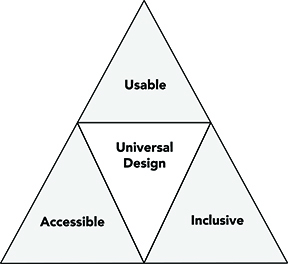
UD is defined by the Center for Universal Design as “the design of products and environments to be usable by all people, to the greatest extent possible, without the need for adaptation or specialized design” (Source). People who benefit from UD include those with a broad range of abilities, disabilities, ages, reading levels, learning styles, native languages, cultures, and other characteristics. Keep in mind that most students with disabilities do not disclose them to their instructors or the disability services office. Applying UD minimizes the need for special accommodations for both students who disclose and those who do not disclose their disabilities.
Principles of UD
Universal designs are accessible, usable, and inclusive. Following three sets of principles can ensure that all aspects of your syllabus and your course are accessible and inclusive of everyone.
The seven principles of UD ensure that products and environments
- are equitable,
- are flexible,
- are simple and intuitive,
- offer perceptible information,
- have a high tolerance for error,
- require a low level of physical effort, and
- offer size and space for approach and use.
Four principles for IT design underpin the Web Content Accessibility Guidelines (WCAG) guidelines. They require IT components to be
- perceivable,
- operable,
- understandable, and
- robust.
The three principles for the Universal Design for Learning require that inclusive pedagogy and curriculum offer multiple means of
- engagement,
- representation, and
- action and expression.
Details about a UD Framework underpinned by these three sets of principles can be found in A Framework for Inclusive Practices in Higher Education.
Applying the UD Framework to the Syllabus
Examples of how UD can be applied to the design of a syllabus follow.
- UD 1. Equitable use. Include information on the syllabus that is useful to students with diverse abilities, backgrounds, interests, technology skills, and other characteristics.
- UD 3. Simple and intuitive use. Make the syllabus easy to understand, regardless of a student’s previous knowledge and language skills, arrange information in a logical order, and use a consistent format.
- UD 4. Perceptible information. Provide adequate contrast between text and background in the document.
- UDL 1. Multiple means of engagement. Include content to stimulate interest in the course for students with a variety of interests and backgrounds, explain the relevance of the content, and integrate opportunities for choice within the course.
- UDL 2. Multiple means of representation. Present content in different ways to support understanding (e.g., provide a printed syllabus along with an accessible online version, and a complementary video presentation of you describing the course). Tell students how they can access content (e.g., textbook, web resources, videos) and where they can find background information such as how to operate the learning management system (LMS).
- UDL 3. Multiple means of action and expression. Tell students about multiple options they will have to demonstrate what they have learned and engage with their classmates and instructor.
- WCAG. Accessible technology design. Present the syllabus in a text-based format, structure headings and lists, provide alternate text for images, and otherwise design the document to be accessible to students with a wide variety of disabilities, including individuals using assistive technologies.
This list was provided from Sheryl Burgstahler’s 2020 Creating Inclusive Learning Opportunities in Higher Education, published by Harvard Press.
Statement about Accessibility
It is important to include in the syllabus a statement about how a student with a disability can request an accommodation. There is usually a standard statement at the institution that offers the course. It should point to the disability services office. Instructors may also wish to include a statement that makes their commitment to offering an accessible course clear. An example is shared below.
“This course is designed to be a model of the application of universal design (UD)—I strive to make it welcoming to, accessible to, and usable by all potential students, including those with disabilities. The textbook is available in an accessible format from the publisher. All videos are captioned and most are audio described (in which case, key visual elements are described orally so that individuals who cannot see the screen can better understand the video content). The vast majority of online readings are available in accessible formats. Course materials and activities present a model of the application of UD. If you find any aspect of the course inaccessible to you or if you would like to discuss other learning issues, please contact me.” (Burgstahler, 2020)
Tips for an Accessibly Designed Syllabus
Below are tips that can make a syllabus more accessible, usable, and inclusive.
- Use first person, friendly language.
- Use plain language, spell out acronyms, define terms, and explain jargon.
- Make course expectations clear. Present clear grading criteria and rubrics. Offer step-by-step guidelines for responses to discussion questions and other assignments. Give students enough information about assignments so that they can organize their schedule to complete the work.
- Use headings, bulleted lists, paragraph breaks, and appropriate white space to facilitate reading of large amounts of text.
- Be approachable; encourage students to meet with you to answer questions about the course and discuss their individual interests and needs; let them suggest the mode of communication (e.g., using email, conferencing software, office hours).
- Use large sans serif fonts and high contrast between the text and background.
- Include alternative text to describe content embedded in images.
- Use concise descriptions for hyperlink text.
- Use a clear, consistent layout throughout the document.
- Use images to showcase more complicated information presented in text (e.g. a pie chart to indicate the relative weight of participation in discussions, course projects, exams).
- Include campus resources such as tutoring centers, writing centers, counseling services, and disability services.
- Include any specific behavioral expectations you have for your course.
- Include information about the textbook.
- Include a timeline for how the course unfolds, due dates for assignments, and exam dates.
- Avoid making your syllabus into a PDF unless you spend the time needed to learn to make it accessible, particularly for students with visual impairments and learning disabilities. Ideally, insert the syllabus within the learning management system the class is using via an accessible template, and use formatting tools provided to structure headings, lists, and tables. If you wish students to be able to download and edit the syllabus by adding details for their own use, a Microsoft Word document is fairly easy to make accessible by following accessibility guidelines. For more information about accessible document formats, consult Creating Accessible Documents.
Resources
Other information about designing a syllabus that is accessible, usable, and inclusive can be found at the following institutions.
- Tulane University’s Accessible Syllabus
- University of Massachusetts, Amherst Six Principles an Inclusive Syllabus Design
- California State University’s Accessible Syllabus: Creating an Accessible Syllabus
About DO-IT
DO‑IT (Disabilities, Opportunities, Internetworking, and Technology) serves to increase the success of individuals with disabilities in college and careers, such as those in science, engineering, mathematics, and technology. Primary funding for DO‑IT is provided by the National Science Foundation, the U.S. Department of Education, and the State of Washington.
For further information, to be placed on the DO‑IT mailing list, request materials in an alternate format, or to make comments or suggestions about DO-IT publications or web pages, contact:
DO‑IT
Box 354842
University of Washington
Seattle, WA 98195-4842
doit@uw.edu
www.uw.edu/doit/
206-685-DOIT (3648) (voice/TTY)
888-972-DOIT (3648) (toll free voice/TTY)
509-328-9331 (voice/TTY) Spokane
206-221-4171 (FAX)
Founder and Director: Sheryl Burgstahler, Ph.D.
Program Manager: Scott Bellman
Acknowledgment
Aspects of this publication were developed from Sheryl Burgstahler’s 2020 Creating Inclusive Learning Opportunities in Higher Education, published by Harvard Press.
For more information about applications of universal design, consult The Center for Universal Design in Education or the book Universal Design in Higher Education: From Principles to Practice, Second Edition.
Copyright © 2022 University of Washington. Permission is granted to copy these materials for educational, noncommercial purposes provided the source is acknowledged.