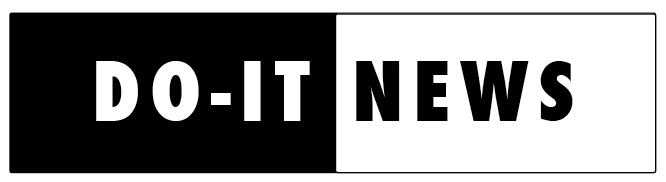Director's Digressions
As our DO-IT Scholars become more well known, we receive questions from near and far about all aspects of the program. In this issue of DO-IT News I'll summarize the history and various stages of this award-winning program for teens with disabilities. The DO-IT Scholars program, which began in 1993, was originally funded by the National Science Foundation (NSF) under three three-year grants (HRD#s 9255803, 9550003 9800324); during these nine years Scholars came from all over the country. To continue operation of the program after the use of NSF start-up funds, the state of Washington began funding the DO-IT Scholars program for Washington residents in 1998. The Boeing Company has also provided financial support to the Washington program for the last few years and other funding agencies have supported the involvement of several Scholars from other states.
The DO-IT Scholars program prepares high school students with disabilities for college and careers in science, engineering, technology, business, and other challenging fields. DO-IT Scholars:
- explore careers and the world of work
- learn to select and use assistive technology
- experience college life on the University of Washington campus during the summer
- learn about reasonable accommodations at school and in the workplace
- network with peers and working professionals with disabilities
- gain prerequisite knowledge to enter and succeed in college and careers
Through a competitive application process, the DO-IT Advisory Board selects 20 new Scholars each year. Most are in their sophomore year of high school. The DO-IT Scholars program consists of three phases after which the DO-IT Scholars become DO-IT Ambassadors.
Phase I Scholars. Beginning with their acceptance date, Scholars are in Phase I. Phase I Scholars learn to use computers and the Internet to enrich their education and to explore careers. They communicate electronically from home using computers loaned to them by DO-IT and, if necessary, special assistive technology to enable their use. Frequent electronic communications and personal contacts bring Scholars together with DO-IT Mentors to facilitate academic, career, and personal achievements. Mentors are college students, faculty, and practicing professionals, many with disabilities themselves.
Summer Study I. During a two-week, live-in Summer Study at the University of Washington in Seattle, DO-IT Scholars participate in academic lectures and labs; live in residence halls; and practice skills which will help them to be independent and successful in a college setting. Once they have completed Summer Study I they become Phase II Scholars.
Phase II Scholars. Phase II Scholars are supported with information about college application procedures, entrance requirements, and additional tips and resources to help them prepare for their transition to college. DO-IT Scholars develop and practice communication and leadership skills by acting as peer mentors for incoming Phase I DO-IT Scholars. Communication occurs in-person during the Summer Study program and electronically throughout the year. Additionally, Phase II Scholars apply their interests, skills, and knowledge to design and complete independent and team projects with DO-IT Mentors and staff acting as resources.
Summer Study II. DO-IT Scholars return to the University of Washington campus for a one-week program. They work in small groups with a faculty member in a specific topic area and report to each other and the Phase I participants the results of their year-round project. Participants then become Phase III Scholars.
Phase III Scholars. This Phase continues until Scholars graduate from high school. After graduation they become DO-IT Ambassadors.
Summer Study III. Many Ambassadors return for their third summer as Summer Study Interns and/or participate in other exciting internship experiences coordinated by DO-IT staff.
Ambassadors. DO-IT Ambassadors help with program activities and continue to participate in electronic communications and mentor younger Scholars. DO-IT staff members work with participants to locate internships and other work-based learning opportunities.
A common question about the DO-IT Scholars program is, "When does it end?" The truth is that the Scholars program has a beginning but no ending. DO-IT Ambassadors continue to share their experiences with each other and the younger participants and support one another and DO-IT activities. Wherever they are, they contribute to making college programs, employment settings, and other aspects of adult life more accessible to individuals with disabilities similar to and different than their own. DO-IT Ambassadors are leaders in their generation. It's fun for all of us in the DO-IT community to get regular announcements of graduations, new jobs, travel experiences, marriages, and babies!