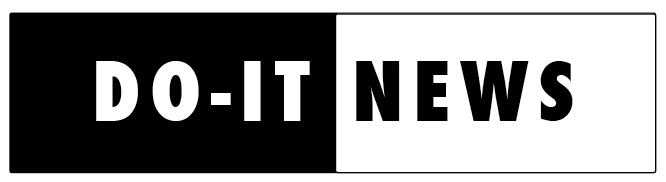UW Computer Fair
Click here to find out more about the UW Computer Fair, taking place March 16 and 17.
UW Engineering Open House
Come by the DO-IT information table at the University of Washington College of Engineering Open House April 22 and 23. Hundreds of local junior high and high school students come to the UW to see examples of everything from robotics to lasers. Call 685-DOIt (685-3648) for more information.
Transition Workshop
DO-IT is putting on a free workshop, Saturday, May 7, from 9-4 called "Preparing for the Transition to College." K-12 students with disabilities, parents, teachers, counselors and service providers are encouraged to attend. Topics to be covered will include: college preparation strategies, entrance requirements, financial aid resources, accommodations and campus resources, and adaptive computer technologies. Call 685-DOIT (685-3648) for more information.
Math Day
The Fourth Annual Math Day for High School Students will be held Thursday, March 24. Learn how mathematics can be exciting, practical and rewarding at cutting-edge lectures by top UW faculty, on-campus field trips, computer lab experiences, and hands-on activities. Call the UW Mathematics Department, (206) 543-1150 if you have questions about program content; call UW Extension, (206) 543-2310, about registration and disability-related accommodations.
Women in Engineering Conference
The Fourth Annual Women in Engineering Conference: Empowering Engineers Choices, Challenges and Actions is scheduled for Saturday, April 9. Explore career options, network, build collaborative relationships, form industry partnerships, create mentor relationships, and share experiences. Call (206) 543-4810 for information about the event; call (206) 543-6450 (voice)/543-6452 (TDD) to request disability-related accommodations.
Access '94
Access '94, A community event for business leaders and people with disabilities, will be held Tuesdays May 17 and June 7, at the Seattle Center. For information call Peter Heymman (206) 323-7826; to volunteer to help with the event call Jennifer Nelson, (206) 553-7661.
Pacific Northwest Technology Conference
The 1994 Pacific Northwest Technology Conference will be held April 27-30, at Meydenbauer Convention Center, Bellevue. Learn how technology can transform limitations into opportunities for those with special needs through attendance at presentations and exhibits. Call the Washington Technology Access Center (206) 776-3663 for information.
Integrating Talent with Technology
A celebration of technology in education and beyond--Integrating Talent with Technology--is scheduled for April 1-2, at Lake Washington Technical College, Kirkland, WA. Call (206) 881-4421 for information.