Equal Access: Universal Design of Student Services
As increasing numbers of people with disabilities pursue educational opportunities at all levels, the accessibility of admissions offices, libraries, computer labs, tutoring centers, and other student services increases in importance. The goal is simply equal access; everyone who needs to use your services should be able to do so comfortably and efficiently.
Legal Issues
Section 504 of the Rehabilitation Act of 1973, the Americans with Disabilities Act of 1990, and its 2008 Amendments prohibit discrimination against individuals with disabilities. According to these laws, no otherwise qualified person with a disability shall, solely by reason of his or her disability, be excluded from the participation in, be denied the benefits of, or be subjected to discrimination under any program or activity of a public entity. This means that student services as well as academic programs must be accessible to qualified students with disabilities.
Universal Design
You can make your student service accessible to, usable for, and inclusive of everyone by employing principles of universal design (UD). A definition that can be used for the application of UD to services, modified from the basic definition of UD, is the design of products and environments that deliver services that support teaching and learning to be usable by all people, to the greatest extent possible, without the need for adaptation or specialized design. People who benefit from UD include those with a broad range of abilities, disabilities, ages, reading levels, learning styles, native languages, cultures, and other characteristics. Keep in mind that students and other visitors may have learning disabilities or visual, speech, hearing, and mobility impairments. Applying UD minimizes the need for special accommodations for those who use your services and for future employees as well. Make sure everyone feels welcome, and can
- get to the facility and maneuver within it,
- communicate effectively with support staff,
- access printed materials and electronic resources, and
- fully participate in events and other activities.
Train staff to support people with disabilities, respond to specific requests for accommodations in a timely manner, and know whom they can contact if they have disability-related questions.
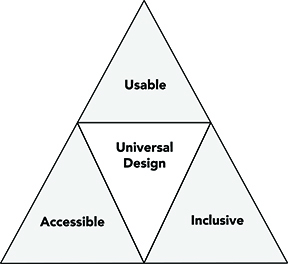
Principles of UD
Following three sets of principles can ensure that all aspects of a student services at a facility and online are accessible and inclusive of everyone. The seven principles of UD ensure that products and environments are equitable, are flexible, are simple and intuitive, offer perceptible information, have a high tolerance for error, require a low level of physical effort, and offer size and space for approach and use. Four principles for IT design underpin the Web Content Accessibility Guidelines (WCAG) guidelines; they require IT components to be perceivable, operable, understandable, and robust. The three principles for the Universal Design for Learning require that inclusive pedagogy and curriculum offer multiple means of engagement, multiple means of representation, and multiple means of action and expression. Details about a UD Framework underpinned by these three sets of principles can be found in A Framework for Inclusive Practices in Higher Education.
A Process for UD
The UD of all student services is a long-term goal. Deliberate, small steps can make that goal attainable for your service department. Below you will find a series of steps to lead you through the re-design of an existing service or the creation of a new one. As you travel through the phases of implementing UD, remember to plan ahead and keep the diverse needs of students at the forefront.
- Identify the service and best practices in the field. Select a campus service (e.g., a library) to which you wish to apply UDHE. Identify best practices for the delivery of this type of service (e.g., for the design of postsecondary campus libraries).
- Consider the diverse characteristics of potential users. Describe the population and then consider the diverse characteristics of those who might potentially use the service—e.g., with respect to gender; age; ethnicity; race; native language; learning preferences; size; abilities to see, hear, walk, manipulate objects, read, speak—and the challenges they might encounter in using the service.
- Integrate UDHE with best practices in service design. Integrate best practices within the field of service delivery (e.g., for the design of libraries) with UDHE practices (underpinned by relevant UD, UDL, and WCAG principles) to maximize benefits of the service to individuals with a wide variety of characteristics.
- Plan for accommodations. Develop processes to address accommodation requests (e.g., arrangements for a sign language interpreter) from individuals for whom the design of the service does not automatically provide access. Promote the process through the service’s website, publications, and signage.
- Evaluate. After implementing the service, collect feedback from individuals with diverse characteristics who use the service (e.g., through online surveys, focus groups). Make modifications based on the results. Return to step 3 if evidence from your evaluation suggests improvements for your design.
Guidelines and Practices
The following questions can guide you in making your campus service unit universally accessible. This content does not provide legal advice. To clarify issues, consult your campus legal counsel or ADA/504 compliance officer, or call the regional Office for Civil Rights (OCR). This checklist was developed in consultation with more than twenty postsecondary institutions as part of the AccessCollege project. It was field-tested at more than twenty postsecondary institutions nationwide.7 The results of a nationwide survey to test face- validity of checklist items led to further refinement of the checklist.
Planning, Policies, and Evaluation
Consider diversity issues as you plan and evaluate services.
- Are people with disabilities, racial and ethnic minorities, students with diverse gender identities and sexual orientations, young and old students, and other groups represented on your staff in numbers proportional to those of the whole campus or community?
- Do you have policies and procedures that ensure access to facilities, printed materials, computers, and electronic resources for people with disabilities?
- Is accessibility considered in the procurement process?
- Do you have a procedure to ensure a timely response to requests for disability-related accommodations?
- Are disability-related access issues addressed in your evaluation practices?
Physical Environments and Products
Ensure physical access, comfort, and safety within an environment that is inclusive of people with a variety of abilities, racial and ethnic backgrounds, gender identities, and ages.

- Are there parking areas, pathways, and entrances to the building that are wheelchair-accessible and clearly identified?
- Are all levels of the facility connected via an accessible route of travel?
- Are there ample high-contrast, large-print directional signs to and throughout the office and to elevators and wheelchair-accessible restrooms? Do elevators have auditory, visual, and tactile signals and are elevator controls accessible from a seated position?
- Is at least part of a service counter at a height accessible from a seated position?
- Are aisles kept wide and clear of obstructions for the safety of users who have disabilities related to mobility or sight?
- Are there quiet work or meeting areas where noise and other distractions are minimized or facility rules, such as no phone use, in place to minimize noise?
- Is adequate light available?
Consult the ADA Checklist for Readily Achievable Barrier Removal for more suggestions. For computing facilities, consult Equal Access: Universal Design of Computer Labs video and publication.
Staff
Make sure staff are prepared to work with all students.
- Do staff members know how to respond to requests for disability-related accommodations, such as arranging for a sign language interpreter or providing a document in an alternative format?
- Are all staff members aware of issues related to communicating on-site and online with members of a diverse student body, including those with disabilities?
Information Resources and Technology
Ensure that computers on-site as well as digital resources are designed to be accessible to individuals with disabilities and that systems are in place for providing accommodations.
- Do pictures in your publications and on your website include people with diverse characteristics with respect to race, gender, age, and disability?
- In key publications and on your website, do you include a statement about your commitment to universal design as well as procedures for requesting disability-related accommodations?
- Is an adjustable-height table available for each type of workstation provided in your center to assist students who use wheelchairs or are small or large in stature?
- Do you provide adequate work space for both left- and right-handed users?
- Are staff members aware of accessibility options (e.g., enlarged text feature) included in computer operating systems and of assistive technology available in the facility or by special request?
- Are printed materials within easy reach from standing and sitting positions in an uncluttered area within the facility?
- Do web pages, adhere to accessibility guidelines or standards adopted by your institution (e.g., the World Wide Web Consortium’s Web Content Accessibility Guidelines4)?
- Are documents available in an accessible electronic format?
- Are videos used by your service captioned?
- Are procedures in place for a timely response to requests for assistive technology and remediation of inaccessible documents?
- Do web pages, adhere to accessibility guidelines or standards adopted by your institution (e.g., the World Wide Web Consortium’s Web Content Accessibility Guidelines)?
Events
Ensure that everyone can participate in on- site and online events sponsored by your organization.
- Is information about how to request disability-related accommodations included in publications and websites promoting events?
- Are on-site events located in wheelchair- accessible facilities? Is the accessible entrance clearly marked? Is accessible transportation available if transportation is arranged for other participants?
- Are online events hosted on accessible conferencing systems and do support staff know how to present captions and arrange for other accommodations upon request?
Checklist Updates
To increase the usefulness of this working document, send suggestions to doit@uw.edu. Each item, in keeping with the UD approach, should reflect a proactive practice that makes a teaching and learning center more welcoming, accessible, and usable by students with a wide range of characteristics.
Additional Resources
An electronic copy of the most current version of this publication as well as additional useful brochures are available here. A 14-minute video, Equal Access: Student Services. demonstrates key points summarized in this publication. An online version may be freely viewed or purchased in DVD format. Permission is granted to reproduce DO‑IT videos and publications for educational, noncommercial purposes provided the source is acknowledged.
The Student Services Conference Room includes a collection of documents and videos to help you make student services accessible to everyone. They include checklists for career services, distance learning, computer labs, recruitment and admissions, registration, housing and residential life, financial aid, libraries, tutoring and learning centers, and student organizations. The Conference Room also includes a searchable Knowledge Base of questions and answers, case studies, and promising practices.
For more information about applications of universal design consult The Center for Universal Design in Education website, or the books Universal Design in Higher Education: From Principles to Practice, Second Edition and Creating Inclusive Learning Opportunities In Higher Education: A Universal Design Toolkit, both published by Harvard Education Press. To learn more or order online visit the DO-IT website.
About DO‑IT
DO‑IT (Disabilities, Opportunities, Internetworking, and Technology) serves to increase the success of individuals with disabilities in college and careers, such as those in science, engineering, mathematics, and technology. Primary funding for DO‑IT is provided by the National Science Foundation, the U.S. Department of Education, and the State of Washington.
For further information, to be placed on the DO‑IT mailing list, request materials in an alternate format, or to make comments or suggestions about DO-IT publications or web pages, contact:
DO‑IT
Box 354842
University of Washington
Seattle, WA 98195-4842
doit@uw.edu
www.uw.edu/doit/
206-685-DOIT (3648) (voice/TTY)
888-972-DOIT (3648) (toll free voice/TTY)
509-328-9331 (voice/TTY) Spokane
206-221-4171 (FAX)
Founder and Director: Sheryl Burgstahler, Ph.D.
Acknowledgment
This publication and the accompanying video were developed under a grant from the U.S. Department of Education, #P333A020044. However, the contents do not necessarily represent the policy of the U.S. Department of Education, and you should not assume endorsement by the federal government.
Copyright © 2022, 2020, 2018, 2017, 2015, 2012, 2010, 2009, 2007, 2005, 2004, University of Washington. Permission is granted to copy these materials for educational, noncommercial purposes provided the source is acknowledged.