UW Research
How do I assign the Advance Reviewer role in ASTRA?
Important Notes Before You Begin
- An Advance Reviewer is required to approve advance budget requests in SAGE. If an Advance Reviewer is not authorized in ASTRA for the financially responsible division or department organization code, the advance will be blocked from routing and a notification will be sent to sagehelp@uw.edu
- Advances with financially responsible division or sub-division level organization codes can now be approved by either a division OR department level ASTRA-authorized Advance Reviewer. If no division level Advance Reviewer is set up, the advance will automatically forward to the department level Reviewer, if one is authorized in ASTRA.
- ASTRA Authorizers for existing SAGE Division and Department Reviewers have authority to assign the Advance Reviewer role.
- Need both division and department level reviewers? If you need to assign someone the Advance Reviewer role at both the division and department level, make sure to assign division-level authorization first, before department-level.
- Updates made in ASTRA take 2 hours to be reflected in SAGE.
To Request the Advance Reviewer Role
Contact your department’s ASTRA Authorizer and request this role assignment. You can find your ASTRA Authorizer on the ASTRA website, or by contacting astra@uw.edu.
To Assign the Advance Reviewer Role in ASTRA
- Log in to ASTRA at https://astra.admin.uw.edu/astra/.
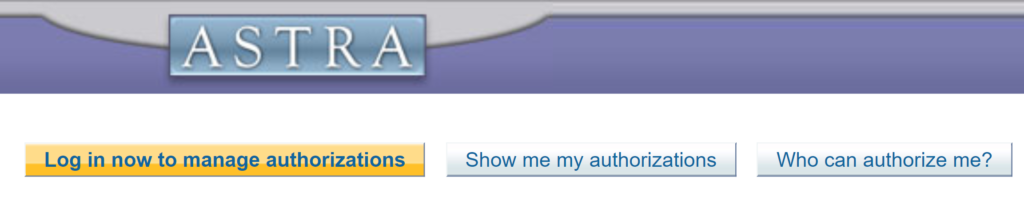
- Click Log in now to manage authorizations.
- Log in with your UW NetID and password.
- Check for existing department-level authorizations. Please note:
- Division-level authorizations need to be added before department-level. Before adding division-level authorizations, verify the person does not already have department-level authorization for the parent department.
- Using the Search & Edit Authorizations page, search for the individual, select Application: SAGE, select Role: Advance Reviewer and click the Search for Authorizations Now button. Review any existing authorizations.
- If they do have the Advance Reviewer role for the department-level org, delete the department-level authorization and check out. Then follow steps 5-12 to add division-level authorization(s). Recreate the department-level authorization after the division-level authorizations have been completed.
- Select the Create New Authorization tab.
- Look up the person to be given the Advance Reviewer role. If you have several people to be authorized for the same organization code (or codes), you can make additional person selections. Just search for the next person and select Find & Verify again. Each will be listed below the search box.
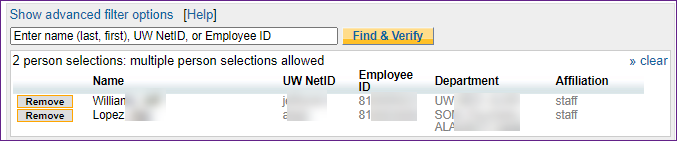
- Select SAGE for the Application.
- Select Advance Reviewer for the Role.
- By default, the Limit is set to Organization.
- Enter the appropriate department or division organization code and select Find & Verify. Please note:
- The Advance Reviewer role is needed for each division or department-level org that will be entered on the advance request as the financially responsible department. If you are assigning someone both division and department level authorization, you will need to add division authorizations first and complete the cart checkout before you can add the department level authorization(s).
- You can select multiple division-level organizations, but make sure to not mix department-level and subordinate division-level selections. To make multiple selections, enter an additional org code and again select Find & Verify. The image below shows the division-level codes for both the BIOSTAT UWCTC and CTR OF BIOMED STATS.
- Check that User is selected for the ASTRA Role shown near the end of the page.
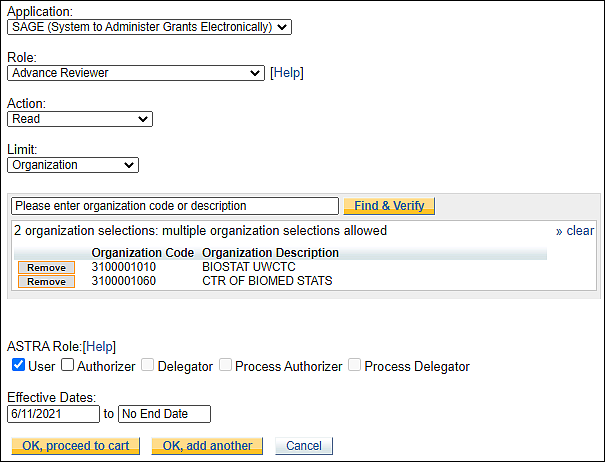
- Select OK, proceed to cart and check out.