UW Research
Change Study PI
Changing the UW PI for an approved study requires a modification in Zipline. In addition to updating the PI field, other basic questions in the application must be answered.
When the modification is approved, the changes are published into the approved study and the new PI is granted access to the Zipline application.
How to Change Study PI
Review these instructions if you need to change the PI for a single site external IRB study or an external IRB study created before January 7, 2020.
Step 1: Create Modification
- Click Modify Study in the study workspace
- For studies reviewed by a non-UW IRB, click Create Site Modification
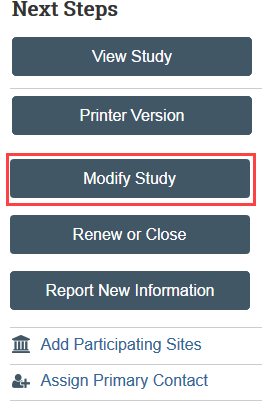
- Indicate that the purpose of the submission is modification/update, the scope is “Other parts”, and select Continue
- Zipline only allows one active modification of each type at a time. If there is already an open modification to “Other parts” either incorporate the PI change into the open modification or wait until the open modification has been approved and then submit a new modification to “Other parts of the study.”
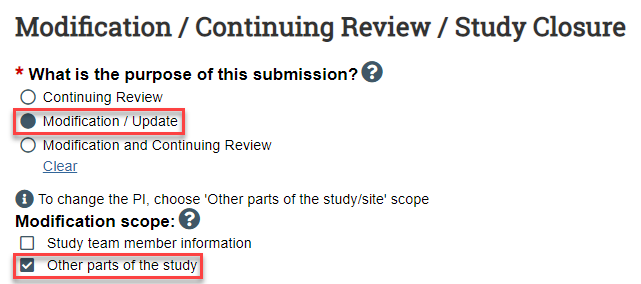
Step 2: Complete the Modification Information page
- Include the reason for the PI change in Question 3, and click Continue
Step 3: Update the application to reflect the change in PI
- Click the ellipsis to update the Local Principal Investigator Field to the new PI
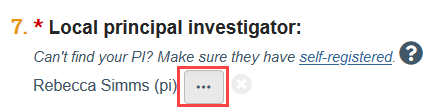
- Make any other changes to the application that may be needed based on the PI change
- EXAMPLE: For UW reviewed studies, if the consent form lists the old PI and is still in use, make sure to upload a new version listing the new PI
- Select Save and Exit out of the draft SmartForm once your changes are complete
Step 4: PI or PI proxy must submit
- After exiting the draft SmartForm, you are in the Modification Workspace. The modification workspace lists the new Principal Investigator but the new PI will not have access until the modification is approved.
- From the Modification Workspace, the PI or PI proxy must click Submit to send the modification for HSD review
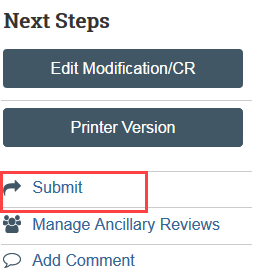
Once HSD has approved the modification, the study workspace will reflect the new PI and any other changes made.
Change PI for a Single Site External IRB Study or an External IRB Study Created Before January 7, 2020
Step 1: Update Study Details
- Click Update Study Details in the site workspace
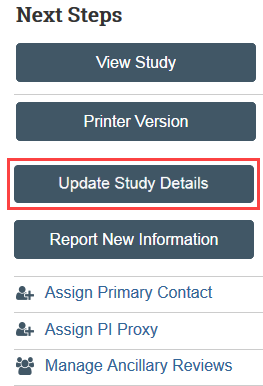
Step 2: Complete the Study Update Information Page
- 2. Indicate that there is a UW PI change in the update summary
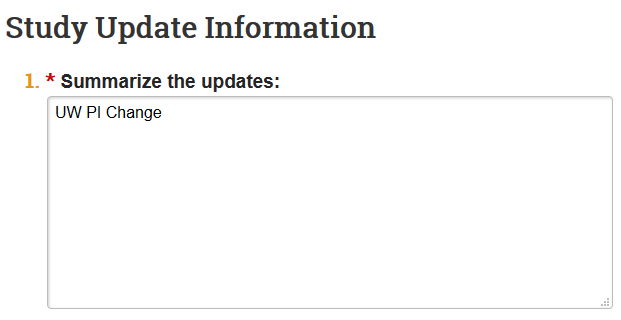
Step 3: Update the Basic Information Page
- You are now in a draft version of the study SmartForm and should be on the Basic Information page. Update the draft version of the study to reflect the change in PI.
- On the Basic Study Information page, click the ellipsis to change the local principal investigator to the new PI
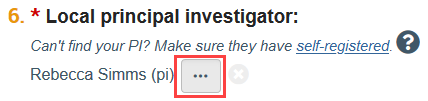
Step 4: Email HSD Reliance Team
- Email hsdrely@uw.edu when the update is complete. HSD staff will finalize the update after your change has been assessed.
