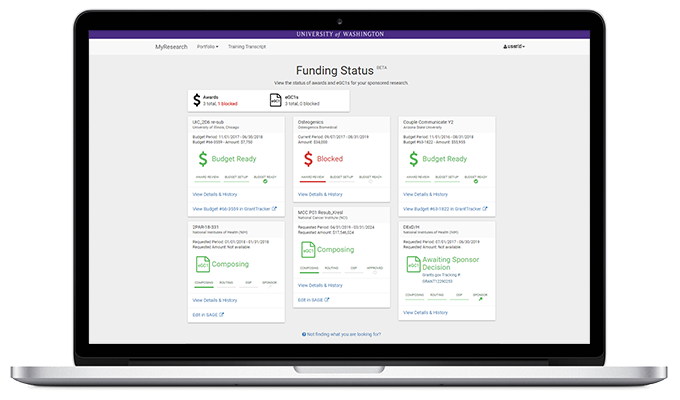MyResearch Portal
Important Note: As of July 6, 2023, MyResearch Funding Status and Non-Award Agreement data may be out of sync with SAGE and Workday until MyResearch is remediated. Please use SAGE to review eGC1 and award status until further notice.
MyResearch is a tool designed to assist you in monitoring your research administration activities. MyResearch provides a personalized view of various research-related activities including the status of Funding Actions, eGC1s, and Non-Award Agreements (NAAs), as well as research-required training transcripts.
MyResearch Features
Search
Search across the entire MyResearch Portal by eCG1 number, budget number, principal investigator name and more. Quickly find an application, award, non-award agreement or training transcript for yourself, your research team or your collaborators
MyResearch Summary Dashboard
At a quick glance, view the status of awards, eGC1s, and NAAs as well as your training transcript summary.
Funding Status Dashboard & Details
- Personalized Dashboard: View all of your active and in-progress eGC1s and Funding Actions
- Status Visibility: See real-time progress, status changes, details and history
- Details Page: Know who to contact, see OSP and GCA comments that will inform you of compliance and fiscal information changes.
- Depending on the status of your application, make use of direct links to SAGE and GrantTracker
Non-Award Agreement (NAA) Dashboard & Details
NAA Dashboard: In real-time, view the status and hold details for your existing and in-progress non-award agreements
Details Page: Contact an OSP Reviewer and see OSP comments regarding your agreement
Training Transcript
- Personalized Transcript: Track your research-required training in one location
- Status Visibility: Quickly find which trainings need to be renewed or are expiring soon before submitting your next grant application
- Other Person Look-up: Quickly find a training record for yourself, your research team or your collaborators
Working Together
MyResearch is in beta. We have a rich roadmap of additional features and would love your feedback! Please feel free to email myresearch@uw.edu with any product enhancements. If you would like the opportunity to provide input into our development process, please join our User Research Community.