Search for Advance Budget Requests
You can use any combination of the search criteria to locate advance requests to which you have authorized access. More specific searches will return fewer results. The criteria are described below.
The Reset link clears any values in the critera fields.
The following image shows the advanced search page.
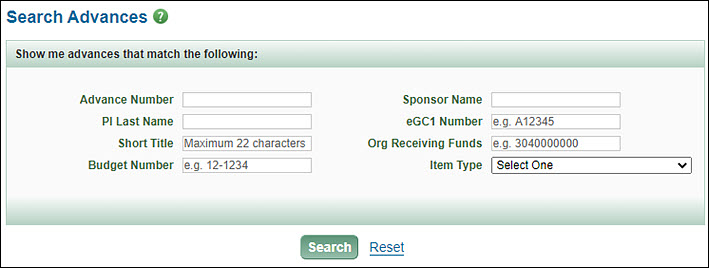
Search Criteria
| Field | Description |
|---|---|
| Advance Number | Enter the entire advance number with or without the preceding “ADV”. |
| PI Last Name | Enter all or the beginning of the last name or the last name plus first initial or the last name plus the first name. For example:
You must enter at least 2 letters. |
| Short Title | Enter any of the words or string of letters contained in the Short Title. You must enter at least 3 characters. |
| Budget Number | Enter all 6 digits with hyphen (##-####) of the budget number. |
| Sponsor Name | Enter any of the words or string of letters contained in the sponsor name. You must enter at least 2 characters. |
| eGC1 Number | Enter the entire eGC1 number, with or without the preceding “A”. |
| Org Receiving Funds | Enter the beginning portion or the entire organizational code as listed in the FIN Index. You must enter at least the first 3 numbers. |
Results List
Once you have entered the search values, click the Search button to display all the matching advance requests. The number of results displays on the far right above the list.
The list contains the same columns as the My Advances page. To open an advance request, click on its number. The following image shows a partial results list.
