Delete an Ad Hoc Reviewer
Only the person who has added an ad hoc reviewer node can remove it from the approval flow. However, if the ad-hoc reviewer has already provided approval, the node cannot be removed from the approval graph, as it is part of the approval history.
To remove an ad hoc reviewer, click the Delete link in the graph node, or next to the approver on the text flow page. This opens the Remove Reviewer page in a pop-up window. The pop-up contains two sections: Application Details and Reviewer Details.
The Application Details section lists selected fields from the eGC1 to help you confirm you are viewing the correct item. The data fields include:
- eGC1Number
- Full Application Title
- PI Name
- Org Code Receiving Funding
- OSP Due Date
- Ready To Submit value
The Reviewer Details section lists the Role, Reason, and Status for this reviewer and includes a comments field.
Use the Comments required when deleting an ad hoc reviewer field to enter the reason for removal. Select the Remove button to complete the process or the Cancel link to return to the flow page. The following image show this section.
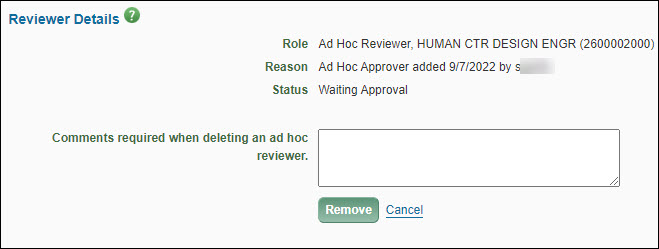
Details about the removal of an ad hoc reviewer will display on the History & Comments page.