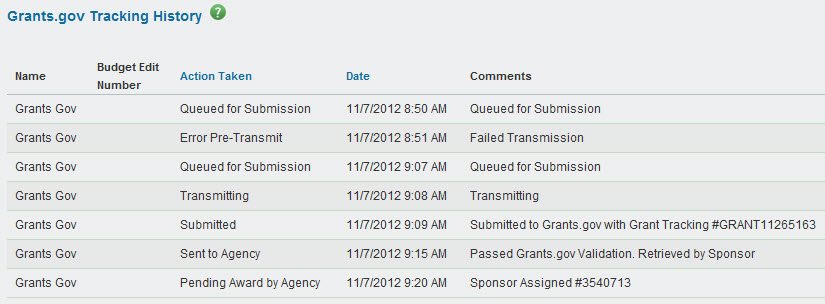View Status History (Grant Runner)
Note: You must have the OSP Administrator ASTRA role.
Use this tool to view the full status history of a Grant Runner application.
Enter the eGC1 number (without the A) in the text box and press the Enter key. The applications status history will display.

By comparison, this is the status information from the GR Submission & Status page within the eGC1.