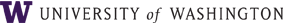

|
Online Guides--
[ FIN ]
[ PAS ]
[ SDB ]
[ FASTRANS ] [ FAST ] [Systems Operating Hours] [Administrative Systems Status] |
|
|
Payroll Load RatesThe Payroll Load Rates provide budget information on current load rates for all categories of payroll accounts. The load rates can be displayed for each category, and can be broken down to show the amount of a category's rate which is alloted to the various components of the rate..To display Payroll Load Rates from the FIN Main Menu:Action: [9] Payroll Rate Inquiries[Send] Payroll Load Rates DetailThis screen displays the components of the payroll load rate for a selected account type.To see the details of the load rate for a specific account type:[Tab] to the Select Box to the left of the desired account type[X] [Send] To display load rate detail for another payroll subaccount:"subaccount number"[Send] To return to the main menu or load rates screen:[Tab] to the Action Box"action code for the desired screen" (1 or 2) [Send] |