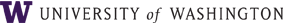

|
Online Guides--
[ FIN ]
[ PAS ]
[ SDB ]
[ FASTRANS ] [ FAST ] [Systems Operating Hours] [Administrative Systems Status] |
|
|
System MessagesDATA ENTRY ERROR appears in the upper right portion of the screen when an unacceptable character has been typed in one of the fields. When the message appears, the cursor will be in the first field requiring correction.Common data entry errors are numbers typed in alphabetical fields, letters in numeric fields, or a symbol entered in a field (e.g. $ or %). Sometimes a blank in a numeric field will be considered a data entry error. Once you have typed the correct data in the highlighted field, send the screen. To help you locate the source of the data entry error, most of the time the cursor will be in the field containing the error when the screen returns with the error message. ***ERRORS FOUND*** is displayed at the upper left portion of the screen. When this appears, look at the Message Line (see below) for specific error information. Message Line: Messages to the user appear in the lower left area of the screen. These messages relate to data entry errors. TRANSACTION ACKNOWLEDGED appears in the upper right portion of the screen to show that the computer has received a transaction request and response is pending. Do not enter any more information or press any keys until the new screen of information returns. UNKNOWN TRANSACTION CODE appears in the upper right corner when the code in the upper left corner of the screen has been altered. To correct this, take either of the following actions:
Note: if you have entered any data, you must re-enter the data before you press [Send]. USER MODULE ERROR will appear when the Purchasing System is experiencing an operating problem. When this error message occurs, do not press any keys. Call IS Client Services at 3-2037 to report the message and details relating to the problem. Other Topics in this Guide:
|