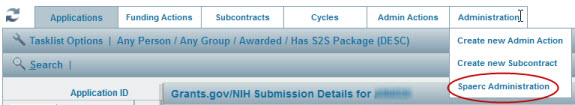A subaward is the portion of a UW grant which a different institution will complete.
For example, NIOSH awards the UW $5,000,000 for a project, and UW sends $20,974 to Northern Illinois University to do a portion of the project. A purchase order/contract request (BPO/CR) provides payment to the outside institution.
The campus research team originates both new subaward requests and modification requests. The Subawards Group within OSP then manages the requests.
You must have the OSP Subcontracts ASTRA role in order to unlock and work with subawards in SPAERC.
NOTE: Documentation on the views shared with campus are covered in the SAGE Subawards User Guide.
There are a number of functions that are done the same way for Funding Actions and Admin Actions. They are described here.
To access the SPAERC administration tools, place your mouse over the Administration tab, and select Spaerc Administration. You will need to use 2FA to log in.
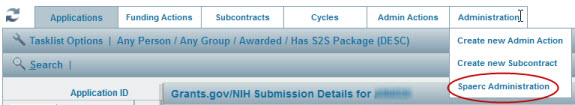
The SPAERC Admin Tools page has two sets of tools.
- Grant Runner Submission Queue Tools: You must have the OSP Administrator ASTRA role to use these tools.
- Editing Tools: You must have the OSP System Administrator ASTRA role for these tools, and the OSP Subcontracts ASTRA role for the Manage Subcontractors (Subrecipients) tool.
Grant Runner Submission Queue Tools
- Grant Runner Submission Queue: Monitor/Manage the Grant Runner submission queue. You can view status history, change status, remove an item from the queue, and initiate real-time queue updates. [editor’s note: full article under construction]
- View Status History: View full status history for a specific Grant Runner application
- Grants.gov Status Checker: Query Grants.gov webservice for a real-time status check (must have the Grant.gov Tracking Number). NOTE: This is a query only. This will not update the submission queue. [editor’s note: full article under construction]
- NIH Status Checker: Query NIH webservice for a real-time status check (need Grant.gov Tracking Number). NOTE: This is a query only. This will not update the submission queue.
Editing Tools
SPAERC provides several ways for communicating with campus and sponsors:
- You can send auto-generated documents, which are partially-written emails and letters. You fill in the appropriate details and send the email or print out and send the letter. The system captures a copy of the document as an attachment on the item.
- You can send standard email messages as part of a process, such as returning an application you’re reviewing, or notifying campus about processed paper documents.
- The system automatically sends standard email messages based on the characteristics of an item.
Administrative Actions—usually referred to as Admin Actions–record a type of action or adjustment to an application or an award in SPAERC.
When you first create an Admin Actions, it is an “unidentified” or generic action (AAs). You then change the Admin Action to one of the following specific actions:
- A Non-Award Agreement (NAA) records a generic agreement not pertaining to funding.
- A Pre-Award Notification (PAN) records a change to the proposed project before the sponsor awards funding.
- A Funding Action (FA) indicates that the sponsor funded the proposal and records funding specifics about the award.
- A Post-Award Change (PAC) records changes to the project after the sponsor awards the funding.
- A Close Out (CO) records the tracked activities to terminate a project upon completion of the research.