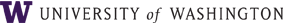|
- Create the File to Transfer
- In your department:
- Gather the financial transaction information
- Enter it into a spreadsheet or database program.
- Format the File by Transaction Type
- Format the file as a space-delimited file
- Save it as ASCII text
- Transfer the File
- Use a file transfer program to:
- Transfer the data to:
- fastrans.u.washington.edu
- Exit the file transfer process
- when the file has successfully been transferred.
- Name the File for Transfer
- Name it according to the FASTRANS naming conventions
- Submit the File
- Use SecureCRT to connect to fastrans.u.washington.edu
- Submit the data to the Financial Accounting System.
Transactions will normally be posted to the Financial Accounting System(FAS) the sameevening and may be
verified online the day after processing in MyFinancial Desktop.
|