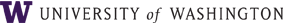
| FASTRANS | Create | Format | Name | Transfer | Submit |
The submission process:
When a batch of transactions are successfully submitted, they will be fully edited and posted to FAS during the next nightly update (in most cases).
FINANCIAL ACCOUNTING SYSTEM
Electronic Transfer of Financial Transactions FASTRANS
< S >ubmit file to FAS directory
< F >ile Menu (Directory, Remove, Rename)
< J >ournal of Activities
< U >tility Menu
< H >ELP
< E >xit or Quit
< L >ogout
Enter your choice below and press the RETURN key
If "N" (no) that file will be skipped, and you will see the following message:
During the submission process, basic file edits will be performed. These include:
The Submit process continues until all potential files have been processed, then displays the following completion informational message.
Press RETURN key to continue ...
After pressing the return key the Main Menu is displayed and other functions may be selected.
| FASTRANS | Create | Format | Name | Transfer | Submit |