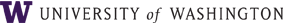
-> FASTRANS -> Create -> Format -> Name -> Transfer -> Submit
Fixed Format Record Sample
35950511 01B 00000 0039044765800390447658
35950511 01D000148JV23989 005206000000000000 0000000008379730-051095DEPENDENT CARE
35950511 01D000148JV23989 001150000000000000 0000000008379730+051095495 05/10/95 85
35950511 01D000148JV23990 005245000000000000 0000000001801293-051095WA FED OF STATE EMPL
Fixed length files have a constant length for each field and record. There is no need to place an * in a field where there is no data since the software looks for the data in the same position in each record.
Although it is possible to create such a file with a spreadsheet, it can be difficult to consistently retain the exact spacing batch after batch. For this reason use of spreadsheets to create Fixed Length Files is NOT recommended.
See File Formats by Transaction Type for fields where there MUST be a non-blank entry.
Other Notes:
Examples of valid dollar amount fields:
$123.45 $1,234.56 000123.45- +001,234.56 ($234,567.98)
-> FASTRANS -> Create -> Format -> Name -> Transfer -> Submit