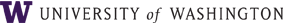

|
Online Guides--
[ FIN ]
[ PAS ]
[ SDB ]
[ FASTRANS ] [ FAST ] [Systems Operating Hours] [Administrative Systems Status] |
|
|
|
Class Offerings and ListsClass Offerings and Lists is a set of inquiries into the classes offered by the University. Records in this portion of the system are updated instantaneously, and are thus particularly useful during the registration period. Included on this page:
Time Schedule InquiryThe Time Schedule Inquiry provides an on-line listing of classes and their general status. From this inquiry, you may find the current enrollment, the designated limit, the room capacity, and the meeting time of a class. You may request the display for the current quarter or choose any quarter on record. Typically any quarter in the current year and up to two quarters in the future will be available to you. The default is generally the quarter for which registration is open. If registration is not open, the default is the current quarter. To access the Time Schedule Inquiry: or, [F4] Function key
From this screen you choose the parameters for the display. You must specify a department's curriculum abbreviation, and optionally, you may start the report with any course or section by filling in these fields. The report may continue beyond one screen of information. When another screen of data is available, press [Send] to display it. To view a department's course offerings and schedule: To view other than the default quarter [Send]
**CL** indicates that a section is closed. For example, Geography of International Trade, SLN 2084, is displayed as *2084 **CL**. Notice that the enrollment (ENRL) exceeds the class limit (LIM). Even though section 2084 is closed, it may be possible to continue to over-register for the class; the classroom capacity (RM CAP) is 40 while the class limit is only 35. *2083 **WD** shows that the class has been withdrawn. GEOG 335 is a joint offering with SIS 335 with a total enrollment of 13 students, as shown by: 4051 GEOG 335 YA DEVELOPING WORLD 10 25 40 15 0 T TH 0430-0650P IS JOINTLY OFFERED WITH 4052 SIS 335 YA DEVELOPING WORLD 3 25 40 22 0 T TH 0430-0650P The column DENY shows the number of individuals who tried to enroll in the section and were denied admission. To view the next screen: To return to the first page of a requested course
sequence: To change to other criteria during a report: Section Status InquiryThe Section Status Inquiry allows a detailed look at the information about an individual section. In addition to the data provided in the Time Schedule Inquiry on enrollments and status, this inquiry displays instructors, meeting rooms, special requirements, and alternatives for closed sections. As with the course listing, you may specify the quarter and year. The default is generally the quarter for which registration is open. If registration is not open, the default is the current quarter. To access Section Status Inquiry: or [F7] function key You may transfer the Schedule Line Number from screen SRF130 or SRF236 by entering "SRT204."
To begin a Section Status Inquiry:
This screen may have other information as appropriate, such as where to pick up entry codes or which other classes are open if this is closed. General Education Course InquiryThe General Education Course Inquiry allows you to list open courses that satisfy requirements in Visual, Literary & Performing arts, Individual and Society, Natural World, Nonspecified General Education, Writing, English composition, and Quantitative, Symbolic, or Formal Reasoning. This inquiry is available to students during registration and is especially helpful to advisers assisting students with schedule planning. The inquiry is made up of two screens:
To access Section Status Inquiry: or [F6] function key
To list open courses that satisfy a requirement: After you select a requirement from the General Education Course Inquiry screen, a screen similar to the one below appears.
Notice that the courses are listed according to the time offeredearliest lecture listed first followed by the quiz sections for each lecture. Entry card courses are indicated with the same arrow convention used in the Time Schedule. An asterisk next to the course time indicates that the course has more information that is not listed. In such a case, list detail for the course as instructed below. To see the next page of open courses, press the Send key. To list detailed information for a specific course: To list the open classes for a different requirement: Class ListsAs with the Time Schedule Inquiry and the Section Status Inquiry, Class Lists are maintained on a current basis, reflecting adds and drops as they happen. If it is needed, you may use this inquiry to print temporary class lists prior to the registrar's Office publishing of the formal class lists. As with the other two inquiries, you may specify a quarter and year other than the default quarter. To access Class Lists:
To display a class list:
The class list will be displayed in student name order. The class list may extend over more than one screen; the number of screens is indicated in the upper right corner. To display the next screen of information: You may switch back and forth among the Class Lists, Section Status Inquiry, and Course Restrictions Inquiry by using SRTnnn, which will retain the Schedule Line Number. Other Topics in this Guide:
|