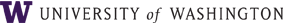|
Getting
Access to
Online Systems
Access Forms
and Instructions
Communications Software
Signing On
Passwords
System Hours
Training
Contacts
|

|
|
Reference: Department Registration Screen Messages
When using the Departmental Registration Screen, you may see
some of the messages covered in this section. The following
messages and their explanations are listed in groups, based on the
display location on the screen. Each list of messages is
alphabetical. The groups are titled:
- Transaction Messages displayed on the top line of the
screen.
- Eligibility Status Messages displayed above the current
schedule (Area 2).
- Continued on Next Page Message displayed below the
schedule.
- Course Status Messages displayed on the last four lines
of the screen (Area 5).
Transaction Messages
The following list includes messages that may appear on the
top line of the screen. When the message appears, please see
the explanation. For further assistance, call Customer Support and
Training at 3-2037, or send email to Mary Dolan,
mdolan@u.washington.edu.
- Can't add Credits > Period Max
During some registration periods, students may register only
for a certain number of credits before needing permission for an
overload. Have the student contact the Registrar's Office to add
additional credits.
- Data Base Busy, Please Retry
A very high volume of transactions prevents completion of your
request. Please try again in a few seconds.
- Incomplete Request
You have entered data in the request lines without specifying
either an SLN or a particular student. Please enter at least one
schedule line number or student key.
- Invalid Quarter Request
You have entered an invalid quarter abbreviation in the quarter
request field. Please enter the current registration quarter, using
WIN, SPR, SUM, or AUT.
- Invalid SLN < 1000
You have requested an SLN that is less than 1000. All SLNs are
in the range 1000-9999. Please enter a valid SLN for this
registration quarter.
- Invalid Year Request
You have entered a past or otherwise invalid year in the year
request field. Please enter all four digits of the current
registration year, such as "1992."
- Keys Don't Match Student Rec
You have entered more than one key for a student, and one or
more of the keys do not match any student record. Try entering only
the student number.
- Linkd Course: Override
A course linked to this one requires an override for one or
more priority requirements or exclusions. To avoid the possibility
of encountering this message several times, you may enter an "X" in
the Override field for each course linked to this one.
- No Regis by Dept after 5th Day
Departmental registration is now complete for the current
registration quarter. Students must make registration changes for
the quarter specified at the Registrar's Office at this time.
- Past Quarter Requested.
You have entered a quarter/year combination that has already
passed. Please enter the current registration quarter.
- Please Enter Student Key(s)
You have sent a blank screen. You may enter a student number,
course SLN(s), or a combination of the two.
- Record Updated
The transaction has been completed, updating the student's
schedule.
- Registration Has Not Begun
You are attempting to register a student before Registration
Period 1 for this quarter has begun. Please check the Time
Schedule for more information on the beginning of
registration.
- Student Not Found in Database
The specified student number is not in the data base. Check the
number using the (SRF500) Student/Applicant Name Locator For
further information on SRF500, see the information on
Student/Applicant Name Locator.
Eligibility Status Messages
The Departmental Registration Screen displays the student's
eligibility status in area 2, directly above the current
schedule. A more in-depth description of those messages appears
below.
- Not eligible for Requested Quarter
Student was admitted for a single quarter, which is not the
quarter you are requisition.
- Not Eligible: Cancelled by University
The student's enrollment has been cancelled by the University.
Please contact the Registrar's Office for further information.
- Not Eligible: Never Been Admitted
The student has never been officially admitted to the
University
- Not Eligible: Not a Continuing Student
The student was not enrolled the previous quarter and therefore
is not eligible to register for this quarter.
- Not Eligible: Not a Student
There is no record of this person having been a student at the
University of Washington.
- Not Eligible: Student Has Regis Holds
The student has at least one registration hod placed against
him or her. Look at SRF505 to see what this hold is.
- Student Is Eligible to Register
The student is eligible to register for this quarter.
Course Status Messages
The Departmental Registration Screen displays a course status
message for each request sent. The messages appear in Area 5,
the bottom four lines of the screen. The space for the
messages is very short, so further explanation is given below.
- Add Needs Dup = X
To add the requested course, enter an "X" in the Dup field to
accept multiple registration in the same section.
- Add Once Per Trans
You are truing to add the same section twice in one
transaction; this is not allowed. Add the section once, then upon
successful completion of the add, enter it again with an "X" in the
Dup field.
- Cannot Drop All Courses
To drop all courses, it is necessary to withdraw from the
University. The student must do this by either using the STAR
System or requesting to withdraw at the Registrar's Office.
- Confer Needs Lecture
You have attempted to register the student for a conference
section without simultaneously adding the associated lecture.
Please check your Time Schedule, then add both the lecture
and the conference in one transaction.
- Course Added
Your attempt to add this course to the student's schedule was
successful.
- Course Dropped
Your attempt to drop this course from the student's schedule
was successful.
- Course is Available
This course is currently open.
- Course is Full
This class has reached its enrollment limit or room capacity;
however, some overenrollment is permitted. You may attempt to add
this course to the student's schedule by sending the screen
again.
- Course Not Active
The course is not an active course at this time.
- Course Not Available
This class is overenrolled to the limit permitted by the
Registrar's Office. No further enrollment is possible now.
- Course Not Found
The course requested for a change or drop is not in the
student's schedule of classes.
- Course Withdrawn
The course has been withdrawn by the department.
- Creds, Inst Changed
You have successfully changed both the credits and the
instructor's code for this course.
- Credits Changed
You have successfully changed the variable credits for this
course.
- Credits Not Required
You have specified a number of variable credits, but this is
not a variable credit course, or it is not an add or change
transaction. Please remove the credits from the Variable Creds
field.
- Initials Changed
You have successfully changed the instructors initials for this
course.
- Instr Needed for IS
You have attempted to add an Independent Study class without
providing an instructor's code.
- Invalid Course SLN
This SLN is not a valid SLN for the current quarter. Please
check your entry and the Time Schedule.
- Lab Needs Lecture
You have attempted to register the student for a lab section
without simultaneously adding the associated lecture. Please check
your Time Schedule, then add both the lecture and the labs in one
transaction.
- LC Needs CO, LB, QZ
You have attempted to add a lecture without adding the
associated conference, lab, and/or quiz section. Please check your
Time Schedule, the add both the lecture and its associated
conference, lab, and/or quiz sections in one transaction.
- Lecture Needs Confer
You have attempted to register the student for a lecture
section without simultaneously adding the associated conference.
Please check your Time Schedule , then add both the lecture
and the conference in one transaction.
- Lecture Needs Lab
You have attempted to register the student for a lecture
section without simultaneously adding the associated lab. Please
check your Time Schedule , then add both the lecture and the
lab in one transaction.
- Lecture Needs Quiz
You have attempted to register the student for a lecture
section without simultaneously adding the associated quiz. Please
check your Time Schedule , then add both the lecture and the
quiz in one transaction.
- Linkd Sectn Time Prob
The section linked with this one has a time conflict with a
course on the student's schedule, therefore neither section could
be added. Check the Time Schedule to see if another
section of the course can be added.
- Must Drop Conference
You have attempted to drop the student from a lecture section
without simultaneously dropping the associated conference
- Must Drop Lab
You have attempted to drop the student from a lecture section
without simultaneously dropping the associated lab
- Must Drop Lecture
You have attempted to drop the student from a conference, lab,
or quiz section without simultaneously dropping the associated
lecture
- Must Drop Quiz
You have attempted to drop the student from a lecture section
without simultaneously dropping the associated quiz
- No Changes Entered
You have requested a course change, but no entry has been made
in the variable credits or instructor's code. Please enter the
changed information and send your transaction again.
- Not a Duplicate
You have specified that a course to be added is a duplicate of
an active course in the student's schedule, but it is not. Please
clear the DUP field and send your transaction again.
- Not a Lecture Course
You have attempted to change the credits for a course that is
not a lecture course and consequently has no credits.
- Ovrd: All Priorities
The student fails to meet the course's enrollment restriction
in each of the categories for this registration period. Check the
Time Schedule for the restriction. If you want to complete
the add anyway, enter "X" in the Override field.
- Ovrd: CLS,...(SPG,MAJ,COL,EOP)
The student fails to meet the course's enrollment restrictions
in the categories listed for this registration period. Check the
Time Schedule for the restrictions. If you want to complete
the add anyway, enter "X" in the Override field.
- Quiz Needs Lecture
You have attempted to register the student for a quiz section
without simultaneously adding the associated lecture. Please check
your Time Schedule , then add both the lecture and the quiz
in one transaction.
- Request is Inactive
You are attempting to drop a course that is not active.
- Student Program Full
The student has registered for 27 courses. No additional
courses may be added. Please contact the Registrar's Office for
assistance.
- Time Conflict: nnnn
The SLN shown with this message meets at the same time as the
section you are trying to add. Time conflicts may not be overriden
using this screen. Please send the student to the Registrar's
Office to add this course.
- Update Access Denied
This course is not in your department. You may update student
schedules only with your department's courses.
- Update Once/Trans
You are attempting to make changes relating to the same section
twice in one transaction. Please complete one transaction for the
SLN before sending the second request.
- Var Credits: nn to nn or
- Var Credits: nn or nn
You are attempting to add or change a variable-credit course,
but either you have failed to specify any credits or the credits
specified are not within the permissible range for the course.
Please specify a value within the range shown in the message.
Other Topics in this Guide:
- Student Data Base Main Menu
- Demographic Information Student/Applicant Locator, Former Names Inquiry, Student Data Inquiry
- Security - Release of
Student Directory Information and Disclosure of Student Records -
Family Educational Rights and Privacy Act (FERPA)
- Registration Information Student Schedule Inquiry, Departmental Registration,
Registration
Transactions, Course
Restrictions
- Transcript Information Transcript Inquiry, Custom Selections, High School Inquiry, Extension/Exam Inquiry, Transfer Courses, UW Degrees , U W Certificates, Future Control
- Class Offerings and Lists
Time Schedule
Inquiry, Section Status
Inquiry, General
Education Requirements, Class Lists
- Applicant Inquiries Student/Applicant Locator, Application Inquiry, Requirements/Deficiencies, Test Scores , Prior Schools
- Reference Registration Screen Messages,
Class Year Codes, Special Program Codes, Custom Selection
Codes
|